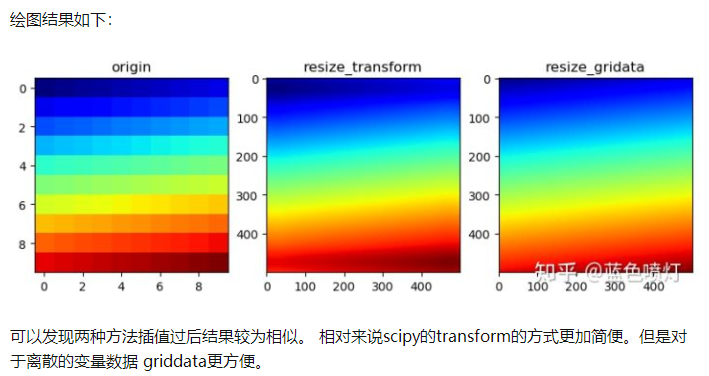二维矩阵(多元变量)插值方法scipy.interpolate skimage.transform
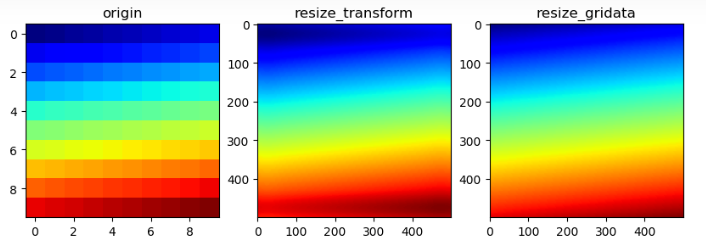
对于二维矩阵插值,推荐两个比较简单的方法,方便作图和分析。
(1)scipy库里的插值,提供nearest、cubic、linear三种插值算法
(2)skimage库里的transform方法 提供Nearest-neighbor、Bi-linear (default)、Bi-quadratic、3: Bi-cubic、Bi-quartic、Bi-quintic 几种方法。主要针对图像重采样。
import numpy as np #% 使用skimag中的transform进行插值 import tensorflow as tf from skimage import transform pic = tf.range(0,100.,1.) pic = tf.reshape(pic,[10,10])#建立(10,10)0~99的矩阵 pic_resize_transform = transform.resize(pic, (500, 500),order=3) #将矩阵插值成500*500 # The order of interpolation. The order has to be in the range 0-5: # 0: Nearest-neighbor # 1: Bi-linear (default) # 2: Bi-quadratic # 3: Bi-cubic # 4: Bi-quartic # 5: Bi-quintic

#% 使用scipy的gridata方式插值 from scipy.interpolate import griddata x = np.arange(0,10,1.) x = x.repeat(10,0) y = np.arange(0,10,1.) y = np.tile(y,10) point = np.stack([x,y],axis = -1) #建立griddata的操作中没一点对于的坐标位置,如坐标系中的x,y value = tf.range(0,100.,1.) #value相当于坐标系中的z值, 和上图一样为为0~99 xx, yy= np.mgrid[0:9:500j, 0:9:500j]# 建立新的网格,官方建议插值使用numpy的mgrid导入网格 pic_resize_griddata=griddata(point,value,(xx,yy),method='cubic',fill_value=0,rescale=True) #进行插值
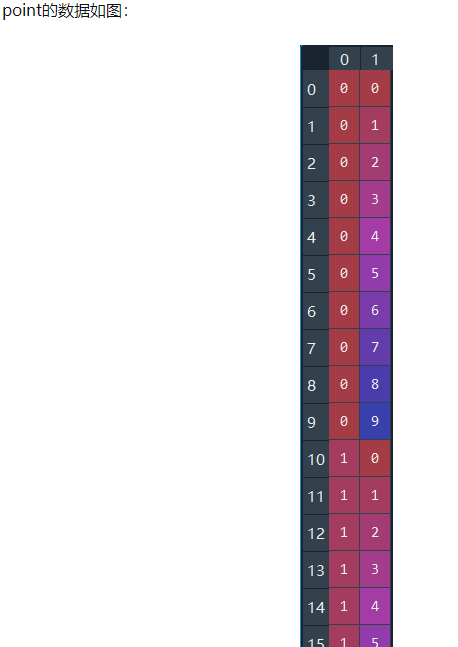
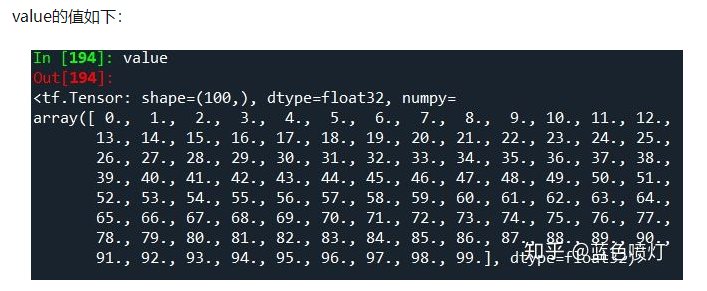
#% 绘图 import matplotlib.pyplot as plt fig = plt.figure(figsize=(10,10), dpi=100) #图1 ax1=plt.subplot(1,3,1) ax1.set_title('origin') plt.imshow(pic,interpolation='nearest', cmap='jet', origin='upper') #图2 ax2=plt.subplot(1,3,2) ax2.set_title('resize_transform') plt.imshow(pic_resize_transform,interpolation='nearest', cmap='jet', origin='upper') #图3 ax2=plt.subplot(1,3,3) ax2.set_title('resize_griddata') plt.imshow(pic_resize_griddata,interpolation='nearest', cmap='jet', origin='upper')