clone失败提示 Permission:denied (publickey). fatal: Could not read from remote repository. Please make sure you have the correct access rights and the repository exists.
问题: 克隆的时候有如下提示:
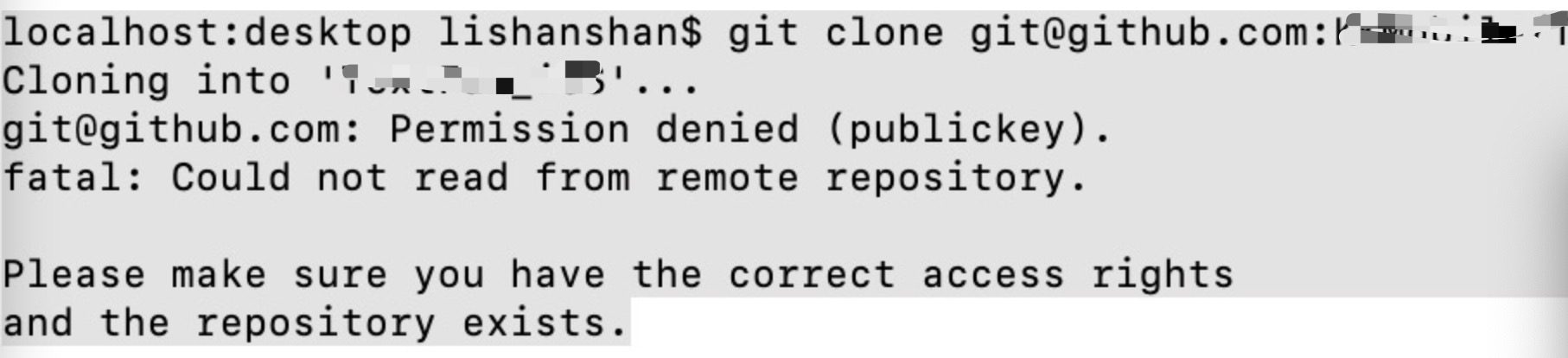
出现的场景:
之前有一次github上边的全部SSH都给删除了,然后在此进行Clone的时候通过SSH进行不行。
解决办法:
在电脑上重新生成秘钥,然后将秘钥配置在SSH上,重新下载即可success
具体步骤:
终端输入自己的github账号 比如:8888@gmail.com
ssh-keygen -t ed25519 -C "youremail@qq.com"
然后根据提示进行输入加密的串,可以选择空即直接enter下一步。
最后会提示一个文件路径以.pub为后缀,然后在目录中找到这个文件,将内容复制在github的个人中心设置SSH的位置,最后重新的clone,即可成功。
对上述的代码,有任何疑问,可以在下方留言。
也可以给我发邮件咨询:673658917@qq.com
或者是直接加qq:673658917
转载请注明出处,谢谢合作。
睡觉舒服,那是给死人准备的,加油吧,一年后你会感谢现在的自己的。



