CSS safari 浏览器的几个样式兼容问题
1. safari input框type["password"] type["text"] 聚焦后右侧出现图标

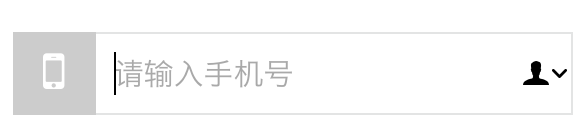
input::-webkit-credentials-auto-fill-button , // password
input::-webkit-contacts-auto-fill-button { // other
display: none !important;
visibility: hidden;
pointer-events: none;
position: absolute; /* 避免占用 input 元素额外的 padding,正常情况下存在 display: none!; 就可以了 */
right: 0;
}
2. safari 浏览器 input 框光标放大,输入文字后不居中样式解决
input {
line-height: normal;
vertical-align: middle;
}
3. 去掉阴影属性
注意非 radio,否则就不能正常显示 radio
input[type="text"], input[type="button"], input[type="submit"], input[type="password"], button, textarea {
-webkit-appearance: none;
}
4. safari 去除自动填充后有系统自带的背景色
input:-webkit-autofill,
input:-webkit-autofill:hover,
input:-webkit-autofill:focus,
input:-webkit-autofill:active {
-webkit-box-shadow: 0 0 0 1000px #fff inset!important;
background-color: #fff !important;
background-clip: content-box !important;
-webkit-text-fill-color: #fff!important;
}
兼容ie判断
除IE外都可识别
分类:
CSS
, 兼容(compatibility)


【推荐】国内首个AI IDE,深度理解中文开发场景,立即下载体验Trae
【推荐】编程新体验,更懂你的AI,立即体验豆包MarsCode编程助手
【推荐】抖音旗下AI助手豆包,你的智能百科全书,全免费不限次数
【推荐】轻量又高性能的 SSH 工具 IShell:AI 加持,快人一步
· AI与.NET技术实操系列:向量存储与相似性搜索在 .NET 中的实现
· 基于Microsoft.Extensions.AI核心库实现RAG应用
· Linux系列:如何用heaptrack跟踪.NET程序的非托管内存泄露
· 开发者必知的日志记录最佳实践
· SQL Server 2025 AI相关能力初探
· winform 绘制太阳,地球,月球 运作规律
· 震惊!C++程序真的从main开始吗?99%的程序员都答错了
· AI与.NET技术实操系列(五):向量存储与相似性搜索在 .NET 中的实现
· 超详细:普通电脑也行Windows部署deepseek R1训练数据并当服务器共享给他人
· 【硬核科普】Trae如何「偷看」你的代码?零基础破解AI编程运行原理