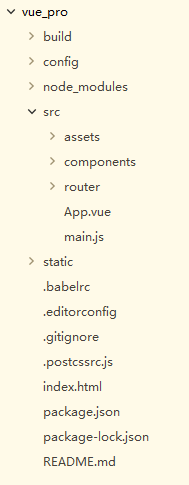Vue
Vue作为前端主流框架之一,其目的是实现响应式数据绑定以及组合视图组件,其核心概念就是数据驱动视图,同时Vue也提供了vue-cli脚手架帮我们快速搭建项目。
1. 全局安装vue-cli
$ cnpm i -g vue-cli
2.安装成功后,用其构建项目
$ vue init webpack vue_pro ? Project name (vue_pro) //输入项目名称 ? Project name vue_pro ? Project description (A Vue.js project) //输入项目描述 ? Project description A Vue.js project ? Author (Smile-lrn <17839193052@163.com>) //作者 ? Author Smile-lrn <17839193052@163.com> ? Vue build (Use arrow keys) ? Vue build standalone ? Install vue-router? (Y/n) ? Install vue-router? Yes ? Use ESLint to lint your code? (Y/n) n ? Use ESLint to lint your code? No ? Set up unit tests (Y/n) n ? Set up unit tests No ? Setup e2e tests with Nightwatch? (Y/n) n ? Setup e2e tests with Nightwatch? No ? Should we run `npm install` for you after the project has been created? (recom ? Should we run `npm install` for you after the project has been created? (recom mended) npm vue-cli · Generated "vue_pro". # Installing project dependencies ... # ========================
3.上一步成功之后我们就得到了以下目录结构
|
4.启动项目
$ npm run dev
在浏览器中输入localhost:8081 就能看到启动页面了,到此项目也就搭建好了。

当你微笑的时候,全世界都会对你微笑。



 build 是构建目录 用于放置webpack相关配置脚本
config文件夹主要存放配置文件,用于区分开发环境、线上环境的不同。
常用到此文件夹下 config.js 配置开发环境的 端口号、是否开启热加载。
设置生产环境的静态资源相对路径、是否开启gzip压缩、npm run build 命令打包生成静态资源的名称和路径等。
src文件夹是我们开发时的源码目录
static 是静态资源目录,
node_modules:存放npm命令下载的开发环境和生产环境的依赖包。
index.html:设置项目的一些meta头信息和提供用于挂载 vue 节点。
package.json:用于 node_modules资源部 和 启动、打包项目的 npm 命令管理。
src下main.js:vue
build 是构建目录 用于放置webpack相关配置脚本
config文件夹主要存放配置文件,用于区分开发环境、线上环境的不同。
常用到此文件夹下 config.js 配置开发环境的 端口号、是否开启热加载。
设置生产环境的静态资源相对路径、是否开启gzip压缩、npm run build 命令打包生成静态资源的名称和路径等。
src文件夹是我们开发时的源码目录
static 是静态资源目录,
node_modules:存放npm命令下载的开发环境和生产环境的依赖包。
index.html:设置项目的一些meta头信息和提供用于挂载 vue 节点。
package.json:用于 node_modules资源部 和 启动、打包项目的 npm 命令管理。
src下main.js:vue