TS快速入门--学习笔记
在线编辑器:https://www.typescriptlang.org/zh/play
在线文档:
【金山文档 | WPS云文档】 HarmonyOS 4.0 应用开发
对象:
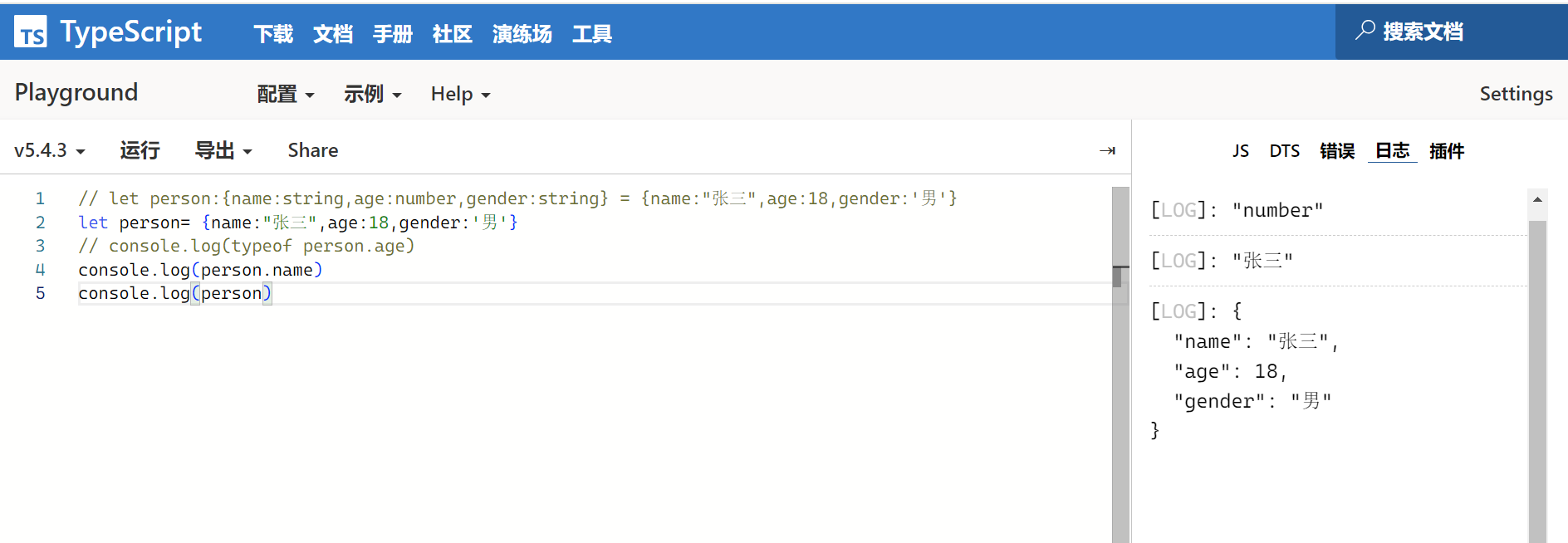
函数:
function sum (a:number,b:number){
return a+b
}
let c= sum(3,5)
console.log(c)
//上面这个没有返回值,可以加上返回值number类型
function sum (a:number,b:number):number{
return a+b
}
let c= sum(3,5)
console.log(c)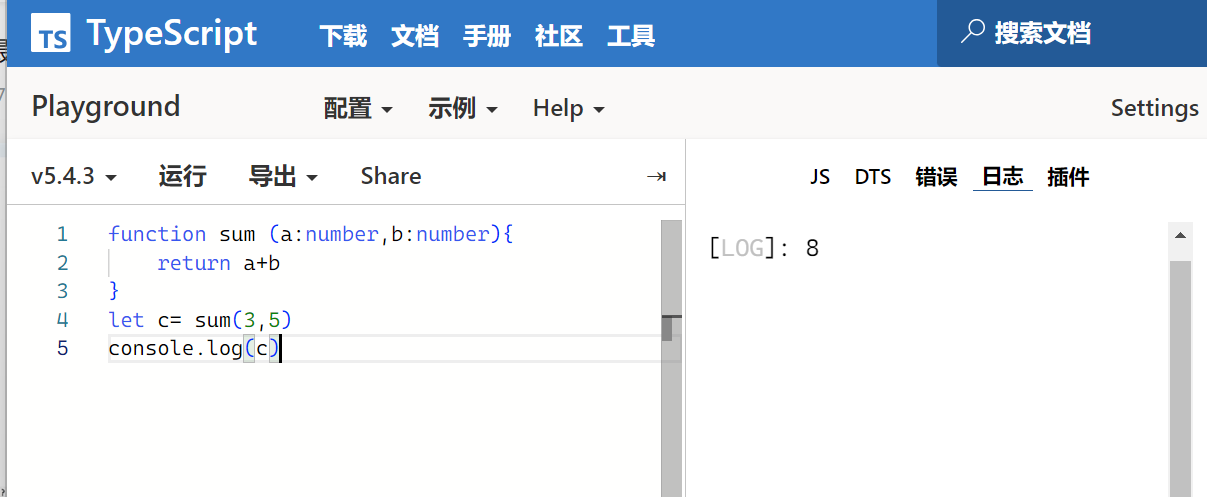
可选参数:
// 可选参数?
function getPersonInfo (name:string,age:number,gender?:string){
if (gender === undefined){
gender = "未知"
}
return `name:${name},age:${age},gender:${gender}` // 这是模板语法类似python中的 f'{name}'
}
let result = getPersonInfo("张三",18)
let result2 = getPersonInfo("李四",18,"男")
console.log(result)
console.log(result2) 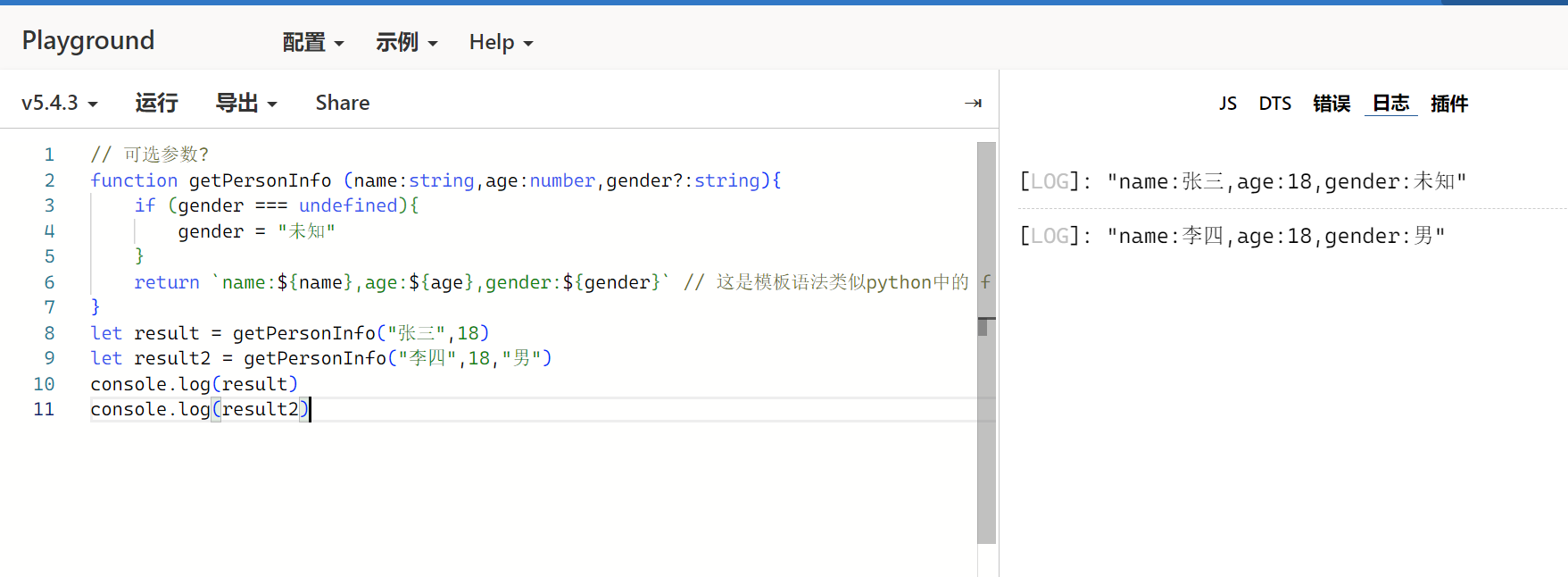
默认参数
// 默认参数gender:string = '默认值'
function getPersonInfo (name:string,age:number,gender:string='默认值') :string{
return `name:${name},age:${age},gender:${gender}`
}
let result = getPersonInfo("张三",20)
let result2 = getPersonInfo("李四",24,"男")
console.log(result)
console.log(result2) 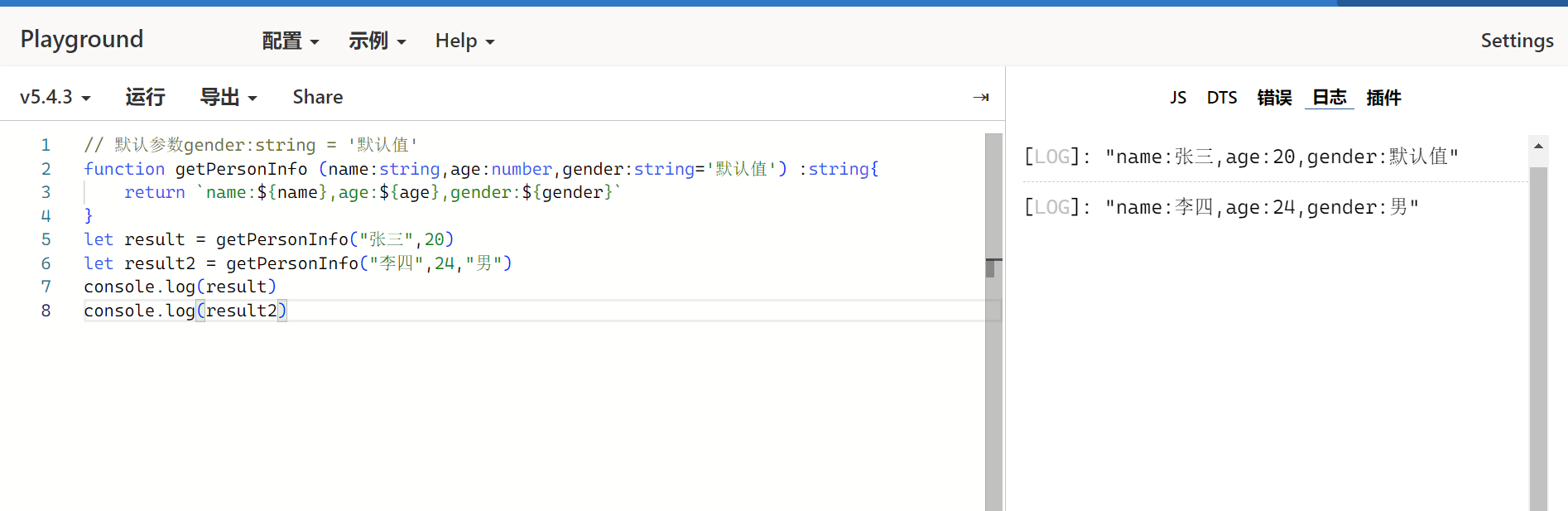
联合类型 |
// 联合类型 |
function printNumberOrString(a:number|string){
console.log(a)
}
printNumberOrString(1)
printNumberOrString("hello")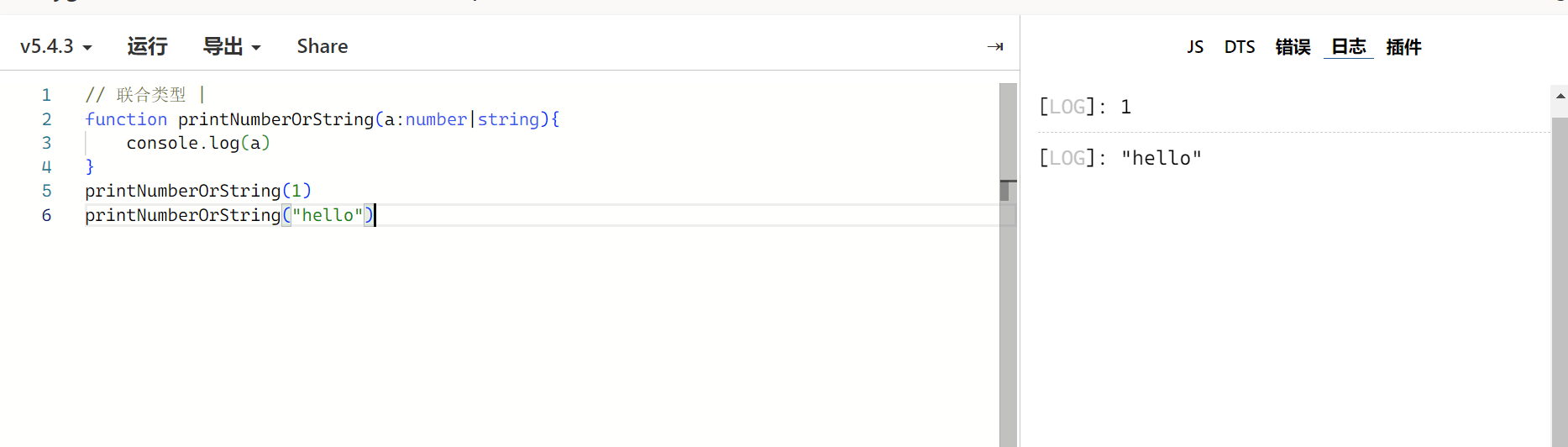
任意类型 any
// 任意类型 any
function printNumberOrString(a:any){
console.log(`类型为${typeof a},值为${a}`)
}
printNumberOrString(1)
printNumberOrString("hello")
printNumberOrString(true) //布尔类型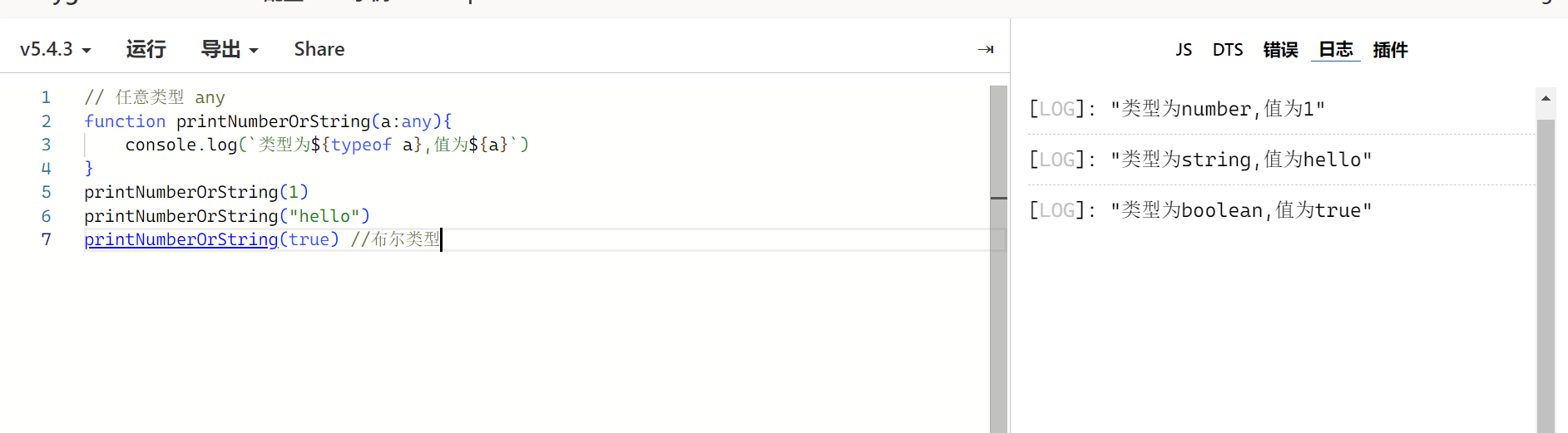
返回值类型
- 默认为void
- 类型推断
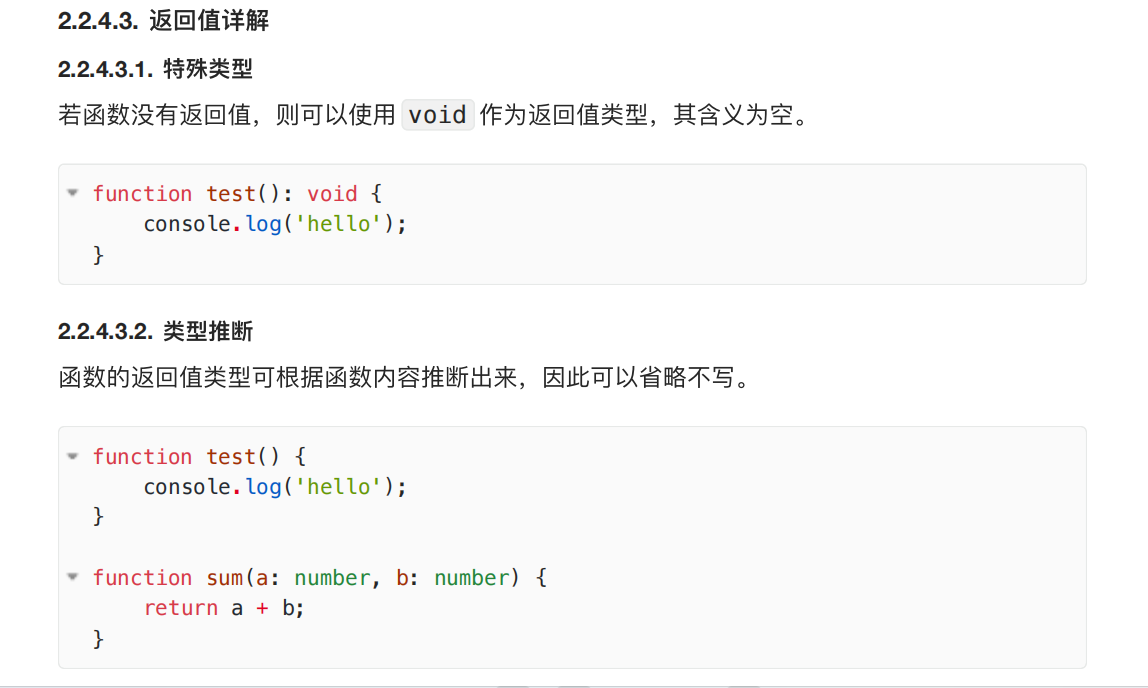
匿名函数:
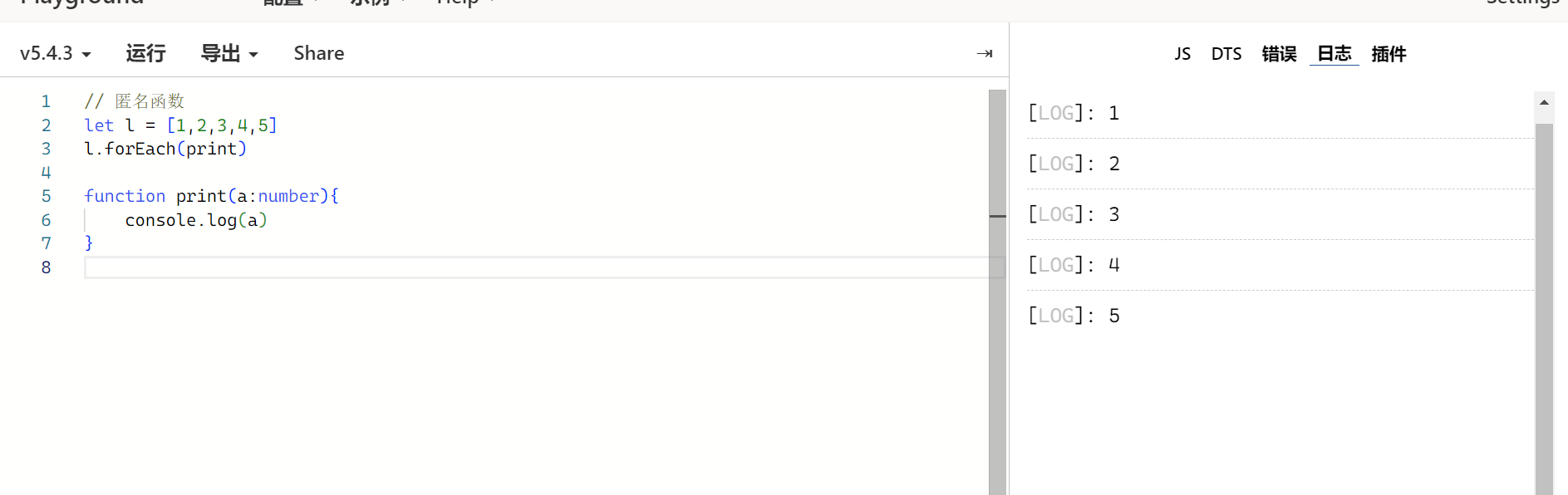
用了匿名函数之后:复制过来,把print删掉。
// 匿名函数 把print复制过来,然后把print删掉
let l = [1,2,3,4,5]
l.forEach(function (a:number){
console.log(a)
})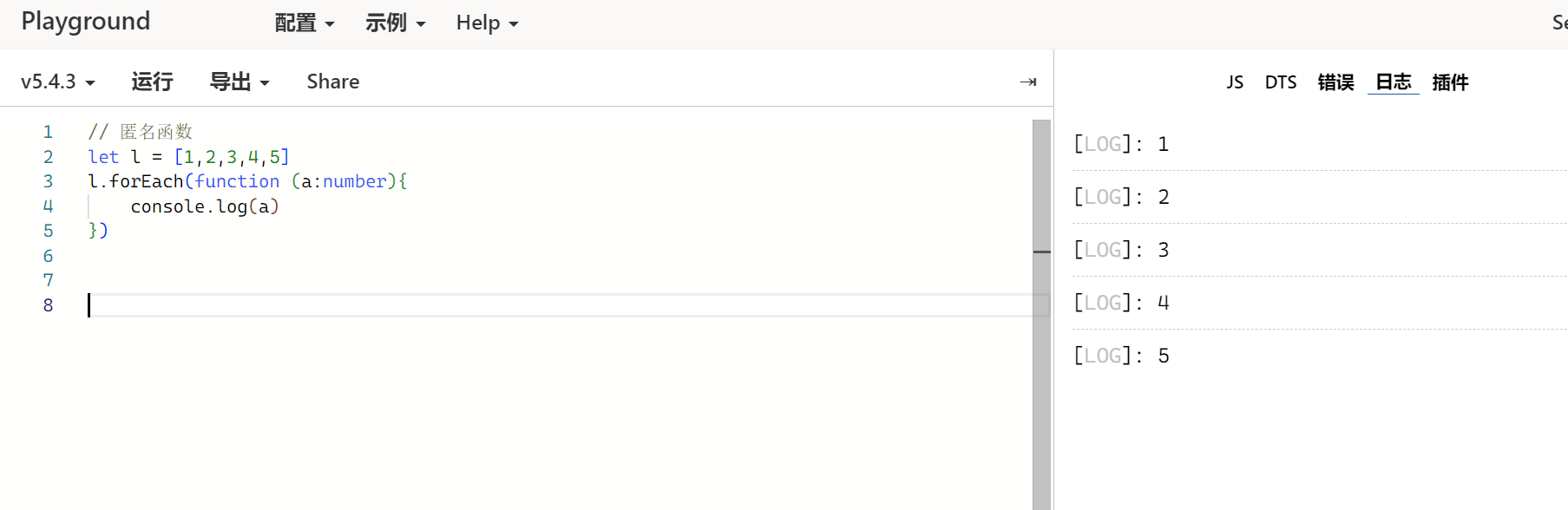
注意: 匿名函数,也具备类型推断功能,所以,可以省略类型。
// 匿名函数 省略类型
let l :number[]= [1,2,3,4,5]// 这个 :number[] 也可以省略
l.forEach(function (a){
console.log(a)
})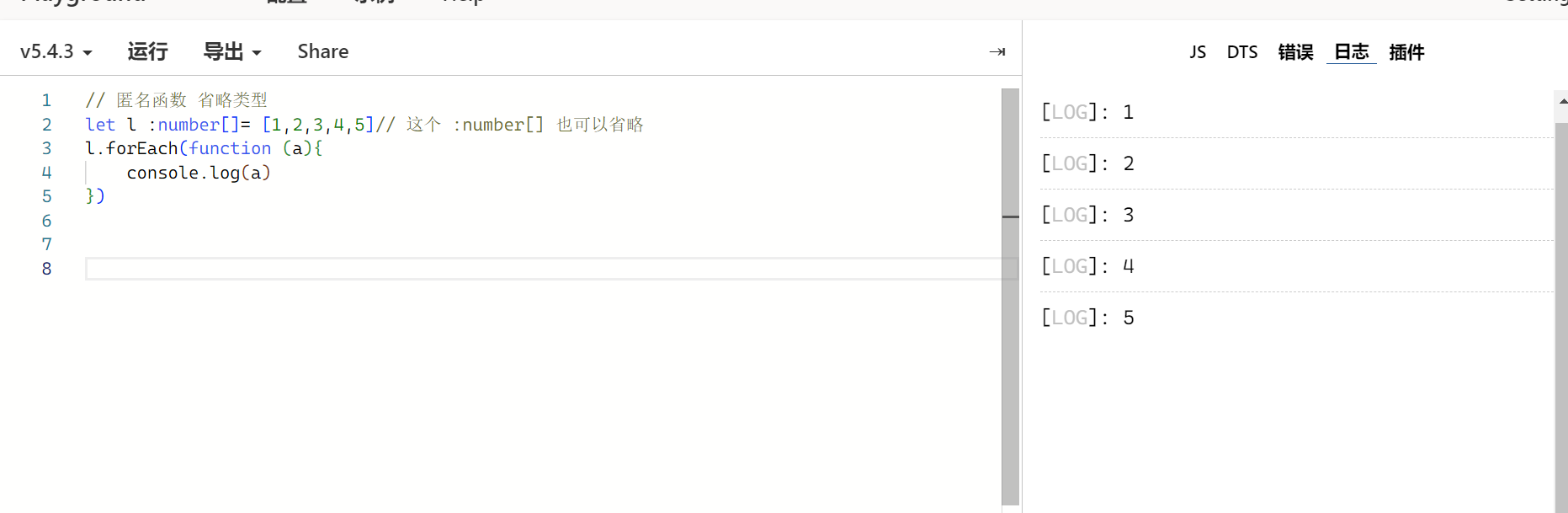
箭头函数:
箭头函数,就是匿名函数的进一步优化。
只保留参数和函数体两个核⼼部分,中间用=>连接起来
// 箭头函数,就是匿名函数的进一步优化
// 只保留参数和函数体两个核⼼部分,中间用=>连接起来
let l :number[]= [1,2,3,4,5]// 这个 :number[] 也可以省略
l.forEach(a => {
console.log(a)
})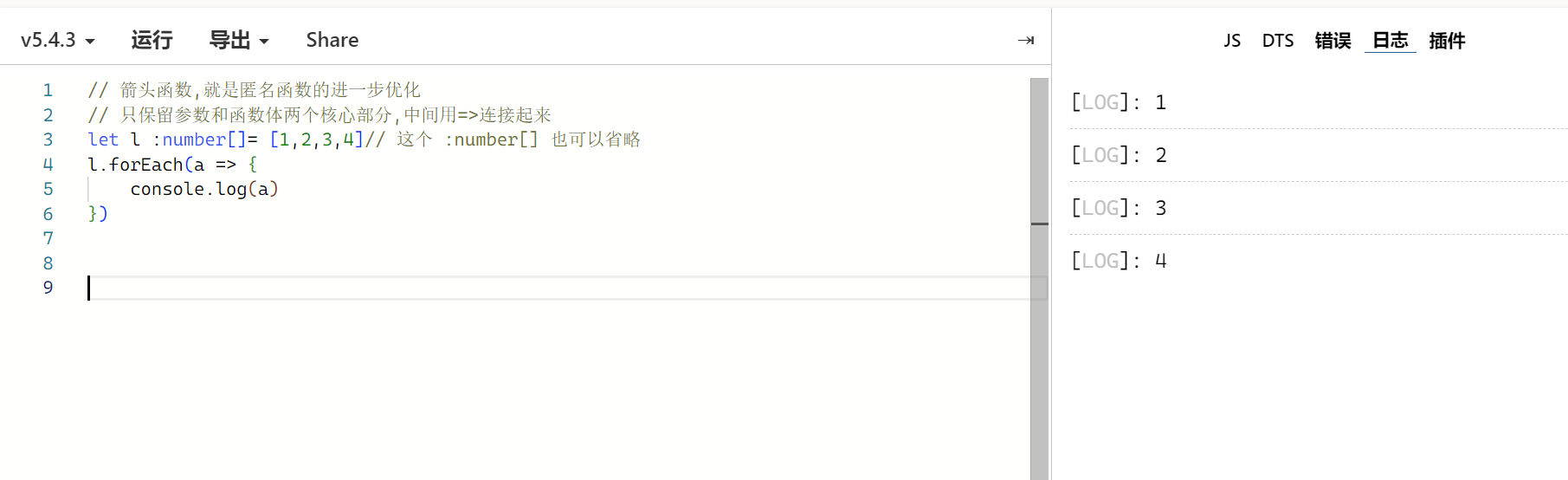
注意,多个参数用()包一下。一个参数可以省略这个()
//设计这个的人是真懒呀//
// 箭头函数,就是匿名函数的进一步优化
// 只保留参数|参数列表和函数体两个核⼼部分,中间用=>连接起来
// let l :number[]= [1,2,3,4]// 这个 :number[] 也可以省略
// l.forEach(a => {
// console.log(a)
// })
let l2 :number[]= [1,2,3,4]// 这个 :number[] 也可以省略
l2.forEach((a,b) => {//如果有多个参数,例如a,b就要把参数用()包一下
console.log(a)
})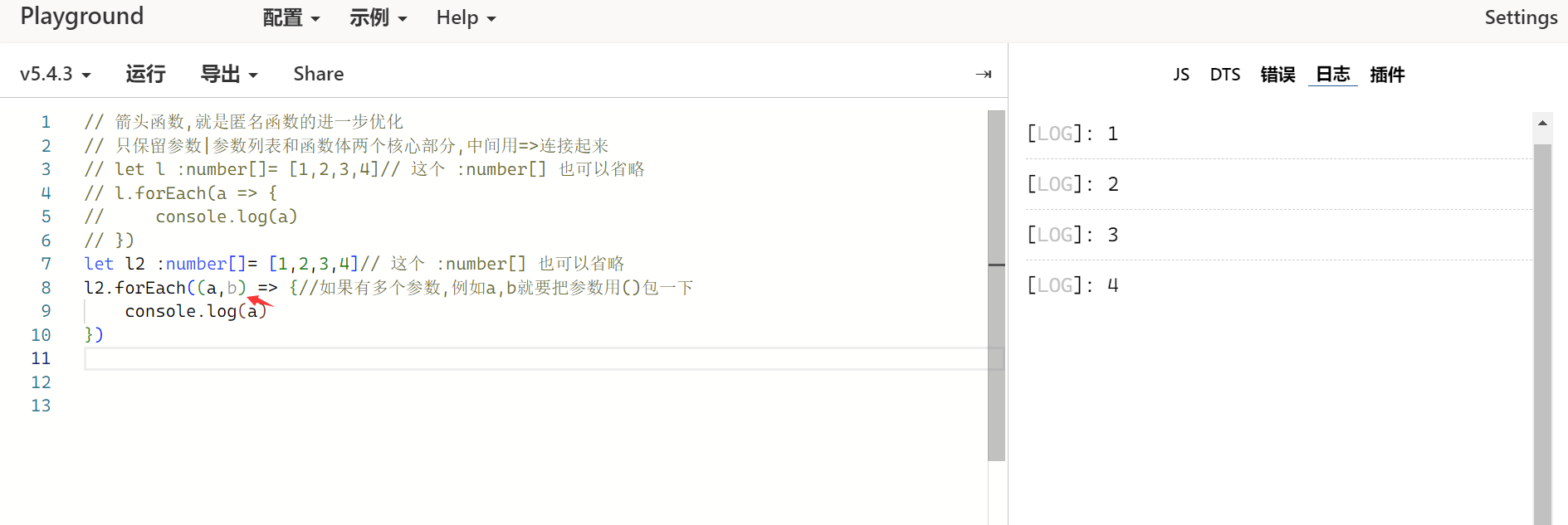
箭头函数,函数体就一行,可以进一步省略。
// 箭头函数,函数体就一行,可以进一步省略
let l2 :number[]= [1,2,3,4]// 这个 :number[] 也可以省略
l2.forEach(
a => console.log(a)
)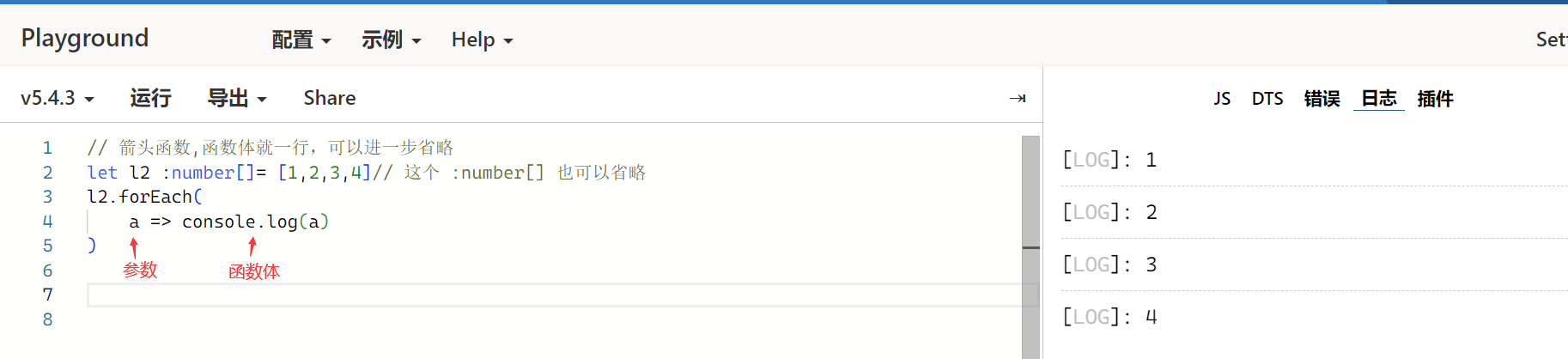
类:概述
类是对象的蓝图或模板。
比如,余额,存款/取款。就是可以用一个类来表示。余额是属性(数据),存款/取款是行为(方法)。
然后通过这个类,来创建多个这样的对象。
类的定义
// 类的定义
class Person{
name : string
age : number
gender:string='未知'
constructor(name:string,age:number){
this.name = name;
this.age = age;
}
printInfo():string{
return `我的名字是${this.name},年龄是${this.age},性别是${this.gender}`
}
}
let p :Person= new Person("liqi",18)
console.log(p.name)
console.log(p.printInfo()) // 注意要加括号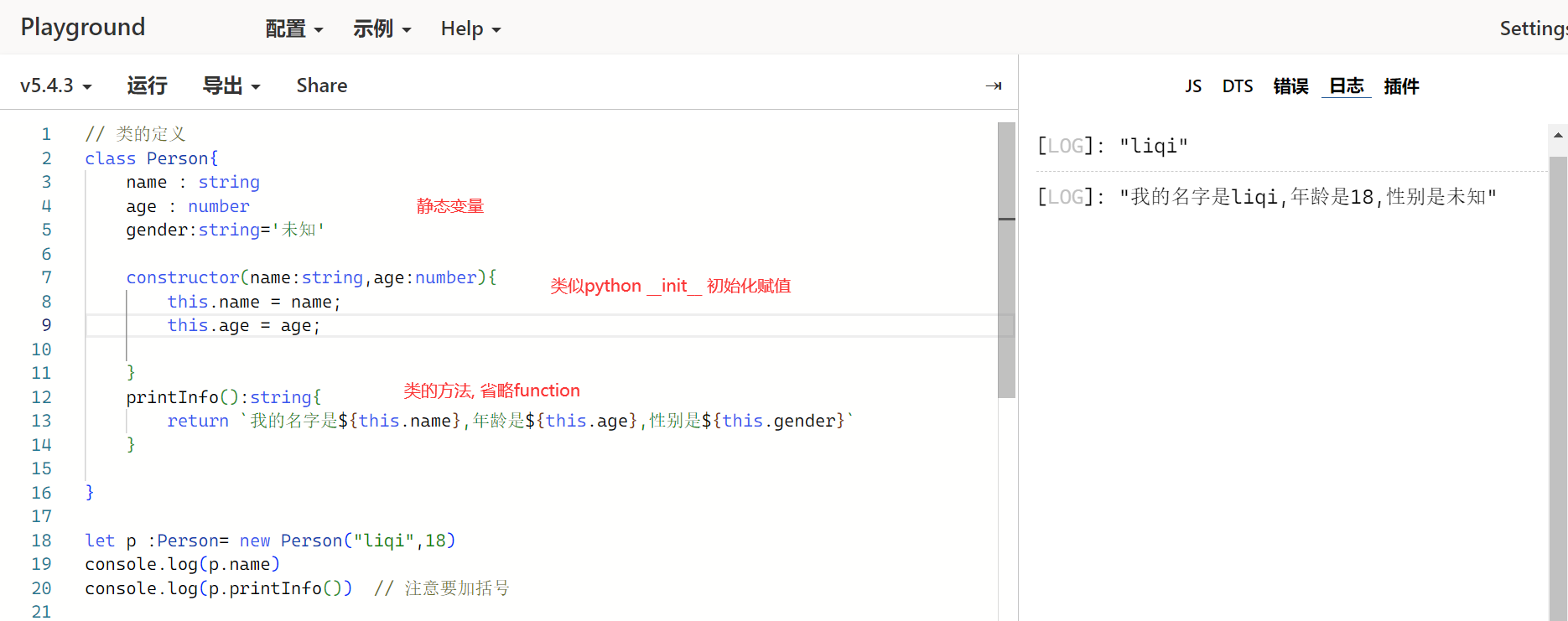
静态成员
静态成员 = 静态属性+静态方法
// 静态成员
// 解释:就是绑定给类的
class Constants{
//静态属性
static count:number = 1
}
class Utils{
//静态方法
static toLowerCase(str:string){//
return str.toLowerCase()
}
}
console.log(Constants.count)
console.log(Utils.toLowerCase("Hello World"))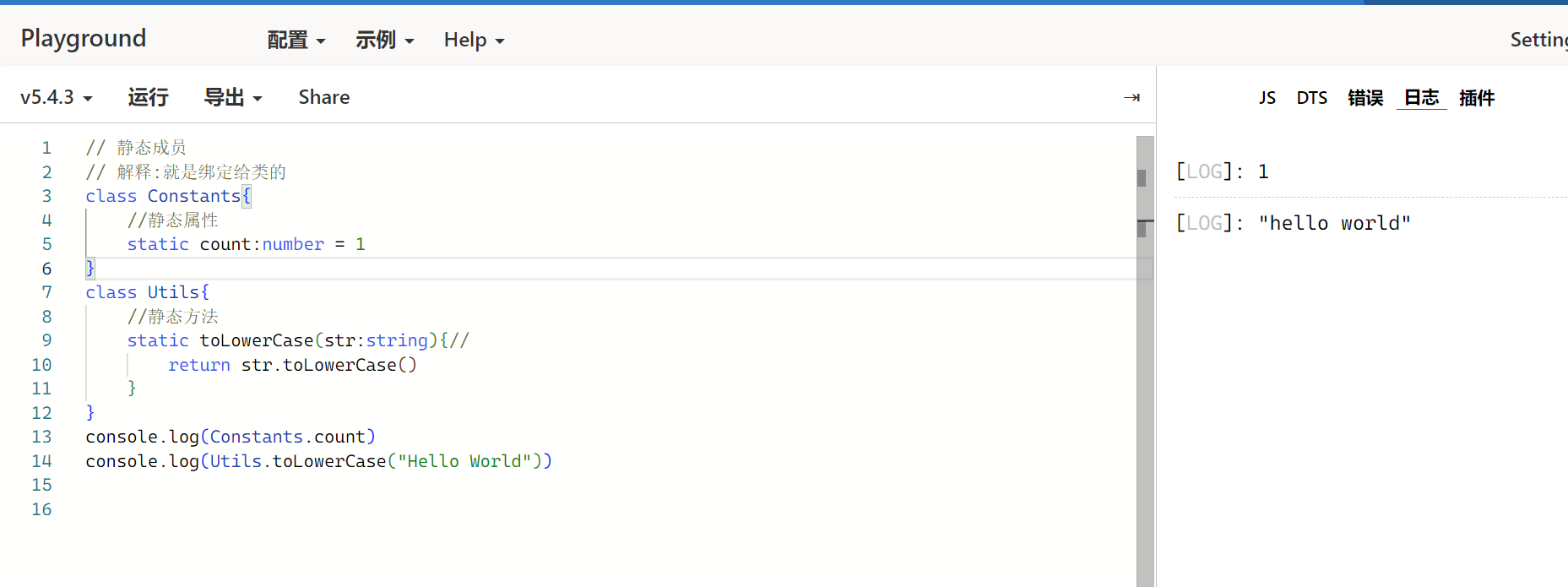
继承:
- 注意使用expend
- 注意super和this的区别
// 继承
class Person {
id: number;
name: string;
age: number = 18;
constructor(id: number, name: string) {
this.id = id;
this.name = name;
}
introduce(): string {
return `hello,I am ${this.name},and I am ${this.age} years old,`
}
}
// 子类
class Student extends Person{
classNumber:string
constructor(id:number,name:string,classNumber:string){
super(id,name)
this.classNumber = classNumber
}
introduce():string{
return super.introduce() + `I am Student` //注意这里的super
}
}
let p = new Student(1,'张三','三年一班')
console.log(p.classNumber)
console.log(p.introduce()) 
访问修饰符:
- 就是保护数据的,类似python的下划线
-
TS有private、protected和public 这三种
- private是自己这个类可以访问
- protected是自己这个类和继承的子类可以访问
- public是自己这个类+继承的子类+外部的都可以访问

实例:银行取款
未保护的写法
class BankAcount{
balance:number = 0
id:number
constructor(id:number){
this.id = id
}
deposit(amount:number){
if (amount > 0 ){
this.balance += amount
}
else{
console.log("amount为负数")
}
}
withdrawal(amount:number){
if (amount>0){
if (this.balance < amount){
console.log("余额不够")
}
else{
this.balance -= amount
}
}
else{
console.log("amount为负数")
}
}
}
let p = new BankAcount(1)
p.deposit(100)
console.log(p.balance)
p.withdrawal(200)
console.log(p.balance)
p.balance = 999//可以外部更改余额
console.log(p.balance)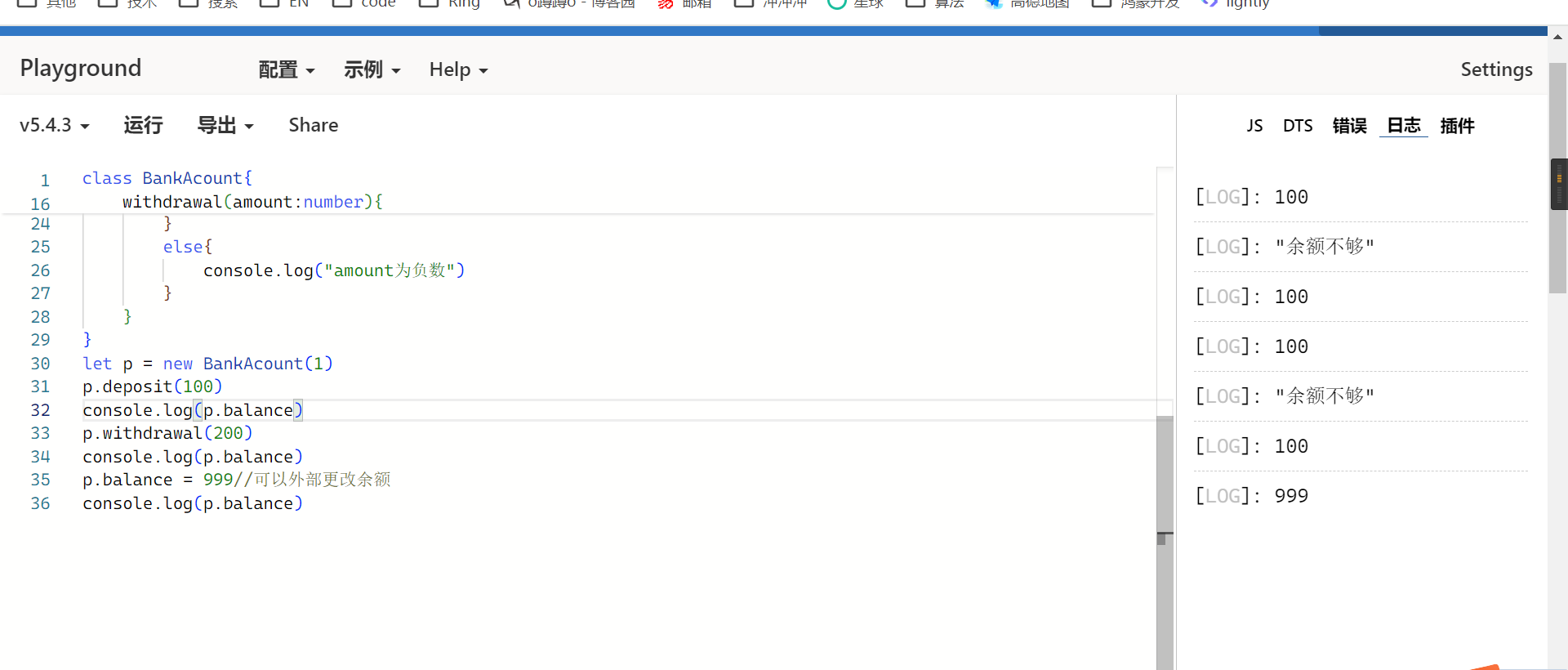
写了保护,防止外部更改银行余额
class BankAcount{
private balance:number = 0
id:number
constructor(id:number){
this.id = id
}
deposit(amount:number){
if (amount > 0 ){
this.balance += amount
}
else{
console.log("amount为负数")
}
}
withdrawal(amount:number){
if (amount>0){
if (this.balance < amount){
console.log("余额不够")
}
else{
this.balance -= amount
}
}
else{
console.log("amount为负数")
}
}
getBalance(){
return `余额为${this.balance}`
}
}
let p = new BankAcount(1)
p.deposit(100)
console.log(p.getBalance())
p.withdrawal(50)
console.log(p.getBalance())
p.withdrawal(200)
console.log(p.getBalance())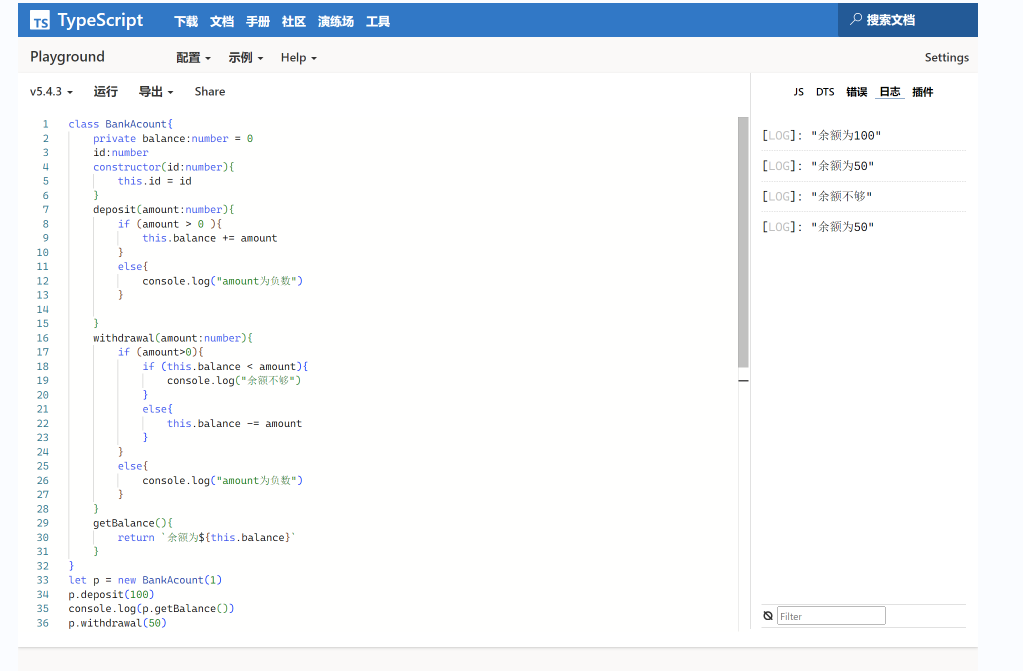
接口:
用interface关键字,只声明不实现。
interface Person {
id: number;
name: string;
age: number;
introduce(): void;
}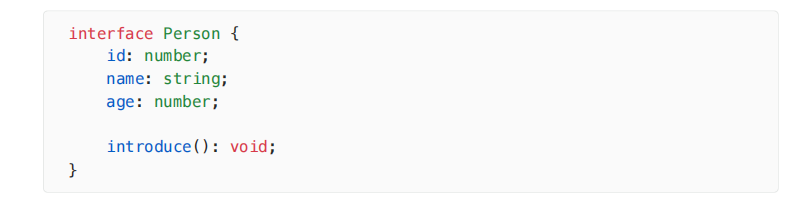
接口的实现:
用implenments
interface Person {
id: number;
name: string;
age: number;
introduce(): void;
}
class Student implements Person {
id: number;
name: string;
age: number;
constructor(id: number, name: string, age: number) {
this.id = id;
this.name = name;
this.age = age;
}
introduce(): void {
console.log('Hello,I am a student');
}
}
let p1 = new Student(1,"张三",20)
p1.introduce()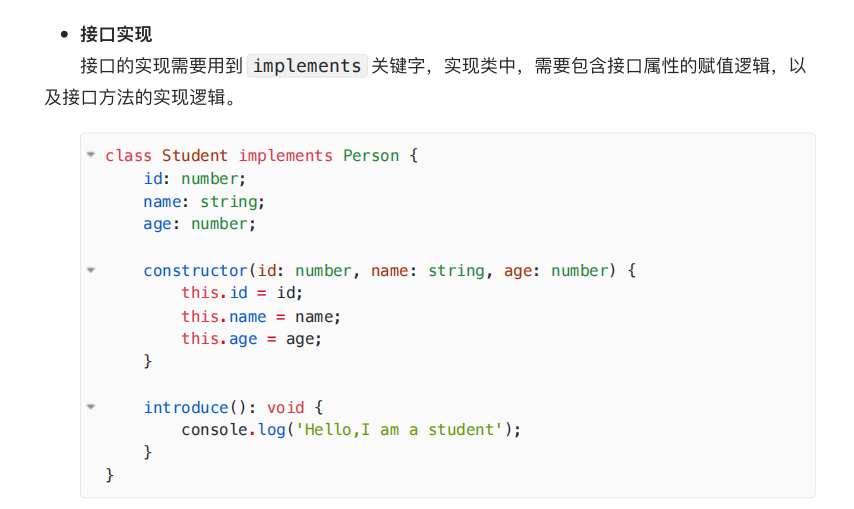
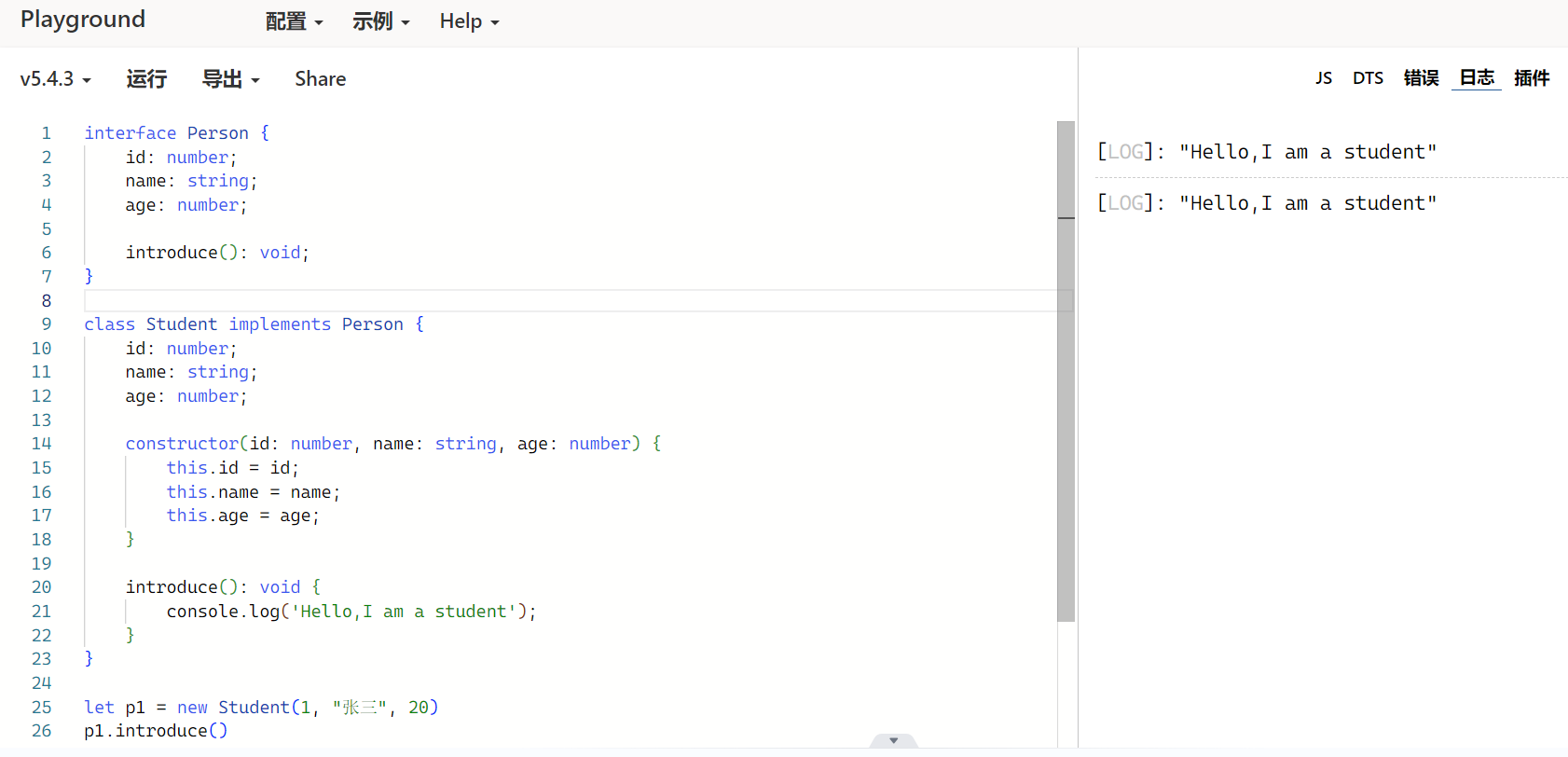
多态:
- 今天我是对多态理解更深了一些。
interface Person {
id: number;
name: string;
age: number;
introduce(): void;
}
class Student implements Person {
id: number;
name: string;
age: number;
constructor(id: number, name: string, age: number) {
this.id = id;
this.name = name;
this.age = age;
}
introduce(): void {
console.log('Hello,I am a 学生');
}
}
class Teacher implements Person {
id: number;
name: string;
age: number;
constructor(id: number, name: string, age: number) {
this.id = id;
this.name = name;
this.age = age;
}
introduce(): void {
console.log('Hello,I am a 老师');
}
}
let p1:Person = new Student(1, "张三", 20)
let p2:Person = new Teacher(2, "李四", 50)
// 多态,同一个类型都是Person,表现不同
p1.introduce()
p2.introduce()接口的作用:
-
接⼝主要⽤于设计和组织代码,使代码更加容易扩展和维护
// 订单
class Order {
totalAmount: number;
paymentStrategy: PaymentStrategy;// 定义一个支付策略
constructor(totalAmount: number, paymentStrategy: PaymentStrategy) {
this.totalAmount = totalAmount;
this.paymentStrategy = paymentStrategy;
}
pay() {
this.paymentStrategy.pay(this.totalAmount);
}
}
// 接口
interface PaymentStrategy {
pay(amount: number): void;
}
// 具体实现--支付宝支付
class AliPay implements PaymentStrategy {
pay(amount: number): void {
console.log(`AliPay:${amount}`);
}
}
// 具体实现2--微信支付
class WeChatPay implements PaymentStrategy {
pay(amount: number): void {
console.log(`WeChatPay:${amount}`);
}
}
// 实现
let o1 = new Order(100,new AliPay())
o1.pay()
let o2 = new Order(200,new WeChatPay())
o2.pay()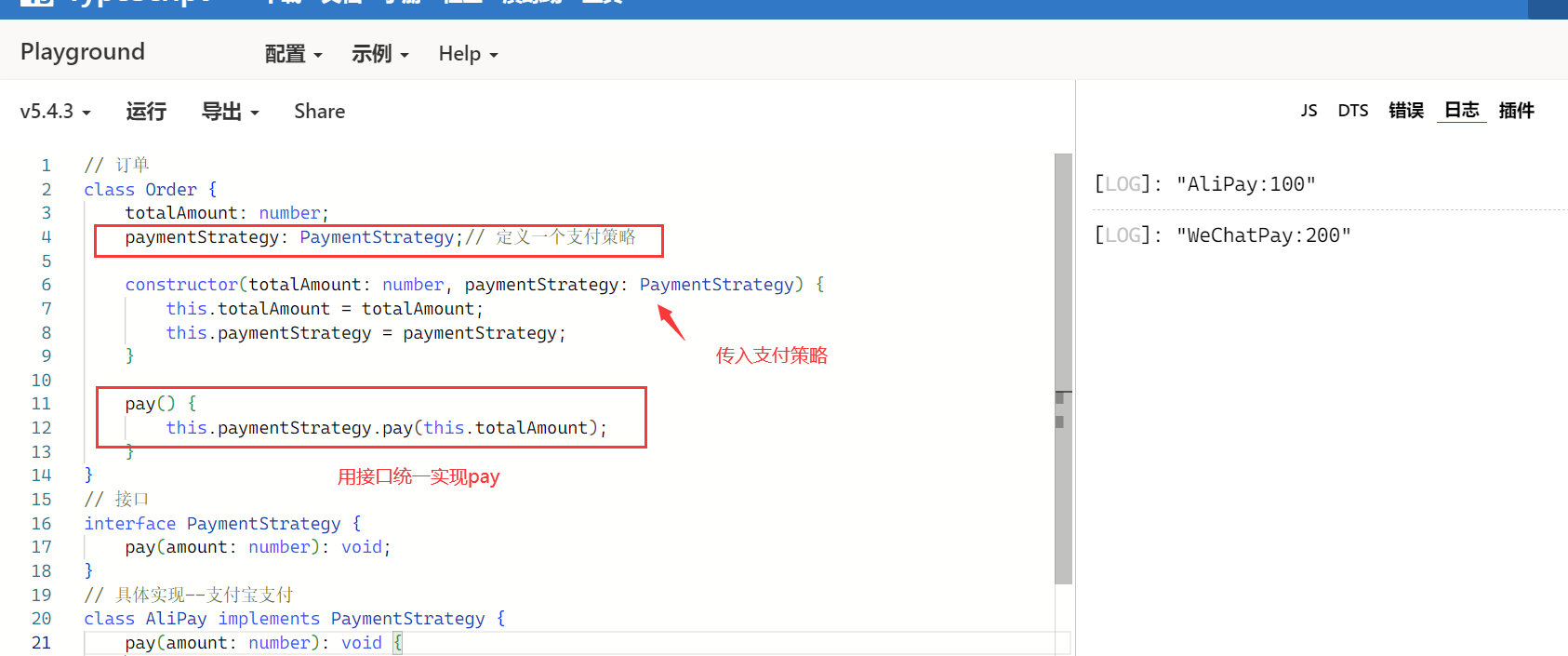
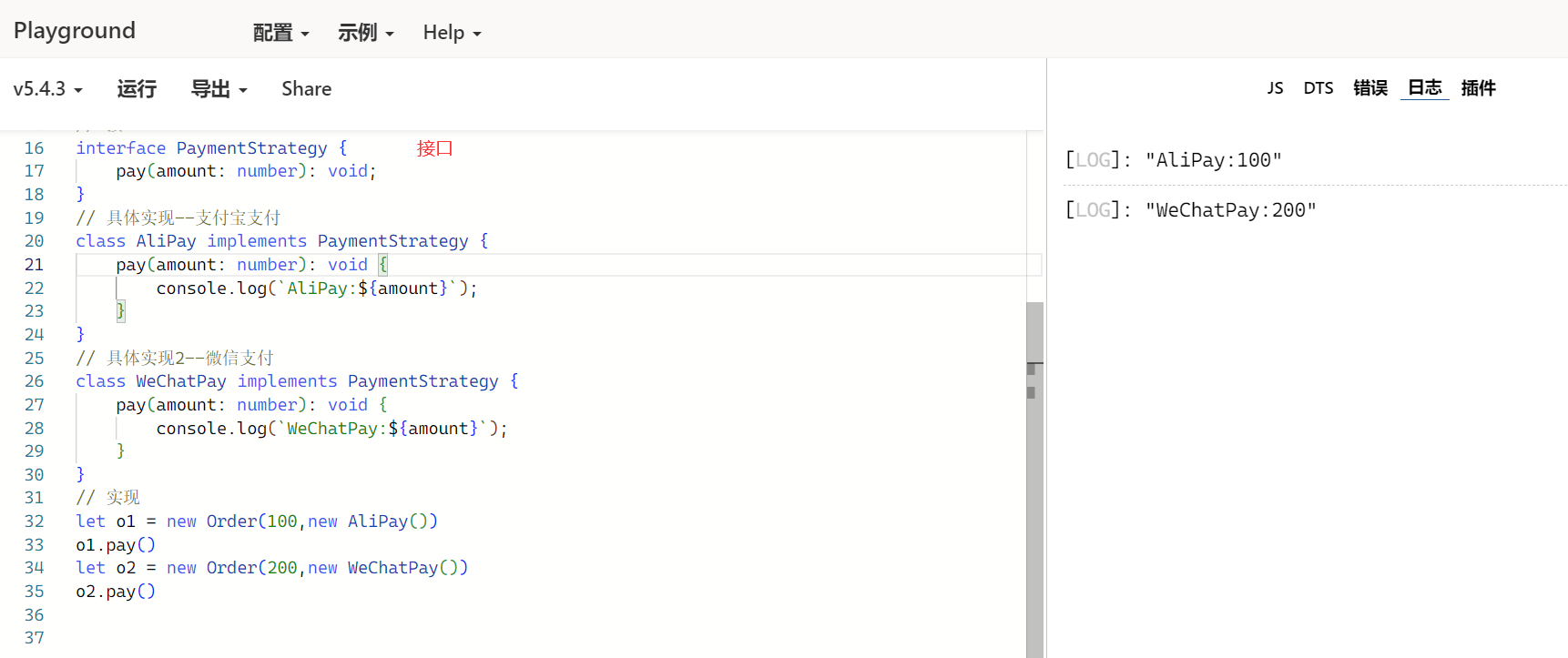
枚举:
- 枚举实际上是⼀个对象,而每个枚举值都是该对象的⼀个属性,并且每个属性都有具体的值,属性值只支持两种类型——数字或字符串。
// 枚举
enum Direction {
UP,
BOTTOM,
LEFT,
RIGHT
}
function move(direction: Direction) {
if (direction === Direction.UP) {
console.log('向上移动');
} else if (direction === Direction.BOTTOM) {
console.log('向下移动');
} else if (direction === Direction.LEFT) {
console.log('向左移动');
} else {
console.log('向右移动');
}
}
move(Direction.UP);
// 枚举类型是个对象,可以赋值(数字或字符串)
console.log(Direction.UP) //0
console.log(Direction.BOTTOM) //1
console.log(Direction.LEFT) //2
console.log(Direction.RIGHT) //3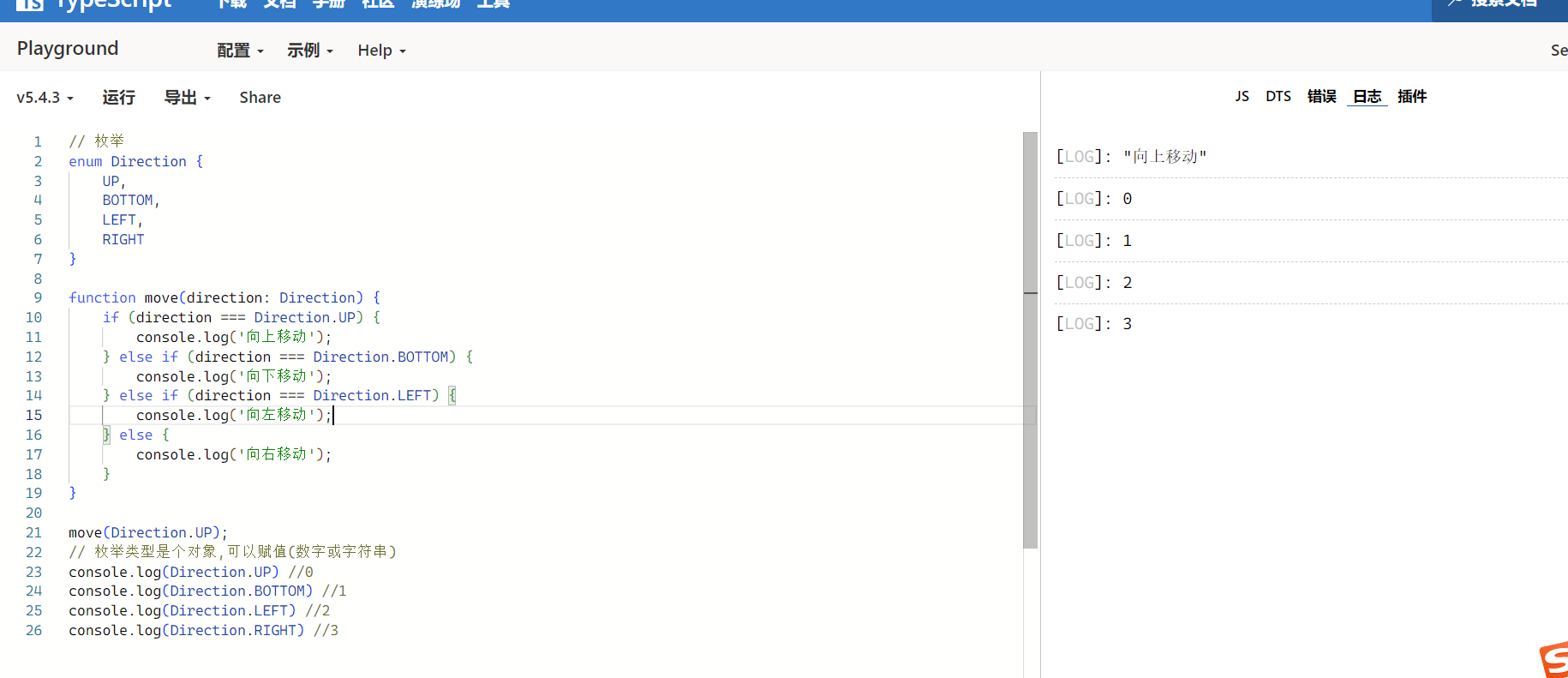
枚举应用:设置字体,颜色等
enum Color {
Red = 0xFF0000,
Green = 0x00FF00,
Blue = 0x0000FF
}
enum FontSize {
Small = 12,
Medium = 16,
Large = 20,
ExtraLarge = 24
}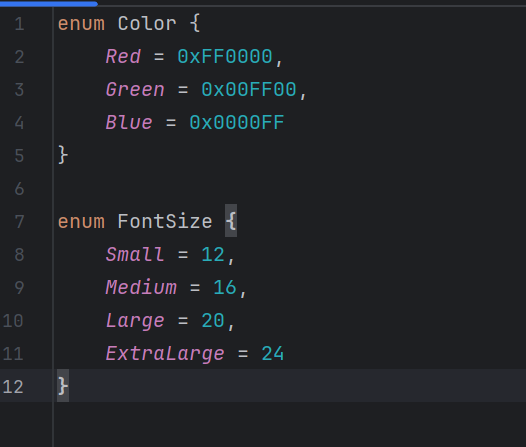
模块化:
- 可以导入模块,
- 有导入,
- 有默认导入
- 有默认导入+匿名。(某种情况下更简洁)
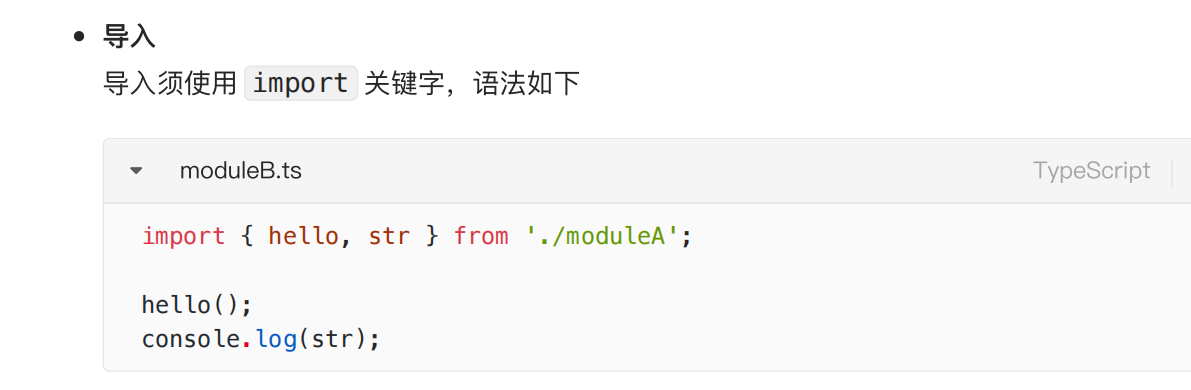

默认导出

==哈哈,快速入门完成了!!==



