遇到No CMAKE_CXX_COMPILER could be found.问题
遇到的问题
No CMAKE_CXX_COMPILER could be found.
Tell CMake where to find the compiler by setting either the environment
variable "CXX" or the CMake cache entry CMAKE_CXX_COMPILER to the full path
to the compiler, or to the compiler name if it is in the PATH.
分析
1.查看g++有没有安装?(我的是g++没安装)
which g++
2.没有就安装g++
sudo apt install g++ -y
(一般都是g++和cmake,gcc一起安装)
sudo apt install gcc g++ cmake -y
3.要是g++安装有问题,就是apt的源有问题。
我的就是apt的源有问题,导致g++安装失败。
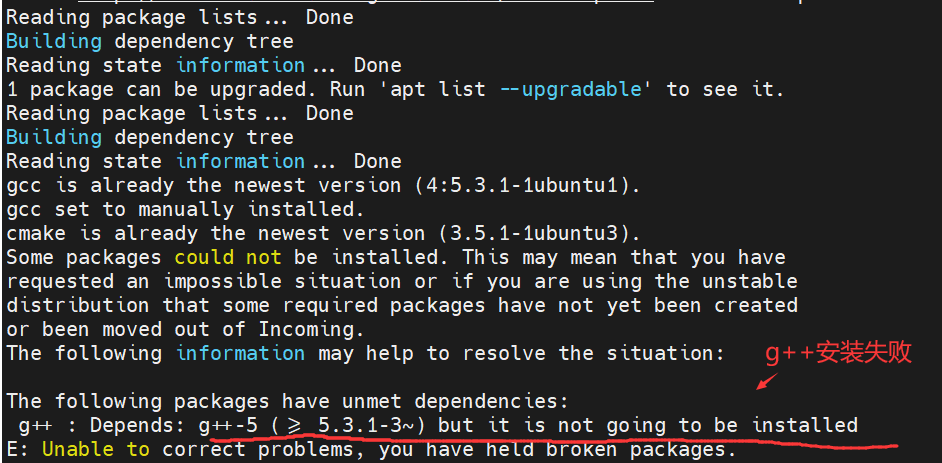
4.更换apt源:
我的环境是ARM的Ubuntu 18.04
4.1 备份源
sudo cp /etc/apt/sources.list /etc/apt/sources.list.bak
4.2 编辑
sudo vim /etc/apt/sources.list
4.3写入内容为:
# 中科大源 - ubuntu18.04 - arm构架 【Nvidia Jetson】 deb https://mirrors.ustc.edu.cn/ubuntu-ports/ bionic main restricted universe multiverse deb https://mirrors.ustc.edu.cn/ubuntu-ports/ bionic-updates main restricted universe multiverse deb https://mirrors.ustc.edu.cn/ubuntu-ports/ bionic-backports main restricted universe multiverse deb https://mirrors.ustc.edu.cn/ubuntu-ports/ bionic-security main restricted universe multiverse deb https://mirrors.ustc.edu.cn/ubuntu-ports/ bionic-proposed main restricted universe multiverse deb-src https://mirrors.ustc.edu.cn/ubuntu-ports/ bionic main restricted universe multiverse deb-src https://mirrors.ustc.edu.cn/ubuntu-ports/ bionic-updates main restricted universe multiverse deb-src https://mirrors.ustc.edu.cn/ubuntu-ports/ bionic-backports main restricted universe multiverse deb-src https://mirrors.ustc.edu.cn/ubuntu-ports/ bionic-security main restricted universe multiverse deb-src https://mirrors.ustc.edu.cn/ubuntu-ports/ bionic-proposed main restricted universe multiverse
4.4更换apt源参考:
https://www.cnblogs.com/liqi175/p/16565517.html
5.再次安装g++
sudo apt install gcc g++ cmake -y
成功!
我的可以编译了!!
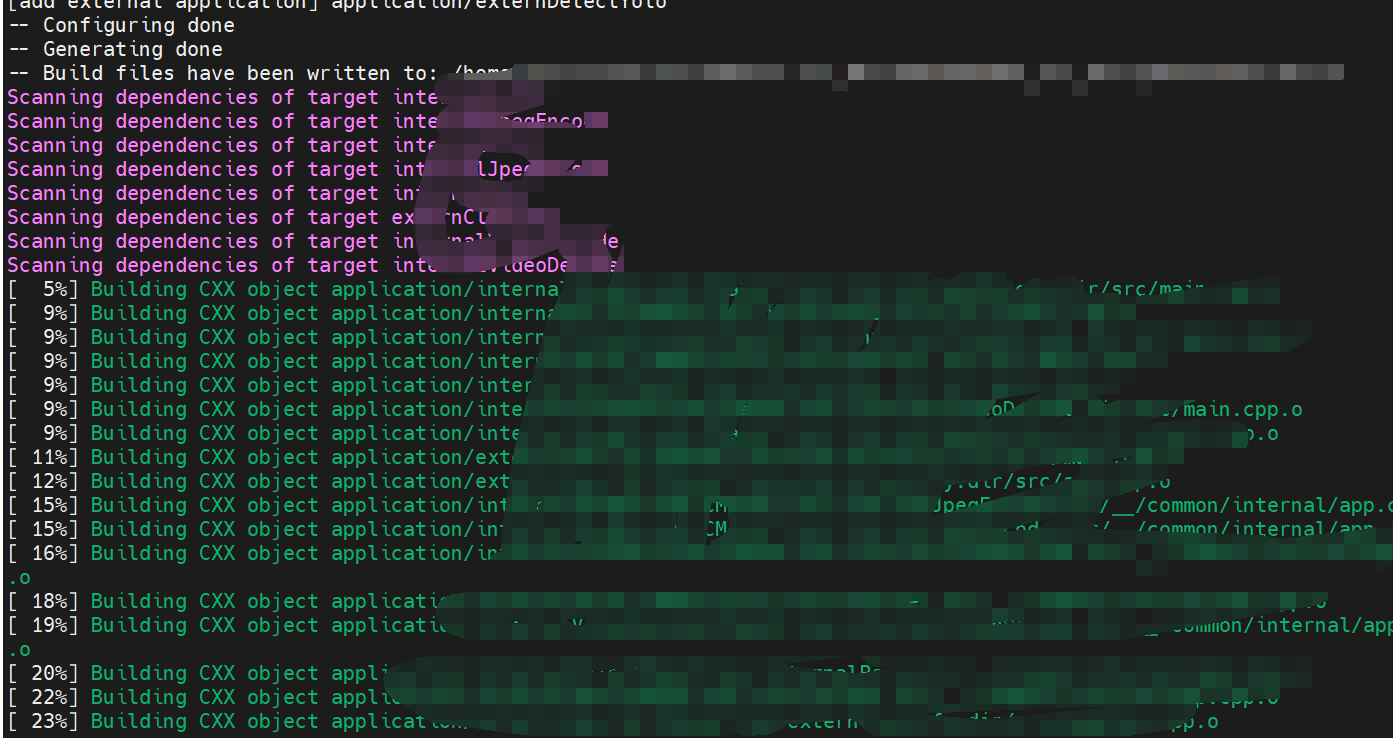
参考资料:
g++的问题:https://blog.csdn.net/weixin_44120025/article/details/118769262
ARM源:https://zhuanlan.zhihu.com/p/618725243






【推荐】国内首个AI IDE,深度理解中文开发场景,立即下载体验Trae
【推荐】编程新体验,更懂你的AI,立即体验豆包MarsCode编程助手
【推荐】抖音旗下AI助手豆包,你的智能百科全书,全免费不限次数
【推荐】轻量又高性能的 SSH 工具 IShell:AI 加持,快人一步
· winform 绘制太阳,地球,月球 运作规律
· 超详细:普通电脑也行Windows部署deepseek R1训练数据并当服务器共享给他人
· TypeScript + Deepseek 打造卜卦网站:技术与玄学的结合
· AI 智能体引爆开源社区「GitHub 热点速览」
· 写一个简单的SQL生成工具