Pandas介绍
1.Pandas介绍
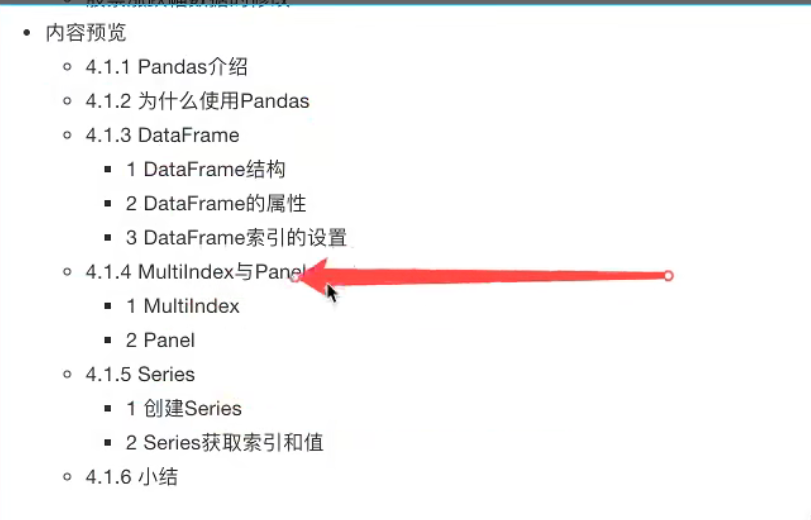
为什么使用Pandas
便捷的数据处理能力
读取文件方便
封装了Matplotlib、Numpy的画图和计算
2.核心数据结构
2.1DataFram
DataFrame
Panel
Series
经常使用的是DataFrame
结构:既有行索引,又有列索引的二维数组
使用Pandas中的数据结构
stock_change = pd.DataFrame(stock_change,index= ,columns= )
其中stock_change是numpy类型,index是列索引,cokumns是行索引
import numpy as np
# 创建一个符合正态分布的10个股票5天的涨跌幅数据
stock_change = np.random.normal(0, 1, (10, 5))
stock_change
array([[-0.07726903, 0.40607587, 1.26740233, 1.48676212, -1.35987104],
[ 0.28361364, 0.43101642, -0.77154311, 0.48286211, -0.30724683],
[-0.98583786, -1.96339732, 0.31658224, -1.96541561, -0.39274454],
[ 2.38020637, 1.47056011, -0.45253103, -0.77381961, 0.4822656 ],
[ 2.05044671, -0.0743407 , 0.10900497, 0.00982431, -0.06639766],
[-1.62883603, 2.370443 , -0.14230101, -1.73515932, 1.6128039 ],
[ 0.59420384, 0.09903473, -2.82975368, 0.63599429, -0.40809638],
[ 1.27884397, -0.42832722, 1.07118356, -0.04453698, -0.19217219],
[ 0.35350472, -0.73933626, 0.81653138, -0.40873922, 1.24391025],
[-0.66201232, -0.53088568, -2.01276069, 0.03709581, 0.86862061]])
import pandas as pd
pd.DataFrame(stock_change)
0 1 2 3 4
0 -0.077269 0.406076 1.267402 1.486762 -1.359871
1 0.283614 0.431016 -0.771543 0.482862 -0.307247
2 -0.985838 -1.963397 0.316582 -1.965416 -0.392745
3 2.380206 1.470560 -0.452531 -0.773820 0.482266
4 2.050447 -0.074341 0.109005 0.009824 -0.066398
5 -1.628836 2.370443 -0.142301 -1.735159 1.612804
6 0.594204 0.099035 -2.829754 0.635994 -0.408096
7 1.278844 -0.428327 1.071184 -0.044537 -0.192172
8 0.353505 -0.739336 0.816531 -0.408739 1.243910
9 -0.662012 -0.530886 -2.012761 0.037096 0.868621
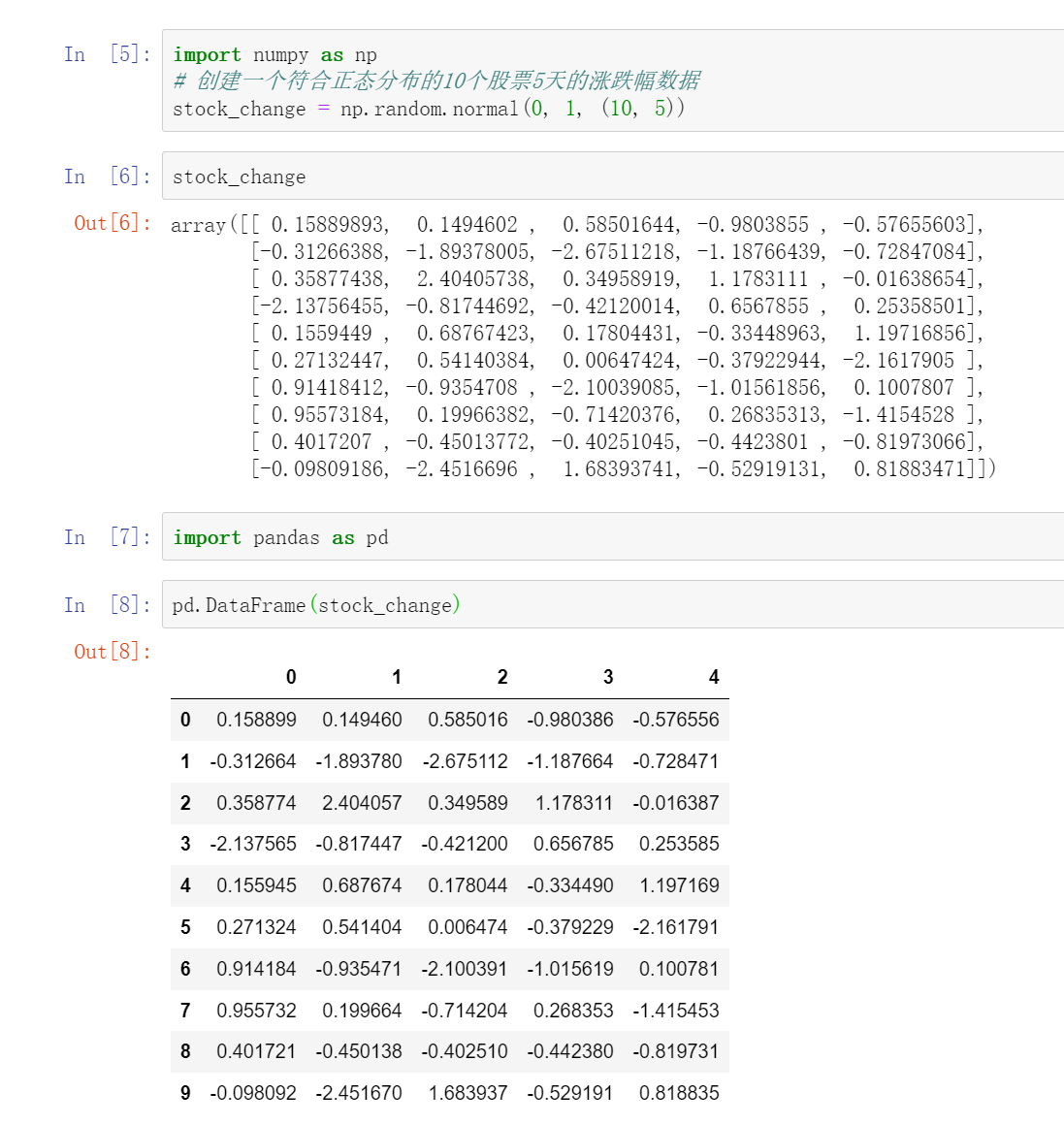
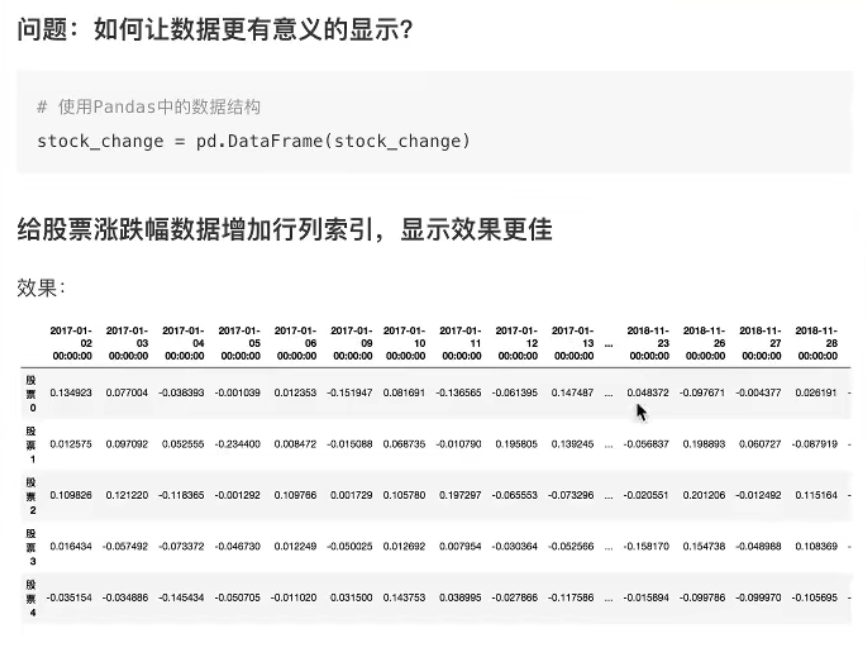
2.1.1DataFrame添加行列索引
(1)添加行索引
stock是一个列表
pd.DataFrame(stock_change,index=stock)
stack=["股票{}".format(i) for i in range(10)]
stack
['股票0', '股票1', '股票2', '股票3', '股票4', '股票5', '股票6', '股票7', '股票8', '股票9']
pd.DataFrame(stock_change ,index=stack)
0 1 2 3 4
股票0 0.158899 0.149460 0.585016 -0.980386 -0.576556
股票1 -0.312664 -1.893780 -2.675112 -1.187664 -0.728471
股票2 0.358774 2.404057 0.349589 1.178311 -0.016387
股票3 -2.137565 -0.817447 -0.421200 0.656785 0.253585
股票4 0.155945 0.687674 0.178044 -0.334490 1.197169
股票5 0.271324 0.541404 0.006474 -0.379229 -2.161791
股票6 0.914184 -0.935471 -2.100391 -1.015619 0.100781
股票7 0.955732 0.199664 -0.714204 0.268353 -1.415453
股票8 0.401721 -0.450138 -0.402510 -0.442380 -0.819731
股票9 -0.098092 -2.451670 1.683937 -0.529191 0.818835
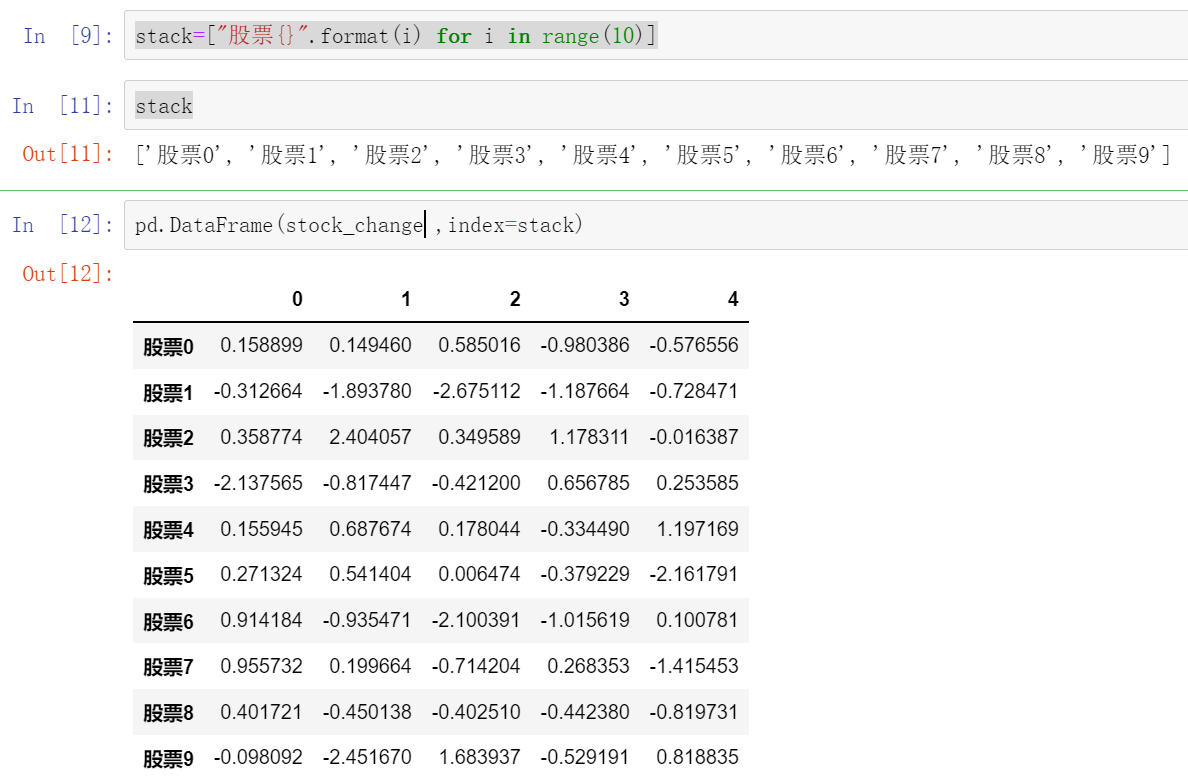
添加列索引
pd.DataFram(stock_change,index=stack,columns=data)
#添加列索引,这个是pandas中的时间序列
date = pd.date_range(start="20180101", periods=5, freq="B")
date
DatetimeIndex(['2018-01-01', '2018-01-02', '2018-01-03', '2018-01-04',
'2018-01-05'],
dtype='datetime64[ns]', freq='B')
data = pd.DataFrame(stock_change, index=stock, columns=date)
data
2018-01-01 00:00:00 2018-01-02 00:00:00 2018-01-03 00:00:00 2018-01-04 00:00:00 2018-01-05 00:00:00
股票0 0.158899 0.149460 0.585016 -0.980386 -0.576556
股票1 -0.312664 -1.893780 -2.675112 -1.187664 -0.728471
股票2 0.358774 2.404057 0.349589 1.178311 -0.016387
股票3 -2.137565 -0.817447 -0.421200 0.656785 0.253585
股票4 0.155945 0.687674 0.178044 -0.334490 1.197169
股票5 0.271324 0.541404 0.006474 -0.379229 -2.161791
股票6 0.914184 -0.935471 -2.100391 -1.015619 0.100781
股票7 0.955732 0.199664 -0.714204 0.268353 -1.415453
股票8 0.401721 -0.450138 -0.402510 -0.442380 -0.819731
股票9 -0.098092 -2.451670 1.683937 -0.529191 0.818835
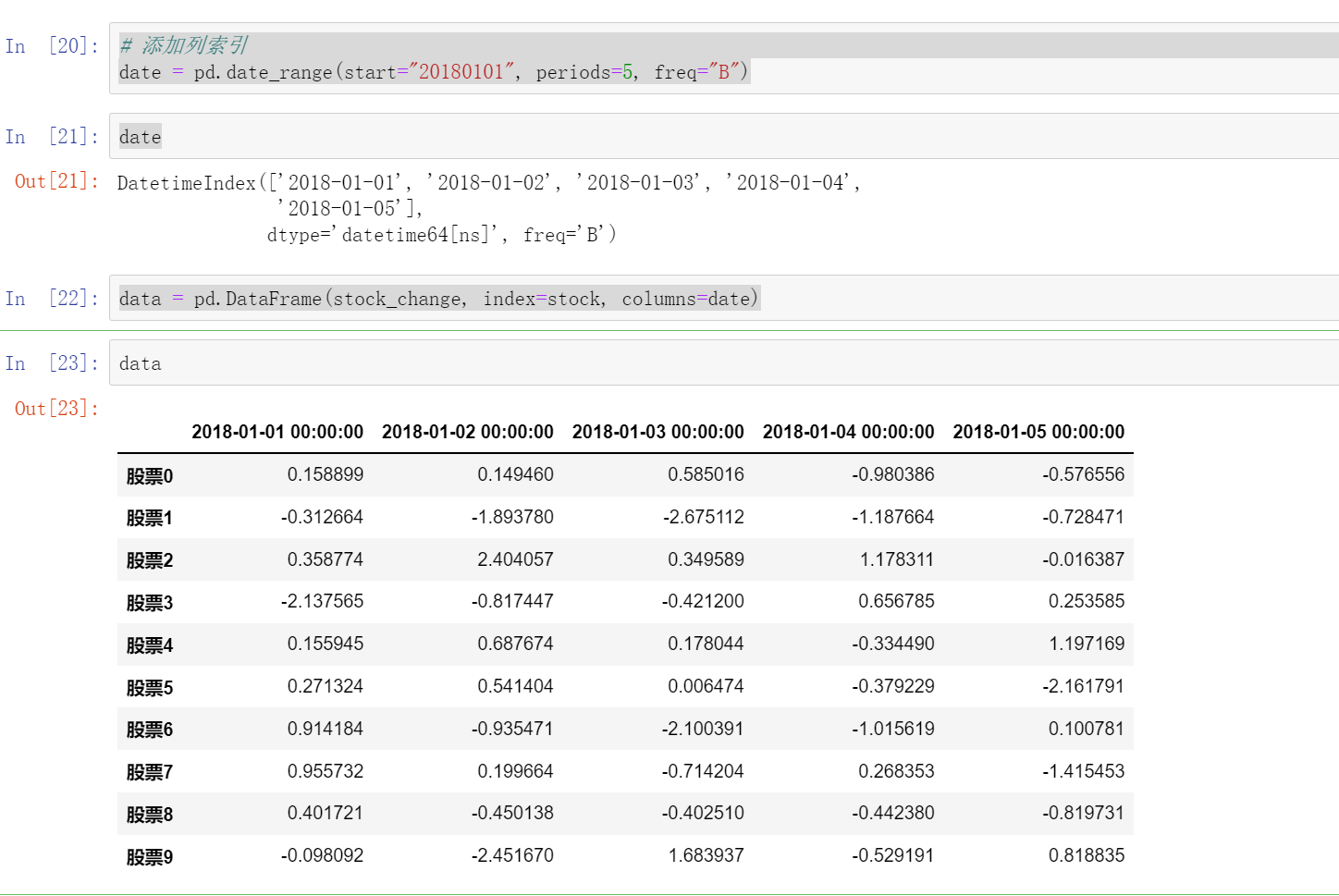
2.1.2DataFram属性和方法
(1)shape
data.shape
#结果
(10,5)
(2)index(获取列索引)
data.index
Index(['股票0', '股票1', '股票2', '股票3', '股票4', '股票5', '股票6', '股票7', '股票8', '股票9'], dtype='object')
(3)columns(获取行索引)
data.columns
DatetimeIndex(['2018-01-01', '2018-01-02', '2018-01-03', '2018-01-04',
'2018-01-05'],
dtype='datetime64[ns]', freq='B')
(4)vlaue(获取里面的array)
data.values
array([[ 0.15889893, 0.1494602 , 0.58501644, -0.9803855 , -0.57655603],
[-0.31266388, -1.89378005, -2.67511218, -1.18766439, -0.72847084],
[ 0.35877438, 2.40405738, 0.34958919, 1.1783111 , -0.01638654],
[-2.13756455, -0.81744692, -0.42120014, 0.6567855 , 0.25358501],
[ 0.1559449 , 0.68767423, 0.17804431, -0.33448963, 1.19716856],
[ 0.27132447, 0.54140384, 0.00647424, -0.37922944, -2.1617905 ],
[ 0.91418412, -0.9354708 , -2.10039085, -1.01561856, 0.1007807 ],
[ 0.95573184, 0.19966382, -0.71420376, 0.26835313, -1.4154528 ],
[ 0.4017207 , -0.45013772, -0.40251045, -0.4423801 , -0.81973066],
[-0.09809186, -2.4516696 , 1.68393741, -0.52919131, 0.81883471]])
(5).T(转置)
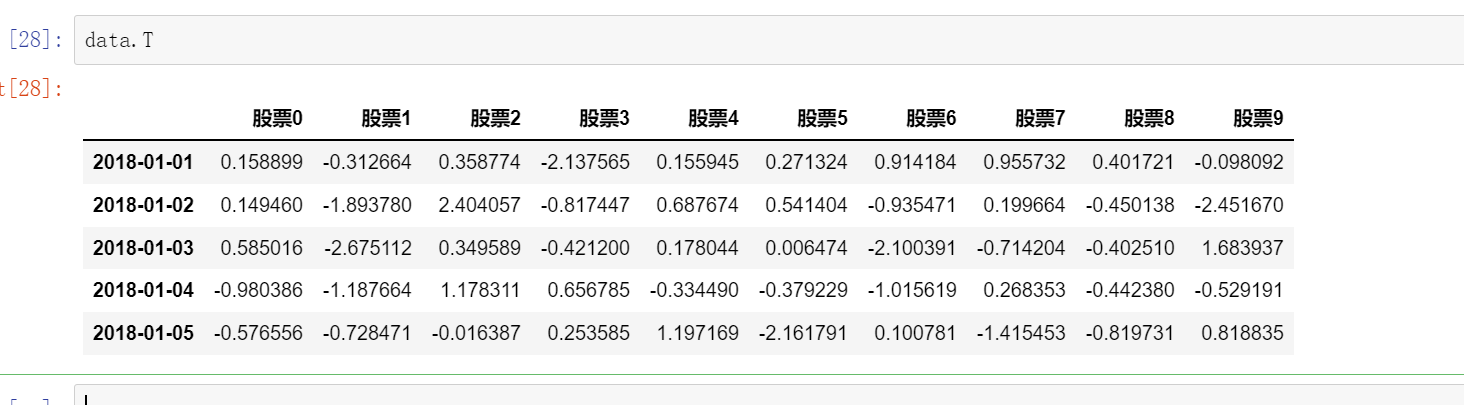
方法
(1)data.head()
默认返回前5行,可以指定data.head(3),前三行
(2)data.tail()
默认返回后5行,可以指定data.tail(3)返回后三行、
2.1.3DataFrame索引的设置
(1)修改行、列索引值
注意:以下修改方式是错误的
错误修改方式
data.index[3] ='股票_3'
正确的方式:
stock_ = ["股票_{}".format(i) for i in range(10)]
data.index=stock_
注意不能单独设置索引只能全部修改
(2)设置新索引
以某列值设置为新的索引
set_index(keys,drop=True)
----keys:列索引名成或者列索引名称的列表
----drop:boolgan,default True.当做新的索引,删除原来的列
df = pd.DataFrame({'month': [1, 4, 7, 10],
'year': [2012, 2014, 2013, 2014],
'sale':[55, 40, 84, 31]})
# 以月份设置新的索引
df.set_index("month", drop=True)

# 设置多个索引,以年和月份
new_df = df.set_index(["year", "month"])
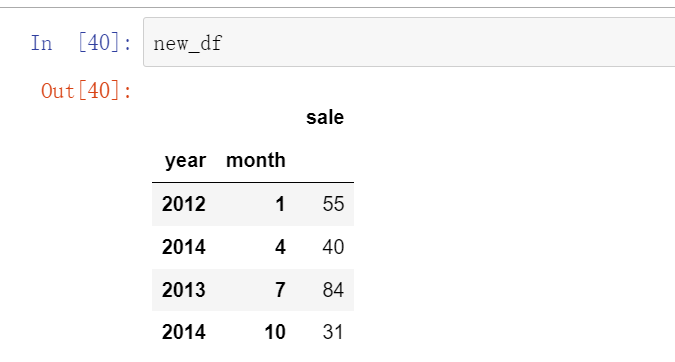
索引的名字:
new_df.index.names
FrozenList(['year', 'month'])
索引数据
new_df.index.levels
FrozenList([[2012, 2013, 2014], [1, 4, 7, 10]])
2.1.4MultiIndex

2.2Panel
pandas.Panel(data=None, items=None, major_axis=None, minor_axis=None,copy=False, dtype=None)存储3维数组的Panel结构
这个是不能查看其结构的,因为其是三维的,但是可以看具体的一维的数据
p = pd.Panel(np.arange(24).reshape(4,3,2),
items=list('ABCD'),
major_axis=pd.date_range('20130101', periods=3),
minor_axis=['first', 'second'])
<class 'pandas.core.panel.Panel'>
Dimensions: 4 (items) x 3 (major_axis) x 2 (minor_axis)
Items axis: A to D
Major_axis axis: 2013-01-01 00:00:00 to 2013-01-03 00:00:00
Minor_axis axis: first to second
p['A']
first second
2013-01-01 0 1
2013-01-02 2 3
2013-01-03 4 5
p.major_xs("2013-01-01")
A B C D
first 0 6 12 18
second 1 7 13 19
p.minor_xs("first")
A B C D
2013-01-01 0 6 12 18
2013-01-02 2 8 14 20
2013-01-03 4 10 16 22
2.3Series
带索引的一维数组
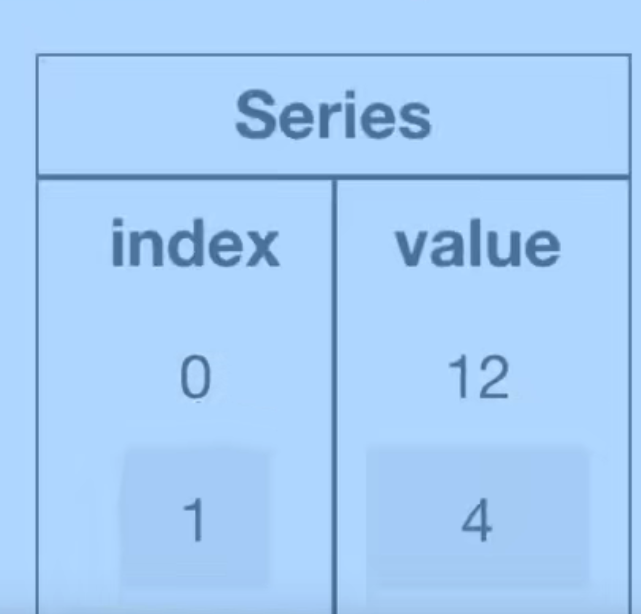
2.3.1创建Series
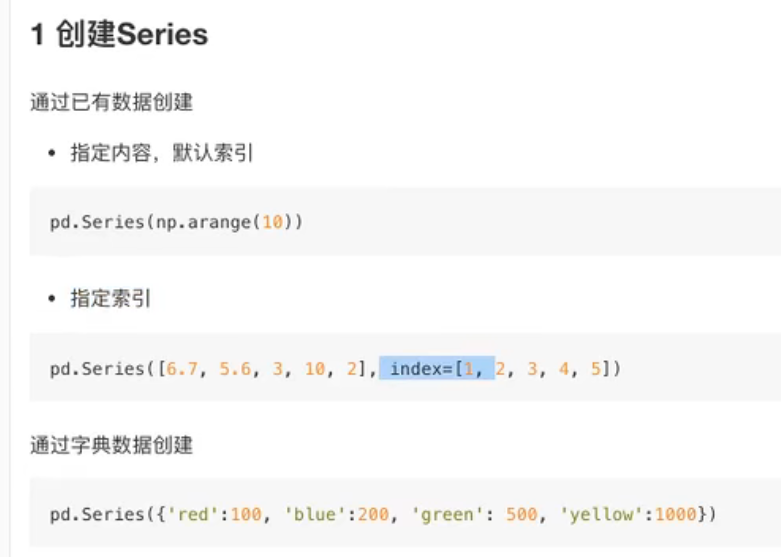
pd.Series([],index=[])
也可以使用字典创建pd.Series({ , , , })
pd.Series([6.7,5.6,3,10,2],index=['a','b','c','d','e'])
a 6.7
b 5.6
c 3.0
d 10.0
e 2.0
dtype: float64
pd.Series(np.arange(3,9,2))
0 3
1 5
2 7
dtype: int32
pd.Series({'red':100, 'blue':200, 'green': 500, 'yellow':1000})
red 100
blue 200
green 500
yellow 1000
dtype: int64
2.3.1Series的属性和方法
属性:
index
value
2.4基本数据操作
pandas读取数据
data = pd.read_csv("./stock_day/stock_day.csv")
data

去除一些行
data = data.drop(["ma5","ma10","ma20","v_ma5","v_ma10","v_ma20"], axis=1)
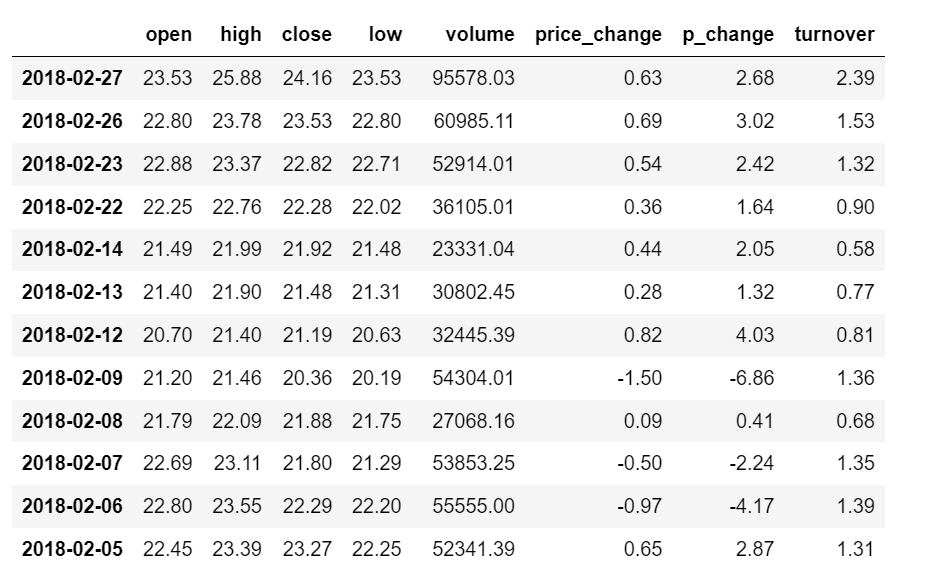
2.4.1索引操作
(1)直接索引
这个必须先列后行
对于numpy可以直接索引stock_name[1,1]
但是DataFram不行需要加上索引值data["open"]["2018-02-26"]
注意这个必须先列后行
(2)按名字索引
data.loc[][]和
这个可以先行后列
data.loc["2018-02-26"]["open"]
(3)按数字索引
data.iloc[1,0]
这是第一行第0列的那个数字
(4)ix组合索引
使用.ix组合索引,这个数字、字母都可以用到
获取行第1天到第4天,['open', 'close', 'high' , 'low']这个四个指标的结果
data.ix[:4,["open","close","high","low"]]
这个ix已经过时了,所以推荐使用loc和iloc
data.loc[data.index[0:4],['open','close','high','low']]
data.iloc[0:4,data.columns.get_indexer(['open','close','high','low'])
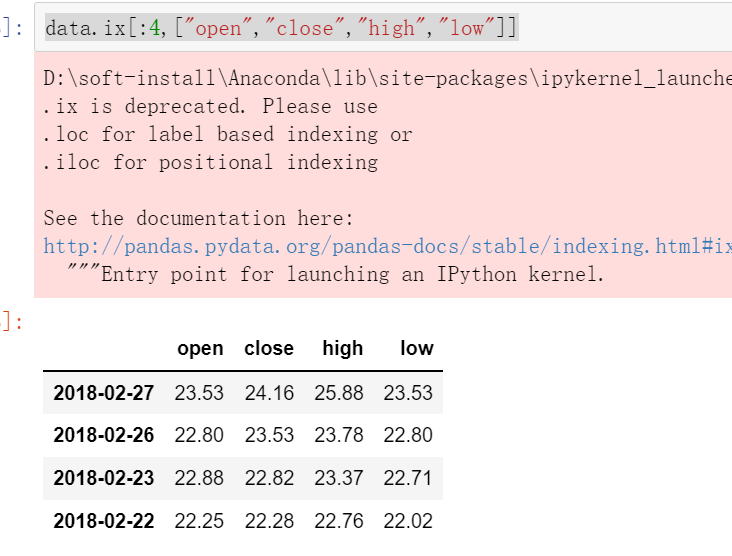
2.4.2 赋值操作
(1)对一行全部赋值:
data.open=100
对某一个进行赋值
用前面的索引的方式找到之后进行赋值就行
data.iloc[1,0]=222
2.4.3排序
一.DataFrame
(1)对内容进行排序
DataFrame
使用df.sort_values(key=, ascending=)
---key是哪一行、列的索引名称,可以是一个列表,如果第一个相等就按照第二个进行排序
---单个键或者多个键进行排序,默认升序
---ascending=False:降序
---ascending=True:升序
data.sort_values(by="high")
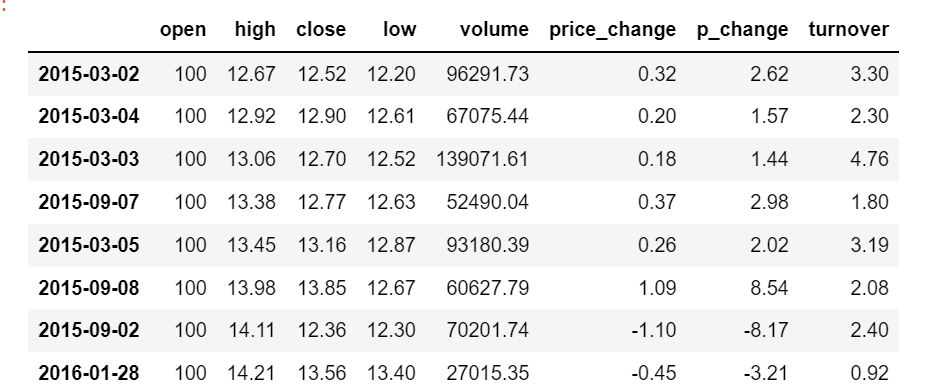
data.sort_values(by="high",ascending=False)
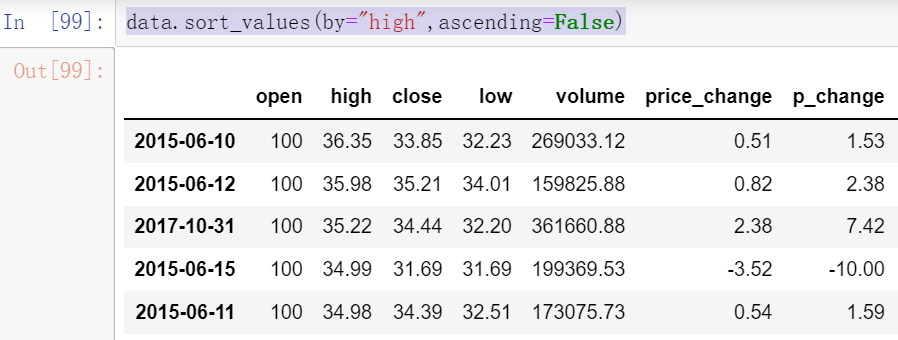
#设置两个字段,第一个相等就按照第二个
data.sort_values(by=["high","p_change"],ascending=False)
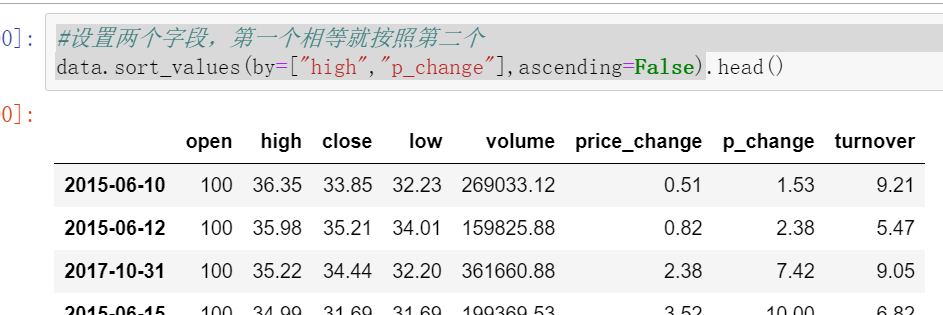
(2)对索引进行排序
使用df.sort_index()对索引进行排序
这个股票的日期索引原来是从大到小,现在重新排序,从小到大
二.Series
(1)内容进行排序
使用Series.sort_values(ascending=True)对内容进行排序
Series排序时,只有一列,不需要参数
sr= data["price_change"]
sr.head()
2018-02-27 0.63
2018-02-26 0.69
2018-02-23 0.54
2018-02-22 0.36
2018-02-14 0.44
Name: price_change, dtype: float64
sr.sort_values(ascending=False).head()
2015-06-09 3.03
2017-10-26 2.68
2015-05-21 2.57
2017-10-31 2.38
2017-06-22 2.36
Name: price_change, dtype: float64
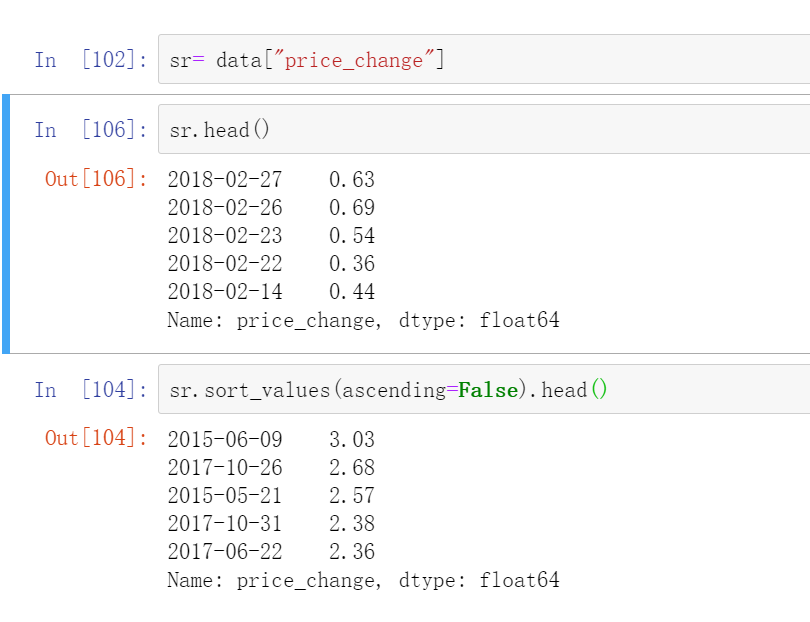
2.4DataFrame的运算
2.4.1算数运算
比如"open"这个一列数据全部加3
data["open"].add(3).head或者data["open"]+3
就是先索引到这一列然后再加三就行
如果里面的函数都统一的加减乘除的话可以data+3,data-3,data/3,data*3
2.4.2逻辑运算
逻辑运算符号<、>、|、&
例如筛选p_change > 2的日期数据
data['p_change'] > 2返回带索引的布尔值
或者:data[data['p_chang']>2].head()
这个返回全部的
完成一个多个逻辑判断,筛选p_change > 2并且low > 15
data[(data["p_change"]>2)&(data["low"]>15)].head()
或者用逻辑运算函数
query(expr) expr是查询字符串
data.query( "p_change>2&low <15").head()
判断turnover'是否有4.19,2.39
data["turnover"].isin([4.19,2.39])
2.4.3统计运算
describe()
综合分析:能够直接得出很多统计结果,count , mean , std , min , max等
计算平均值、标准差、最大值、最小值
data.describe()
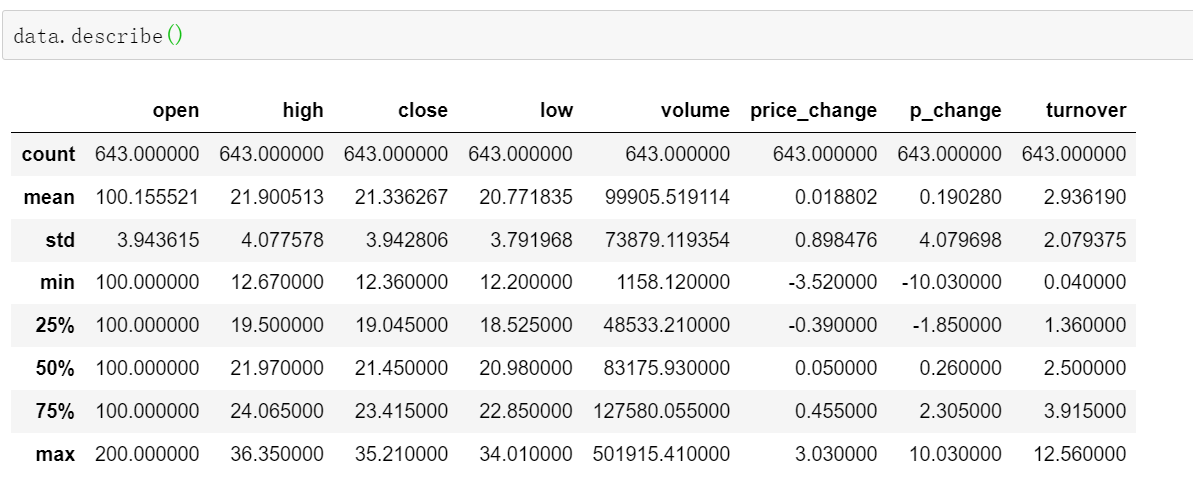
一些常用的API
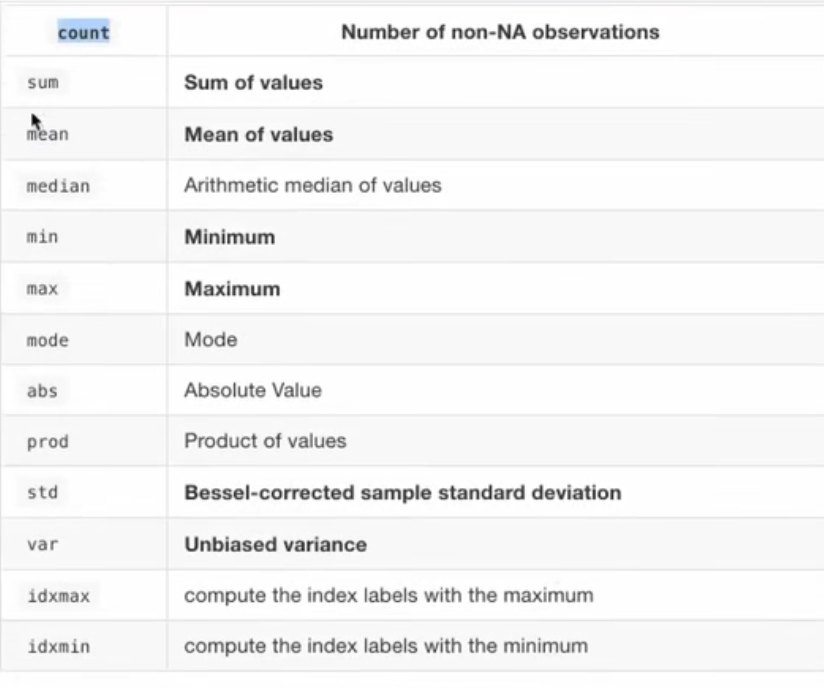
例如:
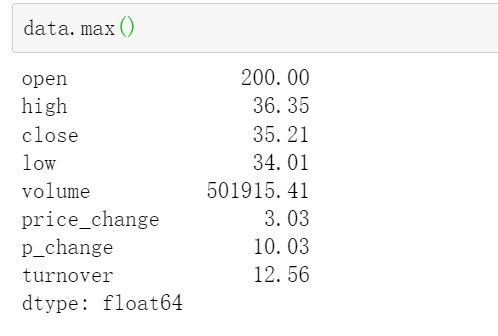
找所在位置是argmax和argmin
计算累加铜价函数cumsum()
data["p_change"].sort_index().cumsum().plot()
2.4.4自定义运算
apply(func,axis=O)
func:自定义函数
axis=O:默认是列,axis=1为行进行运算
例如:定义一个对列,最大值-最小值的函数
data.apply(lambda x:x.max()-x.min())
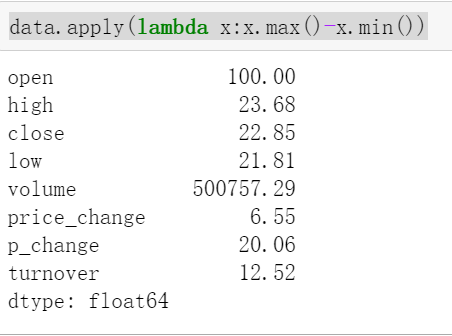
2.4pandas画图
pandas.DataFrame.plot
DataFrame.plot(x=None, y=None, kind='line',figsize=(,),fontsize=,colormap="")
----x: label or position, default None
----y: label, position or list of label, positions, default None
----Allows plotting of one column versus another
----kind: str
-------'line': line plot(default)
--------"bar": vertical bar plot
--------"barh": horizontal bar plot
--------"hist": histogram
--------"pie": pie plot
---------"scatter": scatter plot
----figsize是画布
----fontsize是字体大小
-----colormap是字体颜色
3.pandas的数据处理
请看这博客
4.pandas合并
4.1 pd.concat实现按方向合并
pd.concat([data1,data2],axis=1)按照行或列进行合并,axis=0为列索引,axis=1为行索引
4.2 pd.merge()实现索引合并
pd.merge(left, right, how="inner", on=[索引]) on:索引
左连接,右连接,外连接,内连接
left = pd.DataFrame({'key1': ['K0', 'K0', 'K1', 'K2'],
'key2': ['K0', 'K1', 'K0', 'K1'],
'A': ['A0', 'A1', 'A2', 'A3'],
'B': ['B0', 'B1', 'B2', 'B3']})
right = pd.DataFrame({'key1': ['K0', 'K1', 'K1', 'K2'],
'key2': ['K0', 'K0', 'K0', 'K0'],
'C': ['C0', 'C1', 'C2', 'C3'],
'D': ['D0', 'D1', 'D2', 'D3']})
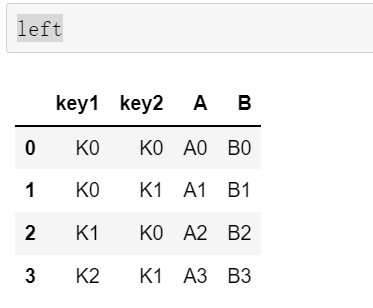
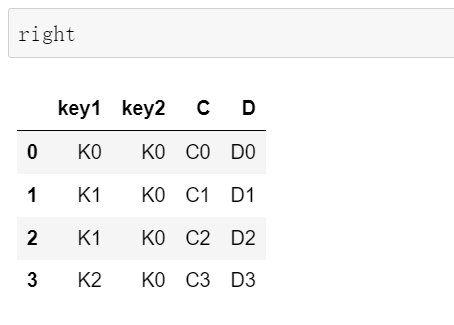
pd.merge(left, right, how="inner", on=["key1", "key2"])
#内连接
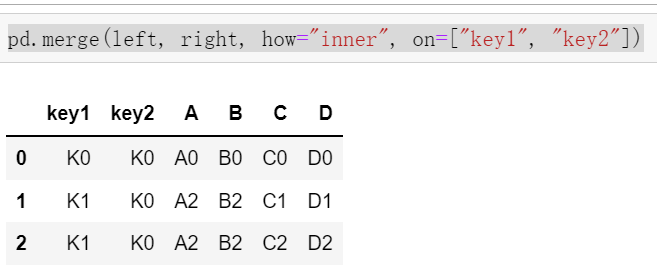
5.分组和聚合
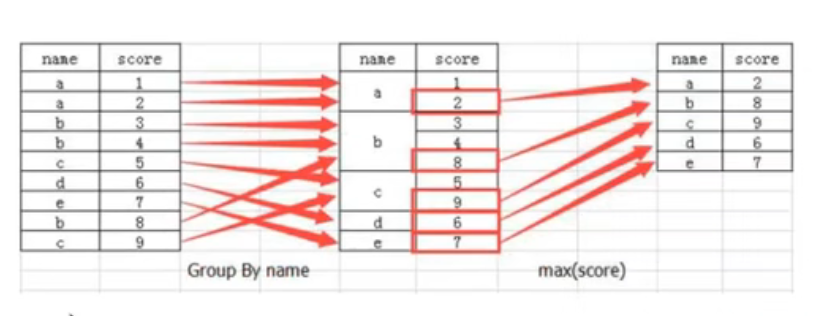
DataFrame.groupby(key,as_index=False)
key:分组的列数据,可以多个
案例:不同颜色的不同笔的价格数据
col =pd.DataFrame({'color': ['white','red','green','red','green'], 'object': ['pen','pencil','pencil','ashtray','pen'],
'price1':[5.56,4.20,1.30,0.56,2.75],'price2':[4.75,4.12,1.60,0.75,3.15]})
col
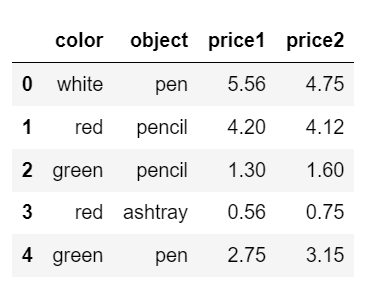
# 进行分组,对颜色分组,price1进行聚合,并求去每个分组的最大值
# 用dataframe的方法进行分组
col.groupby(by="color")["price1"].max()
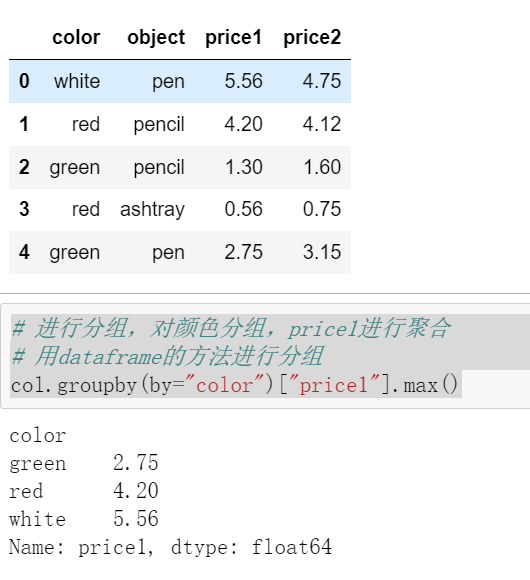
6.交叉表与透视表
找到两个变量之间的关系
例如:
探究股票的涨跌与星期几有关?
以下图当中表示,week代表星期几,1,0代表这一天股票的涨跌幅是好还是坏,里面的数据代表比例
可以理解为所有时间为星期一等等的数据当中涨跌幅好坏的比例
再这个图中:比如星期1,长得占0.419847,跌的占到0.580153
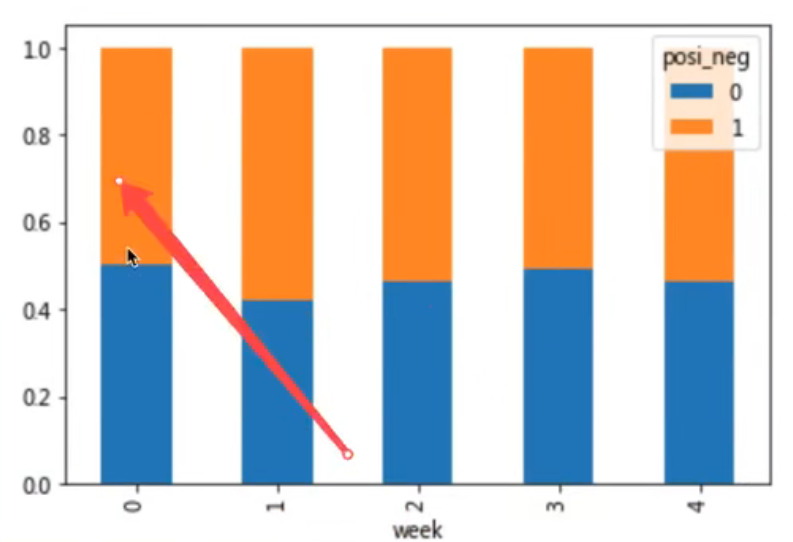
6.1交叉表
用于计算一列数据对于另外一列数据的分组个数(寻找两个列之间的关系)
pd.crosstab(value1, value2)
value1和value2是两个变量
例如:星期数据以及涨跌幅是好是坏数据,就是上面的例子
pd.crosstab(星期数据列, 涨跌幅数据列)
准备星期数据列
准备星期数据列数据
stock.index
# 转化成pandas日期类型
date = pd.to_datetime(stock.index)
#将stock中的哪一列替换掉
stock["week"] = date.weekday
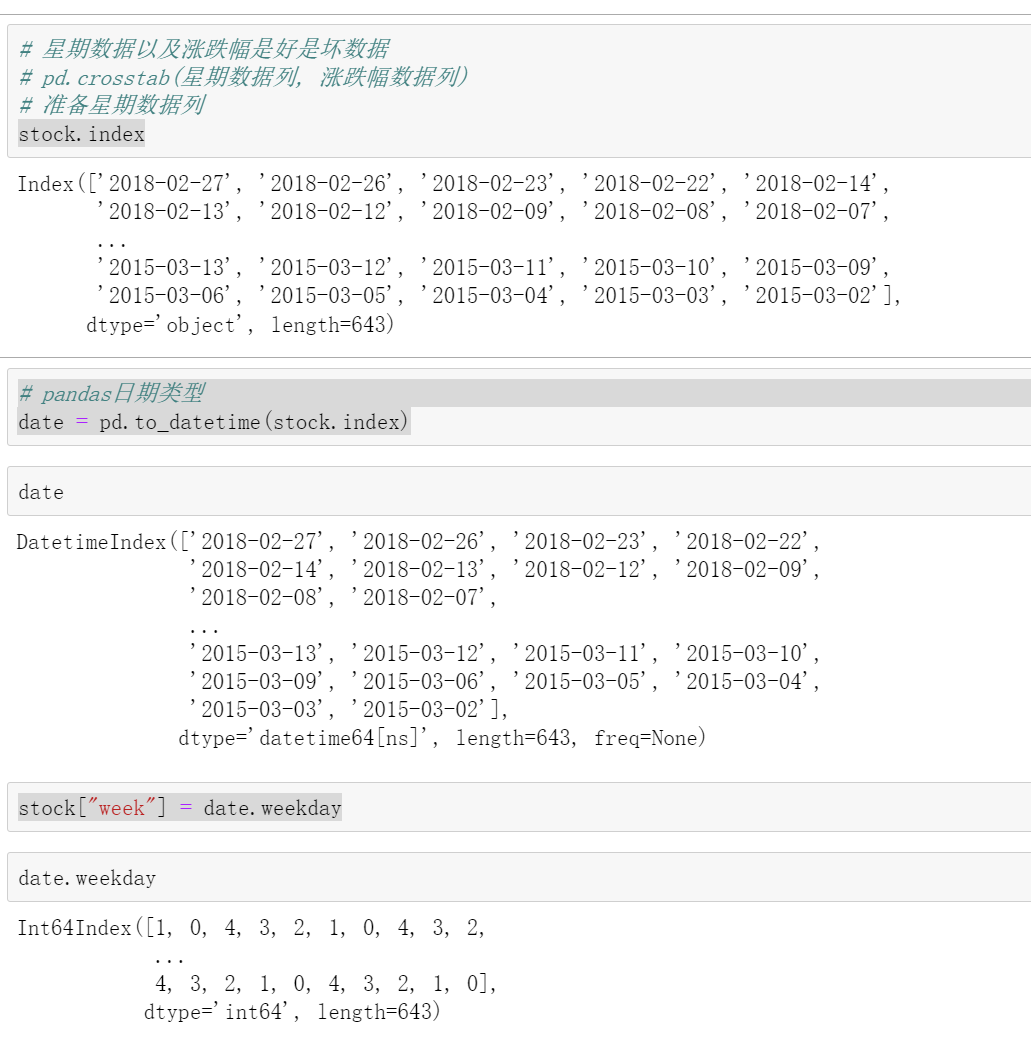
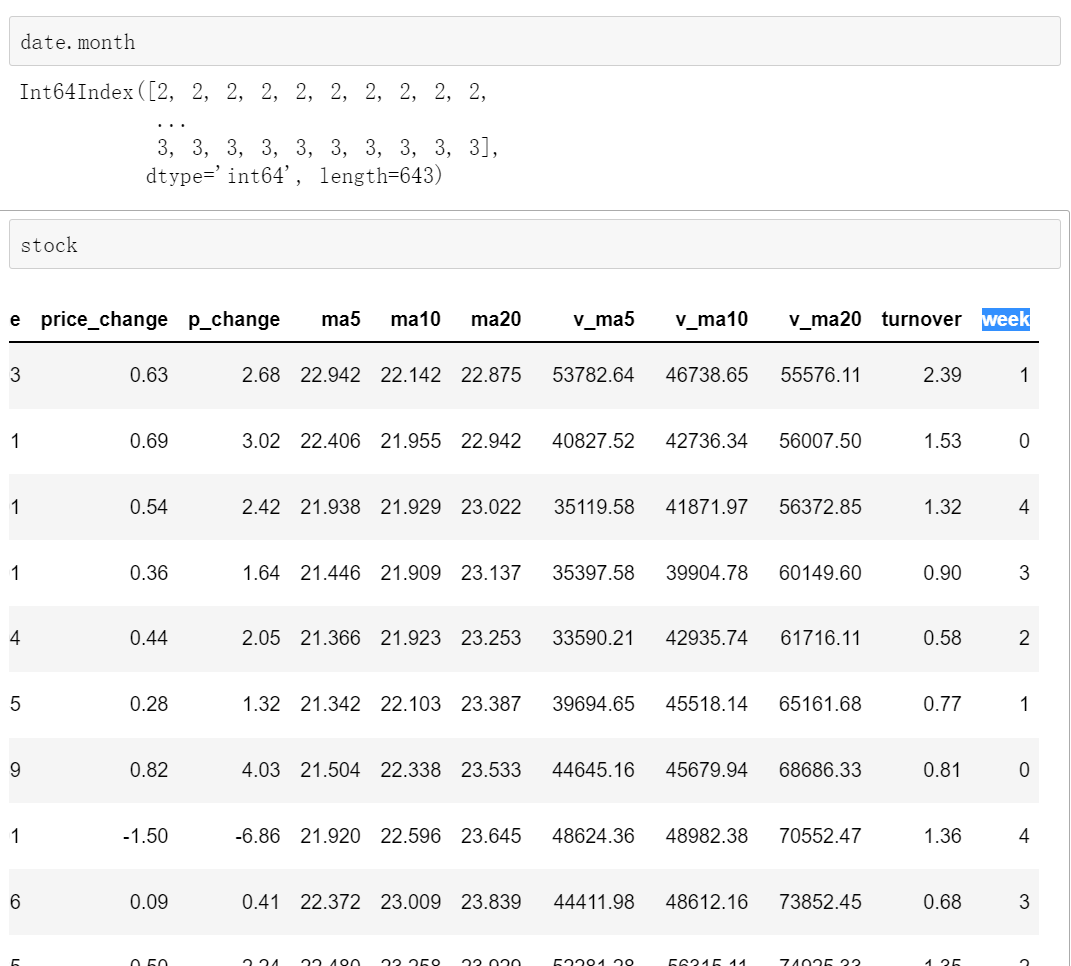
准备涨跌幅数据列
# 准备涨跌幅数据列,np.where(,,满足条件的,不满足条件的)
stock["pona"] = np.where(stock["p_change"] > 0, 1, 0)
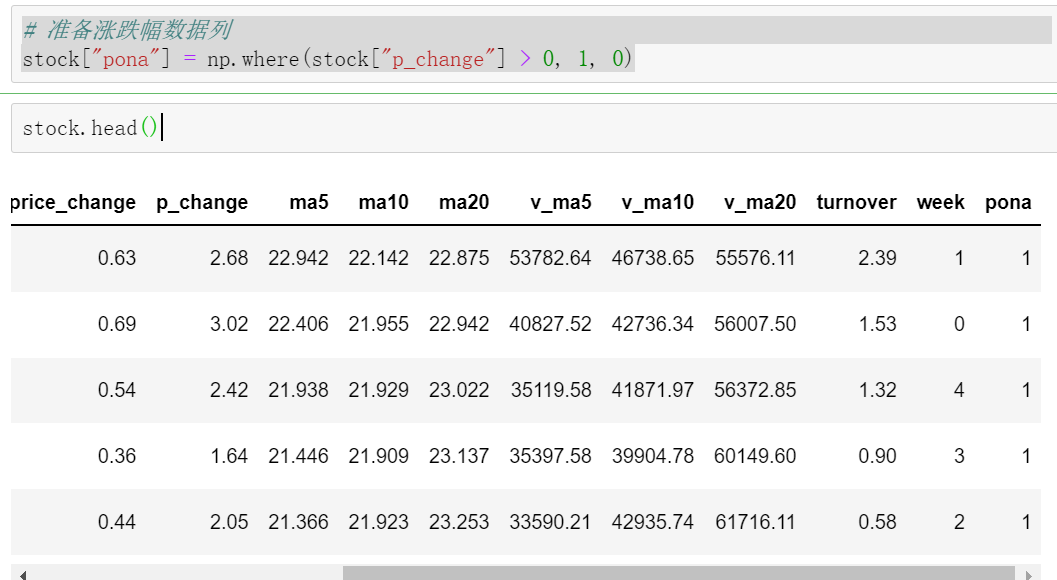
交叉表
# 交叉表
data = pd.crosstab(stock["week"], stock["pona"])
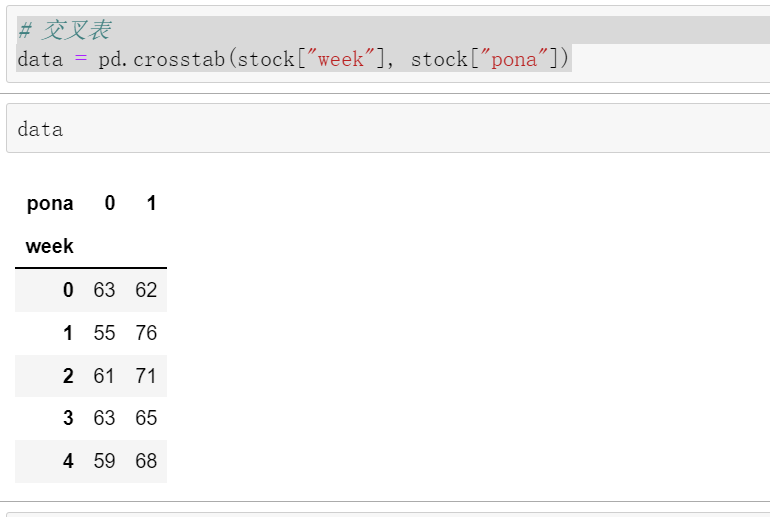
这个表里面就是星期一跌的有63个,涨的有62个
改造数据
因为原文中是百分比,所以我们要改变一下
data.div(data.sum(axis=1), axis=0)
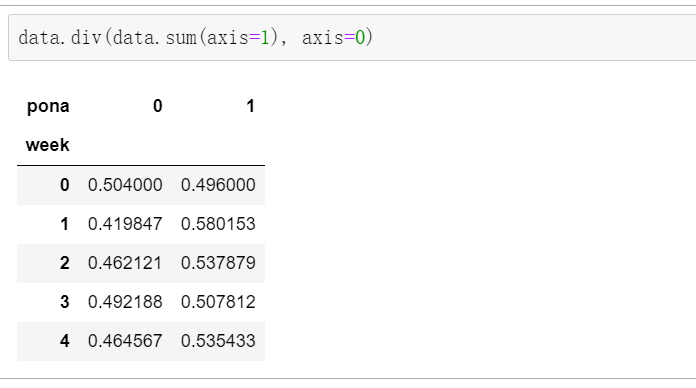
画图
data.div(data.sum(axis=1), axis=0).plot(kind="bar", stacked=True)
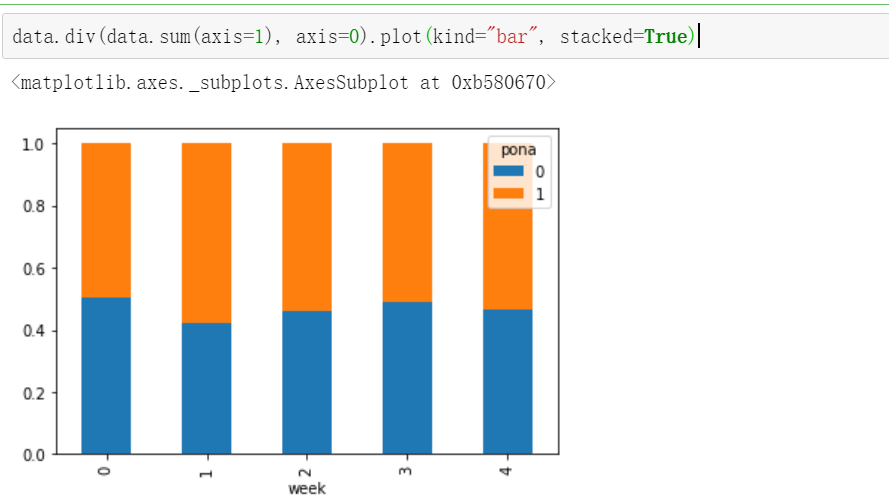
6.2透视表
DataFrame.pivot_table([], index=[])
透视表更加简单就可以得出结果

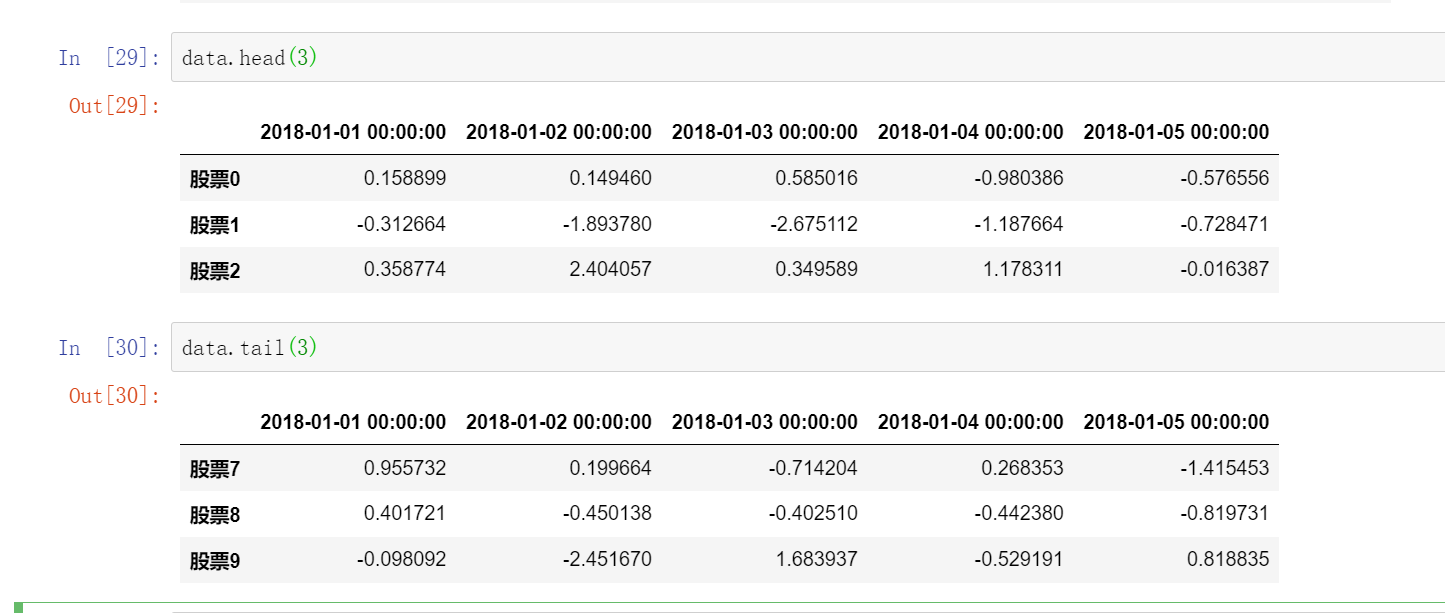

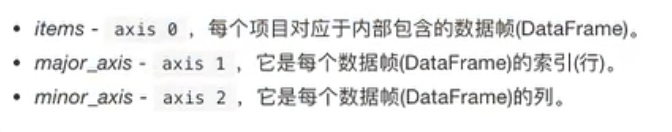
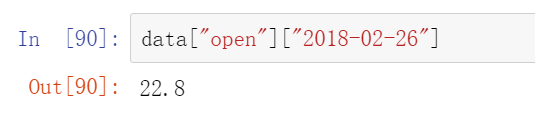
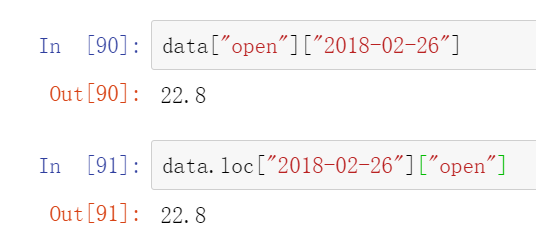
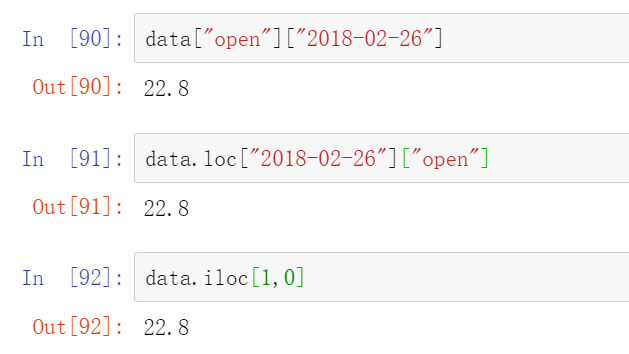
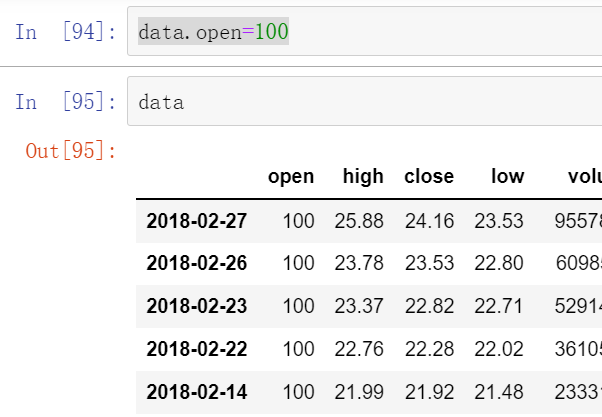
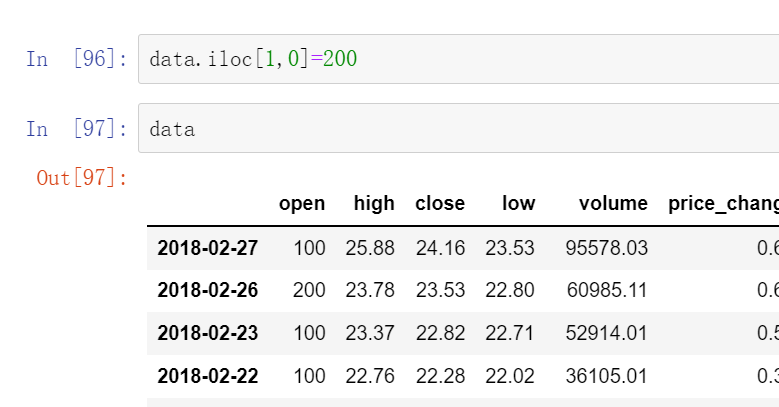
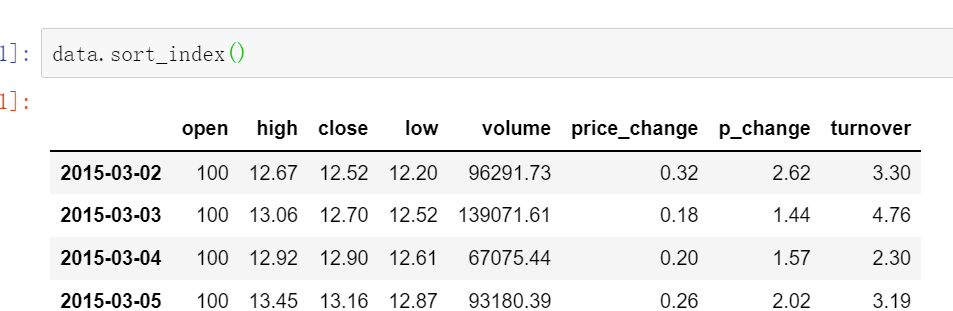
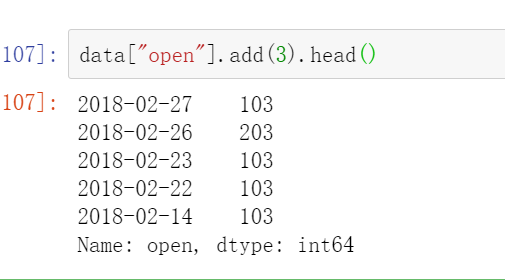
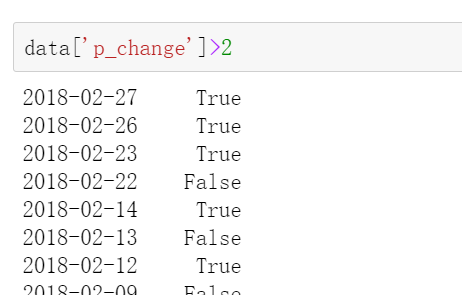
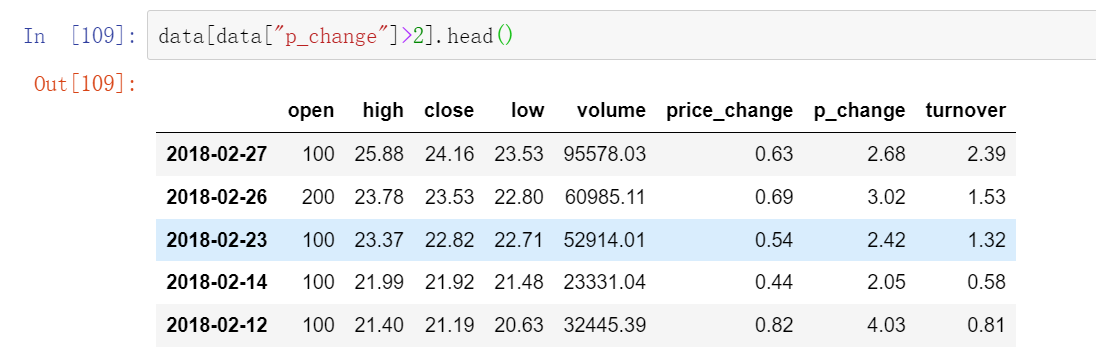
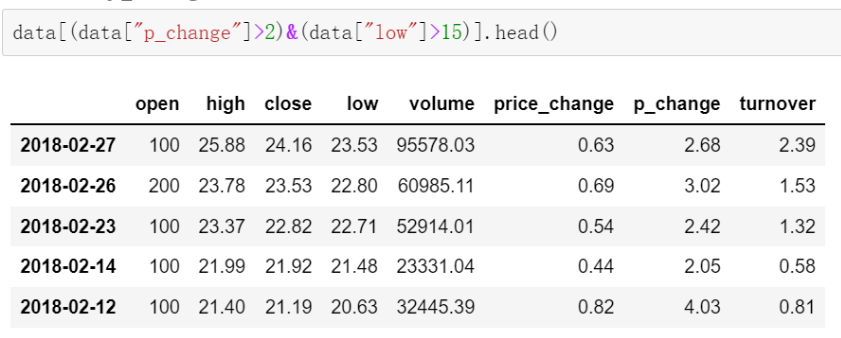
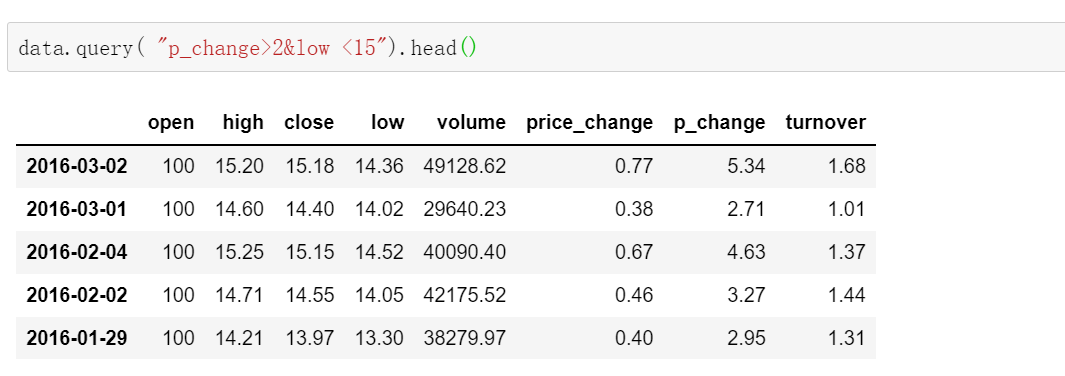
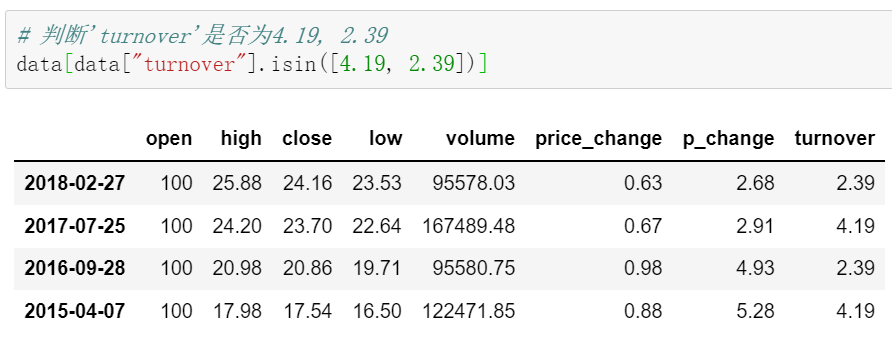
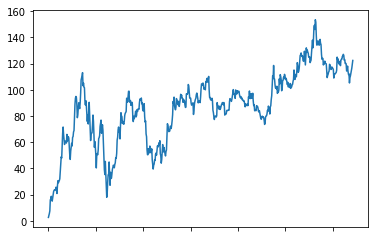
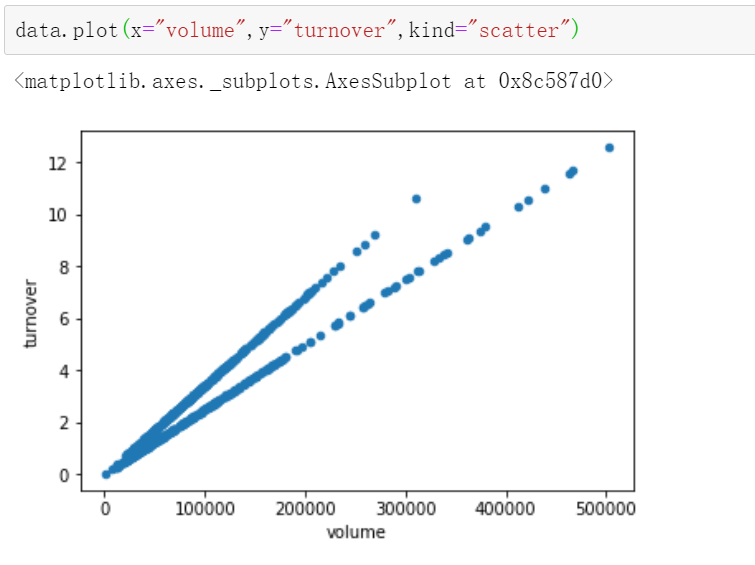
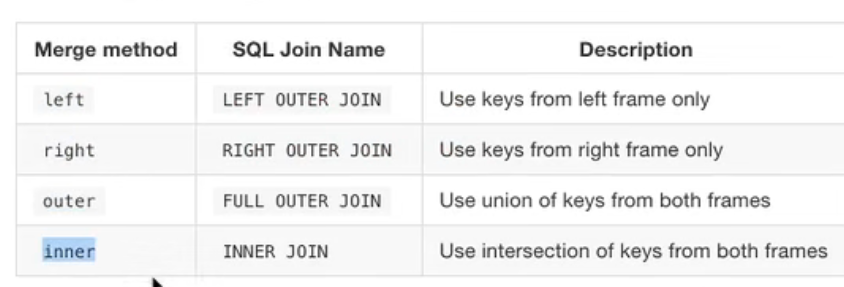
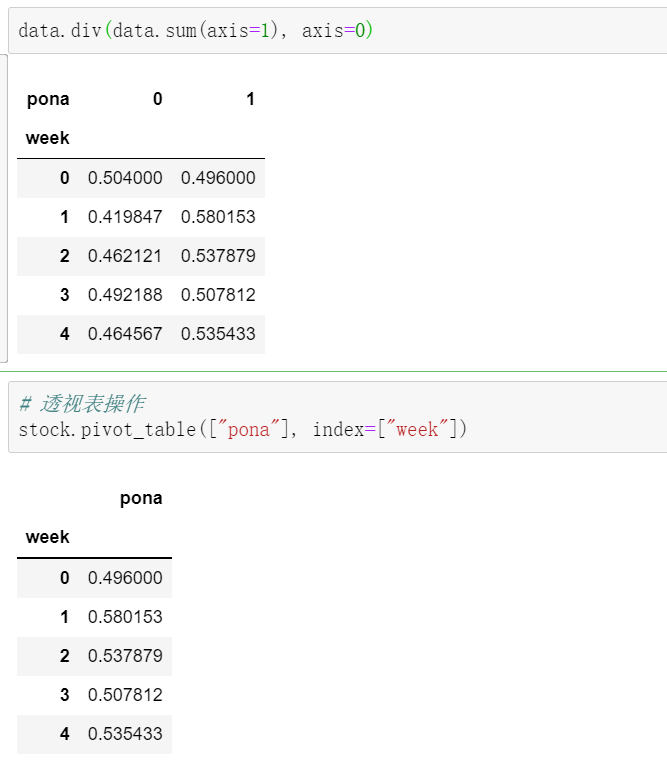


【推荐】国内首个AI IDE,深度理解中文开发场景,立即下载体验Trae
【推荐】编程新体验,更懂你的AI,立即体验豆包MarsCode编程助手
【推荐】抖音旗下AI助手豆包,你的智能百科全书,全免费不限次数
【推荐】轻量又高性能的 SSH 工具 IShell:AI 加持,快人一步
· TypeScript + Deepseek 打造卜卦网站:技术与玄学的结合
· 阿里巴巴 QwQ-32B真的超越了 DeepSeek R-1吗?
· 如何调用 DeepSeek 的自然语言处理 API 接口并集成到在线客服系统
· 【译】Visual Studio 中新的强大生产力特性
· 2025年我用 Compose 写了一个 Todo App