Mybatis-plus应用
1.导入依赖
<dependency>
<groupId>com.baomidou</groupId>
<artifactId>mybatis-plus-boot-starter</artifactId>
<version>3.4.0</version>
</dependency>
2.添加application.yml配置
mybatis-plus: # xml文件路径 mapper-locations: classpath:mapper/*.xml configuration: # 驼峰转换 map-underscore-to-camel-case: true # 是否开启缓存 cache-enabled: false # 打印sql log-impl: org.apache.ibatis.logging.stdout.StdOutImpl # 全局配置 global-config: # 数据库字段驼峰下划线转换 db-column-underline: true # id自增类型(数据库id自增) id-type: 0
三:MybatisPlusConfig
package com.xxxx.demo.config; import com.baomidou.mybatisplus.annotation.DbType; import com.baomidou.mybatisplus.extension.plugins.MybatisPlusInterceptor; import com.baomidou.mybatisplus.extension.plugins.inner.PaginationInnerInterceptor; import org.mybatis.spring.annotation.MapperScan; import org.springframework.context.annotation.Bean; import org.springframework.context.annotation.Configuration; /** * @ClassName MybatisPlusConfig * @Description * @Author Lishipu * @Date 2023/1/9 22:51 * Version 1.0 **/ @Configuration @MapperScan("com.xxxx.demo.mapper") public class MybatisPlusConfig{ @Bean public MybatisPlusInterceptor mybatisPlusInterceptor() { MybatisPlusInterceptor interceptor = new MybatisPlusInterceptor(); interceptor.addInnerInterceptor(new PaginationInnerInterceptor(DbType.MYSQL)); return interceptor; } }
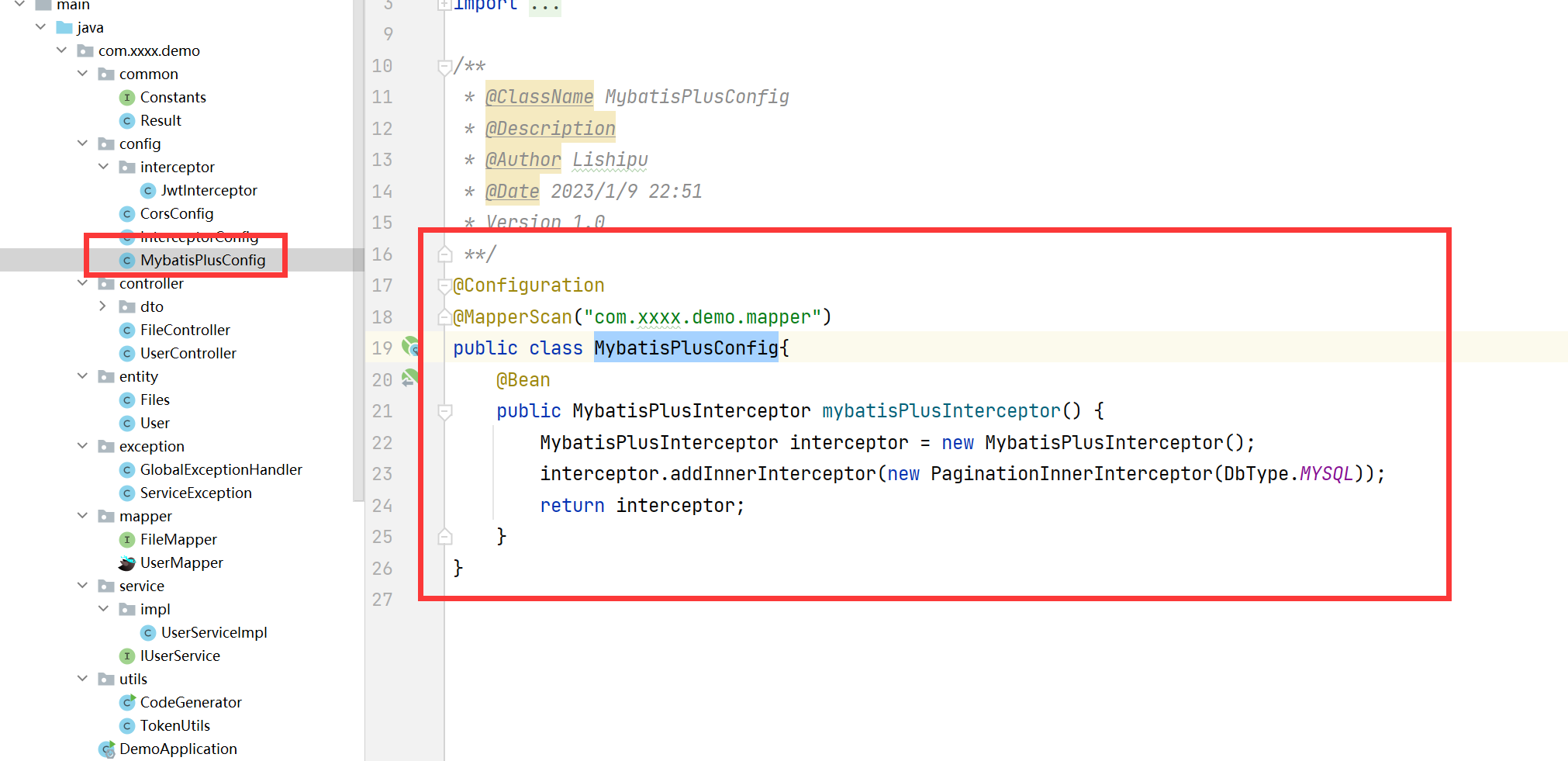
四.添加数据库对应实体类
例如:

这个可以用代码生成器生成
4.添加Mapper文件
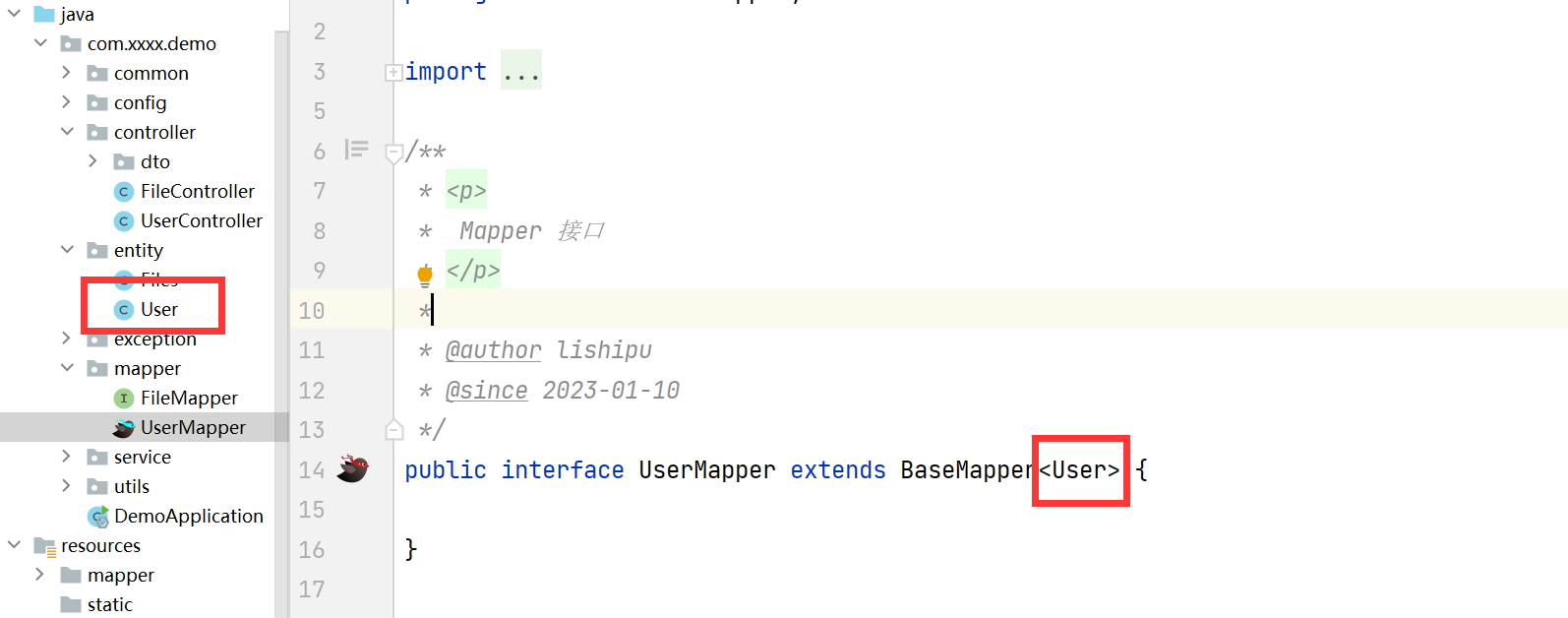
5。添加Service接口和添加Service实现类
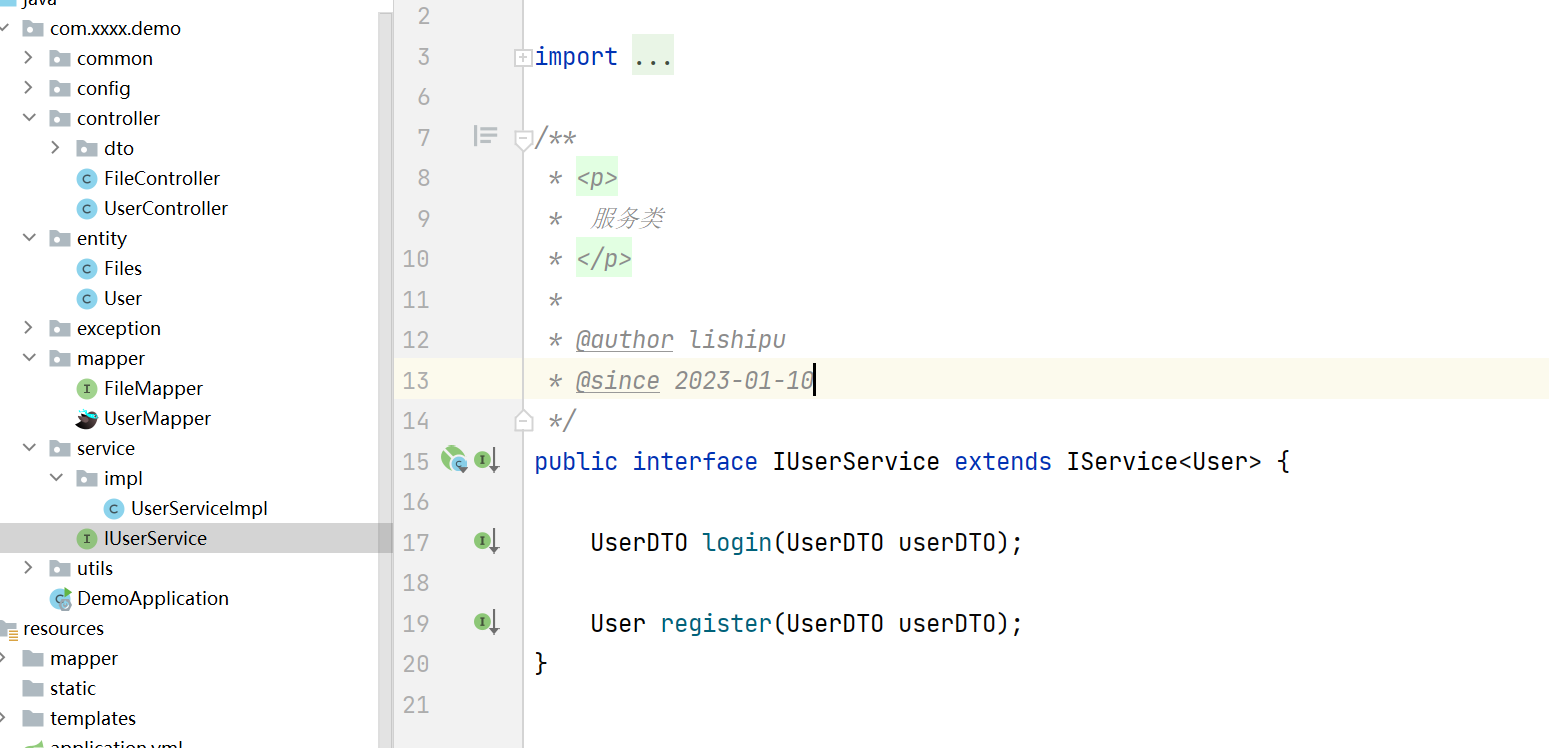
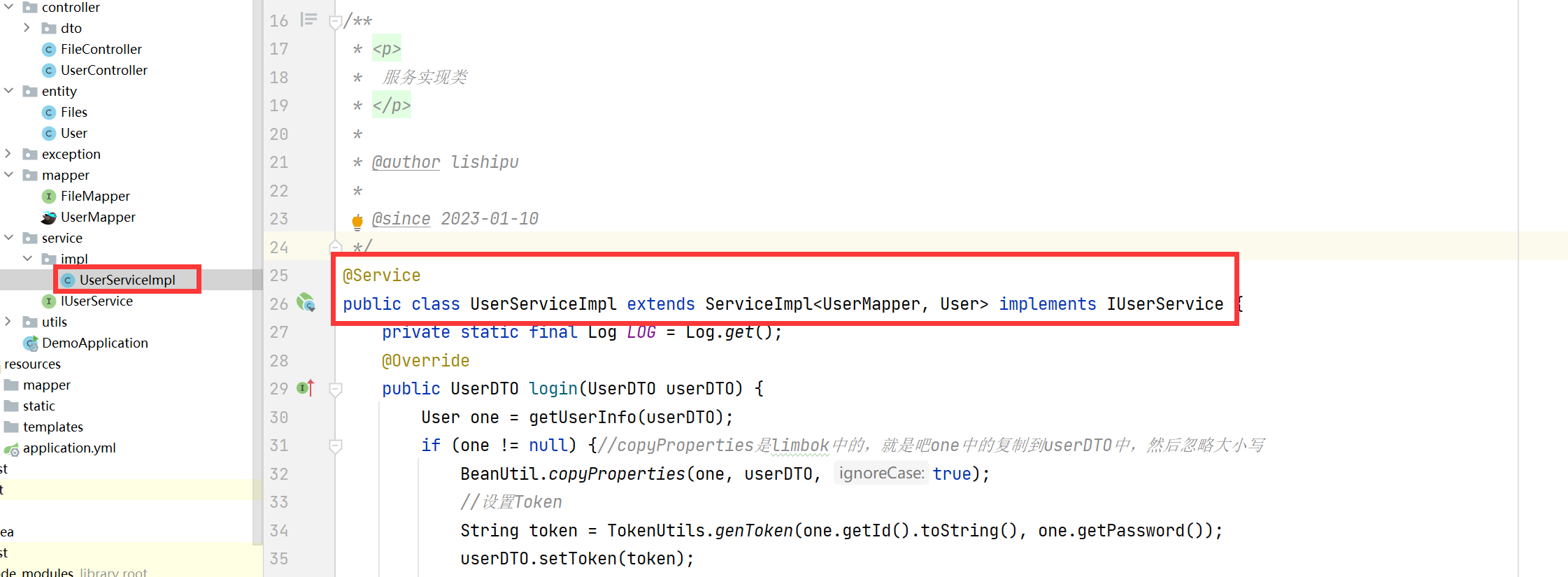
6.添加Controller

7.mybatis-plus中的增删改查
7.1查:
查询所有:
//查询所有 @GetMapping public List<User> findAll() { return userService.list(); }
或者
@Test public void selectList() { List<User> list =userService.selectList(null);
System.out.println(list);
}
按照id查询
//按照id寻找 @GetMapping("/{id}") public User findOne(@PathVariable Integer id) { return userService.getById(id); }
QueryWrapper实体对象封装操作类实现多条加查询
//按照id查找,要封装Result,下面的接口都没有封装 @GetMapping("/username/{username}") public Result findOne(@PathVariable String username) { QueryWrapper<User> queryWrapper=new QueryWrapper<>(); queryWrapper.eq("username",username); return Result.success(userService.getOne(queryWrapper));//返回用户名字等于username的一条数据,如果是多条记录的话是userService.selectList(queryWrapper);
}
根据根据 entity 条件,删除记录,QueryWrapper实体对象封装操作类(可以为 null)
下方获取到queryWrapper后删除的查询条件为name字段为null的and年龄大于等于12的and email字段不为null的
public void delete() { QueryWrapper<User> queryWrapper = new QueryWrapper<>(); queryWrapper .isNull("name") .ge("age", 12) .isNotNull("email"); int delete = mapper.delete(queryWrapper); System.out.println("delete return count = " + delete); }
根据 Wrapper 条件,查询总记录数,查询名字等于"heheda"的记录的总数
public void selectCount() { QueryWrapper<User> queryWrapper = new QueryWrapper<>(); queryWrapper.eq("name", "heheda"); Integer count = userService.selectCount(queryWrapper); System.out.println(count); }
实现分页查询:
//主页和分页查找 @GetMapping("/page") public Page<User> findPage(@RequestParam Integer pageNum, @RequestParam Integer pageSize, @RequestParam(defaultValue = "") String username, @RequestParam(defaultValue = "") String email, @RequestParam(defaultValue = "") String address) { QueryWrapper<User> queryWrapper = new QueryWrapper<>(); if (!"".equals(username)) { queryWrapper.like("username", username); } if (!"".equals(email)) { queryWrapper.like("nickname", email); } if (!"".equals(address)) { queryWrapper.like("address", address); } queryWrapper.orderByDesc("id");return userService.page(new Page<>(pageNum, pageSize), queryWrapper); }
new一个hashmap,把条件放到map中,再把map放到条件中。
//3、多条件去查询 QueryWrapper queryWrapper2 = new QueryWrapper(); //3.1、设置多条件 Map<String,Object> map = new HashMap<>(); map.put("age",20); map.put("name","张三"); //3.2、map放进queryWrapper queryWrapper2.allEq(map);
7.2新增或者更新
// 新增或者更新 @PostMapping public boolean save(@RequestBody User user) { return userService.saveOrUpdate(user); }
7.3删除
按照id删除
//按照id删除 @DeleteMapping("/{id}") public Boolean delete(@PathVariable Integer id) { return userService.removeById(id); }
//批量删除
//批量删除 @PostMapping("/del/batch") public boolean deleteBatch(@RequestBody List<Integer> ids) { return userService.removeByIds(ids); }
//通过id删除 userMapper.deleteById(1); //通过多条件id删除 userMapper.deleteBatchIds(Arrays.asList(1,2,3)); //通过条件删除 QueryWrapper queryWrapper = new QueryWrapper (); queryWrapper.eq("name","张三"); //与查询相同 userMapper.delete(queryWrapper); //通过条件删除---Map Map<String,Object> map = new HashMap<>(); map.put("name","张三"); userMapper.deleteByMap(map);




【推荐】国内首个AI IDE,深度理解中文开发场景,立即下载体验Trae
【推荐】编程新体验,更懂你的AI,立即体验豆包MarsCode编程助手
【推荐】抖音旗下AI助手豆包,你的智能百科全书,全免费不限次数
【推荐】轻量又高性能的 SSH 工具 IShell:AI 加持,快人一步
· 被坑几百块钱后,我竟然真的恢复了删除的微信聊天记录!
· 没有Manus邀请码?试试免邀请码的MGX或者开源的OpenManus吧
· 【自荐】一款简洁、开源的在线白板工具 Drawnix
· 园子的第一款AI主题卫衣上架——"HELLO! HOW CAN I ASSIST YOU TODAY
· Docker 太简单,K8s 太复杂?w7panel 让容器管理更轻松!
2020-01-19 组合数
2020-01-19 LaunchPad