使用SuperSocket实现TLV自定义协议网络通信的Demo
前些天看到江大鱼发布了SuperSocket 1.4正式版,由于最近项目使用到了网口的通讯编程,于是,也查看了下SuperSocket源代码,发现架构还是很清晰的,并且易于扩展,具体中文文档详见:http://www.cnblogs.com/jzywh/archive/2011/04/19/SuperSocketDocument.html。
今天我要说的是,如果通过SuperSocket自定义一个应用协议。由于项目中的服务通过TLV的协议进行数据传输,而通过网口是其中的一个通讯方式,当然项目中还包括通过串口、USB设备、USB数据线等等进行数据传输。其中网口通讯,采用TCP通讯的方式。什么是TLV呢,可以参考一下我之前写的一篇文章:《金融系统中PBOC/EMV的TLV的算法实现》,里面对于TLV有了详细的介绍,这里不再敖述。由于项目中的TLV协议还要涉及到一些报文头以及校验码的考虑,本篇文章将跳过这些考虑,直接谈核心的数据包TLV的传输。
具体思路
1、创建一个解决方案TLVSocketDemo。
2、创建项目TLVSocketDemo.Server,这个项目主要作为服务端的基本类库,包含一些AppServer,AppSession的扩展实现。当然SuperSocket 提供了一个名叫"SocketService"的项目,它是一个能够让AppServer运行于其中的容器。于是需要把SocketService相关的一些文件复制到生成输出目录中。
3、AppServer的子类实现:
{
public TLVProtocolServer()
: base(new TLVProtocol())
{
}
}
4、AppSession的子类实现:
{
public override void HandleExceptionalError(Exception e)
{
}
}
5、TLVEntityListCommandInfo是服务器端收到的一个命令实体类,这个类必须继承于CommandInfo:
{
public TLVEntityListCommandInfo(string key, List data)
: base(key, data)
{
}
}
实际上,TLVEntity就是一个TLV的实体结构。TLVEntity类的实现:
///
/// TLV实体
///
public class TLVEntity
{
///
/// 标记
///
public byte[] Tag { get; set; }
///
/// 数据长度
///
public byte[] Length { get; set; }
///
/// 数据
///
public byte[] Value { get; set; }
///
/// 标记占用字节数
///
public int TagSize { get; set; }
///
/// 数据长度占用字节数
///
public int LengthSize { get; set; }
///
/// 子嵌套TLV实体
///
public TLVEntity Sub_TLVEntity { get; set; }
}
6、自定义协议:TLVProtocol.cs,继承于ICustomProtocol的范型接口:
{
public ICommandReader CreateCommandReader(IAppServer appServer)
{
return new TLVCommandReader(appServer);
}
}
通过创建(CreateCommandReader方法)来得到字节数组数据的的读取方式。
而TLVCommandReader主要就是作为进行命令解析。
{
public TLVCommandReader(IAppServer appServer)
: base(appServer)
{
}
public override TLVEntityListCommandInfo FindCommandInfo(IAppSession session, byte[] readBuffer, int offset, int length, bool isReusableBuffer, out int left)
{
left = 0;
AddArraySegment(readBuffer, offset, length, isReusableBuffer);
byte[] source = BufferSegments.ToArrayData();
List list = TLVPackage.Construct(source);
return new TLVEntityListCommandInfo("ECHO", list);
}
}
}
注意到FindCommandInfo方法可以对字节数组数据进行读取以及构造TLV实体。
TLVPackage.Construct的实现在上一篇文章有提到。
7、编写命令类:
{
public override void ExecuteCommand(TLVProtocolSession session, TLVEntityListCommandInfo commandInfo)
{
string data = BinaryUtil.BinarySerialize(commandInfo.Data);
session.SendResponse(data);
}
}
这里发送给客户端的数据,会先将List<Entity>列表通过序列化,并且再进行Base64编码。通过SendResponse发送到客户端。
8、修改SuperSocket.SocketService.exe.configTLV服务的相关配置。
9、最后将项目生成后,项目的路径输出到SuperSocket.SocketServer.exe对应目录中。至此编译通过以后,TLV服务的服务端已经写好了。是不是很容易呢。
10、接着创建一个TLVSocketDemo.Client的客户端程序:
static void Main(string[] args)
{
EndPoint serverAddress = new IPEndPoint(IPAddress.Parse("127.0.0.1"), port);
using (Socket socket = new Socket(serverAddress.AddressFamily, SocketType.Stream, ProtocolType.Tcp))
{
socket.Connect(serverAddress);
byte[] data = new byte[0];
using (FileStream stream = new FileStream(Application.StartupPath + "\\tlvdata.dat", FileMode.Open, FileAccess.Read))
{
using (BinaryReader reader = new BinaryReader(stream))
{
reader.BaseStream.Seek(0, SeekOrigin.Begin);
data = reader.ReadBytes((int)reader.BaseStream.Length);
}
}
socket.Send(data, data.Length, SocketFlags.None);
byte[] temp = new byte[5000];
int read = socket.Receive(temp, 0, 5000, SocketFlags.None);
byte[] response = new byte[read];
Array.Copy(temp, 0, response, 0, read);
string responseText = Encoding.ASCII.GetString(response);
List list = BinaryUtil.BinaryDeserialize>(responseText);
Console.WriteLine("服务端已经构造{0}个TLV结构.", list.Count);
Console.ReadKey();
}
}
这里说明有一下,通过tlvdata.dat文件读取字节数组数据,然后发送数据到服务端,服务端处理完以后,回发给客户端,返回的是一个Base64编码。然后编译Client的代码,通过完成。
11、最后运行程序,首先运行SuperSocket.SocketService的服务,直接可以点开RunServer.bat,或者也可以通过InstallService.bat进行Windows服务的安装;接着运行客户端程序TLVSocketDemo.Client:
Server端:
Client端:
说明服务端对TLV字节数组数据已经构造了2个TLV结构。通过ExecuteCommand的参数可以得到CommandInfo的Data数据,它就是List<TLVEntity>。
总结:SuperSocket的自定义协议的扩展还是很容易使用的,大家也可以通过该扩展方式自定义你自己的应用协议。
附上Server和Client的Demo源代码:TLVSocketDemo.rar


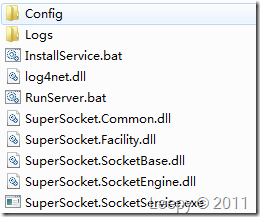


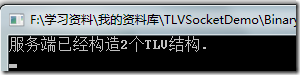




【推荐】国内首个AI IDE,深度理解中文开发场景,立即下载体验Trae
【推荐】编程新体验,更懂你的AI,立即体验豆包MarsCode编程助手
【推荐】抖音旗下AI助手豆包,你的智能百科全书,全免费不限次数
【推荐】轻量又高性能的 SSH 工具 IShell:AI 加持,快人一步
· .NET Core 中如何实现缓存的预热?
· 从 HTTP 原因短语缺失研究 HTTP/2 和 HTTP/3 的设计差异
· AI与.NET技术实操系列:向量存储与相似性搜索在 .NET 中的实现
· 基于Microsoft.Extensions.AI核心库实现RAG应用
· Linux系列:如何用heaptrack跟踪.NET程序的非托管内存泄露
· TypeScript + Deepseek 打造卜卦网站:技术与玄学的结合
· 阿里巴巴 QwQ-32B真的超越了 DeepSeek R-1吗?
· 【译】Visual Studio 中新的强大生产力特性
· 2025年我用 Compose 写了一个 Todo App
· 张高兴的大模型开发实战:(一)使用 Selenium 进行网页爬虫
2007-07-09 利用ASP.NET AJAX实现表格更新程序