xampp 数据库是自己的还是系统的,怎么启动和使用
文章目录
由资料
“XAMPP启动数据库时,如果本地已经安装过MYSQL数据库,则无法正常启动,此时我们需要更改注册表来解决问题”
可以知道xampp数据库是集成环境的并不是系统自带的。
一、基本使用
1、打开xampp,启动MySQL服务
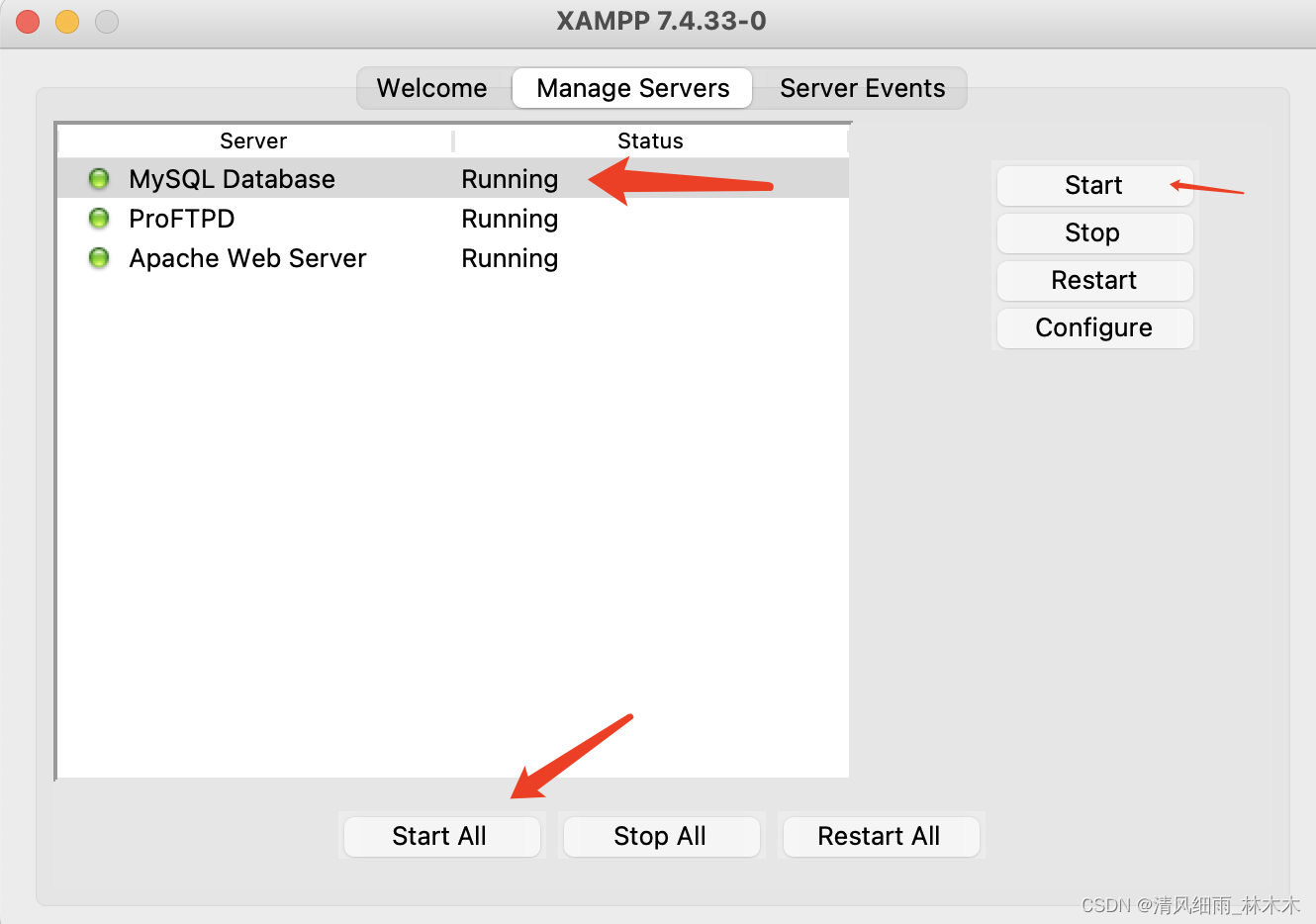
2、配置环境变量
1.下載安裝文件,官網地址:「www.apachefriends.org」 2. 输入`sudo /Applications/XAMPP/xamppfiles/xampp security` 设置密码
lin5-mac@AppledeMacBook-Pro ~ % sudo /Applications/XAMPP/xamppfiles/xampp security Password: XAMPP: Quick security check... XAMPP: MySQL is accessable via network. XAMPP: Normaly that's not recommended. Do you want me to turn it off? [yes] yes XAMPP: Turned off. XAMPP: Stopping MySQL...ok. XAMPP: Starting MySQL...ok. # 设置phpMyAdmin用户密码 XAMPP: MySQL has to run before I can check the security. XAMPP: The MySQL/phpMyAdmin user pma has no password set!!! XAMPP: Do you want to set a password? [yes] yes XAMPP: Password: XAMPP: Password (again): XAMPP: Setting new MySQL pma password. XAMPP: Setting phpMyAdmin's pma password to the new one. # 设置root密码 XAMPP: MySQL has to run before I can check the security. XAMPP: MySQL has no root passwort set!!! XAMPP: Do you want to set a password? [yes] yes XAMPP: Write the password somewhere down to make sure you won't forget it!!! XAMPP: Password: XAMPP: Password (again): XAMPP: Setting new MySQL root password. XAMPP: Change phpMyAdmin's authentication method. # 设置FTP密码 XAMPP: The FTP password for user 'daemon' is still set to 'xampp'. XAMPP: Do you want to change the password? [yes] yes XAMPP: Password: XAMPP: Password (again): XAMPP: Reload ProFTPD...ok. XAMPP: Done.
3.设置mysql环境变量 访问mysql:`/Applications/XAMPP/xamppfiles/bin/mysql -u root -p` 输入刚刚设置的密码 修改环境变量: (1)查看 `~/.bash_profile` 文件;(如果没有就是用vim 创建) (2)新增环境变量: export PATH=${PATH}:/Applications/XAMPP/xamppfiles/bin 退出保存; (3)生效配置: source ~/.bash_profile (4)关闭终端,重启新终端窗口; (5)查看是否生效: echo $PATH
4.配置mysql终端路径 需要在终端命令行操作时,比如输入:`mysql -u root -p`需要配置终端路径 未正确配置前不会出现想要的输入密码提示,而是会提示: `command not found mysql` 原因: 当你输入命令的时候,系统会在`/usr/bin`这个位置里寻找你输入的命令,如果你没有把命令引入 到这个位置,无论你直接cd到工具具体的位置调用,也是白费功夫的。只要把这个工具的绝对位置引 入到`/usr/bin`,就可以了。命令执行: `sudo ln -s /applications/xampp/bin/mysql /usr/bin` 假如提示你权限不够,提示`Operation not permitted` 办法:提供权限 `sudo ln -s /usr/local/mysql/bin/mysql /usr/bin` 如果还是提示权限不足,则使用: `alias mysql=/applications/xampp/bin/mysql`
到处,就可以使用终端执行mysql了
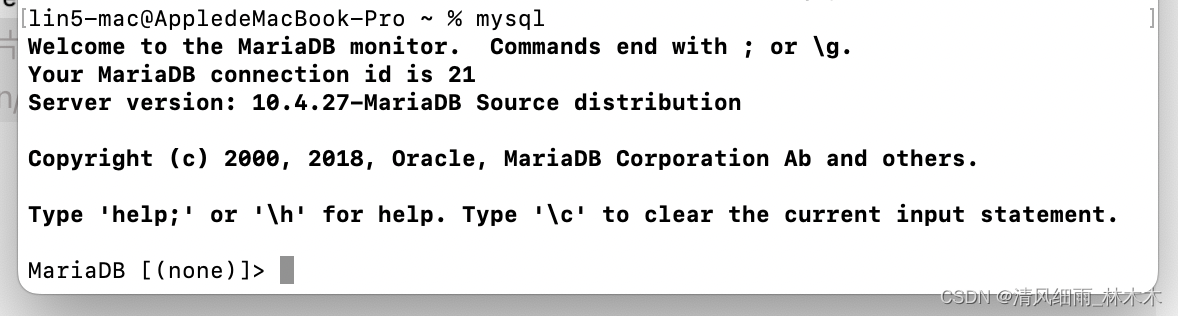
二、文件修改权限丢失
按照以上修改以后,再次编辑config.inc.php文件可能失去编辑权限
原因:
一般是everyone失去读写权限,
解决办法:
只要选中文件,点击上菜单栏的显示简介-》共享与权限,点击小锁,输入密码,修改权限即可。
本文作者:轻风细雨_林木木
本文链接:https://www.cnblogs.com/linzhifen5/p/17240878.html
版权声明:本作品采用知识共享署名-非商业性使用-禁止演绎 2.5 中国大陆许可协议进行许可。





【推荐】国内首个AI IDE,深度理解中文开发场景,立即下载体验Trae
【推荐】编程新体验,更懂你的AI,立即体验豆包MarsCode编程助手
【推荐】抖音旗下AI助手豆包,你的智能百科全书,全免费不限次数
【推荐】轻量又高性能的 SSH 工具 IShell:AI 加持,快人一步