Vue发布Tomcat页面空白不显示内容
1.修改config/index.js
vue.config.js
const { defineConfig } = require('@vue/cli-service')
module.exports = defineConfig({
transpileDependencies: true,
publicPath:'./',
assetsDir:'./' // 放置生成的静态资源 (js、css、img、fonts) 的 (相对于 outputDir 的) 目录。
})
2.修改src/router/index.js
export default new Router({
//如打包文件存放在Tomcat/webapps/vue_test下,那么久这么写
base: '/vue_test/',
mode: 'history',
routes: [
...
]
})
3.打包上传项目
输入网址查看
http://localhost:8080/vue_test/
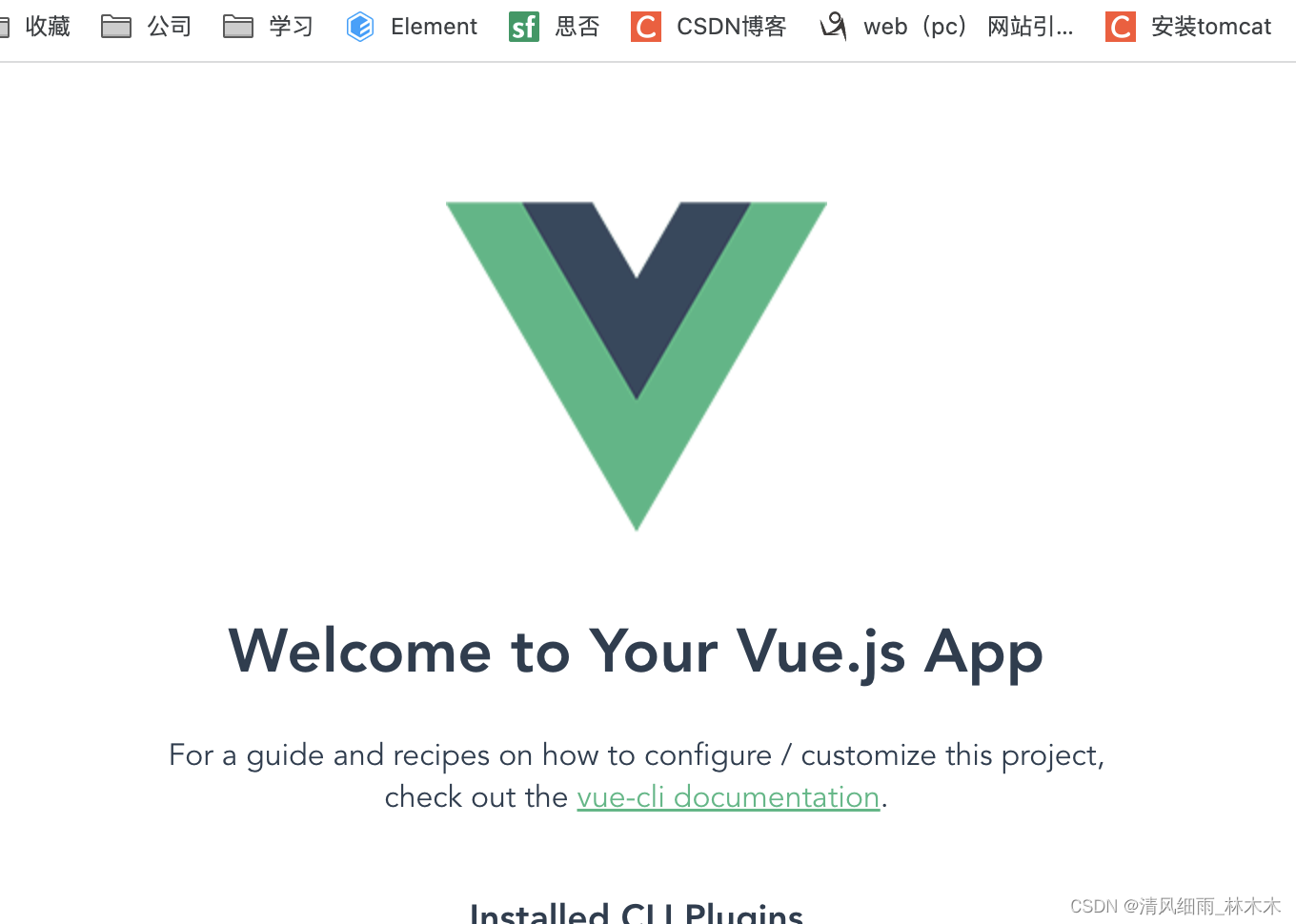
4.文件夹(-R表示递归)
chmod -R 777 /tomcat



