Springboot运行报错: "status": 404, "error": "Not Found"
发生缘由
发生缘由如下:
- 学习SpringBoot
运行环境
-
jdk版本:jdk-16.0.2
-
SpringBoot版本:2.7.0
-
PostMan版本:8.3.1
-
Idea版本:2021.2
-
电脑系统:win10
-
创建一个SpringBoot项目
-
编写一个Controller类
12345678910@RestController@RequestMapping("/books")publicclassBookController {@GetMapping("/{id}")publicString getById(@PathVariableInteger id) {System.out.println("id -->"+ id);return"hello springboot";}}
-
运行创建的SpringBoot项目,打开PostMan输入如下URL:
http://localhost:8080/books/1 -
结果发现报错
问题补救
报错信息如下:
1 2 3 4 5 6 | { "timestamp": "2022-05-27T10:39:14.562+00:00", "status": 404, "error": "Not Found", "path": "/books/1"} |
解决方案如下:
-
发现将主方法所在的类的位置弄错了,其实只要将该类直接放到com.linxuan包下面就可以了。
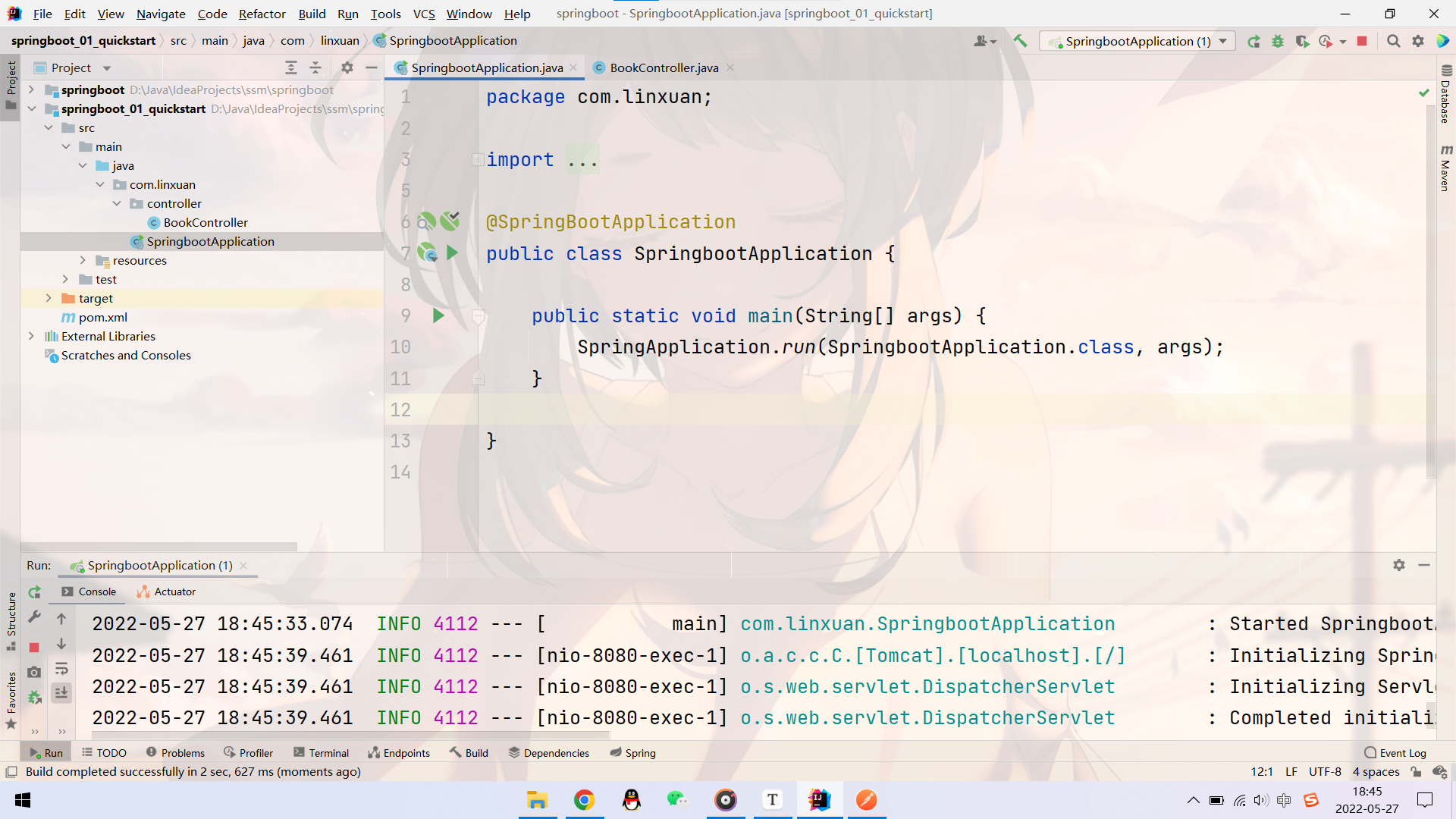
最后运行,发现没得问题



【推荐】国内首个AI IDE,深度理解中文开发场景,立即下载体验Trae
【推荐】编程新体验,更懂你的AI,立即体验豆包MarsCode编程助手
【推荐】抖音旗下AI助手豆包,你的智能百科全书,全免费不限次数
【推荐】轻量又高性能的 SSH 工具 IShell:AI 加持,快人一步
· 无需6万激活码!GitHub神秘组织3小时极速复刻Manus,手把手教你使用OpenManus搭建本
· C#/.NET/.NET Core优秀项目和框架2025年2月简报
· Manus爆火,是硬核还是营销?
· 终于写完轮子一部分:tcp代理 了,记录一下
· 【杭电多校比赛记录】2025“钉耙编程”中国大学生算法设计春季联赛(1)