asp.net.core网站重启后登陆无效问题(部署在IIS)
一.问题
在使用asp.net.core时,把网站发布到IIS后,在后续更新中需要停止网站,然后重启网站,发现已经登陆的用户会退出登陆。过程如下
1.登陆代码(测试)
1 [AllowAnonymous] 2 [HttpGet] 3 public IActionResult Login([FromServices] ILogger<AccountController> logger) 4 { 5 if (User.Identity.IsAuthenticated) //已经登陆跳转 6 { 7 logger.LogInformation("有登陆信息"); 8 return Redirect("/Home/Index"); 9 } 10 else 11 { 12 logger.LogInformation("无登陆信息"); 13 } 14 return View(); 15 } 16 [AllowAnonymous] 17 [HttpPost] 18 public async Task<IActionResult> Login(string acount,string password) 19 { 20 if (acount == "111" && password == "111") 21 { 22 var identity = new ClaimsIdentity(CookieAuthenticationDefaults.AuthenticationScheme); 23 identity.AddClaim(new Claim(ClaimTypes.Sid,acount)); 24 await HttpContext.SignInAsync(CookieAuthenticationDefaults.AuthenticationScheme, new ClaimsPrincipal(identity)); 25 return Redirect("/Home/Index"); 26 } 27 return View(); 28 }
2.先登陆网站,在iis内把网站先停止,再启动。现在刷新网页,发现会自动退出登陆,F12查看cookie信息如下
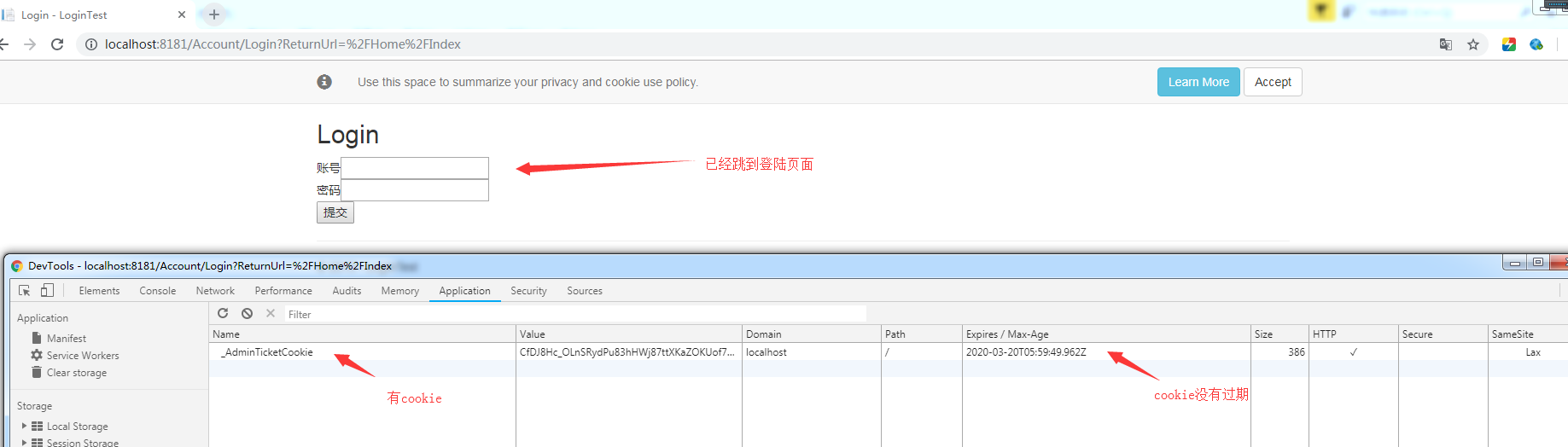
可以看到已经跳转到了登陆页面,cookie信息并没有过期
二.原因
原因是什么,找了很久原来是.netcore的数据保护问题 详情可以看官方说明 https://docs.microsoft.com/zh-cn/aspnet/core/security/data-protection/introduction?view=aspnetcore-2.2
简单的来说就是在默认情况下程序每次启动时会生成一个密钥 key, 当你把程序停止时 这个key就会失去,再启动时生成一个新的key,所以之前的登陆信息就会失效。
三.解决方法
解决方法:把密钥持久化,可以使用 数据库,redis,文件系统,自定义存储等等方法,对应的方法使用说明:https://docs.microsoft.com/zh-cn/aspnet/core/security/data-protection/implementation/key-storage-providers?view=aspnetcore-2.2&tabs=visual-studio
简单介绍下文件系统使用
1 services.AddDataProtection() 2 .PersistKeysToFileSystem(new DirectoryInfo(@"d:\temp-keys\"));
程序首次启动会在对应文件夹下创建文件,后续就会一直读取文件中的密钥
密钥文件如下(xml文件)
1 <?xml version="1.0" encoding="utf-8"?> 2 <key id="780a229b-dac4-413f-8e7d-1467b2c4997a" version="1"> 3 <creationDate>2019-03-21T06:31:35.979Z</creationDate> 4 <activationDate>2019-03-21T06:31:35.947Z</activationDate> 5 <expirationDate>2019-06-19T06:31:35.947Z</expirationDate> 6 <descriptor deserializerType="Microsoft.AspNetCore.DataProtection.AuthenticatedEncryption.ConfigurationModel.AuthenticatedEncryptorDescriptorDeserializer, Microsoft.AspNetCore.DataProtection, Version=2.1.1.0, Culture=neutral, PublicKeyToken=adb9793829ddae60"> 7 <descriptor> 8 <encryption algorithm="AES_256_CBC" /> 9 <validation algorithm="HMACSHA256" /> 10 <masterKey p4:requiresEncryption="true" xmlns:p4="http://schemas.asp.net/2015/03/dataProtection"> 11 <!-- Warning: the key below is in an unencrypted form. --> 12 <value>D3CSJaTNFoTMqSwRXxQDn36+12Jv5vRA/MVRezbue2CxP5YAJaiCVVrbOS/MPu5UBdOAObPRWz5jUbKAaumjmg==</value> 13 </masterKey> 14 </descriptor> 15 </descriptor> 16 </key>
这是生成的文件 包含激活时间,过期时间,加密方法以及密钥等
其中还有更多操作大家可以查看官方文档


