技术英语
gather [ˈɡæðər] 收集 serial fetch fact [fækt] 实际情况 quote [kwoʊt] 引用 galaxy [ˈɡæləksi] 群英,人才荟萃 ps: ansible-galaxy vault [vɔːlt] 金库,保险库 ps: ansible-vault
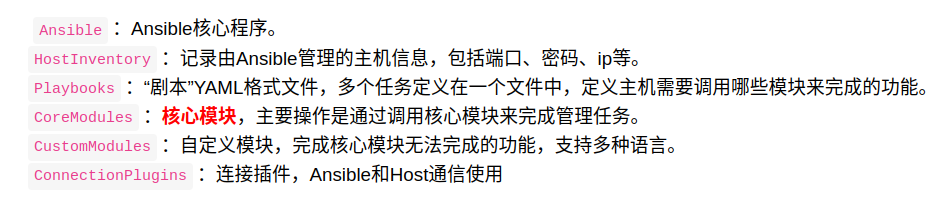
inventory [ˈɪnvəntɔːri] 库存 custom [ˈkʌstəm] 自定义 connection [kəˈnekʃn] 连接 ps: connect [kəˈnekt] 连接 content [ˈkɑːntent , kənˈtent] 内容
1、Change into this directory 切换到该目录
2、Passes the command as a list rather than a string. 将命令作为列表而不是字符串传递。
Passes [ˈpæsɪz] 传递 rather than [ˈræðər] 而不是 as a 作为一个 command [kəˈmænd] 命令 common [ˈkɑːmən] 常见的 comment [ˈkɑːment] 评论
3、One or the other must be provided. 必须提供其中的一个
One or the other 其中之一 provided [prəˈvaɪdɪd] 提供
4、Strip empty lines from the end of stdout/stderr in result. 从结果中的标准输出/标准错误的末尾去除空行
Strip [strɪp] 脱光,剥夺
empty [ˈempti] 空的
result [rɪˈzʌlt] 结果
the end of ...的最后
5、The command to run followed by optional arguments.
要运行的命令,后跟可选参数。
The command to run 要运行的命令 followed [ˈfɑːloʊd] 跟随,跟着 optional [ˈɑːpʃənl] 可选 arguments [ˈɑrgjəmənts] 参数 followed by 紧随其后
6、A filename or (since 2.0) glob pattern. If it already exists, this step won't be run.
文件名或(自2.0以来)全局模式。如果已存在,则不会运行此步骤。
exist [ɪɡˈzɪst] 存在
exit [ˈeksɪt] 退出,出口,通道
won't be 不会
configure the keyboard 配置键盘
detect keyboard layout 检测键盘布局
retry network autoconfiguration 重试网络自动配置
retry network autoconfiguration with a DHCP hostname 使用DHCP主机名重试网络自动配置
configure network manually 手动配置网络
do not configure the network at this time 此时不配置网络
username for your account 帐户的用户名
use weak password 使用弱密码
encrypt your home directory 加密主目录
guided - use entire disk and set up LVM 引导-使用整个磁盘并设置LVM
write the changes to disks and configure LVM 将更改写入磁盘并配置LVM
amount of volume group to use for guided partitioning: 用于引导分区的卷组数量:
write the changes to disks 将更改写入磁盘
how do you want to manage upgrades on this system? 您希望如何管理此系统上的升级?
no automatic updates 无自动更新
install security updates automatically 自动安装安全更新
manage system with Landscape 景观管理系统
install the GRUB boot loader to the master boot record 将GRUB引导加载程序安装到主引导记录
installation is complete , so it is time to boot into your new system. make sure to remove the installation media (CD-ROM, floppies), so that you boot into the new system rather than restarting the installation. 安装已完成,所以是时候引导到新系统了。确保卸下安装介质(CD-ROM、软盘),以便引导到新系统,而不是重新启动安装。
Further information may be found in /var/log/syslog. Do you want to try running this step again before continuing? if you do not, your installation may fail entirely or may be broken.
attach
detach
expose
attractive
compensation
duplicate 复制
controller 控制器
scheduler 调度程序
combiner 合路器
shuffle 洗牌,随机播放
mapreduce 地图缩小
Tracker 跟踪器
complete the installation. If you choose Restart Later, applications dependent on .NET Framework may stop working.
完成安装。如果选择“稍后重新启动”,则依赖于.NET Framework的应用程序可能会停止工作。
change sharing options different network profiles 更改共享选项不同的网络配置文件
windows creates a separate network profile for each network you use. You can choose specific options for each profile. Windows为您使用的每个网络创建单独的网络配置文件。您可以为每个配置文件选择特定选项。
when public folder sharing is on,people on the network, including homegroup members, can access files in the public folders, what are the public folders
打开公用文件夹共享时,网络上的用户(包括家庭组成员)可以访问公用文件夹中的文件,哪些是公用文件夹
I have read and accept the license terms. 我已阅读并接受许可条款。
download size estimate: 下载大小估计:
paid license 有偿许可
verify disc after burning 刻录后验证光盘
manage wireless networks 管理无线网络
change adapter settings 更改适配器设置
change advanced sharing set 更改高级共享集
client disconnect 客户端断开连接
exited with error code 退出并返回错误代码
below may contain data 以下可能包含数据
discard any data 丢弃任何数据
keep any data 保留任何数据
replace existing linux system 替换现有的Linux系统
encrypt system 加密系统
review and modify partitioning layout 检查和修改分区布局
write changes to disk 将更改写入磁盘
modify repository 修改存储库
customize now 现在定制
customize later 稍后定制
select your location 选择你的位置
Loaded plugins: fastestmirror 加载的插件:fastestmirror
One of the configured repositories failed (Unknown), 其中一个配置的存储库失败(未知),
and yum doesn't have enough cached data to continue. At this point the only 而且yum没有足够的缓存数据来继续。在这一点上
safe thing yum can do is fail. There are a few ways to work "fix" this: 尤姆能做的安全事就是失败。有几种方法可以解决这个问题:
1. Contact the upstream for the repository and get them to fix the problem.1。联系上游仓库,让他们解决问题。
2. Reconfigure the baseurl/etc. for the repository, to point to a working 2。重新配置存储库的baseurl/etc,以指向正在工作的
upstream. This is most often useful if you are using a newer 上游。如果您使用的是较新的
distribution release than is supported by the repository (and the 分发版本比存储库支持的版本(以及
packages for the previous distribution release still work). 以前发布版本的包仍然有效)。
3. Disable the repository, so yum won't use it by default. Yum will then 三。禁用存储库,因此yum在默认情况下不会使用它。百胜会
just ignore the repository until you permanently enable it again or use 只需忽略存储库,直到您再次永久启用它或使用
--enablerepo for temporary usage: --允许临时使用:
4. Configure the failing repository to be skipped, if it is unavailable. 4。如果故障存储库不可用,请将其配置为跳过。
Note that yum will try to contact the repo. when it runs most commands, 请注意,百胜将尝试联系回购。当它运行大多数命令时,
so will have to try and fail each time (and thus. yum will be be much 所以每次都要尝试失败。百胜将是很多
slower). If it is a very temporary problem though, this is often a nice 慢一些。如果这是一个非常暂时的问题,这通常是一个很好的
compromise: 妥协:
###########################
will reach the end of its life 将到达生命的尽头
will reach [riːtʃ] 将达到
at the end of its life 在生命的尽头
end of 结束
Please upgrade 请升级
as Python 2.7 won't be maintained after that date. 因为python 2.7在那个日期之后不会被维护。
A future version of pip will drop support for Python 2.7 将来的PIP版本将不再支持Python2.7
without needing 无需
for future reference见 reference
in future从今以后,今后
mysql:
validate 验证 ˈ [vælɪdeɪt]
policy 原则 【ˈpɒləsi】
identified by 口令;密码;通过验证 [aɪˈdentɪfaɪd baɪ]
alter 更改;修改 [ˈɔːltə(r)]
phrase 短语
Generating public/private rsa key pair. 正在生成公共/私有RSA密钥对。 Enter file in which to save the key (/root/.ssh/id_rsa): 输入保存密钥的文件(/root/.ssh/id_rsa): Enter passphrase (empty for no passphrase): 输入密码短语(无密码短语为空): Enter same passphrase again: 再次输入相同的密码: Your identification has been saved in /root/.ssh/id_rsa. 您的标识已保存在/root/.ssh/id_rsa中。 Your public key has been saved in /root/.ssh/id_rsa.pub. 您的公钥已保存在/root/.ssh/id_rsa.pub中。 The key fingerprint is: 关键指纹是: The key's randomart image is: 钥匙的Randomart图像是:
identification 美:[aɪˌdɛntəfɪˈkeʃən] 识别,证明
has been 已经
please specify请注明
specified load规定载荷
access specifier访问说明符
美:[ˈspɛsəˌfaɪ]
Ex 1: Ungrouped hosts, specify before any group headers.#例1:未分组的主机,请在任何组头之前指定。 Ex 2: A collection of hosts belonging to the 'webservers' group#例2:属于“WebServers”组的主机集合 If you have multiple hosts following a pattern you can specify#如果有多个主机遵循一个模式,则可以指定 them like this:#他们是这样的: Ex 3: A collection of database servers in the 'dbservers' group#例3:“dbservers”组中的数据库服务器集合 Here's another example of host ranges, this time there are no#下面是主机范围的另一个示例,这次没有


 浙公网安备 33010602011771号
浙公网安备 33010602011771号