Centos 如何双击执行可执行程序
参考文档:https://askubuntu.com/questions/138908/how-to-execute-a-script-just-by-double-clicking-like-exe-files-in-windows
虽然linux下一班终端跑程序,但是一些图形程序放终端还是挺别扭,双击运行666 :)
方法1:到桌面vi 一个文件 xxx.desktop,缺点还是会打开一个终端,终端关了就没了
[Desktop Entry]
Type=Application
Terminal=true
Name=Click-Script
Icon=utilities-terminal
Exec=gnome-terminal -e "bash -c '/home/chentp/pycharm/bin/pycharm.sh;$SHELL'"
Categories=Application;
方法2:使用Nautilus,老外的英文翻译一下
Alt+F2,输入dconf-editor,回车,没有安的请执行yum install dconf-editor -y
找到/org / gnome /nautilus /preferences/executable-text-activation
custome value 选ask或者launch,点上apply
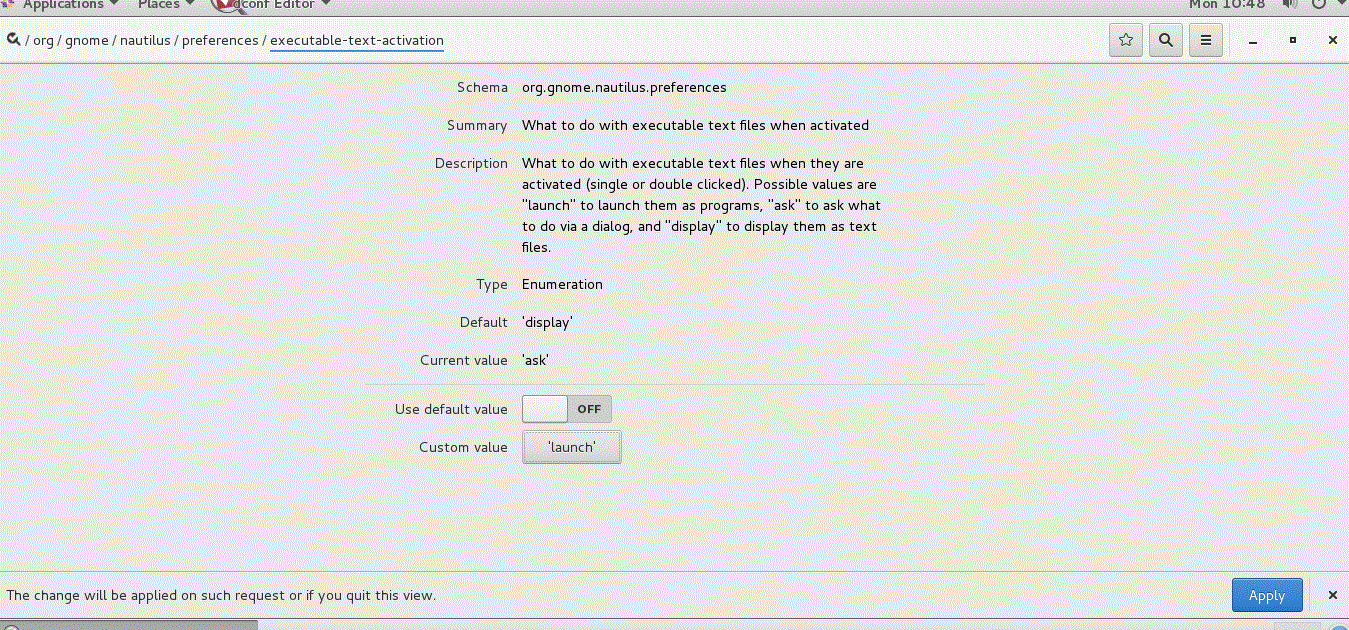
双击pycharm脚本的效果:
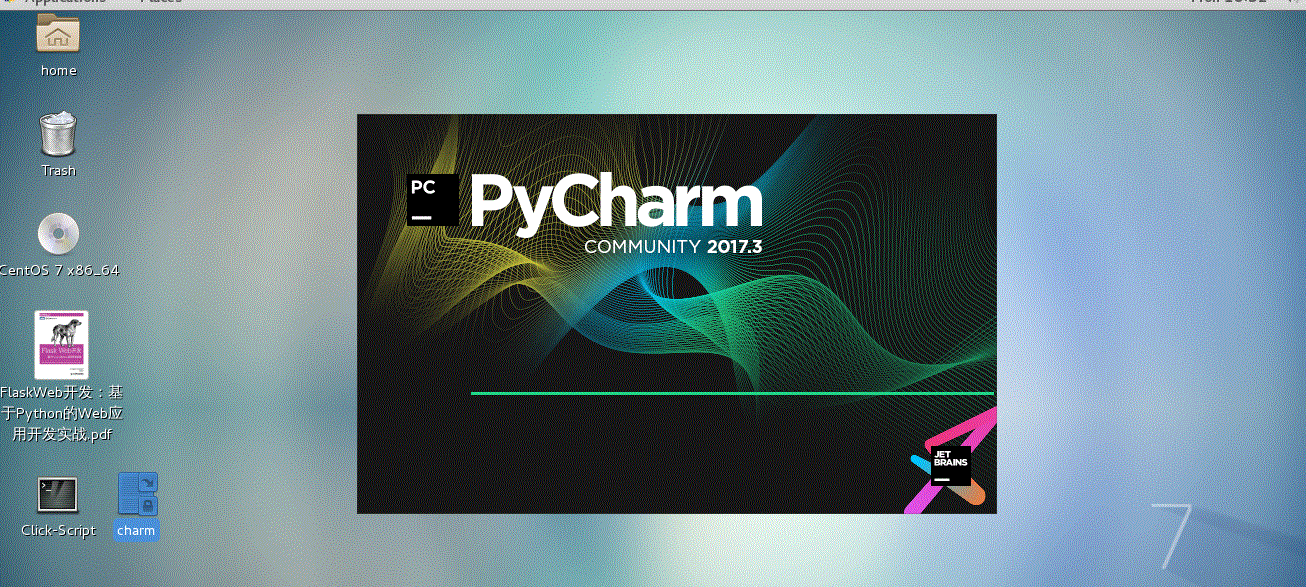
方法3:改后缀为command等,没验证待补充。
另外自启动配置参考:https://www.cnblogs.com/yoyotl/p/6514134.html



 浙公网安备 33010602011771号
浙公网安备 33010602011771号