kibana画图
画图和面板

[root@localhost ~]# yum install -y java-1.8.0-openjdk.x86_64 [root@localhost ~]# java -version openjdk version "1.8.0_252" [root@localhost ~]# rpm -ivh elasticsearch-6.6.0.rpm [root@localhost ~]# egrep -v "^#" /etc/elasticsearch/elasticsearch.yml node.name: node-1 path.data: /var/lib/elasticsearch path.logs: /var/log/elasticsearch bootstrap.memory_lock: true network.host: 0.0.0.0 http.port: 9200 [root@localhost ~]# vim /etc/elasticsearch/jvm.options [root@localhost ~]# systemctl edit elasticsearch [root@localhost ~]# systemctl daemon-reload [root@localhost ~]# systemctl restart elasticsearch [root@localhost ~]# systemctl enable elasticsearch ########################################## [root@localhost ~]# rpm -ivh kibana-6.6.0-x86_64.rpm [root@localhost ~]# grep "^[a-z]" /etc/kibana/kibana.yml server.port: 5601 server.host: "0.0.0.0" elasticsearch.hosts: ["http://localhost:9200"] kibana.index: ".kibana" [root@localhost ~]# systemctl start kibana [root@localhost ~]# systemctl enable kibana [root@localhost ~]# systemctl status kibana [root@localhost ~]# netstat -lntup|grep 5601 tcp 0 0 0.0.0.0:5601 0.0.0.0:* LISTEN ########################################## [root@localhost ~]# vim /etc/yum.repos.d/nginx.repo [root@localhost ~]# yum -y install nginx [root@localhost ~]# cd /etc/nginx/ [root@localhost nginx]# ls conf.d fastcgi_params koi-utf koi-win mime.types modules nginx.conf scgi_params uwsgi_params win-utf [root@localhost nginx]# cp nginx.conf nginx.conf.bak [root@localhost nginx]# vim nginx.conf [root@localhost nginx]# cat nginx.conf user nginx; worker_processes 1; error_log /var/log/nginx/error.log warn; pid /var/run/nginx.pid; events { worker_connections 1024; } http { include /etc/nginx/mime.types; default_type application/octet-stream; log_format main '$remote_addr - $remote_user [$time_local] "$request" ' '$status $body_bytes_sent "$http_referer" ' '"$http_user_agent" "$http_x_forwarded_for"'; log_format json '{ "time_local": "$time_local", ' '"remote_addr": "$remote_addr", ' '"referer": "$http_referer", ' '"request": "$request", ' '"status": $status, ' '"bytes": $body_bytes_sent, ' '"agent": "$http_user_agent", ' '"x_forwarded": "$http_x_forwarded_for", ' '"up_addr": "$upstream_addr",' '"up_host": "$upstream_http_host",' '"upstream_time": "$upstream_response_time",' '"request_time": "$request_time"' ' }'; access_log /var/log/nginx/access.log json; sendfile on; #tcp_nopush on; keepalive_timeout 65; #gzip on; include /etc/nginx/conf.d/*.conf; } [root@localhost nginx]# ########################################## [root@localhost ~]# rpm -ivh filebeat-6.6.0-x86_64.rpm [root@localhost ~]# cd /etc/filebeat/ [root@localhost filebeat]# ls fields.yml filebeat.reference.yml filebeat.yml modules.d [root@localhost filebeat]# cp filebeat.yml filebeat.yml.bak [root@localhost filebeat]# vim filebeat.yml [root@localhost filebeat]# vi filebeat.yml [root@localhost filebeat]# cat filebeat.yml filebeat.inputs: - type: log enabled: true paths: - /var/log/nginx/access.log json.keys_under_root: true json.overwrite_keys: true tags: ["access"] - type: log enabled: true paths: - /var/log/nginx/error.log tags: ["error"] setup.kibana: host: "192.168.1.22:5601" output.elasticsearch: hosts: ["192.168.1.22:9200"] #index: "nginx-%{[beat.version]}-%{+yyyy.MM}" indices: - index: "nginx-access-%{[beat.version]}-%{+yyyy.MM}" when.contains: tags: "access" - index: "nginx-error-%{[beat.version]}-%{+yyyy.MM}" when.contains: tags: "error" setup.template.name: "nginx" setup.template.pattern: "nginx-*" setup.template.enabled: false setup.template.overwrite: true [root@localhost filebeat]# [root@localhost filebeat]# systemctl start filebeat [root@localhost filebeat]# netstat -anptu | grep filebeat 访问:http://192.168.1.22/ [root@localhost filebeat]# netstat -anptu | grep filebeat tcp 0 0 192.168.1.22:43228 192.168.1.22:9200 ESTABLISHED 18701/filebeat
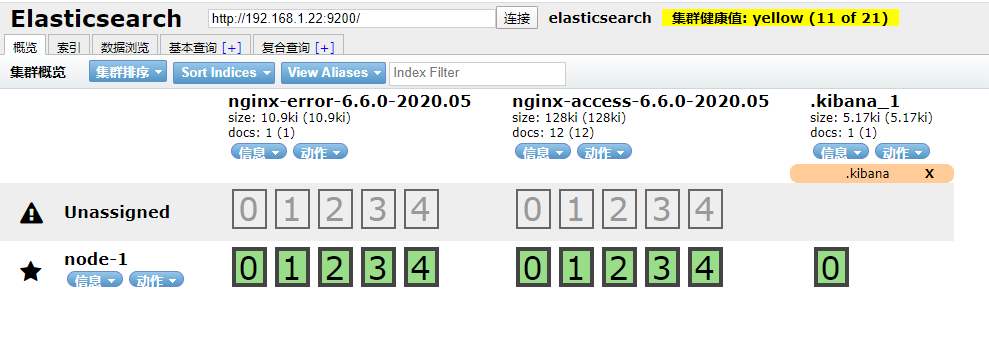
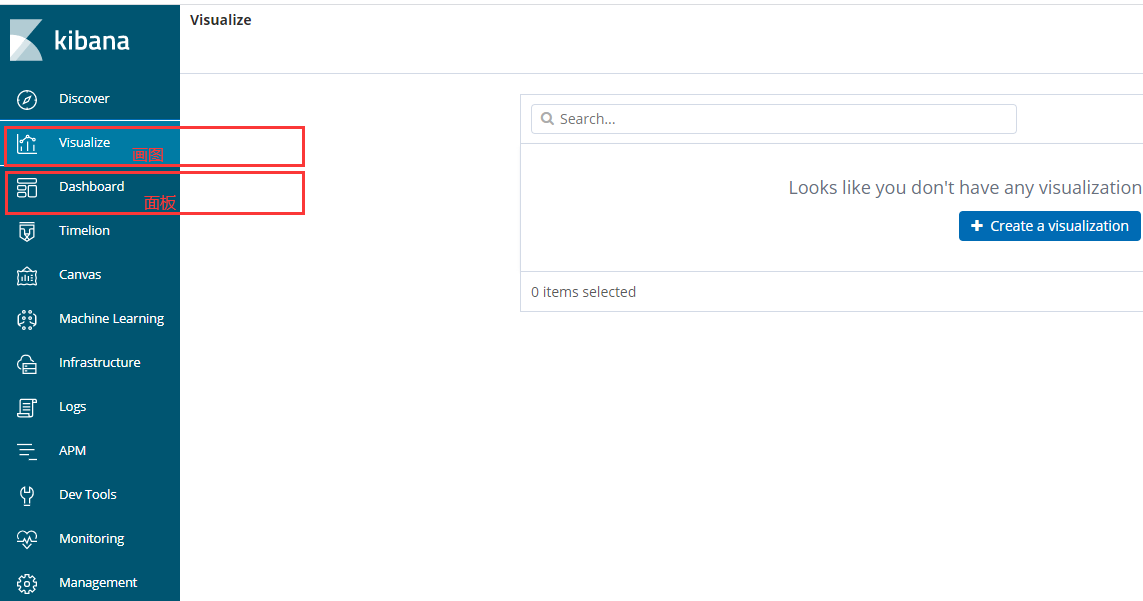
画区域图
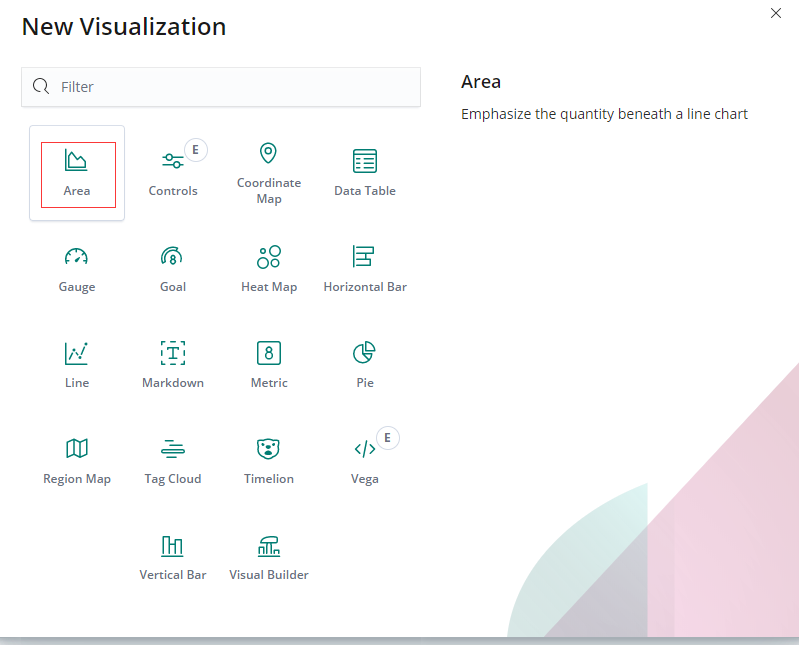
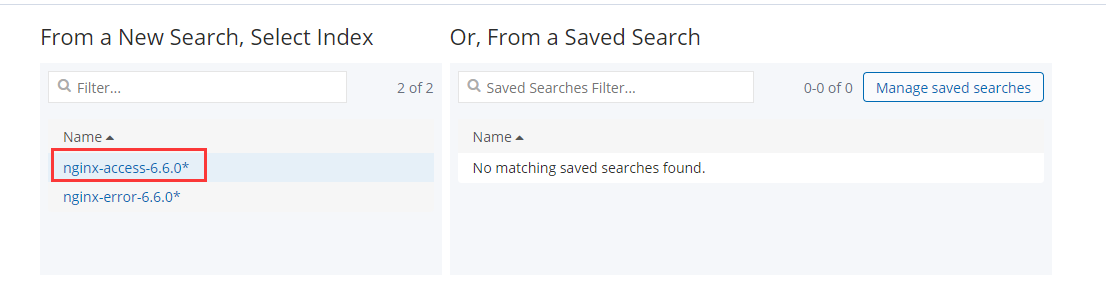
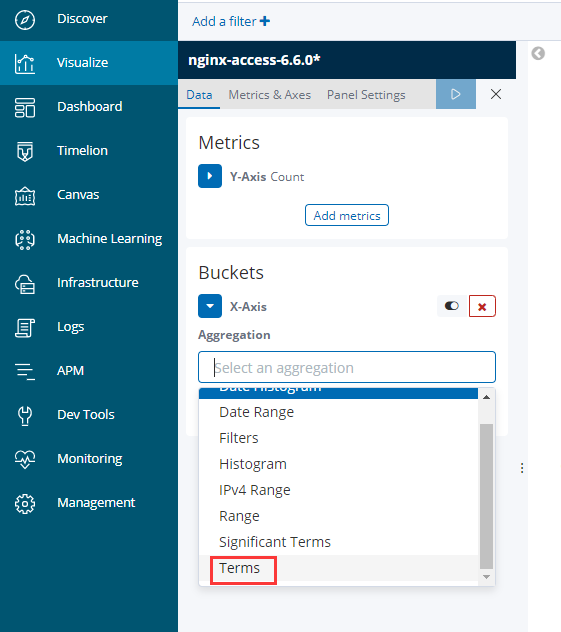
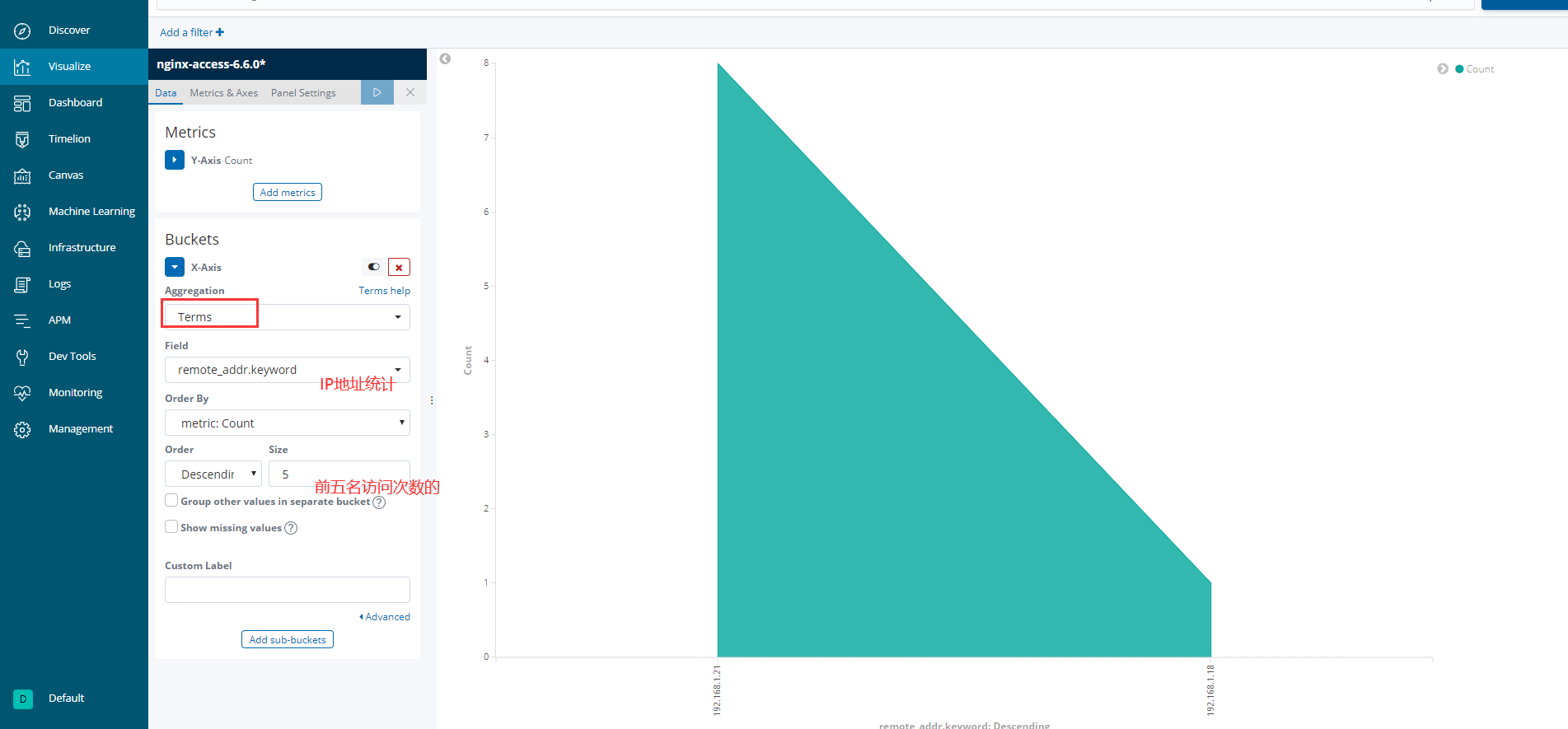
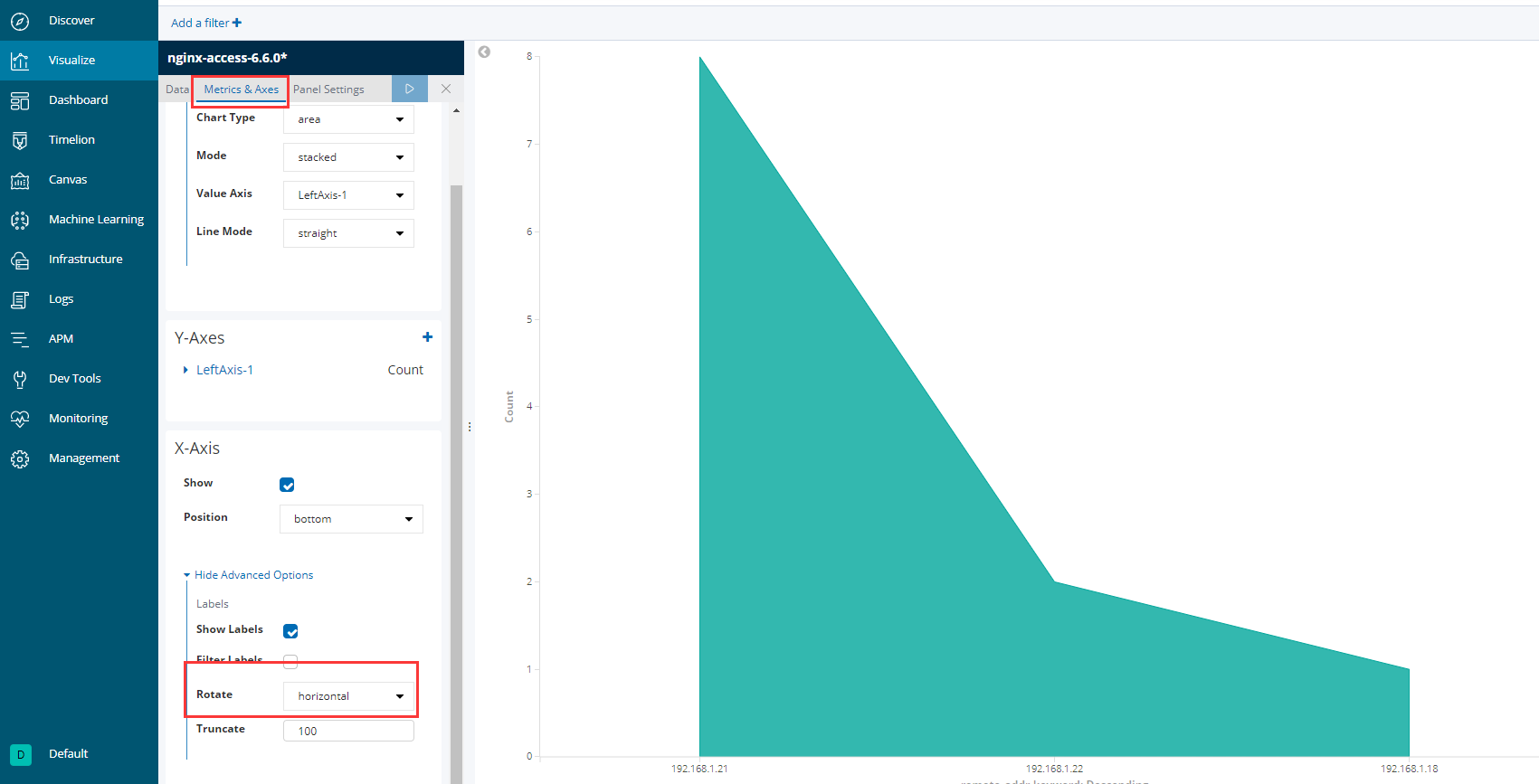
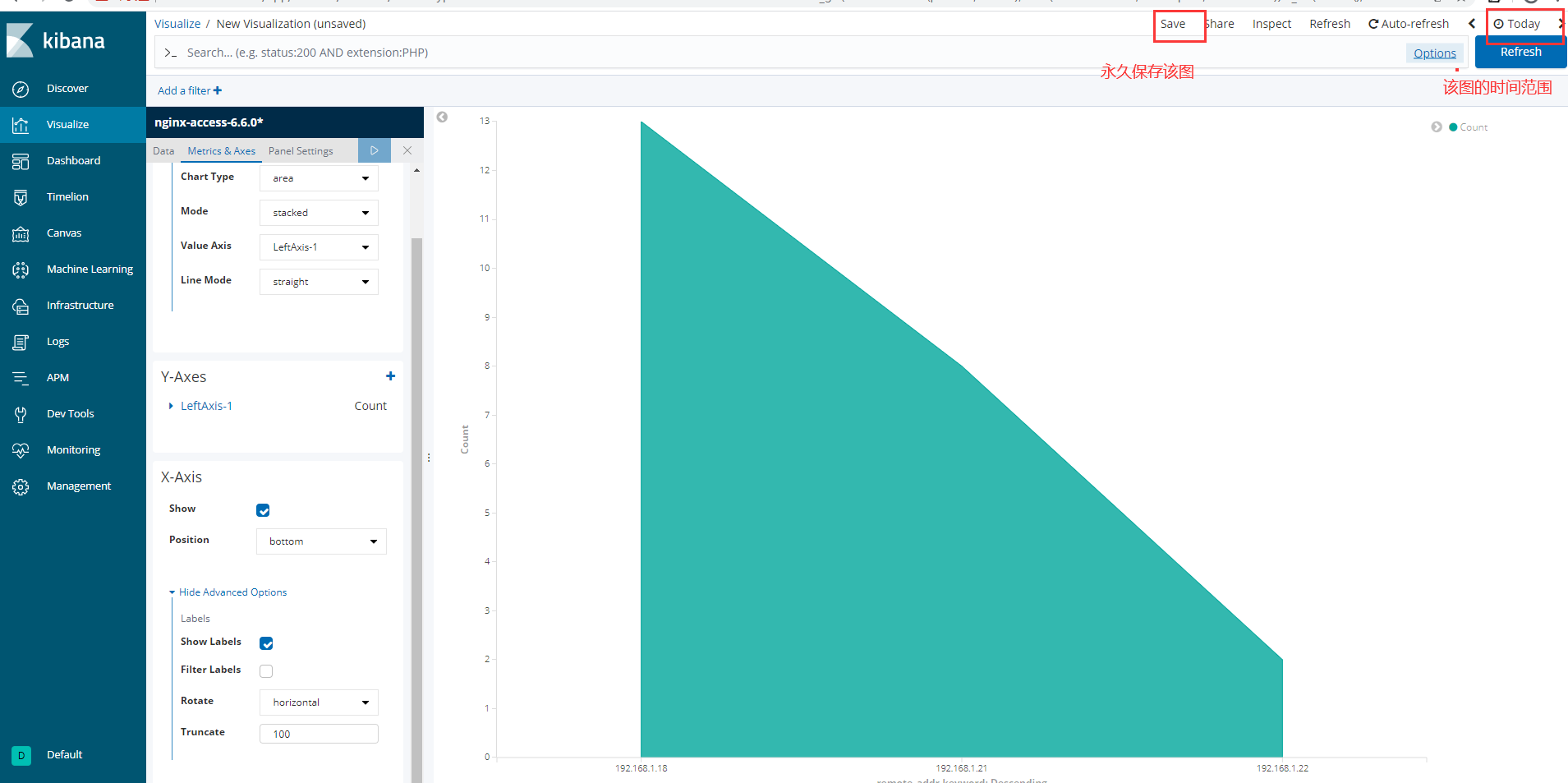
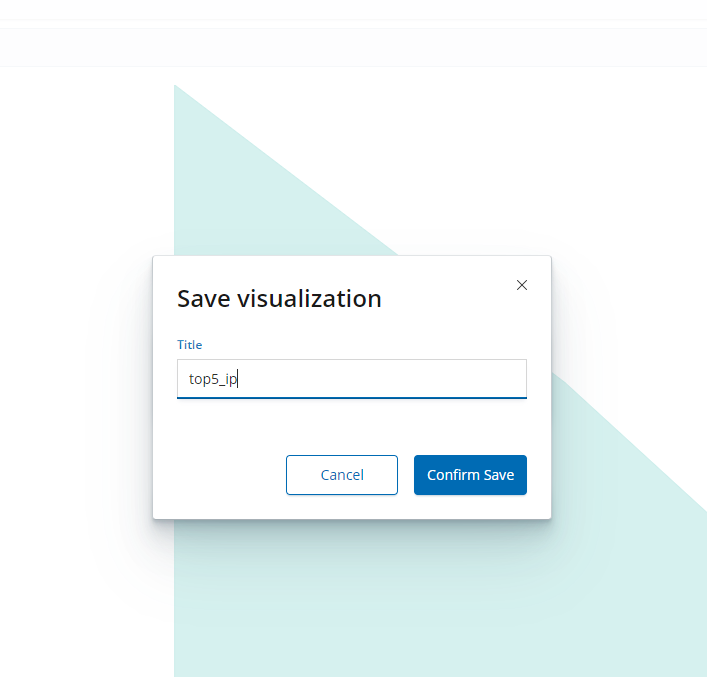
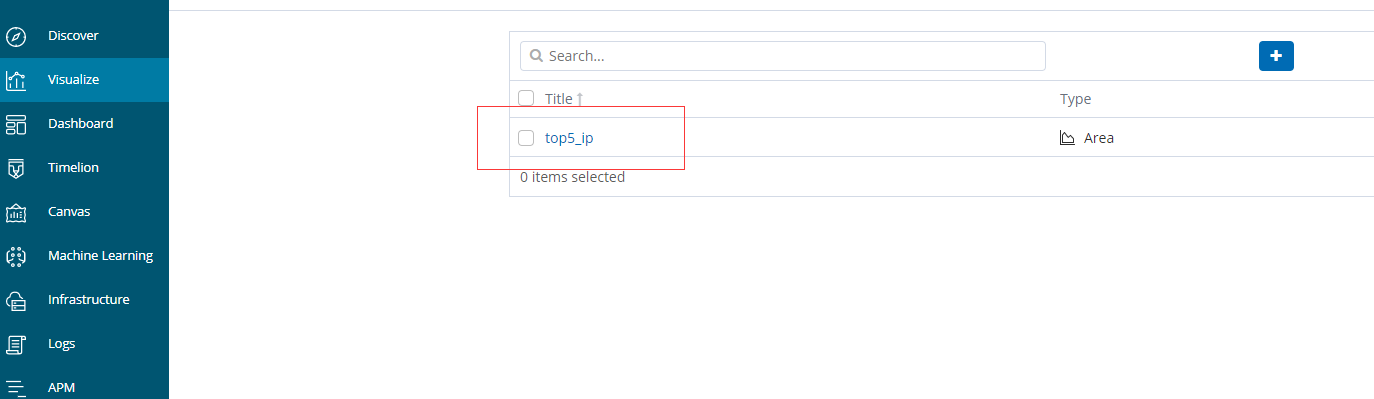
画饼状图
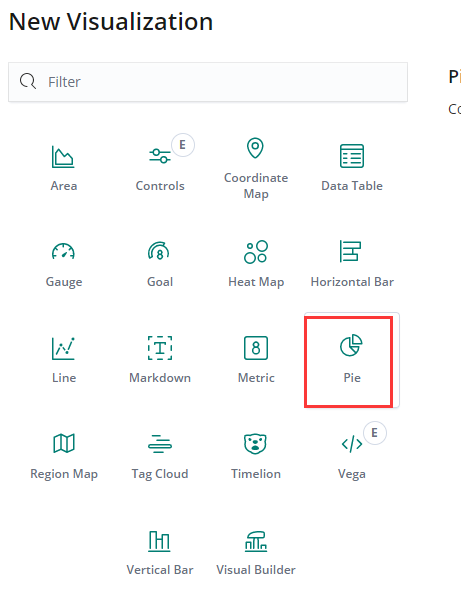
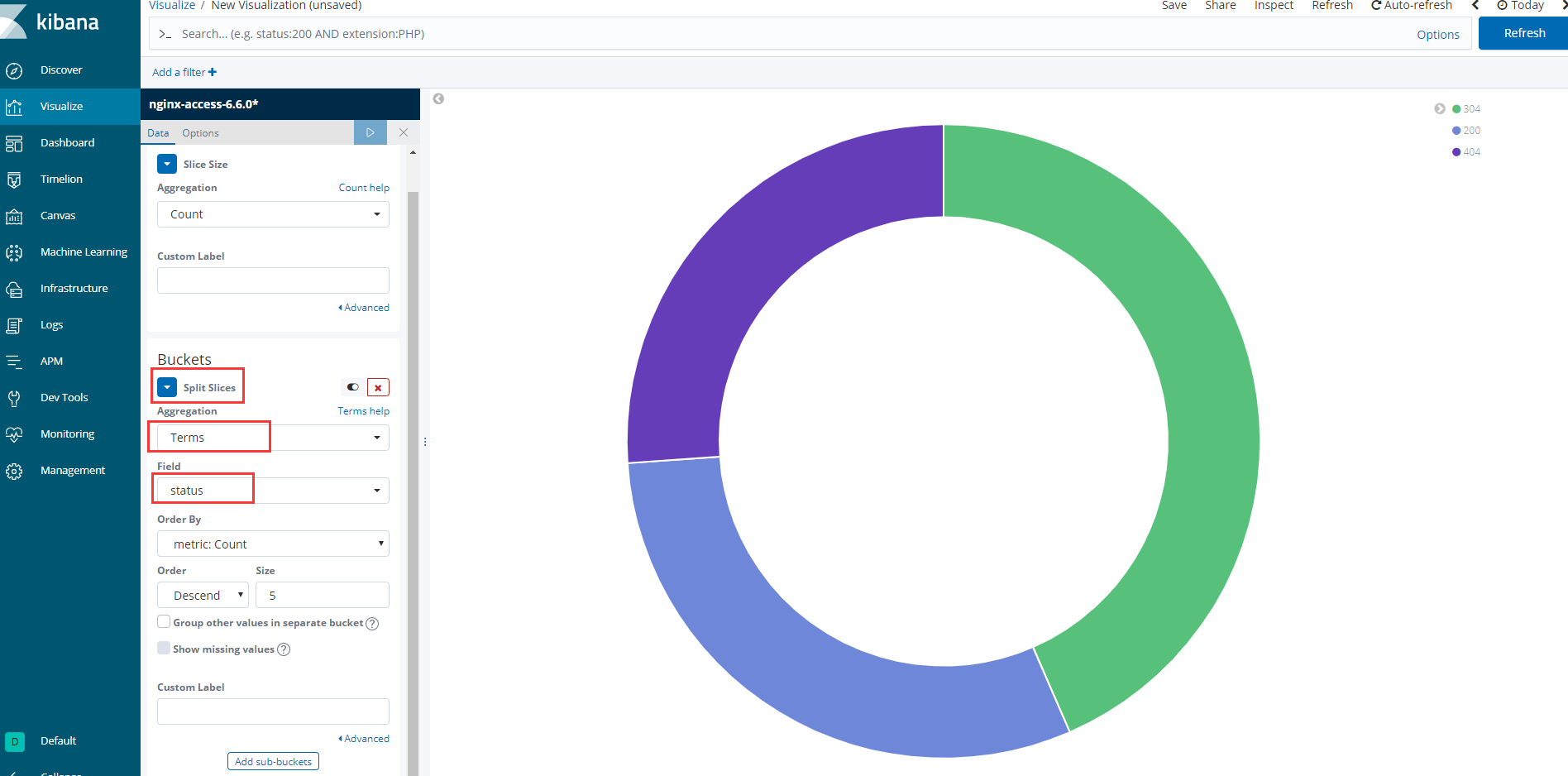
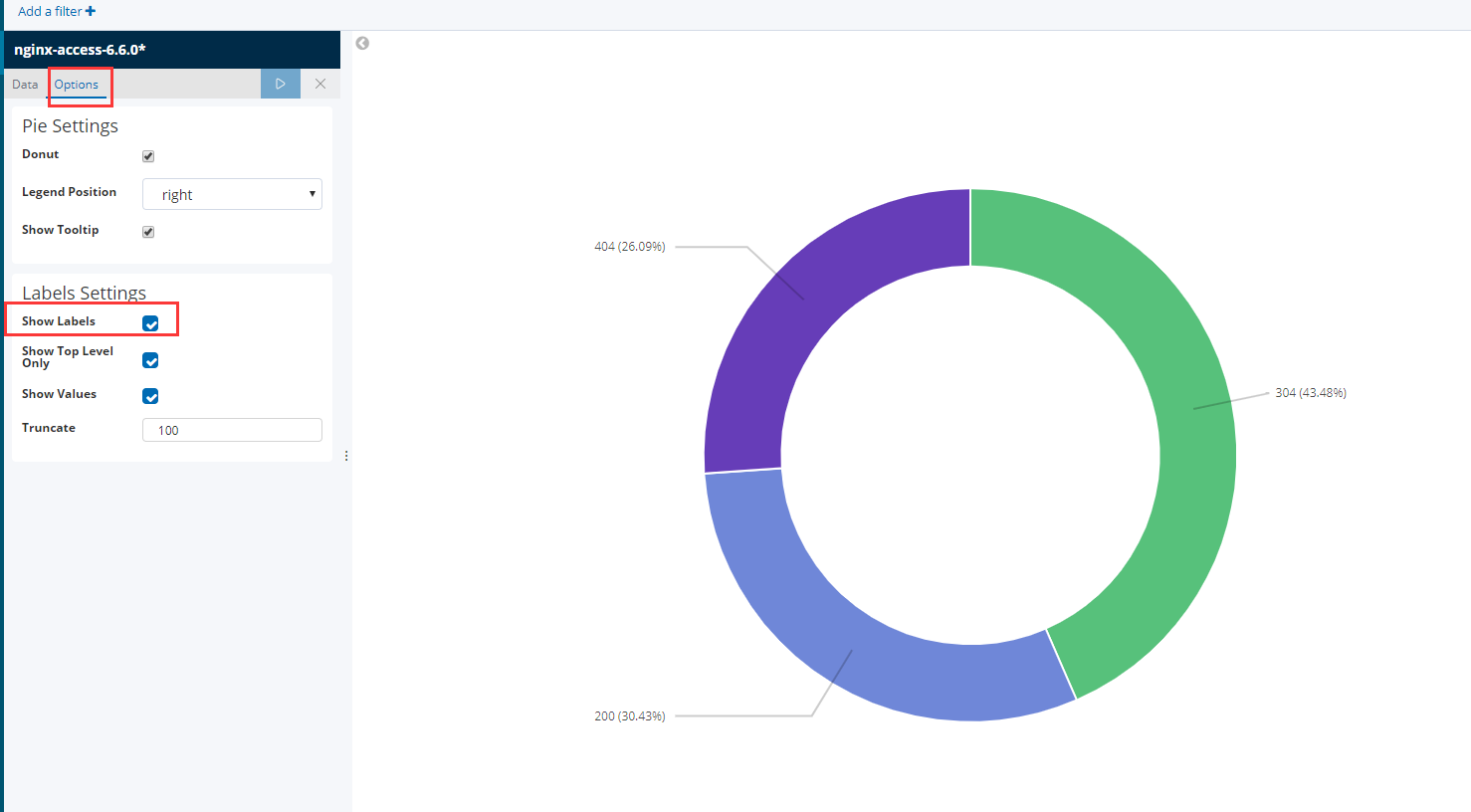
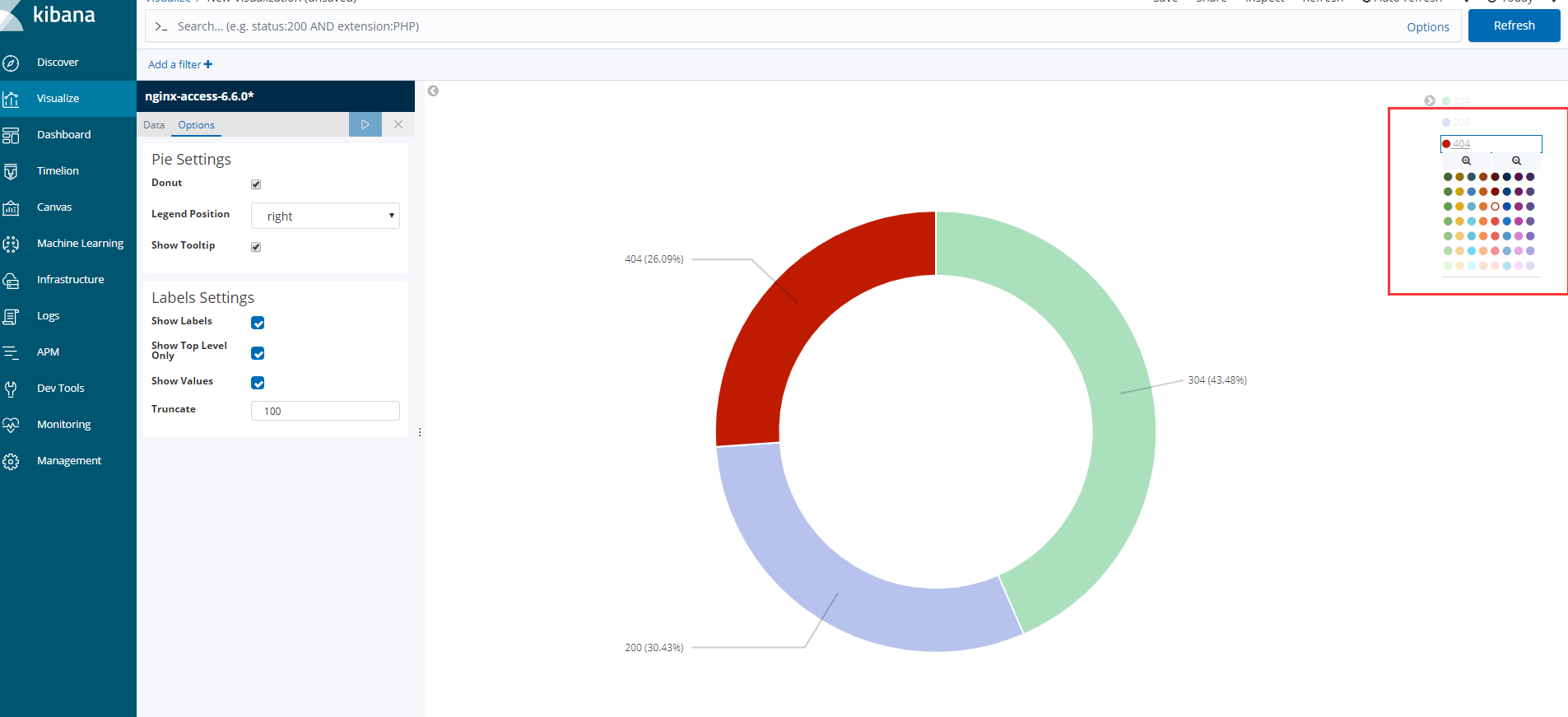
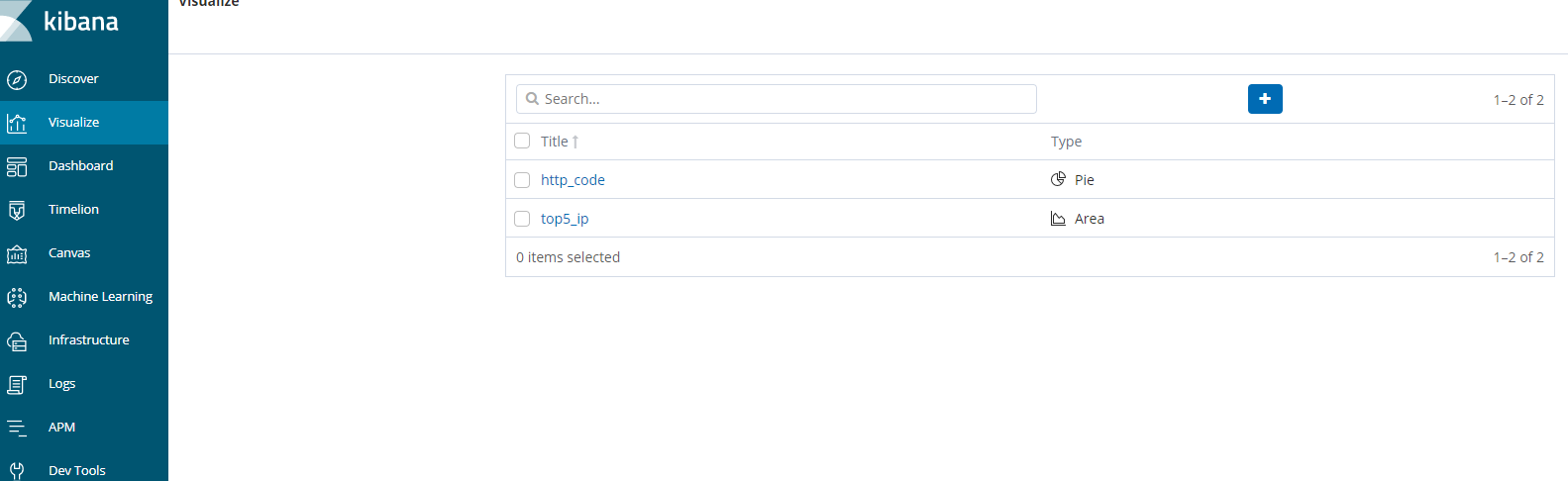
画数据统计图
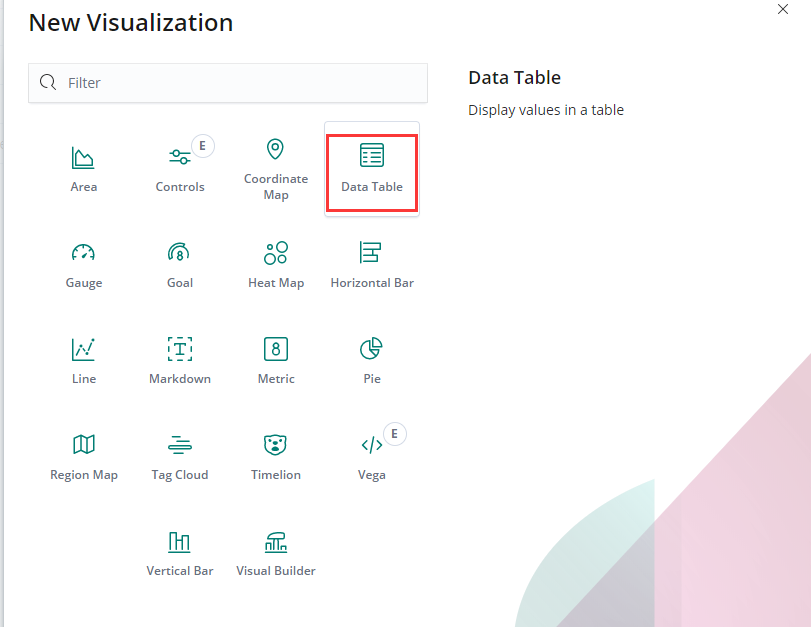
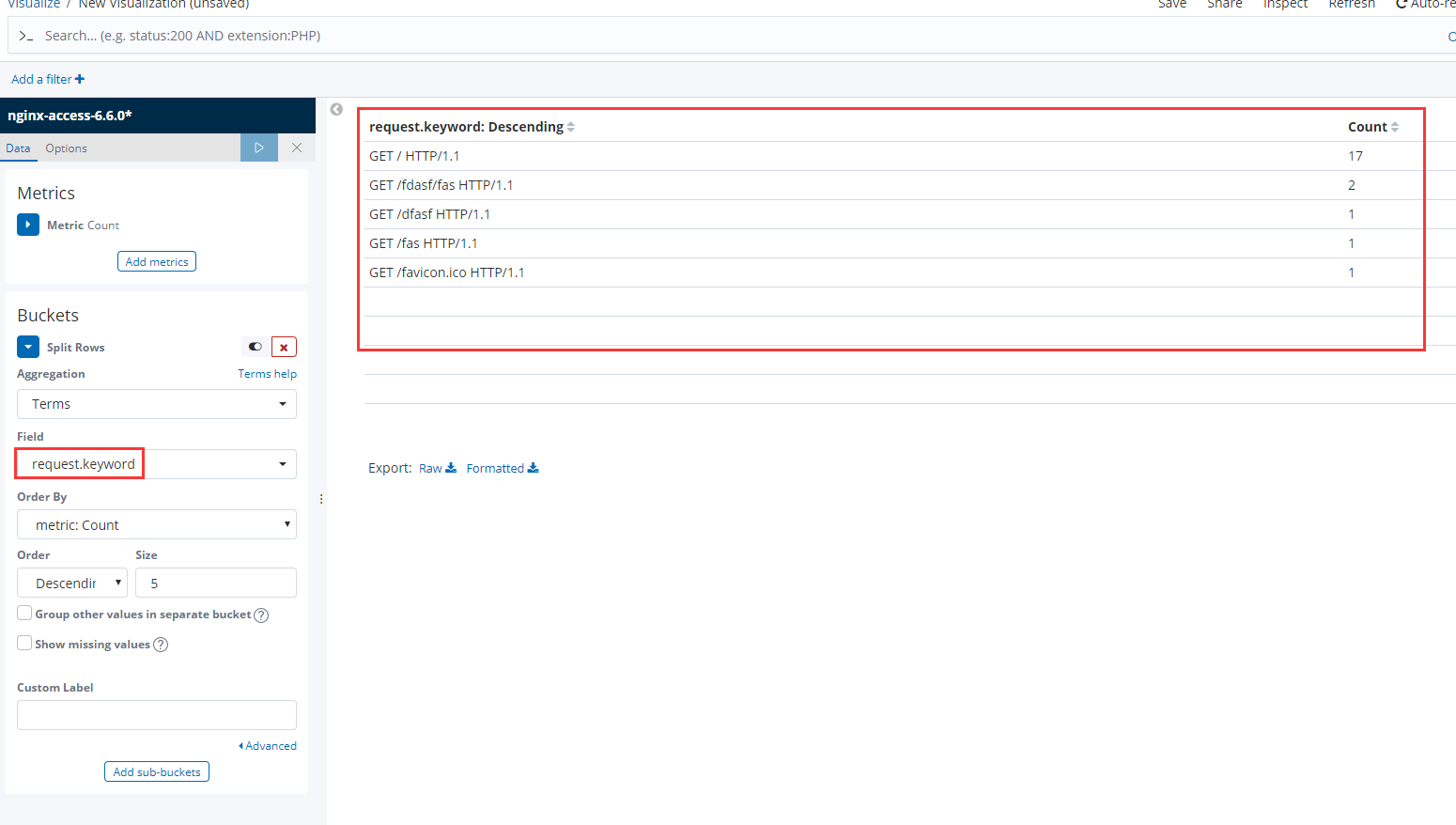
面板汇集多个图

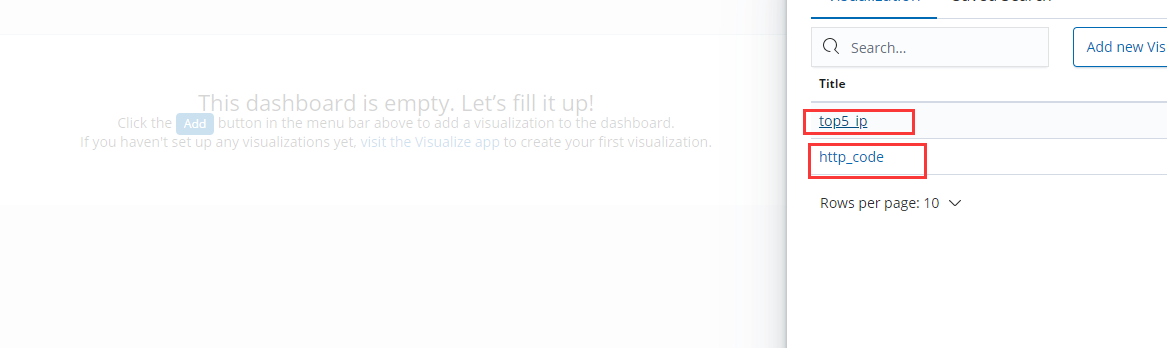
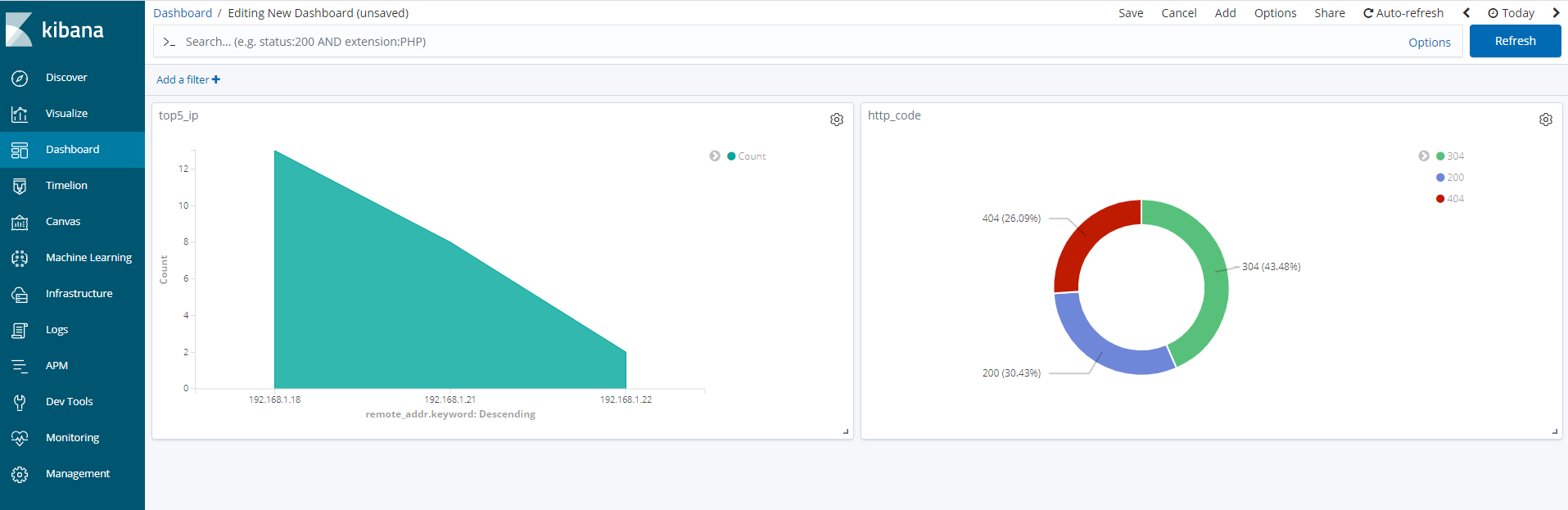



 浙公网安备 33010602011771号
浙公网安备 33010602011771号