Lichee zero使用USB wifi(RTL8188EU)
一. kernal修改
1.1. 添加RTL8188EU驱动
1.1.1. 查看现有kernal是否有驱动
a. 查看usb wifi ID
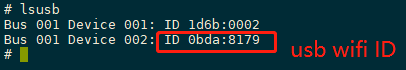
b. Linux4.1.x的内核是否支持,试试到,说明支持
cd drivers/net/wireless/
sudo grep "0x8179" * -wnr
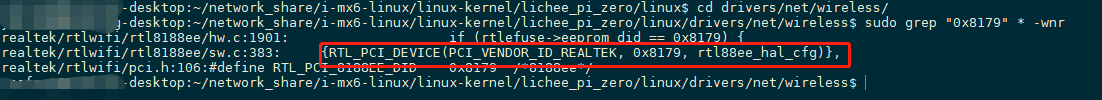
1.1.2. 修改menuconfig
a. make ARCH=arm menuconfig
Device Drivers ---> [*] Staging drivers ---> <*> Realtek RTL8188EU Wireless LAN NIC driver Device Drivers ---> [*] Network device support --->[*] Wireless LAN ---><*> Realtek rtlwifi family of devices ---><*> Realtek RTL8188EE Wireless Network Adapter Device Drivers ---> [*] Network device support ---><*> USB Network Adapters ---><*> USB RTL8150 based ethernet device support [*] Networking support ---> -*- Wireless ---> <*> Generic IEEE 802.11 Networking Stack (mac80211)
二. 根文件修改
2.1. 修改menuconfig
a. 添加RTL81xx的fireware
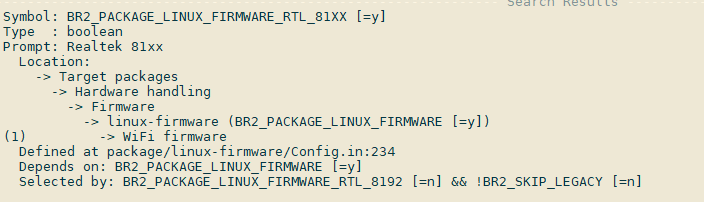
b. 添加hostapd,iw,wireless tools,openssh,wpa_supplicant(注意全选)
target packet -> network applications
c. 添加dhcp
buildroot -> busybox-menuconfig -> networking utilities -> udhcpd, udhcpc
三. 测试
3.1. 添加启动网络命令
3.1.1. 设置wifi
vi /etc/wpa_supplicant.conf
ctrl_interface=/var/run/wpa_supplicant ap_scan=1 network={ ssid="xxxxx" psk="yyyyyyyy" }
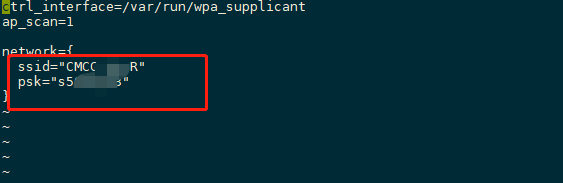
3.1.2. 添加启动命令在/etc/init.d/rcS
wpa_supplicant -D wext -c /etc/wpa_supplicant.conf -i wlan0 &
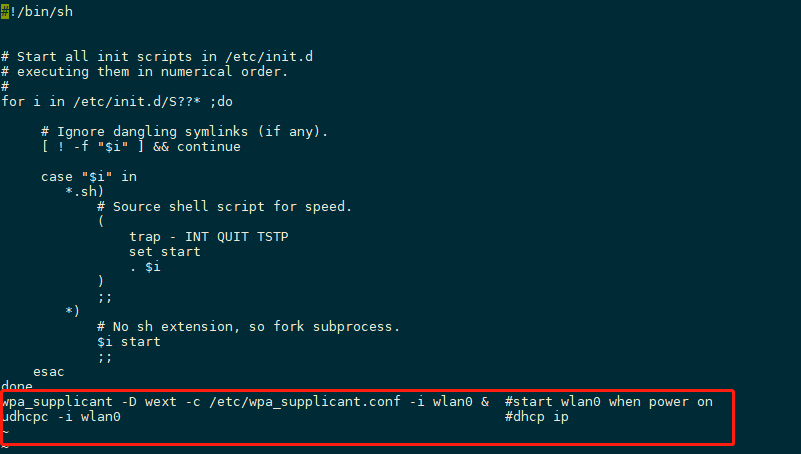
3.2. 联网测试
3.2.1. ping www.baidu.com
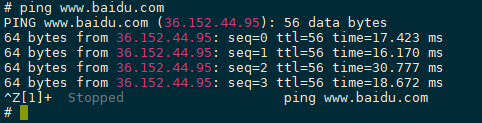
3.3. ssh测试
3.3.1. ubuntu 远程Lichee zero pi
连接时报:Permission denied, please try again.
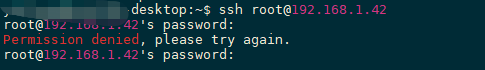
解决:修改lichee zero pi /etc/ssh/sshd_config,然后重启
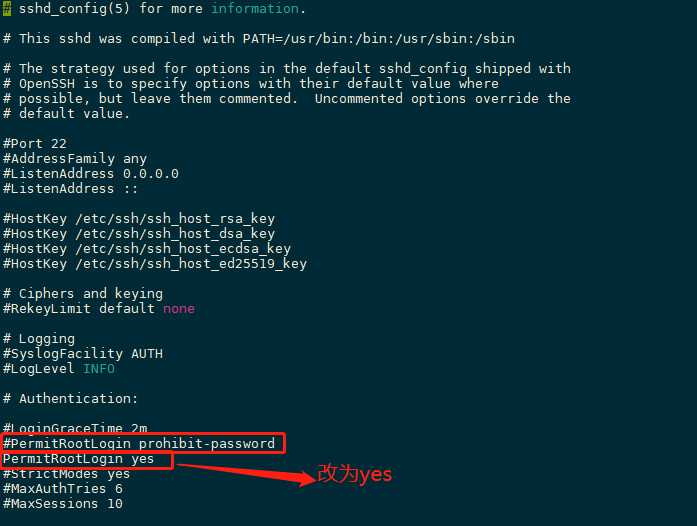
补充:设置wifi静态IP
1. 修改/etc/network/interfaces
# interface file auto-generated by buildroot
auto lo
iface lo inet loopback
auto wlan0
iface wlan0 inet static
address 192.168.1.20
network 192.168.1.0
netmask 255.255.255.0
broadcast 192.168.1.255
gateway 192.168.1.1
参考文献:https://www.cnblogs.com/chencanjian/p/5983997.html
参考文献:https://blog.csdn.net/Guet_Kite/article/details/80583828?utm_source=blogxgwz4



 浙公网安备 33010602011771号
浙公网安备 33010602011771号