一、web_ssh版本安装使用
web_ssh源码:https://github.com/shellinabox/shellinabox
1)安装依赖包
yum install git openssl-devel pam-devel zlib-devel autoconf automake libtool
2)github下载源码
git clone https://github.com/shellinabox/shellinabox.git && cd shellinabox
3)执行操作
autoreconf -i
4)编译安装
./configure --prefix=/usr/local/shellnabox
make && make install
5)启动
[root@jenkens bin]# /usr/local/shellnabox/bin/shellinaboxd [ssl] Cannot read valid certificate from "certificate.pem"! Check file permissions and file format. 该错误是需要和ssl结合使用,更安全 [root@jenkens bin]# /usr/local/shellnabox/bin/shellinaboxd -t 忽略ssl启动 在新窗口执行 [root@jenkens ~]# netstat -lntup|grep 4200 tcp 0 0 0.0.0.0:4200 0.0.0.0:* LISTEN 6429/shellinaboxd [root@jenkens bin]# /usr/local/shellnabox/bin/shellinaboxd -t -b 后台启动
网页打开,注意防火墙问题
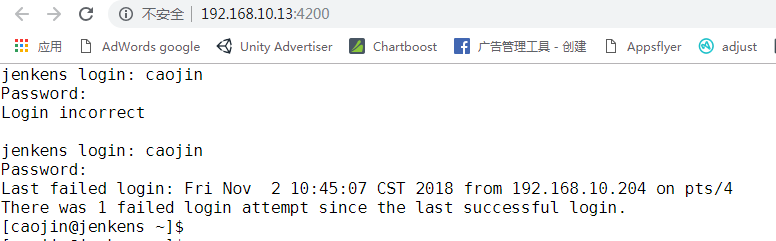
特别强调。root账号不支持登陆



 浙公网安备 33010602011771号
浙公网安备 33010602011771号