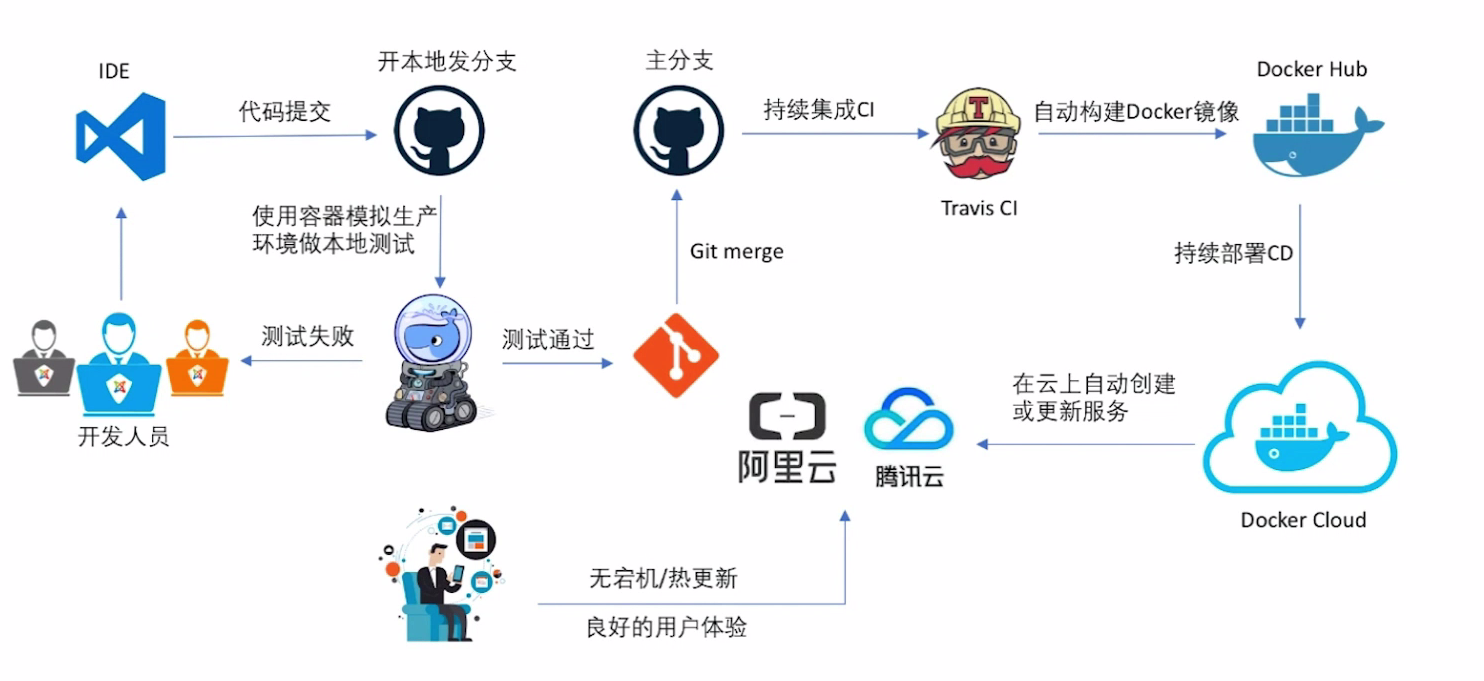
一、安装gitlab服务器
1)创建测试组
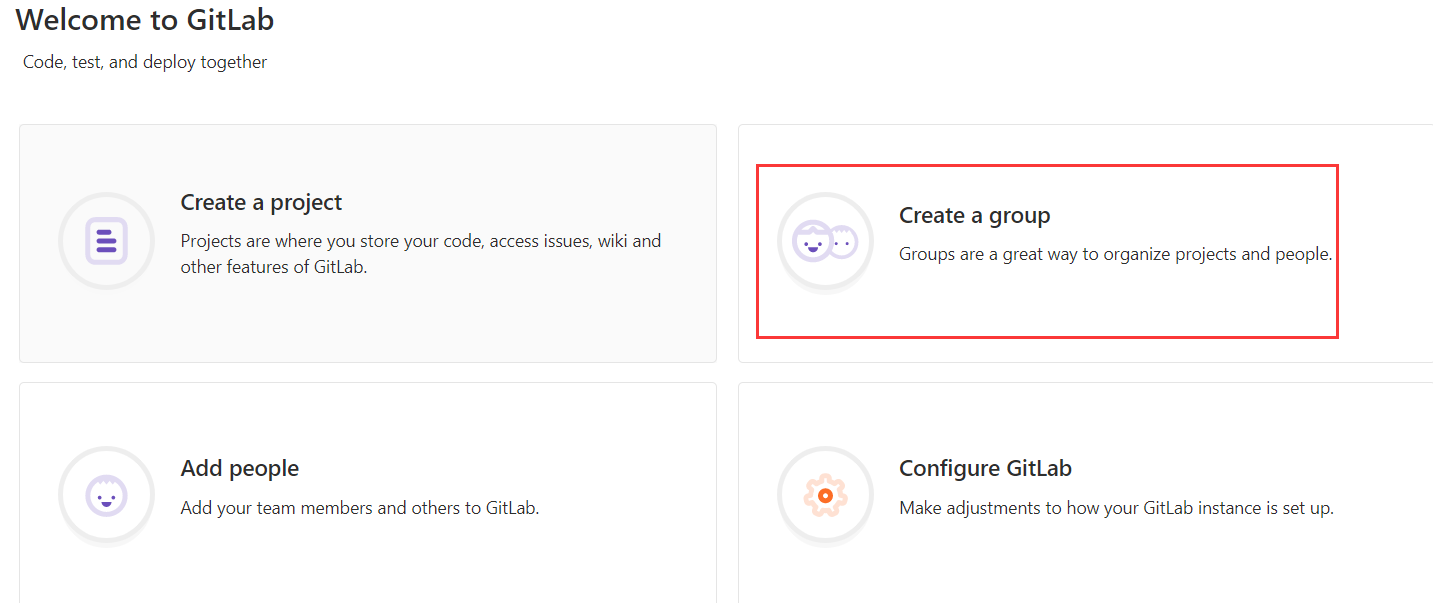
2)基于组创建项目
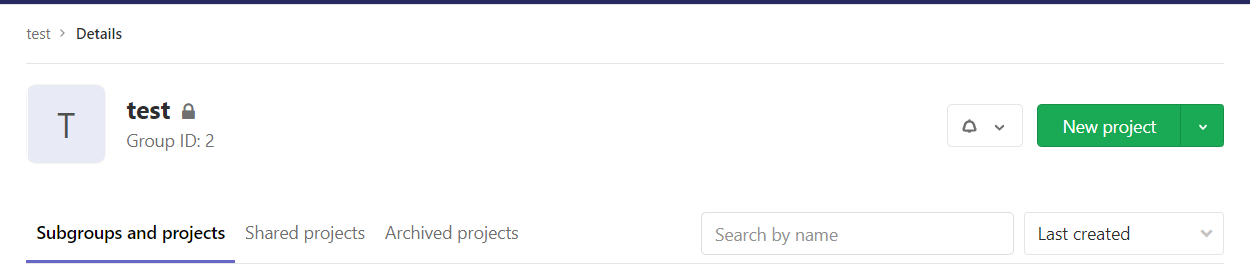
3)用git 工具测试拉取代码
二、搭建gitlab-ci服务器
1)安装docker
curl -sSL https://get.docker.com/ | sh
2)安装gitlab ci runner
curl -L https://packages.gitlab.com/install/repositories/runner/gitlab-ci-multi-runner/script.rpm.sh | sudo bash yum install gitlab-ci-multi-runner -y
查看是否正常运行
[root@node01 ~]# gitlab-ci-multi-runner status gitlab-runner: Service is running!
3)为了让gitlab-runner能运行docker命令,需要把gitlab-runner用户添加到docker group里,然后重启docker和gitlab runner
usermod -aG docker gitlab-runner
service docker restart
gitlab-ci-multi-runner restart
4)查看gitlab-ci-multi-runner 相关命令
gitlab-ci-multi-runner -h
其中关键的命令为 gitlab-ci-multi-runner register 注册
5)将gitlab服务器注册到gitlab-ci-multi-runner 中
root@node01 ~]# gitlab-ci-multi-runner register Running in system-mode. Please enter the gitlab-ci coordinator URL (e.g. https://gitlab.com/): http://192.168.1.5/ # gitlab服务器地址 Please enter the gitlab-ci token for this runner: PaeBc4ZUEk522-FwMnzZ # 相关项目下的token Please enter the gitlab-ci description for this runner: [node01]: Please enter the gitlab-ci tags for this runner (comma separated): test,demo # 做个tag Whether to run untagged builds [true/false]: [false]: Whether to lock Runner to current project [true/false]: [false]: Registering runner... succeeded runner=PaeBc4ZU Please enter the executor: docker-ssh, ssh, virtualbox, docker+machine, docker, parallels, shell, docker-ssh+machine, kubernetes: shell # 用shell Runner registered successfully. Feel free to start it, but if it's running already the config should be automatically reloaded! [root@node01 ~]# gitlab-ci-multi-runner list # 查看注册地址 Listing configured runners ConfigFile=/etc/gitlab-runner/config.toml node01 Executor=shell Token=-zjEKdpLKy9L3aiFFDCF URL=http://192.168.1.5/
5.1)获取gitlab的token
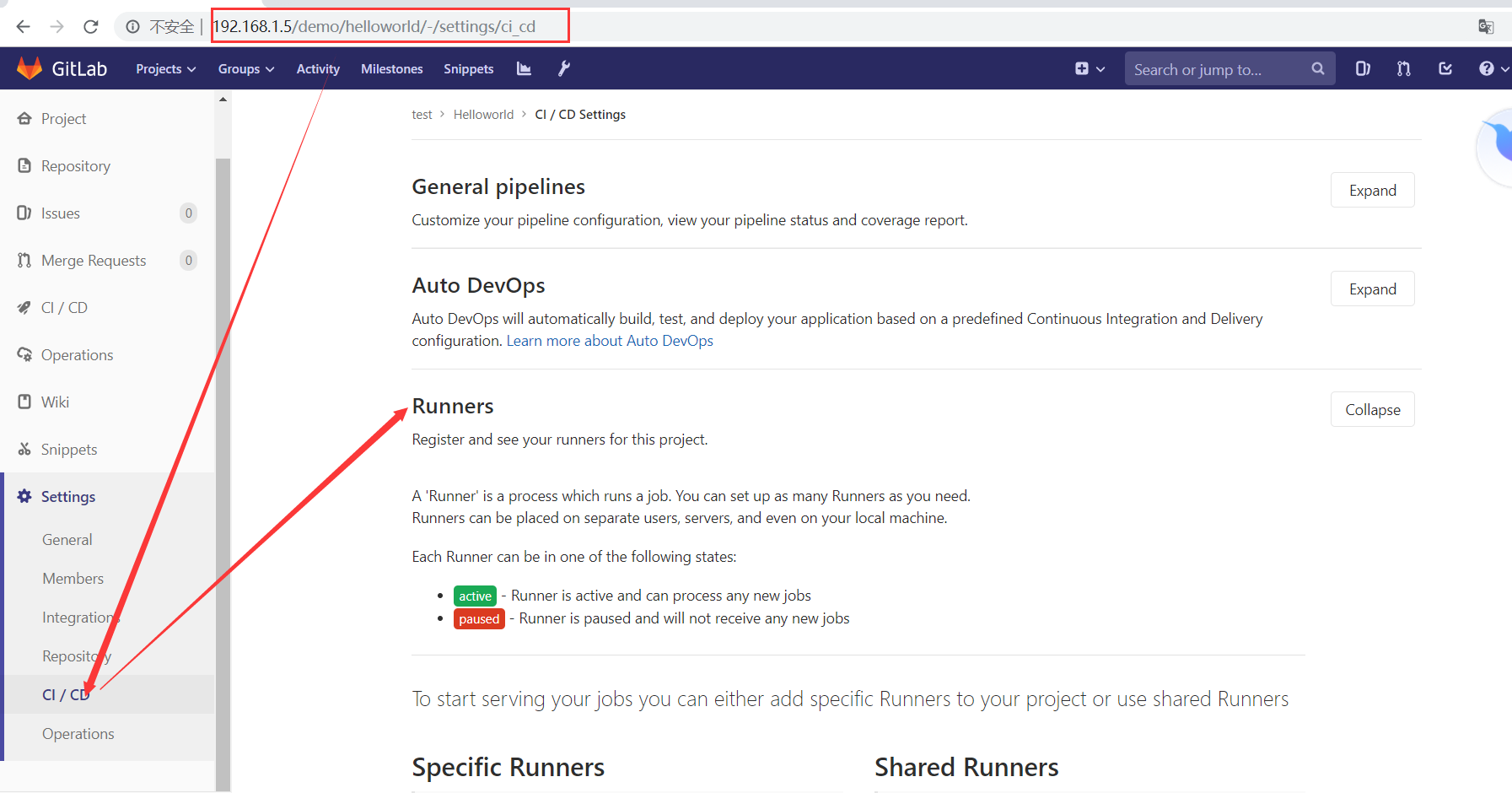
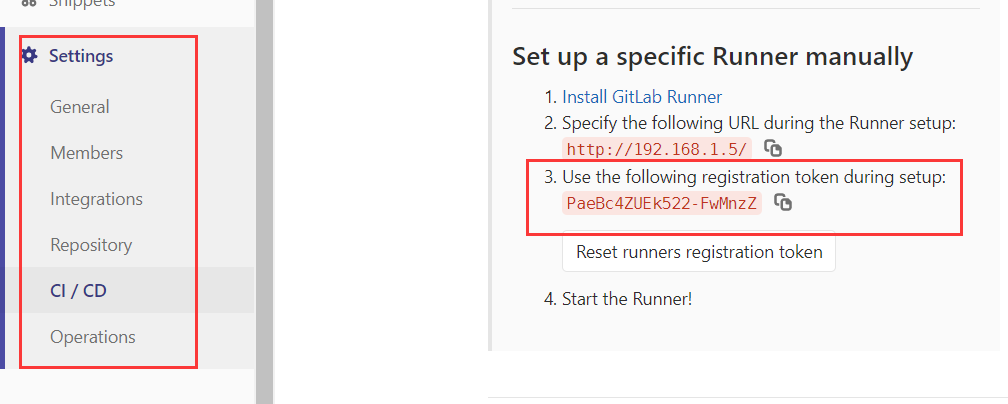
5.2)注册成功后,在gitlab服务器上刷新一下。可看见注册过来的服务器
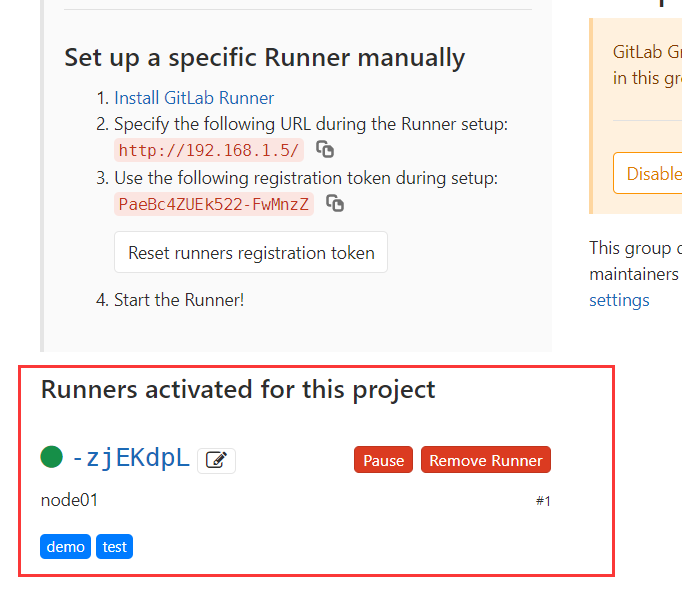
三、测试流水线
1.1)在代码项目中的跟目录一定要有一个文件.gitlab-ci.yml。此文件定义了流水线的任务
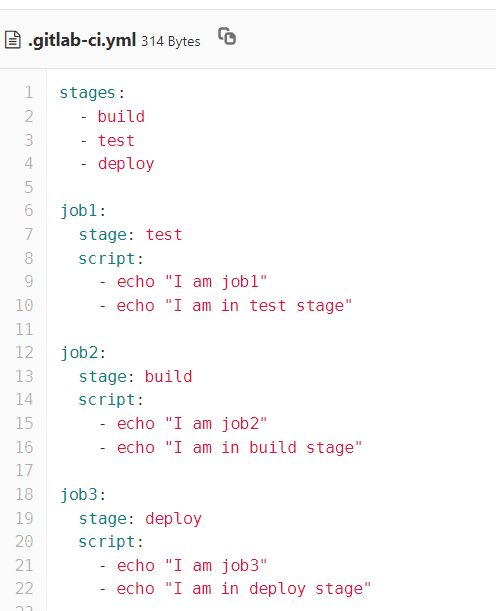

stages: - build - test - deploy job1: stage: test script: - echo "I am job1" - echo "I am in test stage" job2: stage: build script: - echo "I am job2" - echo "I am in build stage" job3: stage: deploy script: - echo "I am job3" - echo "I am in deploy stage"
注意,不能使用tab键,必须按控股
1.2)提交该 gitlab-ci.yaml文件,点击ci -cd
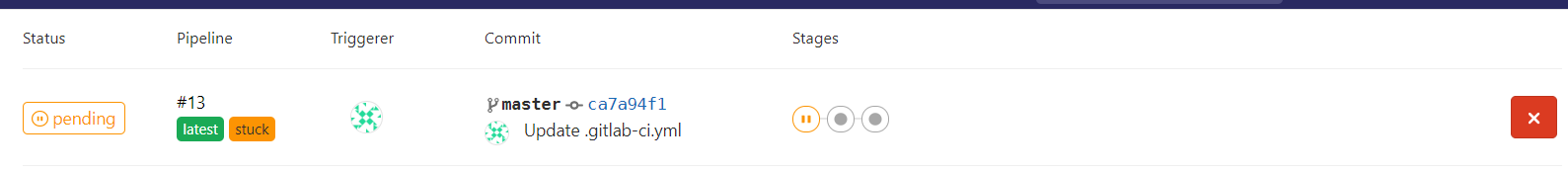
自动执行了流水线任务。点击pending。可查看问题
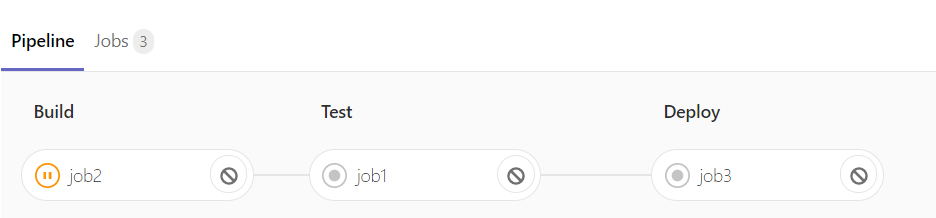
点击问题是因为发现没有runner可以使用
2)选择可用runner执行流水线任务
添加 tags

stages: - build - test - deploy job1: stage: test tags: - demo script: - echo "I am job1" - echo "I am in test stage" job2: stage: build tags: - demo script: - echo "I am job2" - echo "I am in build stage" job3: stage: deploy tags: - demo script: - echo "I am job3" - echo "I am in deploy stage"
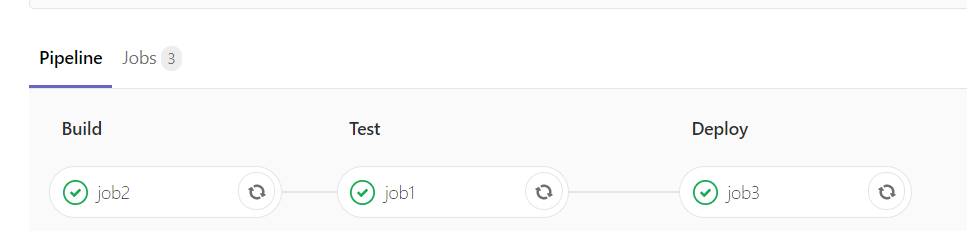
四、测试python流水线
1)新建项目,使用import导入,相当于从github中克隆代码到本地的gitlab中
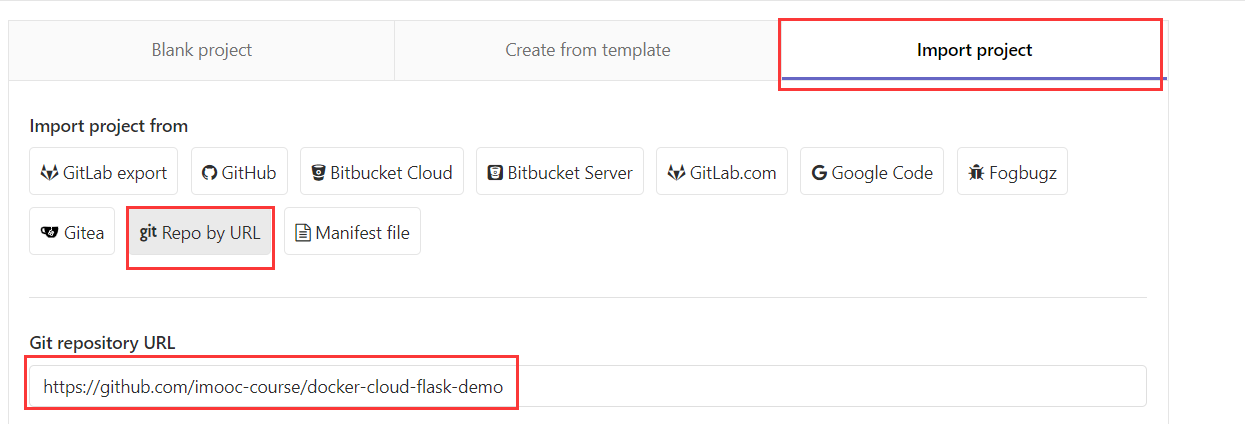
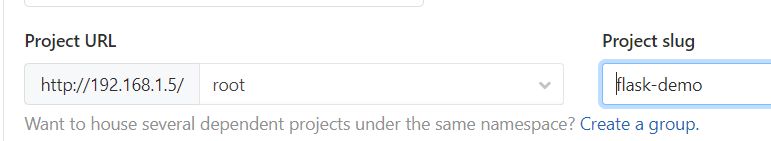
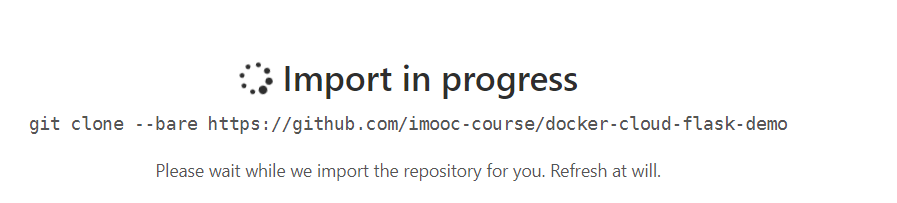
2)将代码克隆到本地,构键容器
[root@node01 wwwroot]# git clone git@gitlab.example.com:root/flask-demo.git [root@node01 wwwroot]# cd flask-demo/ [root@node01 flask-demo]# docker build -t flask-demo . [root@node01 ~]# docker run -d -p 5000:5000 flask-demo
反应较慢
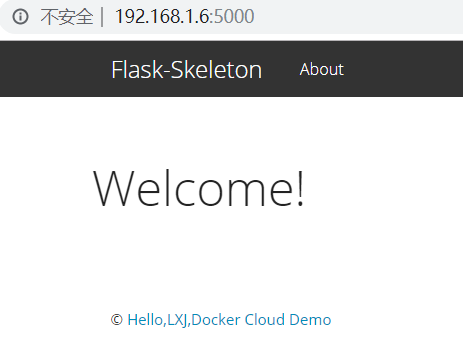
3)再注册2个流水线

=========== [root@node01 ~]# gitlab-ci-multi-runner register Running in system-mode. Please enter the gitlab-ci coordinator URL (e.g. https://gitlab.com/): http://192.168.1.5/ Please enter the gitlab-ci token for this runner: 5X5THtmbd17mQNS_BAAA Please enter the gitlab-ci description for this runner: [node01]: Please enter the gitlab-ci tags for this runner (comma separated): python2.7 Whether to run untagged builds [true/false]: [false]: Whether to lock Runner to current project [true/false]: [false]: Registering runner... succeeded runner=5X5THtmb Please enter the executor: docker-ssh, ssh, virtualbox, docker+machine, kubernetes, docker, parallels, shell, docker-ssh+machine: docker Please enter the default Docker image (e.g. ruby:2.1): ^Hpython2.7 Runner registered successfully. Feel free to start it, but if it's running already the config should be automatically reloaded! ========= [root@node01 ~]# gitlab-ci-multi-runner register Running in system-mode. Please enter the gitlab-ci coordinator URL (e.g. https://gitlab.com/): http://192.168.1.5/ Please enter the gitlab-ci token for this runner: 5X5THtmbd17mQNS_BAAA Please enter the gitlab-ci description for this runner: [node01]: Please enter the gitlab-ci tags for this runner (comma separated): python3.4 Whether to run untagged builds [true/false]: [false]: Whether to lock Runner to current project [true/false]: [false]: Registering runner... succeeded runner=5X5THtmb Please enter the executor: docker, shell, virtualbox, docker+machine, docker-ssh, parallels, ssh, docker-ssh+machine, kubernetes: docker Please enter the default Docker image (e.g. ruby:2.1): python3.4 Runner registered successfully. Feel free to start it, but if it's running already the config should be automatically reloaded!
3.1)查看可用的流水线
[root@node01 ~]# gitlab-ci-multi-runner verify Running in system-mode. Verifying runner... is alive runner=-zjEKdpL Verifying runner... is alive runner=FzxPyysh Verifying runner... is alive runner=D7RHQWxH
同时也要在gitlab中查看可用的runner
4)在flask-demo项目中

stages: - style - test pep8: stage: style script: - pip install tox - tox -e pep8 tags: - python2.7 unittest-py2.7: stage: test script: - pip install tox - toe -e py27 tags: - python2.7 unittest-py34: stage: test script: - pip install tox - tox -e py34 tags: - python3.4
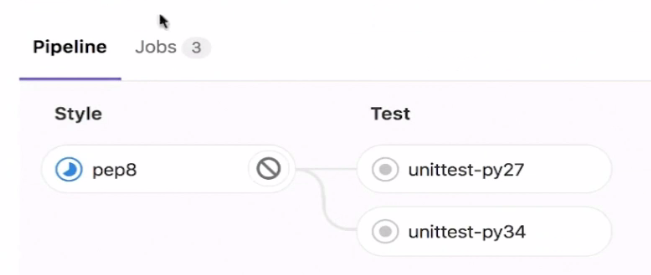
5)扩展
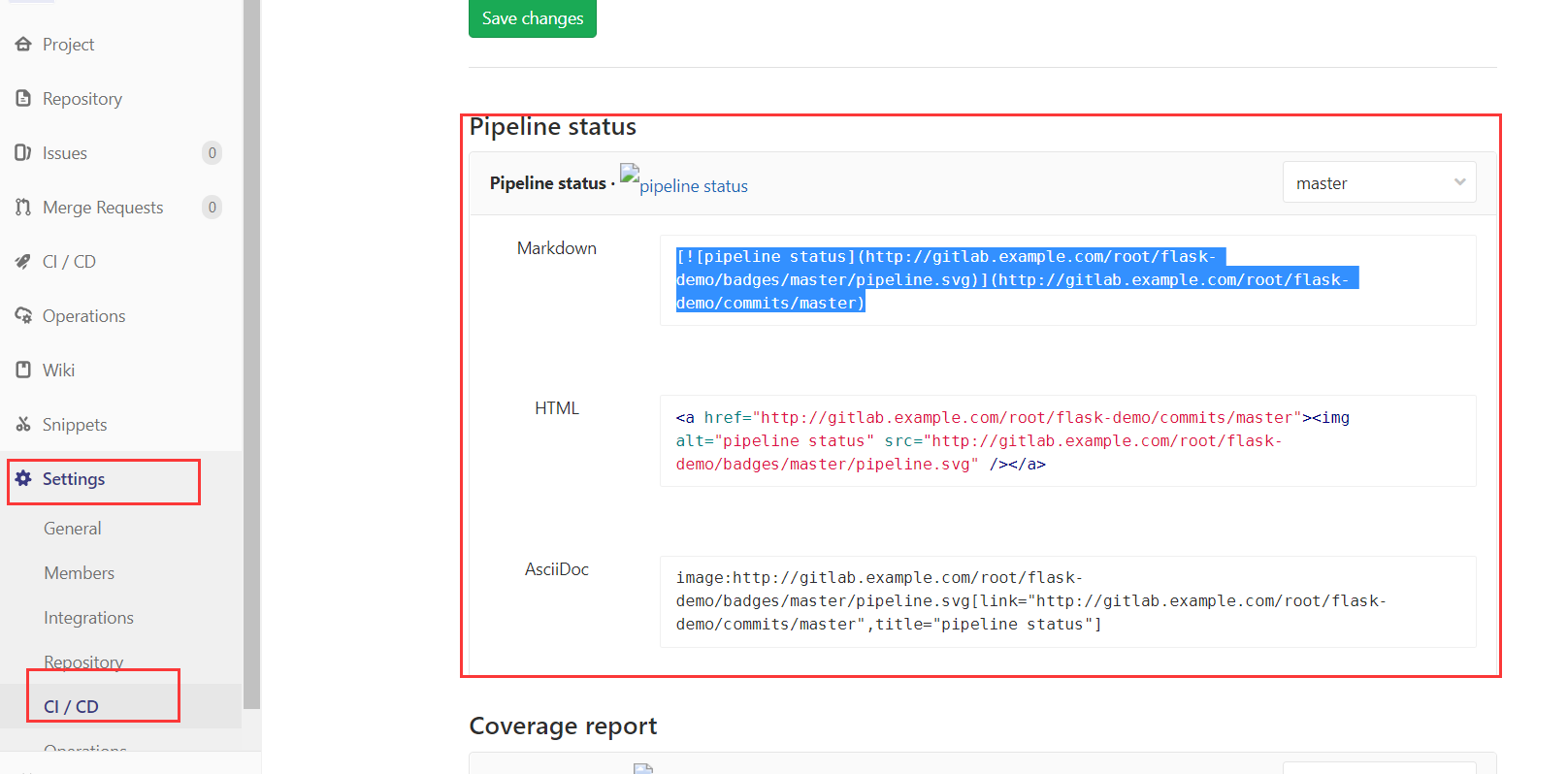
将内容拷贝到这里
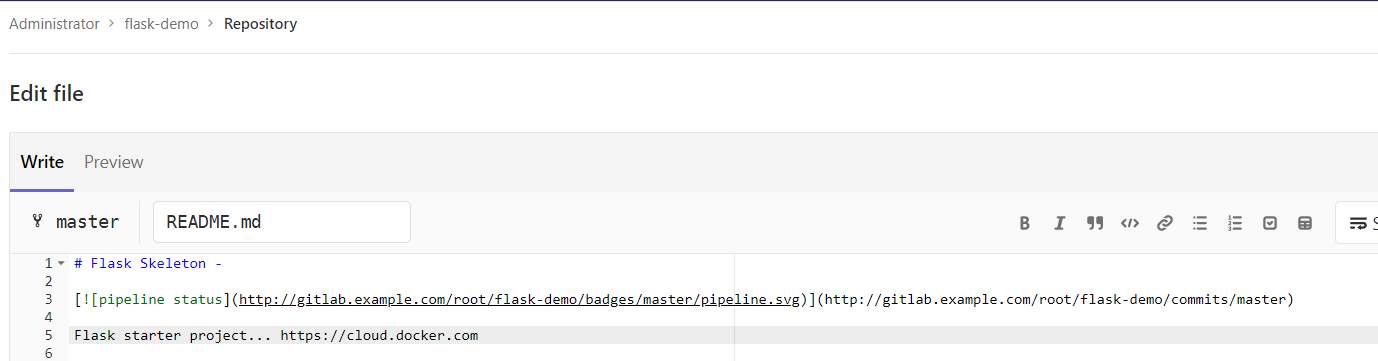
然后点击Preview可看到效果
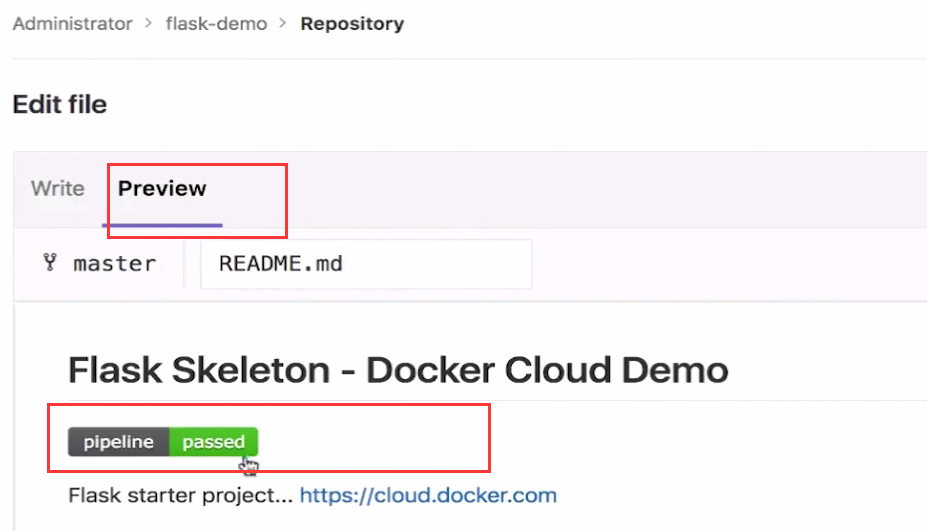
再保存一下,后面每一次提交。都可看到 pipeline的状态
五、基于java演示
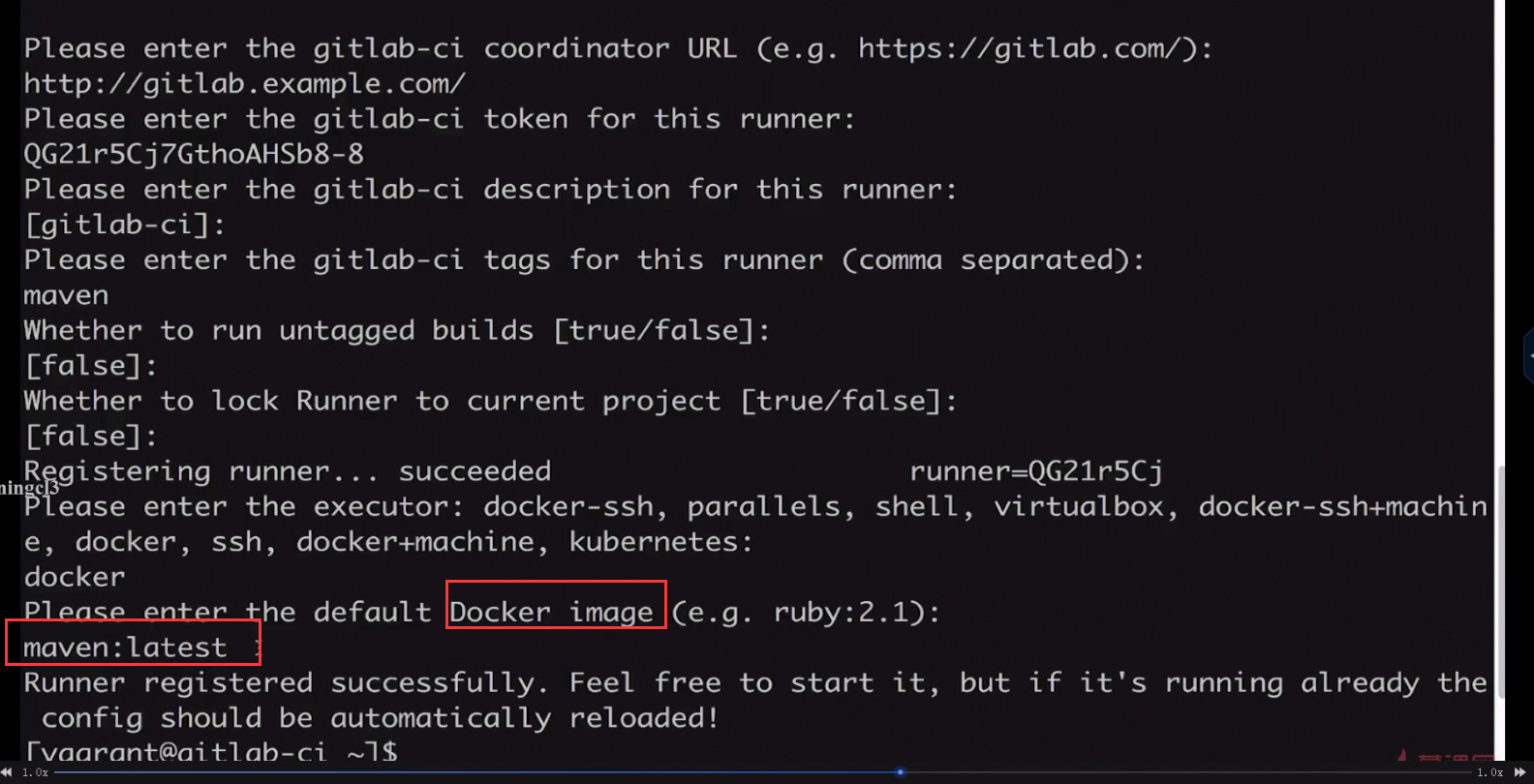
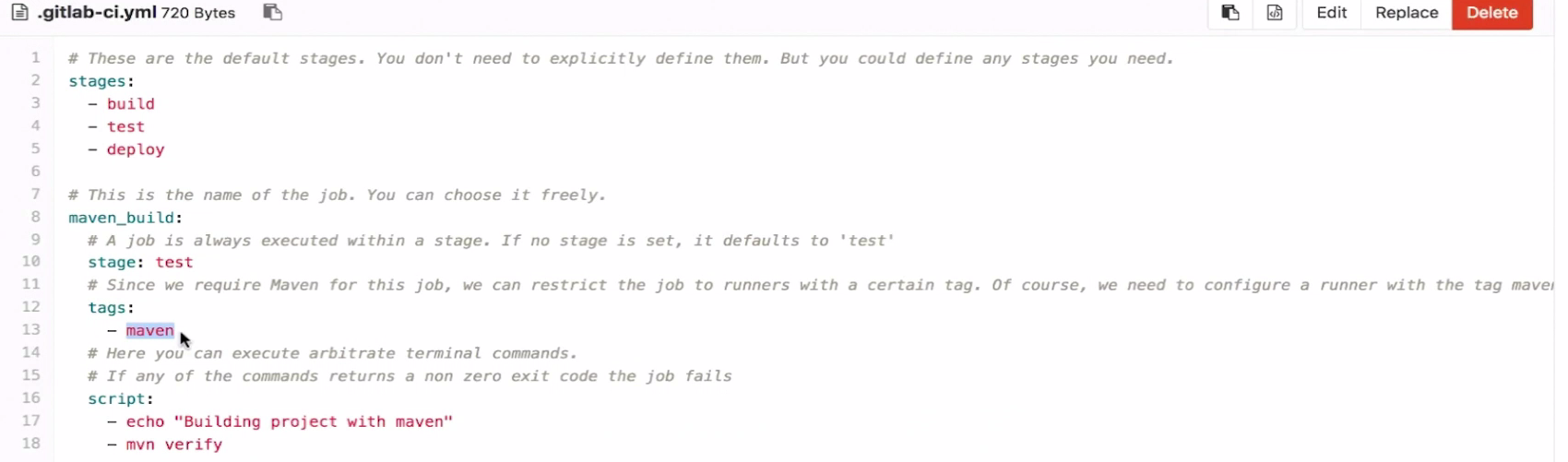
六、python演示CI CD
1) 简单的演示
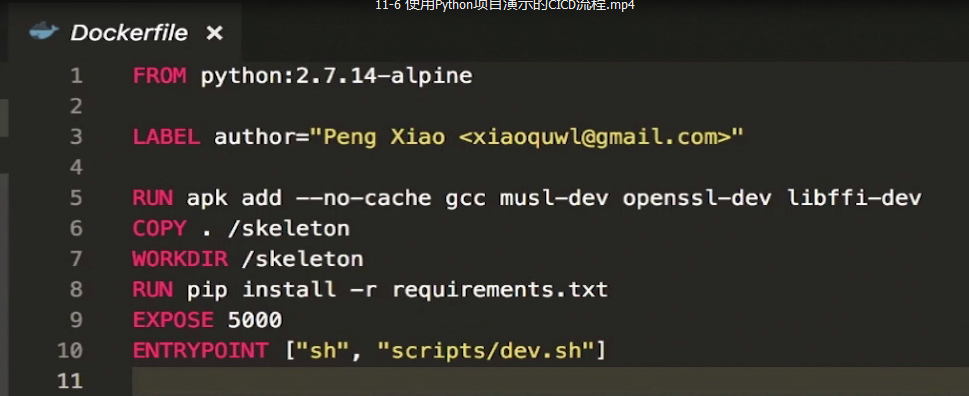
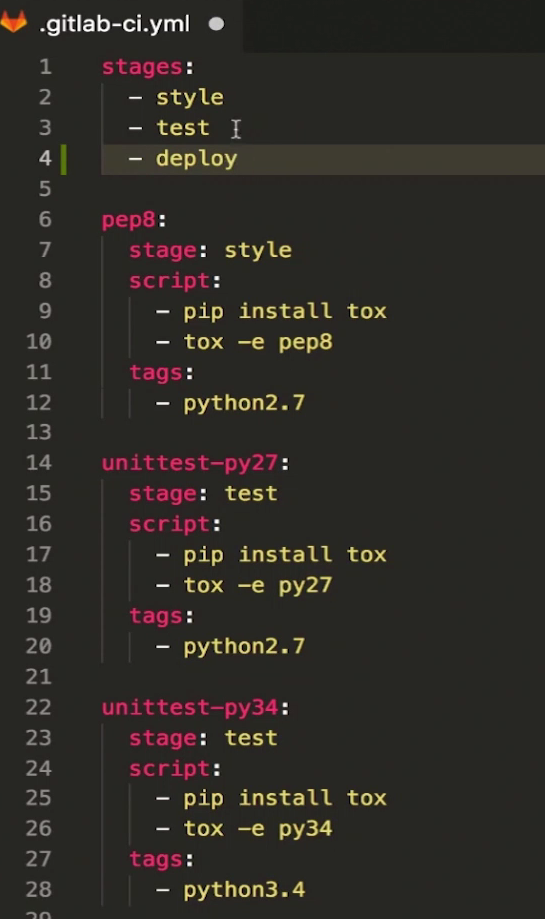
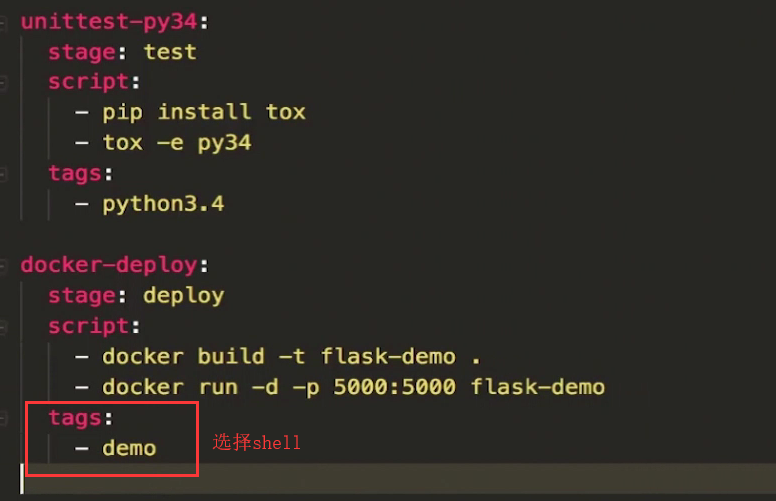
对部署的优化。如果已经有容器了。需要先删除,再run
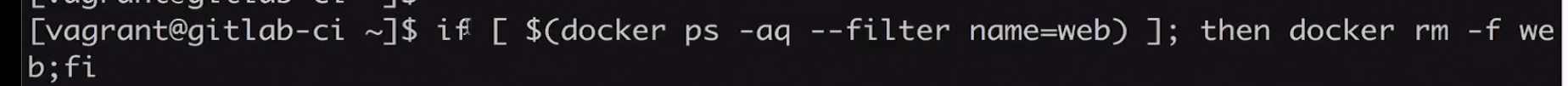
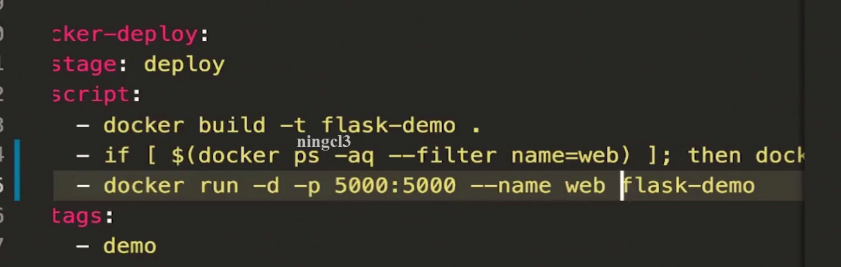
针对只有master分支发生了变化才deploy
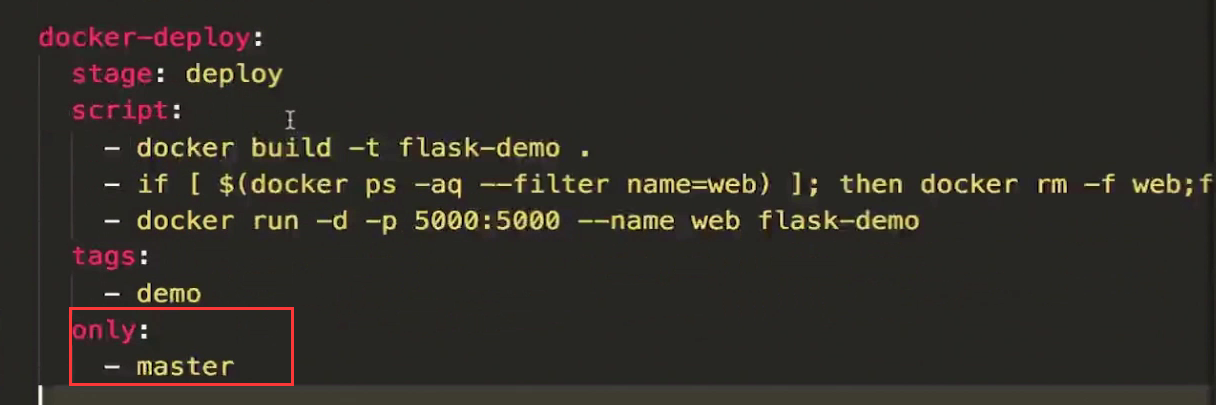
2)保护master分支不会被任何人改动
2.1) 改动1.限制master改动
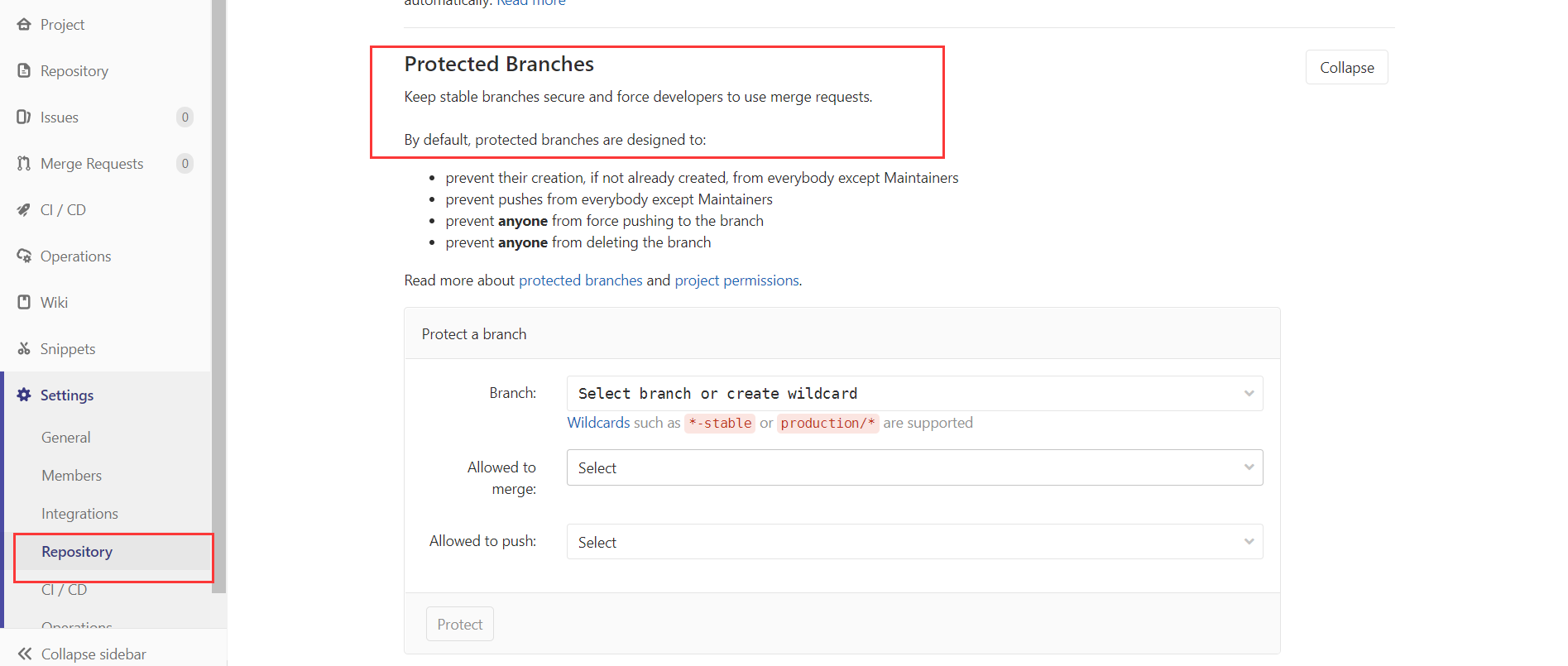
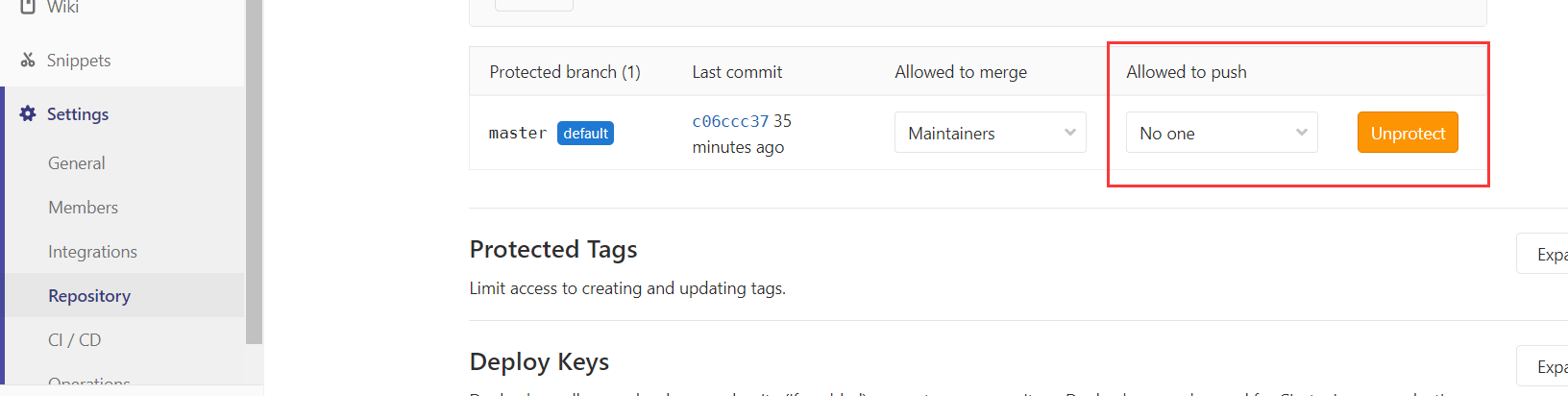
2.2)对master合并代码(权限)
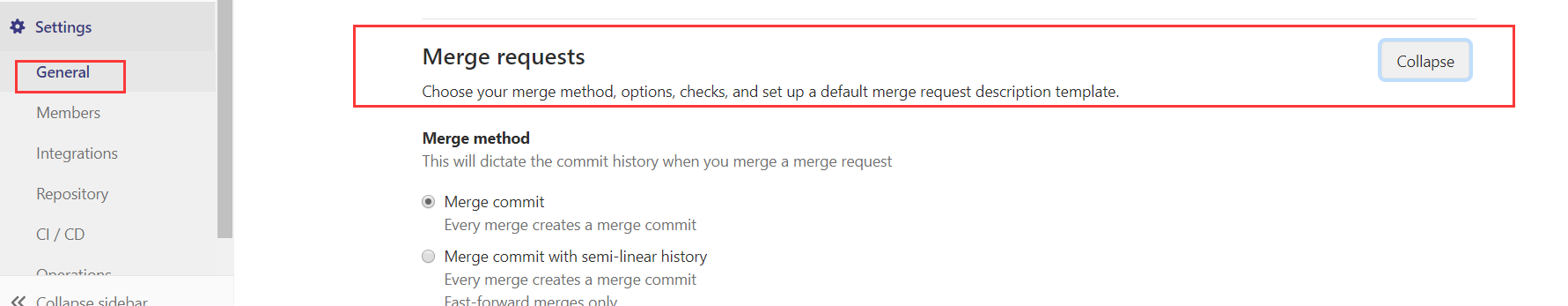
要让分支通过pipline
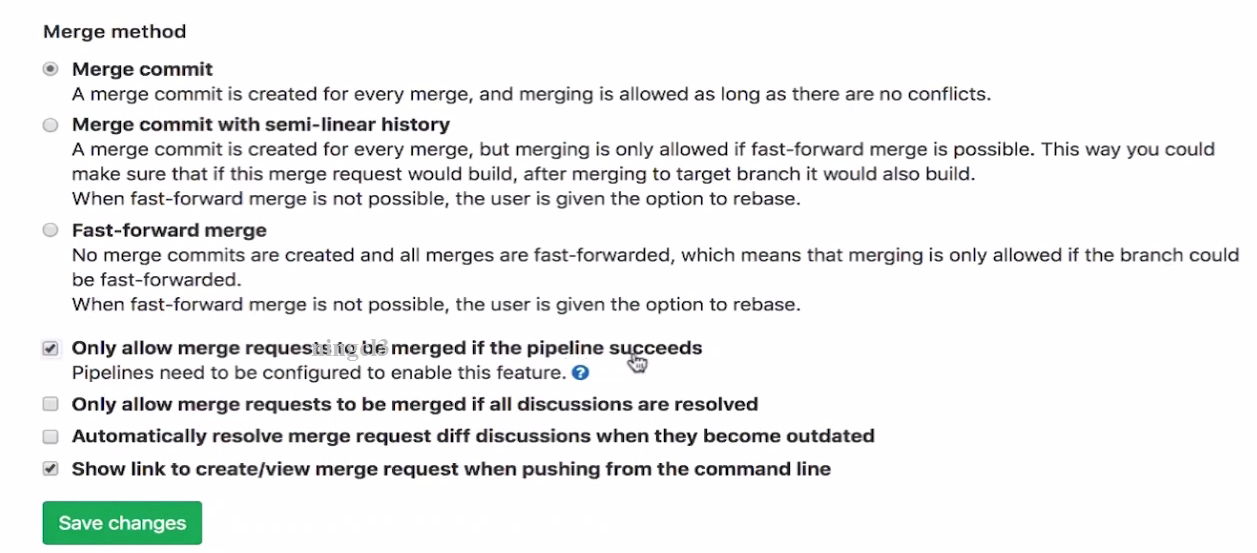
3)创建新的分支
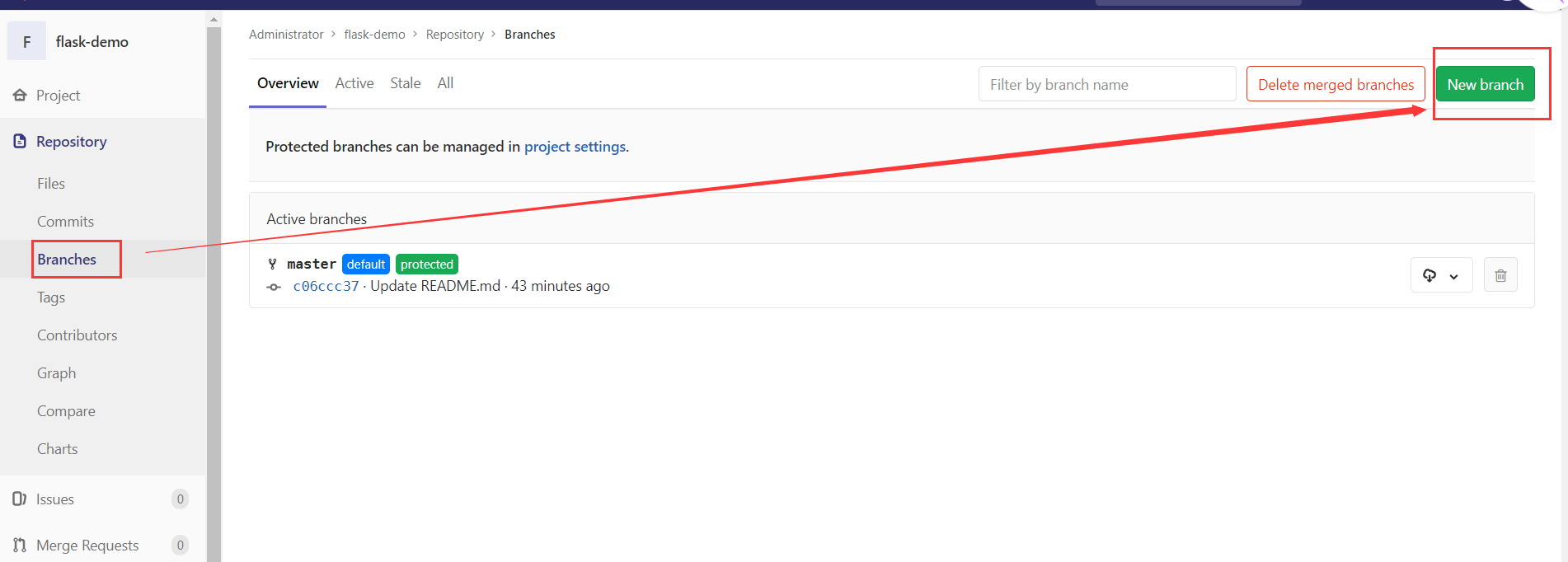
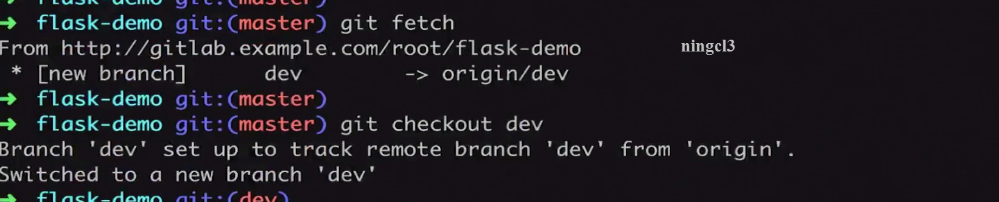
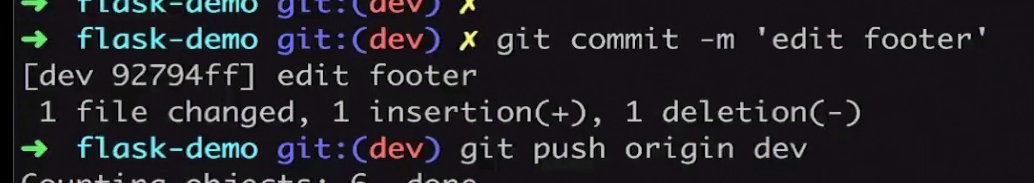
七、在生产环境下的流水线
需要添加docker仓库
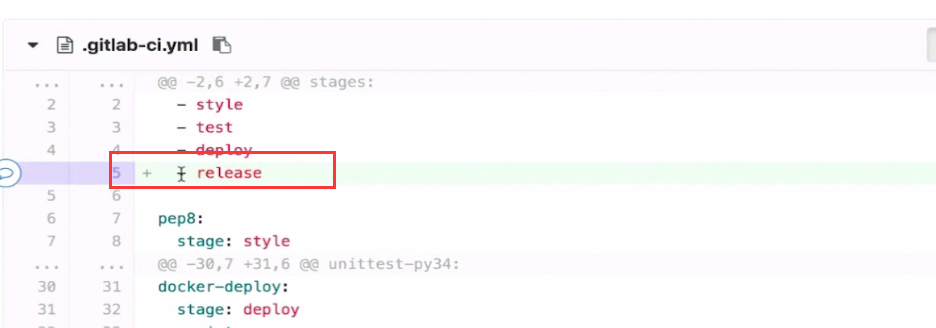
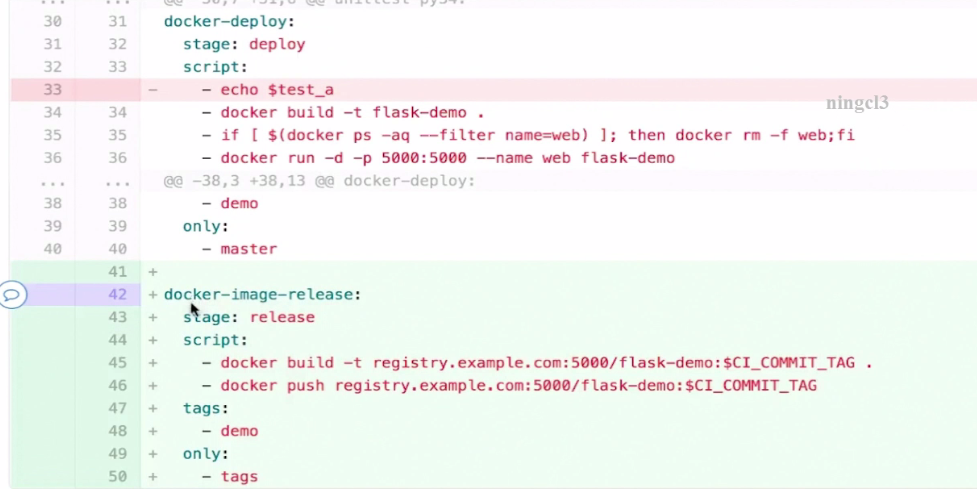
八、流水线测试
1)构建 镜像

import os,time app = "myapp" date = str(time.strftime('%Y%m%d_%H%M')) tag = "tag_" + app + "_" +date + "_" + str(time.time()).split('.')[0][-3:] class MyError(BaseException): def __init__(self,msg): super().__init__() self.msg=msg def __str__(self): return '<%s>' %self.msg def shell(comand): a = os.system(comand) if a != 0: raise MyError('Command execution failed') comand = "cd /opt/mydockerfile-master/nginxfile && docker build -t %s ./" %(tag) shell(comand)
2)待完善

import os,time app = "myapp" date = str(time.strftime('%Y%m%d_%H%M')) tag = "tag_" + app + "_" +date + "_" + str(time.time()).split('.')[0][-3:] class MyError(BaseException): def __init__(self,msg): super().__init__() self.msg=msg def __str__(self): return '<%s>' %self.msg class devops: def shell(self,comands): msg = os.system(comands) if msg != 0: raise MyError('Command execution failed') def build(self): comand = "cd /opt/mydockerfile-master/nginxfile && docker build -t %s ./" % (tag) self.shell(comand) def pull(self): pass def update(self): # push pass def test(self): pass def roll_back(self): pass
3)传统方式部署,类似于 php

import os,time app = "myapp" date = str(time.strftime('%Y%m%d_%H%M')) getapp = "/opt/gitlab/" webapp = "/var/www/" gitlabaddress = "https://192.168.1.11" class MyError(BaseException): def __init__(self,msg): super().__init__() self.msg=msg def __str__(self): return '<%s>' %self.msg class Devops: def shell(self,comands): msg = os.system(comands) if msg != 0: raise MyError('Command execution failed') def git(self): comand = "cd %s && git clone %s/%s" % (getapp,gitlabaddress,app) print(comand) #self.shell(comand) def tag(self): tag_gz = "%s.%s.tar.gz" %(app,date) comand = "cd %s && tar -czvf %s %s/" %(getapp,tag_gz,app) print(comand) #self.shell(comand) return tag_gz def scp_host(self,tar_gz): comand1 = "ansible app -m copy -a 'src=%s%s dest=%s'"%(getapp,tar_gz,getapp) print(comand1) comand2 = "ansible app -m shell -a 'cd %s && tar xf %s'" %(getapp,tar_gz) print(comand2) filesapp = tar_gz.split('.tar')[0] comand3 = "ansible app -m shell -a 'cd %s && mv %s %s'" %(getapp,app,filesapp) print(comand3) comand4 = "ansible app -m shell -a 'cd %s && ln -s %s %s%s'" %(getapp,filesapp,webapp,app) print(comand4) def test(self): pass def roll_back(self): pass def main(self): self.git() tag = self.tag() self.scp_host(tag) if __name__ == '__main__': devops = Devops() devops.main()




