VueJS/Vuex/vue-router笔记- 开发/Error错误处理及优化相关记录
开发记录备查笔记.....
Q.Vuejs(2.6.x):TS下使用Vuex例子:
记一个ts下的vuex store,备查
可以用以前的ES写法,但是想用强类型约束的话,就得改成TS的写法.
(吐槽:vue虽然已经全部用TS重构了,但还是有大量的any变量,希望随着以后的迭代,能完善成更出色的泛型类吧,现在的vuex真是不太好用,还不如自己写单例)

import Vue from 'vue'; import Vuex,{GetterTree,MutationTree,ActionTree, ModuleTree, MutationPayload} from 'vuex'; Vue.use(Vuex); class Store_State { /**全局弹窗 */ public GlobalDialog = { bGameSetting : true }; } //Get方法 const getters = <GetterTree<Store_State, any>> { }; //状态修改事件 const mutations = <MutationTree<Store_State>>{ //显示 ShowGameSettingDialog(state:Store_State, payload:MutationPayload) { state.GlobalDialog.bGameSetting = payload.payload; } }; // const actions = <ActionTree<Store_State, any> >{ fetchUserId(store) { } }; //模块 const modules = <ModuleTree<any>> { }; export default new Vuex.Store({ state: new Store_State(), getters: getters, mutations: mutations, actions: actions, modules: modules });
然后改写下Vuex的*.d.ts : node_modules\vuex\types\vue.d.ts
如下:
import Vue, { ComponentOptions } from "vue";
import { Store } from "./index";
import { Store_State } from "@/store/store_core";
declare module "vue/types/options" {
interface ComponentOptions<V extends Vue> {
//这里把any修改成了store_State
store?: Store<Store_State>;
}
}
declare module "vue/types/vue" {
interface Vue {
//这里把any修改成了store_State
$store: Store<Store_State>;
}
}
Q.超大数据数组列表渲染优化:
1.插件/z组件大法
-
- vue-virtual-scroller:https://github.com/Akryum/vue-virtual-scroller
- vue-virtual-scroll-list:https://github.com/tangbc/vue-virtual-scroll-list
2.Vue使用object.freeze()实现单向渲染:
wait
Q.Vue,插入数据后,等待页面渲染后执行函数:
例如我的html中的一个scroll 容器绑定了 array且需要保证scroll总是在底部的,则在我 push了数据后,需要等待页面渲染后设置容器的滚动条位置.
就需要用到vue的this.$nextTick()
该函数没此渲染都会生成新的promise对象,所以不必担心重复调用问题
$nexttick() 文档介绍:https://cn.vuejs.org/v2/api/#Vue-nextTick
使用例子:
this.$nextTick().then((vue:any)=> { let ele:any = document.getElementById('unzipfilelist'); ele.scrollTop = ele.scrollHeight; });
Q.Vue:的虚拟路径问题(vue-cli 2.x):
IIS挂在VUE 应用程序的问题:
Vue-Client脚手架。WebPack默认的assetsPublicPath是站点的根路径。如果在IIS站点下挂载Vue项目为应用程序的话会导致路径错误。
解决方法:
修改项目中的
config/index.js里的assetsPublicPath为相对根路径。
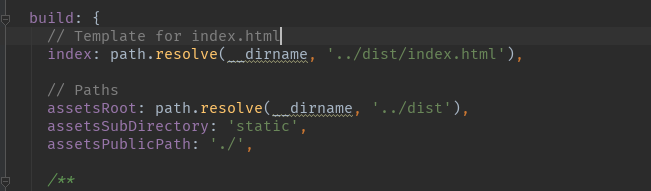
Q.Vue错误:Failed to compile with 1 errors:
今天用Vue+Node.Js 做前端。遇到一个奇葩报错:Failed to compile with 1 errors 一下子摸不着头脑。
结果 翻了半天代码。找到了原来是有一段 <div v-on:click=""></div> 导致报错,真是B了狗
更新:Vue client 更新后提示用好了很多,请尽量用新版本脚手架
Q:Vue错误:Error in render: "TypeError: Cannot read property 'matched' of undefined"
和 :Cannot read property 'matched' of undefined
JS语法写法不严谨问题(辣鸡语言,毁我青春薅我头发)
报错代码:
import Vue from 'vue'
import App from './app.vue'
import sso from '../../router/sso'
new Vue({ el: '#app', sso, template: '<App/>', components: { App } })
修正:
import Vue from 'vue'
import App from './app.vue'
import sso from '../../router/sso'
new Vue({ el: '#app', router: sso, template: '<App/>', components: { App } })
Q.Vue下的TypeScript 编程报 无法调用类型缺少调用签名的表达式。类型“VueRouter”没有兼容的调用签名。(TS2349):
declare interface Vue {
$router: (options?: any) => VueRouter
}
Q.Vue下的TypeScript 编程报 Syntax Error: Unexpected token:
通常是引用脚本是没注意.
需要指定lang="ts"才行 例如:
)O$HJZH.png)



 浙公网安备 33010602011771号
浙公网安备 33010602011771号