winform中屏幕锁定功能实现
winform中屏幕锁定功能实现
效果图: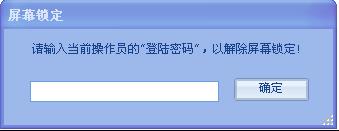
技术实现:
using System;
using System.Collections.Generic;
using System.Text;
using System.Runtime.InteropServices;
using System.Windows.Forms;
namespace HHLInfoManage.Common
{
internal class HotKey
{
//如果函数执行成功,返回值不为0。
//如果函数执行失败,返回值为0。要得到扩展错误信息,调用GetLastError。
//组合热键 用 "|"分隔
[DllImport("user32.dll", SetLastError = true)]
public static extern bool RegisterHotKey(
IntPtr hWnd, //要定义热键的窗口的句柄
int id, //定义热键ID(不能与其它ID重复)
KeyModifiers fsModifiers, //标识热键是否在按Alt、Ctrl、Shift、Windows等键时才会生效
Keys vk //定义热键的内容
);
[DllImport("user32.dll", SetLastError = true)]
public static extern bool UnregisterHotKey(
IntPtr hWnd, //要取消热键的窗口的句柄
int id //要取消热键的ID
);
//定义了辅助键的名称(将数字转变为字符以便于记忆,也可去除此枚举而直接使用数值)
[Flags()]
public enum KeyModifiers
{
None = 0,
Alt = 1,
Ctrl = 2,
Shift = 4,
WindowsKey = 8
}
}
}
using System;
using System.Collections.Generic;
using System.ComponentModel;
using System.Data;
using System.Drawing;
using System.Text;
using System.Windows.Forms;
namespace HHLInfoManage
{
public partial class FrmPinMSD : Form
{
public FrmPinMSD()
{
InitializeComponent();
}
private void QueDbuttonX_Click(object sender, EventArgs e)
{
//解除锁定
if (frmLogin.str_PassWord.Equals(this.PassWordtextBoxX.Text.Trim()))
{
frmInfoMain.Info.Opacity = 1;
frmInfoMain.PinMSD = null;
this.Close();
}
else
{
MessageBox.Show("密码错误!","提示");
}
}
private void FrmPinMSD_Activated(object sender, EventArgs e)
{
Common.HotKey.RegisterHotKey(Handle, 100, Common.HotKey.KeyModifiers.Alt, Keys.O);
}
private void FrmPinMSD_Leave(object sender, EventArgs e)
{
Common.HotKey.UnregisterHotKey(Handle, 100);
}
private void FrmPinMSD_KeyDown(object sender, KeyEventArgs e)
{
if ((e.KeyCode == Keys.F4) && (e.Alt == true))
{
e.Handled = true;
}
}
}
}


 浙公网安备 33010602011771号
浙公网安备 33010602011771号