一、使用自定义创建的json数据
1. 创建微信小程序项目后
在wxml文件中增加for循环
<block wx:for="{{posts_key}}" wx:for-item="item" wx:for-index="idx">
<view class="post-container">
<view class="post-author-date">
<image class="post-author" src="{{item.avatar}}"></image>
<text class="post-date">{{item.date}}</text>
</view>
<text class="post-title">{{item.title}}</text>
<image class="post-image" src="{{item.imgSrc}}"></image>
<text class="post-content">{{item.content}}</text>
<view class="post-like">
<image class="post-like-image" src="../../images/icon/chat.png"></image>
<text class="post-like-font">{{item.collection}}</text>
<image class="post-like-image" src="../../images/icon/view.png"></image>
<text class="post-like-font">{{item.reading}}</text>
</view>
</view>
</block>
posts_key的定义在js文件中
onLoad: function (options) {
//页面初始化 options为页面跳转所带来的参数
var posts_content = [
{
date: "Sep 18 2017",
title: "飞蟹1",
imgSrc:"/images/post/crab.png",
avatar:"/images/avatar/1.png",
content:"现在的飞蟹正好吃。。。。。。",
reading:"112",
collection:"96",
},
{
date: "Sep 18 2017",
title: "飞蟹2",
imgSrc: "/images/post/bl.png",
avatar: "/images/avatar/2.png",
content: "现在的飞蟹正好吃。。。。。。",
reading: "112",
collection: "96",
}
]
this.setData({
posts_key: posts_content
})
},
对应的wxss文件
swiper{
width: 100%;
height:600rpx;
}
swiper image{
width:100%;
height:600rpx;
}
.post-container{
display: flex;
flex-direction: column;
margin-top: 20rpx;
margin-bottom: 40rpx;
background-color: #fff;
border-bottom: 1px solid #ededed;
border-top: 1px solid #ededed;
padding-bottom: 5px;
}
.post-author-date{
margin:10rpx 0 20rpx 10rpx;
}
.post-author{
width:60rpx;
height: 60rpx;
vertical-align: middle;
}
.post-date{
margin-left: 20rpx;
vertical-align: middle;
font-size: 26rpx;
}
.post-title{
font-size:34rpx;
font-weight: 600;
color: #333;
margin-bottom: 10px;
margin-left:10px;
}
.post-image{
margin-left: 16px;
width:100%;
height:340rpx;
margin: auto 0;
margin-bottom: 15px;
}
.post-content{
color:#666;
font-size: 28rpx;
margin-bottom: 20rpx;
margin-left:20rpx;
letter-spacing: 2rpx;
line-height: 40rpx;
}
.post-like{
font-size: 13px;
display: flex;
flex-direction: row;
line-height: 16px;
margin-left: 10px;
}
.post-like-image{
height: 16px;
width: 16px;
margin-left: 8px;
vertical-align: middle;
}
.post-like-font{
vertical-align: middle;
margin-right: 20px;
}
二、将数据改成到js文件中
创建data/posts-data.js文件
var posts_content = [
{
date: "Sep 18 2017",
title: "飞蟹1",
imgSrc: "/images/post/crab.png",
avatar: "/images/avatar/1.png",
content: "现在的飞蟹正好吃。。。。。。",
reading: "112",
collection: "96",
},
{
date: "Sep 18 2017",
title: "飞蟹2",
imgSrc: "/images/post/bl.png",
avatar: "/images/avatar/2.png",
content: "现在的飞蟹正好吃。。。。。。",
reading: "112",
collection: "96",
}
]
var name = "zhangsan"
module.exports = {
postList:posts_content,
exportName:name
}
在posts.js中引用posts-data.js文件
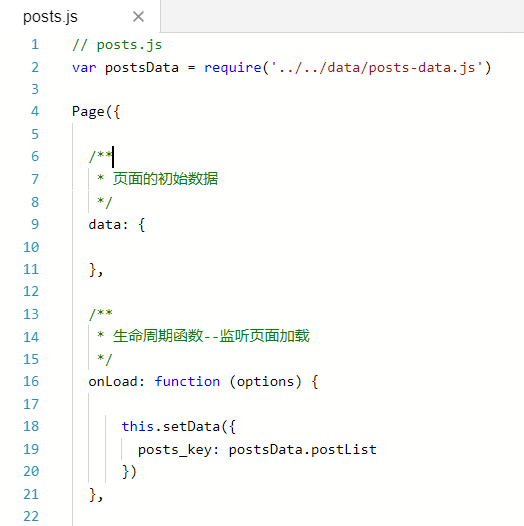
在onLoad函数里, 将data.posts_keys 赋值为postsData.postList
onLoad: function (options) {
this.data.posts_key = postsData.postList;
},
最终效果是一致的。
作者:Work Hard Work Smart
出处:http://www.cnblogs.com/linlf03/
欢迎任何形式的转载,未经作者同意,请保留此段声明!



 浙公网安备 33010602011771号
浙公网安备 33010602011771号