1、Https过程
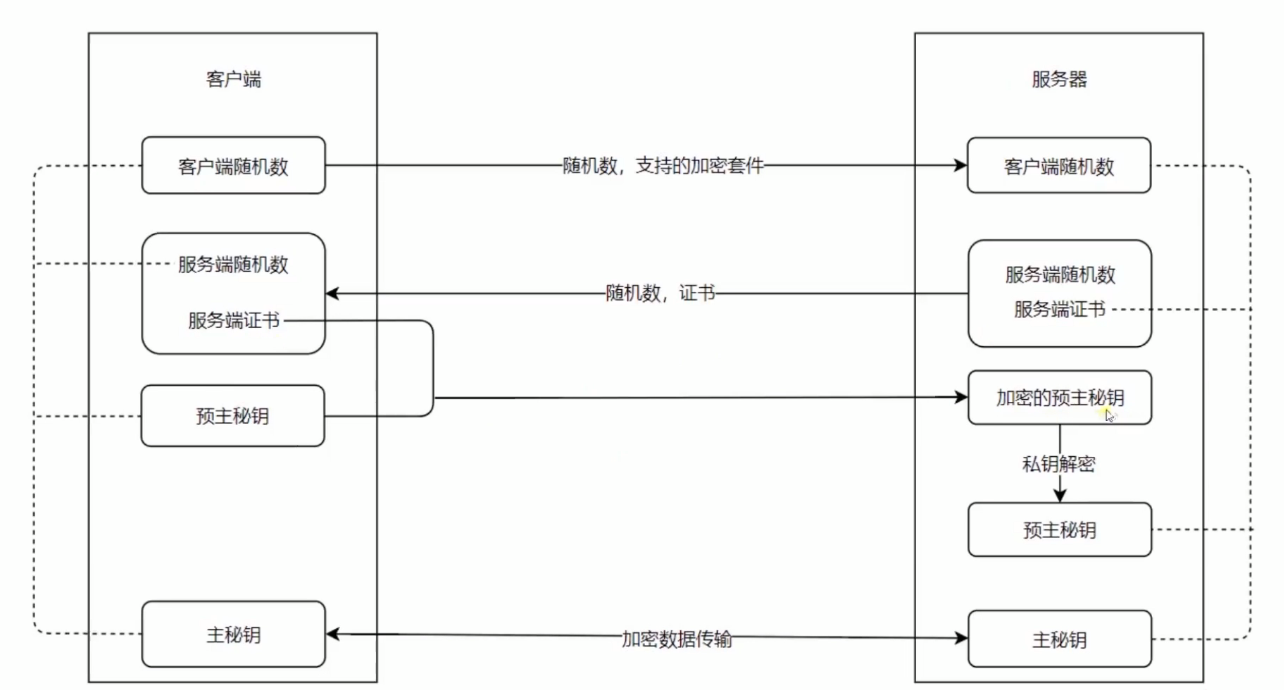
2、Nginx配置https
1)生成私钥和公钥
命令:openssl req -x509 -newkey rsa:2048 -nodes -sha256 -keyout localhost-privkey.pem -out localhost-cert.pem

2)、配置test.conf文件
server{
listen 443;
server_name test.com;
ssl on;
ssl_certificate_key ../certs/localhost-privkey.pem;
ssl_certificate ../certs/localhost-cert.pem;
location / {
proxy_pass http://127.0.0.1:7080;
proxy_set_header Host $host;
}
}
3) host文件配置如下(C:\Windows\System32\drivers\etc下)
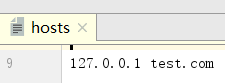
4) 使用https访问
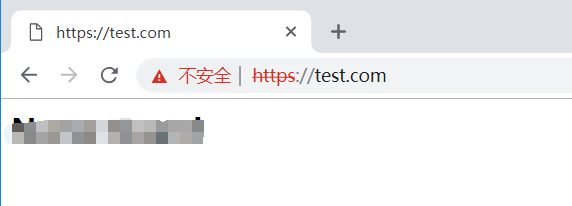
说明已经配置成功
5) 实现访问http时,直接跳转到https
server{
listen 80 default_server;
listen [::]:80 default_server;
server_name test.com;
return 302 https://$server_name$request_uri;
}
server{
listen 443;
server_name test.com;
ssl on;
ssl_certificate_key ../certs/localhost-privkey.pem;
ssl_certificate ../certs/localhost-cert.pem;
location / {
proxy_pass http://127.0.0.1:7080;
proxy_set_header Host $host;
}
}
作者:Work Hard Work Smart
出处:http://www.cnblogs.com/linlf03/
欢迎任何形式的转载,未经作者同意,请保留此段声明!



