一、创建自定义组件
1、自定义属性
父组件是使用 props 传递数据给子组件
<template>
<div class="hello">
<h1>{{ msg }}</h1>
<button v-on:click="reverseMessage">逆转消息</button>
<span>{{message}}</span>
</div>
</template>
<script>
export default {
name: 'Btn',
props: ['message'],
data () {
return {
msg: '按钮'
}
},
methods: {
reverseMessage: function () {
// this.msg.split('').reverse().join()
alert('hello world')
}
}
}
</script>
<!-- Add "scoped" attribute to limit CSS to this component only -->
<style scoped>
.hello{
background-color: red;
}
</style>
props: ['message']为属性值
使用自定义组件
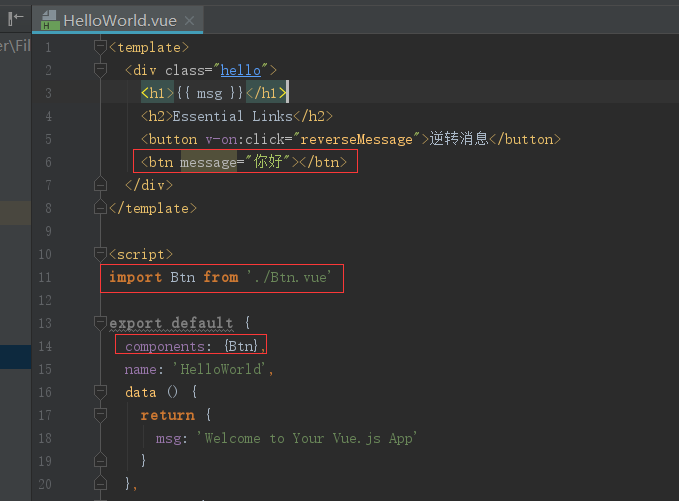
2、自定义事件
父组件是使用 props 传递数据给子组件,但如果子组件要把数据传递回去,就需要使用自定义事件!
使用 $on(eventName) 监听事件
使用 $emit(eventName) 触发事件
<template>
<div class="hello">
<h1>{{ msg }}</h1>
<button v-on:click="reverseMessage">逆转消息</button>
<span>{{message}}</span>
<button v-on:click="incrementHandler">{{counter}}</button>
</div>
</template>
<script>
export default {
name: 'Btn',
props: ['message'],
data () {
return {
msg: '按钮',
counter: 0
}
},
methods: {
reverseMessage: function () {
// this.msg.split('').reverse().join()
alert('hello world')
},
incrementHandler: function () {
this.counter += 1
this.$emit('increment')
}
}
}
</script>
<!-- Add "scoped" attribute to limit CSS to this component only -->
<style scoped>
.hello{
background-color: red;
}
</style>
父组件中使用
<template>
<div class="hello">
<h1>{{ msg }}</h1>
<button v-on:click="reverseMessage">逆转消息</button>
<btn message="你好"></btn>
<btn v-on:increment="incrementTotal"></btn>
<p>父组件{{total}}</p>
</div>
</template>
<script>
import Btn from './Btn.vue'
export default {
components: {Btn},
name: 'HelloWorld',
data () {
return {
msg: 'Welcome to Your Vue.js App',
total: 0
}
},
methods: {
reverseMessage: function () {
// this.msg.split('').reverse().join()
alert('hello world')
},
incrementTotal: function () {
this.total += 1
}
}
}
</script>
<!-- Add "scoped" attribute to limit CSS to this component only -->
<style scoped>
h1, h2 {
font-weight: normal;
}
ul {
list-style-type: none;
padding: 0;
}
li {
display: inline-block;
margin: 0 10px;
}
a {
color: #42b983;
}
</style>
作者:Work Hard Work Smart
出处:http://www.cnblogs.com/linlf03/
欢迎任何形式的转载,未经作者同意,请保留此段声明!





