一、定义
保存一个对象的某个状态,以便在适当的时候恢复对象。
简单理解:"后悔药”
例如游戏存档,开发工具的撤销操作,Word的撤销操作,浏览器中的后腿等。
类型:行为型
二、适用场景
1、保存及恢复数据相关业务场景
2、后悔的时候,即想恢复之前的状态。
三、备忘录模式-优点
1、为用户提供一种可恢复机制
2、存档信息的封装
四、备忘录模式-缺点
1、资源占用
将对象存在内存中,或者将对象持久化
五、备忘录模式-相关设计模式
1、备忘录模式和状态模式
备忘录模式中是用实例保存状态
状态模式:用类来表示状态
六、Coding
场景:在网站上发布手记,有一个暂存功能
1、Article 类
public class Article {
private String title;
private String content;
private String imgs;
public Article(String title, String content, String imgs) {
this.title = title;
this.content = content;
this.imgs = imgs;
}
public String getTitle() {
return title;
}
public void setTitle(String title) {
this.title = title;
}
public String getContent() {
return content;
}
public void setContent(String content) {
this.content = content;
}
public String getImgs() {
return imgs;
}
public void setImgs(String imgs) {
this.imgs = imgs;
}
/**
* 保存
* @return
*/
public ArticleMemento saveToMemento(){
ArticleMemento articleMemento = new ArticleMemento(this.title, this.content, this.content);
return articleMemento;
}
public void undoFromMemento(ArticleMemento articleMemento){
this.title = articleMemento.getTitle();
this.content = articleMemento.getContent();
this.imgs = articleMemento.getImgs();
}
@Override
public String toString() {
return "Article{" +
"title='" + title + '\'' +
", content='" + content + '\'' +
", imgs='" + imgs + '\'' +
'}';
}
}
2、ArticleMemento 类
/**
* 手记快照
*/
public class ArticleMemento {
private String title;
private String content;
private String imgs;
public ArticleMemento(String title, String content, String imgs) {
this.title = title;
this.content = content;
this.imgs = imgs;
}
public String getTitle() {
return title;
}
public String getContent() {
return content;
}
public String getImgs() {
return imgs;
}
@Override
public String toString() {
return "ArticleMemento{" +
"title='" + title + '\'' +
", content='" + content + '\'' +
", imgs='" + imgs + '\'' +
'}';
}
}
3、ArticleMementoManger 类
/**
* 手记快照管理
*/
public class ArticleMementoManger {
private final Stack<ArticleMemento> articleMementos = new Stack<>();
public ArticleMemento getArticleMementos() {
ArticleMemento articleMemento = articleMementos.pop();
return articleMemento;
}
public void addMemento(ArticleMemento articleMemento){
this.articleMementos.add(articleMemento);
}
}
4、测试
public class Test {
public static void main(String[] args) {
ArticleMementoManger articleMementoManger = new ArticleMementoManger();
Article article = new Article("设计模式A","设计模式第一章A","图片A");
ArticleMemento articleMemento = article.saveToMemento();
articleMementoManger.addMemento(articleMemento);
System.out.println("标题:" + article.getTitle() + " 内容:" + article.getContent());
System.out.println("手记完整信息:" + article);
System.out.println("修改手记start");
article.setTitle("设计模式B");
article.setContent("设计模式第一章B");
article.setImgs("图片B");
System.out.println("修改手记end");
System.out.println("手记完整信息:" + article);
articleMemento = article.saveToMemento();
articleMementoManger.addMemento(articleMemento);
System.out.println("修改手记start");
article.setTitle("设计模式C");
article.setContent("设计模式第一章C");
article.setImgs("图片C");
System.out.println("修改手记end");
System.out.println("暂存回退start");
System.out.println("回退出栈1次");
articleMemento = articleMementoManger.getMemento();
article.undoFromMemento(articleMemento);
System.out.println("回退后手记完整信息:" + article);
System.out.println("回退出栈2次");
articleMemento = articleMementoManger.getMemento();
article.undoFromMemento(articleMemento);
System.out.println("回退后手记完整信息:" + article);
System.out.println("暂存回退end");
//System.out.println("手记完整信息:" + article);
}
}
输出结果
标题:设计模式A 内容:设计模式第一章A
手记完整信息:Article{title='设计模式A', content='设计模式第一章A', imgs='图片A'}
修改手记start
修改手记end
手记完整信息:Article{title='设计模式B', content='设计模式第一章B', imgs='图片B'}
修改手记start
修改手记end
暂存回退start
回退出栈1次
回退后手记完整信息:Article{title='设计模式B', content='设计模式第一章B', imgs='设计模式第一章B'}
回退出栈2次
回退后手记完整信息:Article{title='设计模式A', content='设计模式第一章A', imgs='设计模式第一章A'}
暂存回退end
5、UML图

七、在源码中的使用
1、Spring中的webflow(要用到工作流的时候)
<dependency>
<groupId>org.springframework.webflow</groupId>
<artifactId>spring-webflow</artifactId>
<version>2.4.5.RELEASE</version>
</dependency>
找到StateManageableMessageContext接口,里面有一个createMessagesMemento方法。通过方法名称,可知这是一个备忘录模式。
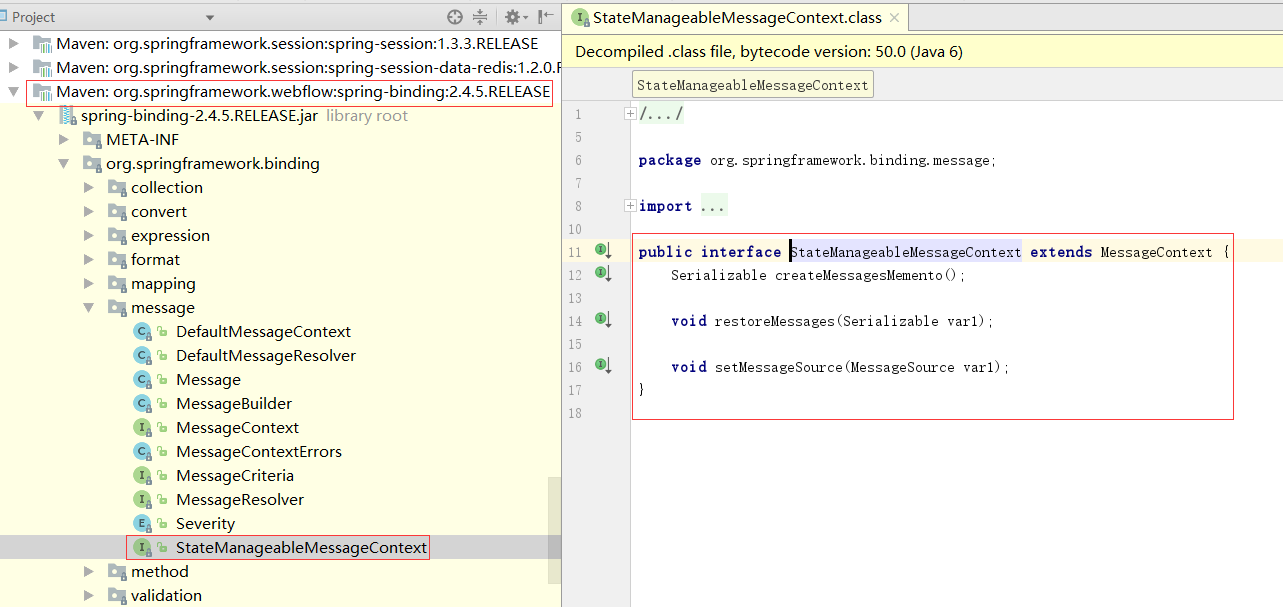
作者:Work Hard Work Smart
出处:http://www.cnblogs.com/linlf03/
欢迎任何形式的转载,未经作者同意,请保留此段声明!





