MyBatis 之动态SQL
1. 概述
- 动态 SQL 极大的简化了我们拼装SQL的操作;
- MyBatis 采用功能强大的基于 OGNL 的表达式来简化操作:
- if
- choose(when,otherwise)
- trim(where(封装查询条件), set(封装修改条件))
- foreach
// EmployeeMapper.java
public interface EmployeeMapper{
// employee 携带了哪个字段,查询条件就带上哪个字段
public List<Employee> getEmpsByConditionIf(Employee employee);
// trim
public List<Employee> getEmpsByConditionTrim(Employee employee);
//choose
public List<Employee> getEmpsByConditionChoose(Employee employee);
// 修改数据库中的值
public void updateEmp(Employee employee);
// foreach 查询
public List<Employee> getEmpsByConditionForeach(List<Integer> ids);
// foreach 批量添加
public void addEmps(@Param("emps")List<Employee> emps);
// bind 标签
public List<Employee> getEmpsTestInnerParameter(Employee employee);
}
// EmployeeMapper.xml
<?xml version="1.0" encoding="UTF-8" ?>
<!DOCTYPE mapper
PUBLIC "-//mybatis.org//DTD Mapper 3.0//EN"
"http://mybatis.org/dtd/mybatis-3-mapper.dtd">
<mapper namespace="cn.itcast.mybatis.dao.EmployeeMapper">
<!-- if: 判断
示例一: 查询员工, 要求: employee 中携带了哪个字段,查询条件就带上哪个字段
-->
<select id="getEmpsByConditionIf" resultType="cn.itcast.mybatis.bean.Employee">
select * from tbl_employee
where
<!--
test="判断表达式(OGNL)"
如果使用特殊符合,需要写成转义字符:
&&:&&
"":""
备注:
查询的时候,如果某些条件没带,SQL 拼装可能会出现问题, 例如 id=null
解决方法:
1. 在 where 后面添加 1=1, 以后的条件都 and xxx
2. mybatis 使用 where 标签来将所有的查询条件包括在内;
mybatis 会将 where 标签,拼装的 SQL 语句中多出来的 and 或者 or 去掉;
where 标签只会去掉第一个多出来的 and 或者 or, 不会去掉如下语句中的 and
<if test="id!=null">
id=#{id} and
</if>
...(省略)
-->
<if test="id!=null">
id=#{id}
</if>
<if test="lastName!=null and lastName!=''">
and last_name like #{lastName}
</if>
<if test="email!=null and email.trim()!=''">
and email=#{email}
</if>
<if test="gender==0 or gender==1">
and gender=#{gender}
</if>
<!-- SQL 拼装改进方式: 使用 where 标签 -->
<where>
<if test="id!=null">
id=#{id}
</if>
....(同上)
</where>
</select>
<!--
trim: 自定义字符串的截取规则
prefix="": 给 trim标签体中SQL拼串后的这个字符串添加一个前缀;
prefixOverrides="": 去掉整个字符串前面多余的字符;
suffix=""
suffixOverrides=""
-->
<select id="getEmpsByConditionTrim" resultType="cn.itcast.mybatis.bean.Employee">
select * from tbl_employee
<trim prefix="where" suffixOverrides="and">
<if test="id!=null">
id=#{id} and
</if>
<if test="lastName!=null and lastName!=''">
last_name like #{lastName} and
</if>
<if test="email!=null and email.trim()!=''">
email=#{email} and
</if>
<if test="gender==0 or gender==1">
gender=#{gender}
</if>
</trim>
</select>
<!--
choose: 分支选择
示例二: 如果带了 id, 就使用 id 查询; 如果带了 lastName, 就用 lastName 查询; 只会进入其中一个
-->
<select id="getEmpsByConditionChoose" resultType="cn.itcast.mybatis.bean.Employee">
select * from tbl_employee
<where>
<choose>
<when test="id!=null">
id=#{id}
</when>
<when test="lastName!=null and lastName!=''">
last_name like #{lastName}
</when>
<otherwise>
gender=0
</otherwise>
</choose>
</where>
</select>
<!--
set: 封装修改条件
-->
<!-- 第一种方式: 未使用 set 标签之前,可能出现多逗号,导致查询错误 -->
<select id="updateEmp">
update tbl_employee
set
<if test="lastName!=null">
last_name=#{lastName},
</if>
<if test="email!=null">
email=#{email},
</if>
<if test="gender!=null">
gender=#{gender}
</if>
where id=#{id}
</select>
<!-- 第二种方式: 使用 set 标签, 可以自动去除多余的逗号 -->
<select id="updateEmp">
update tbl_employee
<set>
<if test="lastName!=null">
last_name=#{lastName},
</if>
<if test="email!=null">
email=#{email},
</if>
<if test="gender!=null">
gender=#{gender}
</if>
</set>
where id=#{id}
</select>
<!-- 第三种方式: 使用 trim 标签 -->
<select id="updateEmp">
update tbl_employee
<trim prefix="set" suffixOverrides=",">
<if test="lastName!=null">
last_name=#{lastName},
</if>
<if test="email!=null">
email=#{email},
</if>
<if test="gender!=null">
gender=#{gender}
</if>
</trim>
where id=#{id}
</select>
<!--
forEach:
-->
<!-- 使用 forEach 之前 -->
<select id="getEmpsByConditionForeach" resultType="cn.itcast.mybatis.bean.Employee">
select * from tbl_employee where id in(1,2,3)
</select>
<!-- 使用 foreach 查询 -->
<select id="getEmpsByConditionForeach" resultType="cn.itcast.mybatis.bean.Employee">
select * from tbl_employee where id in
<!--
collection: 指定要遍历的集合; (具体见"参考资料"中"Parameter...")
list 类型的参数会封装到map中,map的key就叫 list,
数组类型的参数,将会以 "arry" 作为键
item: 将当前遍历出的元素赋值给指定的变量;
#{变量名}: 就能取出变量的值,也就是当前遍历出的元素;
seperator: 每个元素之间的分隔符;
open: 遍历出所有结果,拼接一个开始的字符;
close: 遍历出所有结果,拼接一个结束的字符;
index: 索引,遍历list 的时候,index 就是索引,item就是当前值;
遍历map 的时候,index 表示的就是map的key,item就是map的值;
-->
<foreach collection="list" item="item_id" separator="," open="(" close=")">
#{item_id}
</foreach>
<!-- 第二种方式: 在参数中使用注解 @Param("指定名称")
public List<Employee> getEmpsByConditionForeach(@Param("ids")List<Integer> ids);
-->
<foreach collection="ids" item="item_id" seperator="," open="(" close=")">
#{item_id}
</foreach>
</select>
<!-- 使用 foreach 批量保存 -->
<!-- 第一种方式 -->
<insert id="addEmps">
insert into tbl_employee(last_name,email,gender,d_id)
values
<foreach collection="emps" item="emp" separator=",">
(#{emp.lastName},#{emp.email},#{emp.gender},#{emp.dept.id})
</foreach>
</insert>
<!-- 第二种方式:
需要更改 dbconfig.properties:
jdbc.url=jdbc:mysql://localhost:3306/mybatis?allowMultiQueries=true
-->
<insert id="addEmps">
<foreach collection="emps" item="emp" separator=";">
insert into tbl_employee(last_name,email,gender,d_id)
values(#{emp.lastName},#{emp.email},#{emp.gender},#{emp.dept.id})
</foreach>
</insert>
<!-- Oracle 数据库批量保存:
Oracle 不支持values(),(),...
Oracle 支持的批量方式:
1. 多个 insert 放在 begin...end 里面
begin
insert into employees(employee_id,last_name,email)
values(employees_seq.nextval,'test001','test001@163.com');
insert into employees(employee_id,last_name,email)
values(employees_seq.nextval,'test002','test002@163.com');
end;
2. 利用中间表
insert into employees(employee_id,last_name,email)
select employees_sql.nextval,lastName,email from(
select 'test_a_01' lastName,'test_a_e01' email from dual
union
select 'test_a_02' lastName,'test_a_e02' email from dual
union
select 'test_a_03' lastName,'test_a_e03' email from dual
)
-->
<!-- Oracle 批量添加第一种方式 -->
<insert id="addEmps" databaseId="oracle">
<foreach collection="emps" item="emp" open="begin" close="end;">
insert into employees(employee_id,last_name,email)
values(employees_seq.nextval,#{emp.lastName},#{emp.email});
</foreach>
</insert>
<!-- Oracle 批量添加第二种方式 -->
<insert id="addEmps" databaseId="oracle">
insert into employees(employee_id,last_name,email)
select employees_sql.nextval,lastName,email from(
<foreach collection="emps" item="emp" separator="union">
select #{emp.lastName} lastName,#{emp.email} email from dual
</foreach>
)
</insert>
<!-- 两个内置参数:
不只是方法传递过来的参数可以被用来判断,取值,
mybatis 默认还有两个内置参数:
_parameter:代表整个参数
单个参数: _parameter 就是这个参数;
多个参数: 参数会被封装成一个map, _parameter 就是代表这个map;
_databaseId: 如果 mybatis-config.xml 中配置了 databaseIdProvider 标签,
_databaseId 就是当前数据库的别名;
-->
<!-- bind 标签: 可以将OGNL表达式的值绑定到一个变量中,方便后来引用这个变量的值 -->
<select id="getEmpsTestInnerParameter" resutlType="cn.itcast.mybatis.bean.Employee">
<bind name="_lastName" value="'%'+lastName+'%'"/>
<if test="_databaseId='mysql'">
select * from tbl_employee
<if test="_parameter!=null">
where last_name like #{_lastName}
</if>
</if>
<if ttest="_databaseId='oracle'">
select * from employees
<if test="_parameter!=null">
where last_name like #{_lastName}
</if>
</if>
</select>
<!-- sql 标签: 抽取可重用的sql片段,方便后面引用
1. sql抽取: 经常将要查询的列名,或者插入用的列名抽取处理方便引用;
2. include 来引用已经抽取的sql;
3. include 还可以自定义一些property, sql 标签内部就能使用自定义的属性: ${property}
-->
<sql id="insertColumn">
last_name,email,gender,d_id
</sql>
<!-- 修改上面foreach 批量保存(mysql) -->
<insert id="addEmps">
insert into tbl_employee(
<!-- include 标签: 引用外部定义的sql -->
<include refid="insertColumn"></include>
)
values
<foreach collection="emps" item="emp" separator=",">
(#{emp.lastName},#{emp.email},#{emp.gender},#{emp.dept.id})
</foreach>
</insert>
</mapper>
// 测试类
public class MyBatisTest{
@Test
public void testDynamicSql() throws IOException{
SqlSessionFactory sqlSessionFactory = getSqlSessionFactory();
SqlSession openSession = sqlSessionFactory.openSession();
try{
EmployeeMapper mapper = openSession.getMapper(EmployeeMapper.class);
// 创建查询条件
Employee emp = new Employee(1,"%e%",null,null);
// 测试 if 查询
List<Employee> list = mapper.getEmpsByConditionIf(emp);
// 测试 trim 查询
List<Employee> list = mapper.getEmpsByConditionTrim(emp);
System.out.println(list);
// 测试 set
Employee emp = new Employee(3,"lisi",null,null);
mapper.updateEmp(emp);
openSession.commit();
// 测试 foreach 查询
List<Employee> list = mapper.getEmpsByConditionForeach(Arrays.asList(1,2,3,4));
for(Employee empl : list){
System.out.println(empl);
}
// 测试 foreach 批量保存
List<Employee> list = new ArrayList<>();
list.add(new Employee(null,"lisi","lisi@163.com","1",new Department(1)));
list.add(new Employee(null,"mike","mike@163.com","0",new Department(2)));
mpper.addEmps(emps);
openSession.commit();
}finally{
openSession.close();
}
}
}
1.1 <if> 查询
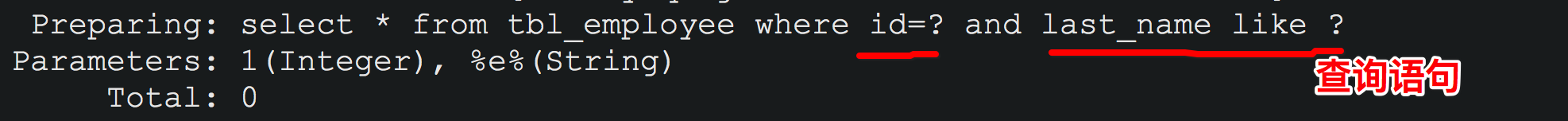
1.2 <where> 查询, 后面多出 and
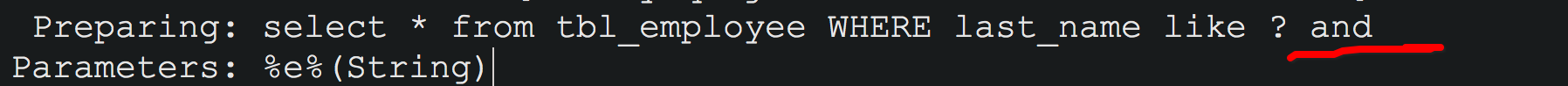
1.3 <set> 标签使用之前,查询语句中多出逗号
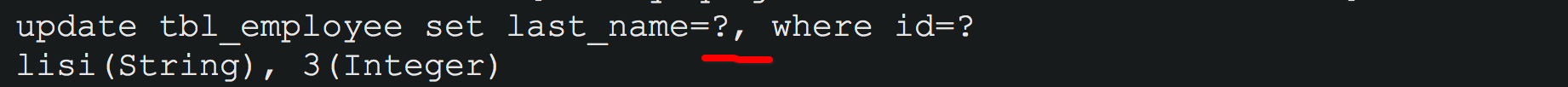
参考资料




 浙公网安备 33010602011771号
浙公网安备 33010602011771号