基于VGG-16的海量图像检索系统(以图搜图升级版)
检索系统原理:
图像检索过程简单说来就是对图片数据库的每张图片抽取特征(一般形式为特征向量),存储于数据库中,对于待检索图片,抽取同样的特征向量,然后并对该向量和数据库中向量的距离(相似度计算),找出最接近的一些特征向量,其对应的图片即为检索结果。[1]
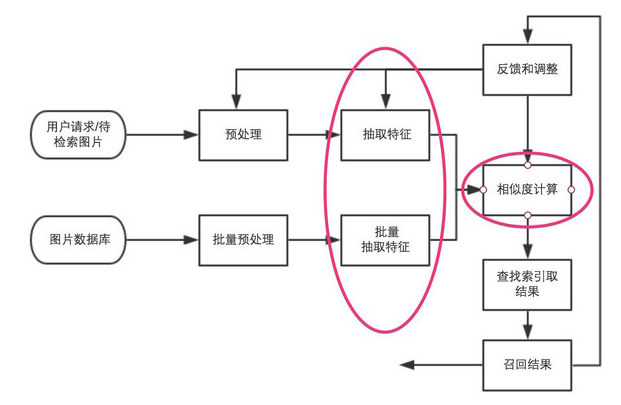
【论文解析概述】下图为ImageNet比赛中使用的卷积神经网络;中间图为调整后,在第7层和output层之间添加隐层(假设为128个神经元)后的卷积神经网络,我们将复用ImageNet中得到最终模型的前7层权重做fine-tuning,得到第7层、8层和output层之间的权重。下方图为实际检索过程,对于所有的图片做卷积神经网络前向运算得到第7层4096维特征向量和第8层128维输出(设定阈值0.5之后可以转成01二值检索向量),对于待检索的图片,同样得到4096维特征向量和128维01二值检索向量,在数据库中查找二值检索向量对应『桶』内图片,比对4096维特征向量之间距离,做重拍即得到最终结果。图上的检索例子比较直观,对于待检索的”鹰”图像,算得二值检索向量为101010,取出桶内图片(可以看到基本也都为鹰),比对4096维特征向量之间距离,重新排序拿得到最后的检索结果。
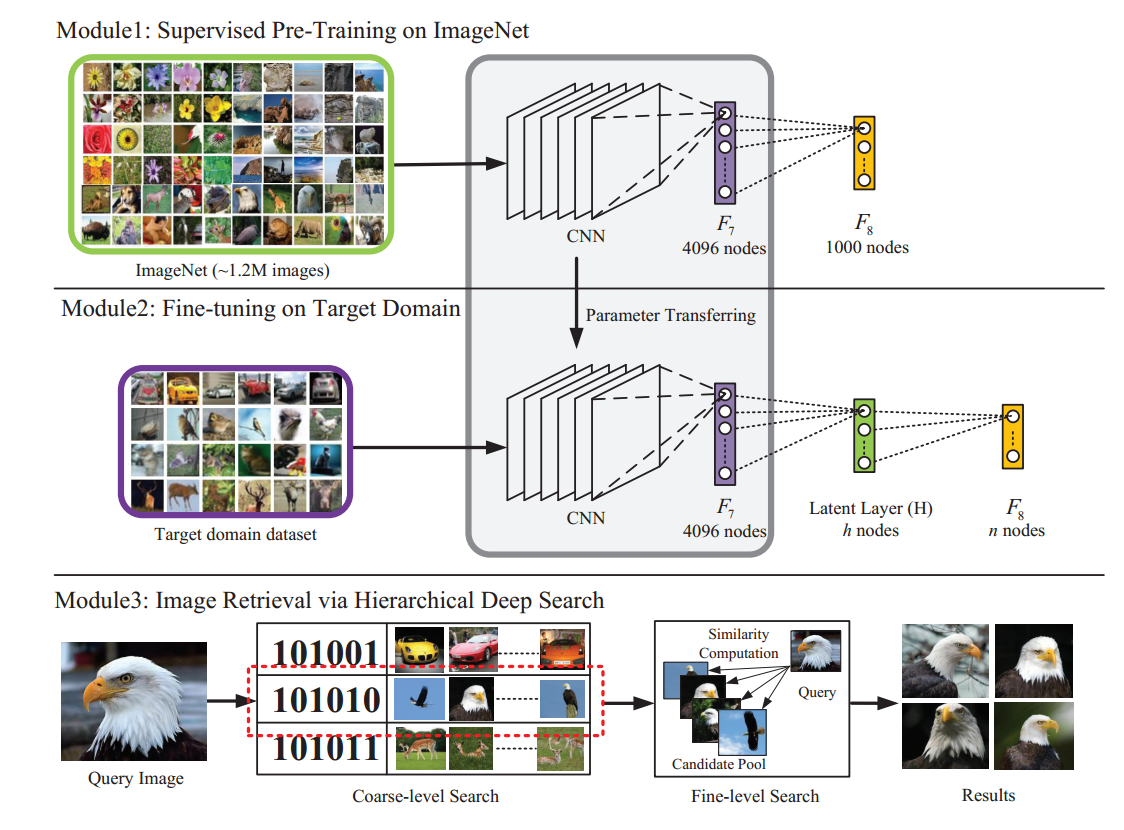
原理部分详见论文,以下是代码实现:
开发环境:
# windows 10 # tensorflow-gpu 1.8 + keras # python 3.6
执行示例:
# 对database文件夹内图片进行特征提取,建立索引文件featureCNN.h5 python index.py -database database -index featureCNN.h5 # 使用database文件夹内001_accordion_image_0001.jpg作为测试图片,在database内以featureCNN.h5进行近似图片查找,并显示最近似的3张图片 python query_online.py -query database/001_accordion_image_0001.jpg -index featureCNN.h5 -result database
1、抽取特征:extract_cnn_vgg16_keras.py
# -*- coding: utf-8 -*- import numpy as np from numpy import linalg as LA from keras.applications.vgg16 import VGG16 from keras.preprocessing import image from keras.applications.vgg16 import preprocess_input class VGGNet: def __init__(self): # weights: 'imagenet' # pooling: 'max' or 'avg' # input_shape: (width, height, 3), width and height should >= 48 self.input_shape = (224, 224, 3) self.weight = 'imagenet' self.pooling = 'max' self.model = VGG16(weights = self.weight, input_shape = (self.input_shape[0], self.input_shape[1], self.input_shape[2]), pooling = self.pooling, include_top = False) self.model.predict(np.zeros((1, 224, 224 , 3))) ''' Use vgg16 model to extract features Output normalized feature vector ''' def extract_feat(self, img_path): img = image.load_img(img_path, target_size=(self.input_shape[0], self.input_shape[1])) img = image.img_to_array(img) img = np.expand_dims(img, axis=0) img = preprocess_input(img) feat = self.model.predict(img) norm_feat = feat[0]/LA.norm(feat[0]) return norm_feat
2、存储索引:index.py
# -*- coding: utf-8 -*- import os import h5py import numpy as np import argparse from extract_cnn_vgg16_keras import VGGNet ap = argparse.ArgumentParser() ap.add_argument("-database", required = True, help = "Path to database which contains images to be indexed") ap.add_argument("-index", required = True, help = "Name of index file") args = vars(ap.parse_args()) ''' Returns a list of filenames for all jpg images in a directory. ''' def get_imlist(path): return [os.path.join(path,f) for f in os.listdir(path) if f.endswith('.jpg')] ''' Extract features and index the images ''' if __name__ == "__main__": db = args["database"] img_list = get_imlist(db) print ("--------------------------------------------------") print (" feature extraction starts") print ("--------------------------------------------------") feats = [] names = [] model = VGGNet() for i, img_path in enumerate(img_list): norm_feat = model.extract_feat(img_path) img_name = os.path.split(img_path)[1] feats.append(norm_feat) names.append(img_name.encode()) print ("extracting feature from image No. %d , %d images in total" %((i+1), len(img_list))) feats = np.array(feats) # directory for storing extracted features output = args["index"] print ("--------------------------------------------------") print (" writing feature extraction results ...") print ("--------------------------------------------------") h5f = h5py.File(output, 'w') h5f.create_dataset('dataset_1', data = feats) h5f.create_dataset('dataset_2', data = names) h5f.close()
3、在线搜索部分query_online.py:
# -*- coding: utf-8 -*- from extract_cnn_vgg16_keras import VGGNet import numpy as np import h5py import matplotlib.pyplot as plt import matplotlib.image as mpimg import argparse ap = argparse.ArgumentParser() ap.add_argument("-query", required = True, help = "Path to query which contains image to be queried") ap.add_argument("-index", required = True, help = "Path to index") ap.add_argument("-result", required = True, help = "Path for output retrieved images") args = vars(ap.parse_args()) # read in indexed images' feature vectors and corresponding image names h5f = h5py.File(args["index"],'r') feats = h5f['dataset_1'][:] imgNames = h5f['dataset_2'][:] h5f.close() print ("--------------------------------------------------") print (" searching starts") print ("--------------------------------------------------") # read and show query image queryDir = args["query"] queryImg = mpimg.imread(queryDir) plt.title("Query Image") plt.imshow(queryImg) plt.show() # init VGGNet16 model model = VGGNet() # extract query image's feature, compute simlarity score and sort queryVec = model.extract_feat(queryDir) scores = np.dot(queryVec, feats.T) rank_ID = np.argsort(scores)[::-1] rank_score = scores[rank_ID] #print rank_ID #print rank_score # number of top retrieved images to show maxres = 3 imlist = [imgNames[index] for i,index in enumerate(rank_ID[0:maxres])] print ("top %d images in order are: " %maxres, imlist) # show top #maxres retrieved result one by one for i,im in enumerate(imlist): image = mpimg.imread(args["result"]+"/"+str(im,encoding='utf-8')) plt.title("search output %d" %(i+1)) plt.imshow(image) plt.show()
参考及引用:
利用VGG16提取特征:https://keras-cn.readthedocs.io/en/latest/other/application/
图片检索方法:https://github.com/willard-yuan
论文推荐:https://github.com/willard-yuan/awesome-cbir-papers
论文:http://www.iis.sinica.edu.tw/~kevinlin311.tw/cvprw15.pdf
[1] : https://blog.csdn.net/han_xiaoyang/article/details/50856583



 浙公网安备 33010602011771号
浙公网安备 33010602011771号