IdentityServer客户端授权模式
前言
客户端授权模,客户端直接向Identity Server申请token并访问资源。客户端授权模式比较适用于服务之间的通信。
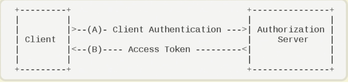
搭建Identity服务
新建名为 IdentityServer 的WebApi空项目,设置端口为5000,作为我们的授权认证服务。
新建名为 Api 的WebApi空项目,设置端口为5001,作为我们的Api资源。
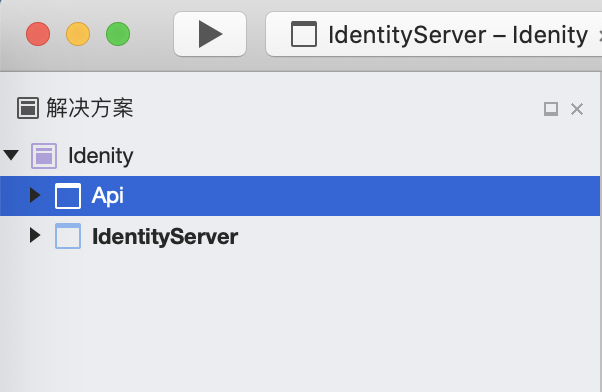
通过NuGet安装 IdentityServer4 或者通过程序包管理执行 Install-Package IdentityServer4 安装依赖包。
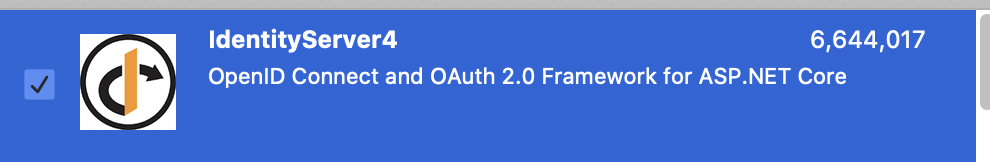
新一个 Config 文件来定义Identity资源
using System.Collections.Generic;
using IdentityServer4;
using IdentityServer4.Models;
namespace IdentityServer
{
public static class Config
{
public static IEnumerable<IdentityResource> GetIdentityResourceResources()
{
return new List<IdentityResource>
{
new IdentityResources.OpenId(), //必须要添加,否则报无效的scope错误
};
}
// scopes define the API resources in your system
public static IEnumerable<ApiResource> GetApiResources()
{
//api资源({资源名称}{描述})
return new List<ApiResource>
{
new ApiResource("Api", "Api"),
};
}
// clients want to access resources (aka scopes)
public static IEnumerable<Client> GetClients()
{
return new List<Client>
{
new Client
{
//客户端id,必须唯一
ClientId = "client_a",
//授权方式,这里采用的是客户端认证模式,只要ClientId,以及ClientSecrets正确即可访问对应的AllowedScopes里面的api资源
AllowedGrantTypes = GrantTypes.ClientCredentials,
ClientSecrets =
{
new Secret("secret".Sha256())
},
AllowedScopes =
{
"Api",
}
}
};
}
}
}
在 Startup 中配置IdentityServer
using Microsoft.AspNetCore.Builder;
using Microsoft.AspNetCore.Hosting;
using Microsoft.Extensions.Configuration;
using Microsoft.Extensions.DependencyInjection;
using Microsoft.Extensions.Hosting;
namespace IdentityServer
{
public class Startup
{
public Startup(IConfiguration configuration)
{
Configuration = configuration;
}
public IConfiguration Configuration { get; }
// This method gets called by the runtime. Use this method to add services to the container.
public void ConfigureServices(IServiceCollection services)
{
//注入DI
services.AddIdentityServer()
.AddDeveloperSigningCredential()
.AddInMemoryApiResources(Config.GetApiResources())//Api资源信息
.AddInMemoryClients(Config.GetClients());//客户端信息
}
// This method gets called by the runtime. Use this method to configure the HTTP request pipeline.
public void Configure(IApplicationBuilder app, IWebHostEnvironment env)
{
if (env.IsDevelopment())
{
app.UseDeveloperExceptionPage();
}
//放入HTTP管道中
app.UseIdentityServer();
}
}
}
运行当前项目,并访问 http://localhost:5000/.well-known/openid-configuration 就会看到当前IdentityServer的一些信,首次启动会创建一个名为tempkey.rsa 的文件,里面保存的是你的签名密钥。
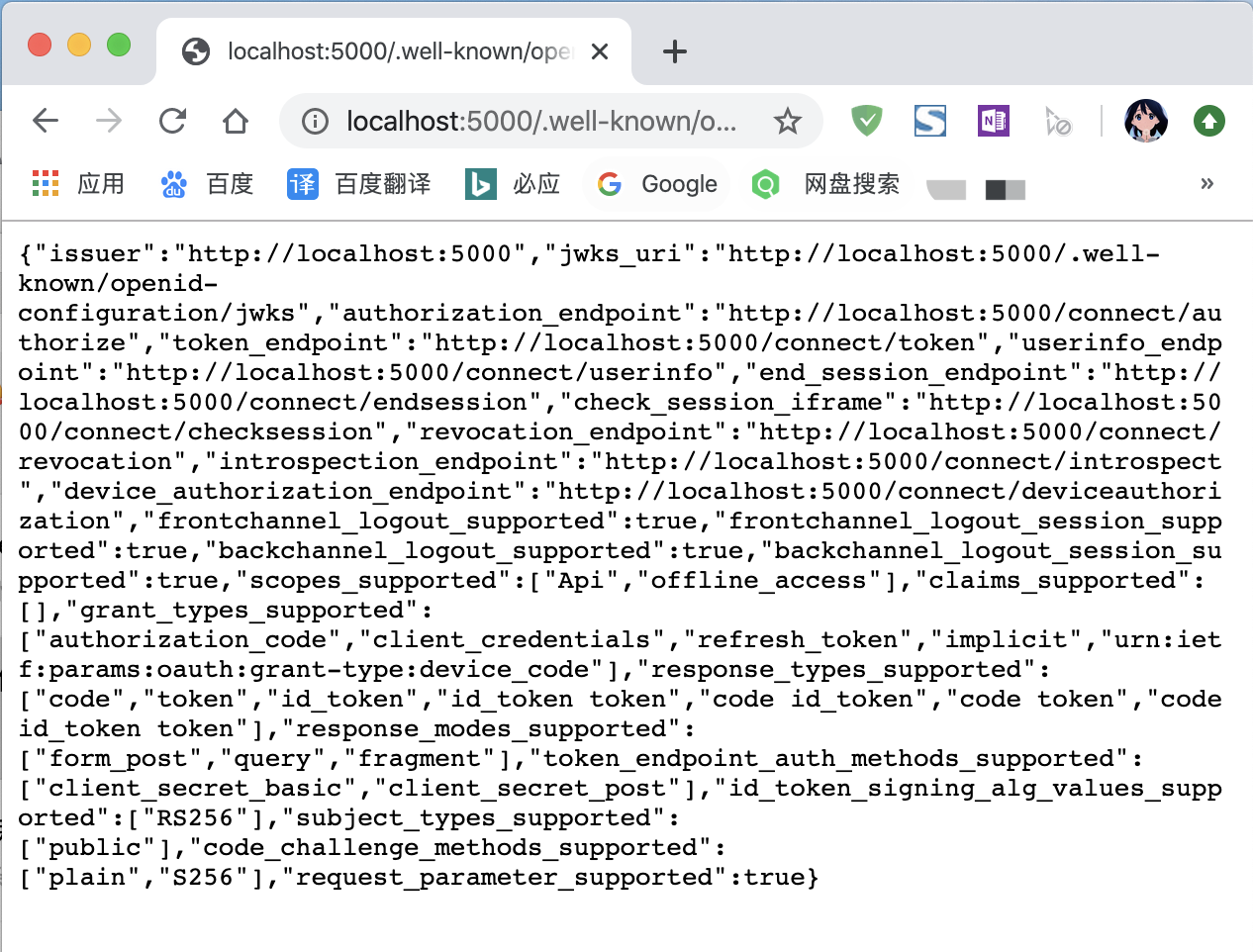
定义Api资源
通过NuGet安装 IdentityServer4.AccessTokenValidation 或者通过程序包管理执行 IInstall-Package IdentityServer4.AccessTokenValidation 安装依赖包。
在 Api 项目中新增一个ValuesController并添加一个 Print 接口 Authorize表示该接口被身份认证所保护
using Microsoft.AspNetCore.Authorization;
using Microsoft.AspNetCore.Mvc;
namespace Api.Controllers
{
[Route("api/[controller]")]
public class ValuesController : Controller
{
[HttpGet("Print")]
[Authorize]
public ActionResult Print()
{
return new JsonResult("hello word");
}
}
}
在 Startup 中把身份认证服务注入DI,并放入HTTP管道。
uusing Microsoft.AspNetCore.Builder;
using Microsoft.AspNetCore.Hosting;
using Microsoft.Extensions.Configuration;
using Microsoft.Extensions.DependencyInjection;
using Microsoft.Extensions.Hosting;
namespace Api
{
public class Startup
{
public Startup(IConfiguration configuration)
{
Configuration = configuration;
}
public IConfiguration Configuration { get; }
// This method gets called by the runtime. Use this method to add services to the container.
public void ConfigureServices(IServiceCollection services)
{
services.AddControllers();
//将身份认证注入到DI
services.AddAuthentication("Bearer")
.AddJwtBearer("Bearer", options =>
{
options.Authority = "http://localhost:5000";
options.RequireHttpsMetadata = false;
options.Audience = "Api";
});
}
// This method gets called by the runtime. Use this method to configure the HTTP request pipeline.
public void Configure(IApplicationBuilder app, IWebHostEnvironment env)
{
if (env.IsDevelopment())
{
app.UseDeveloperExceptionPage();
}
app.UseRouting();
//身份认证添加到HTTP管道
app.UseAuthentication();
app.UseAuthorization();
app.UseEndpoints(endpoints =>
{
endpoints.MapControllers();
});
}
}
}
测试效果
我们同时运行两个项目。这时候我们直接访问Api资源。会直接抛出401(用户没有权限访问)
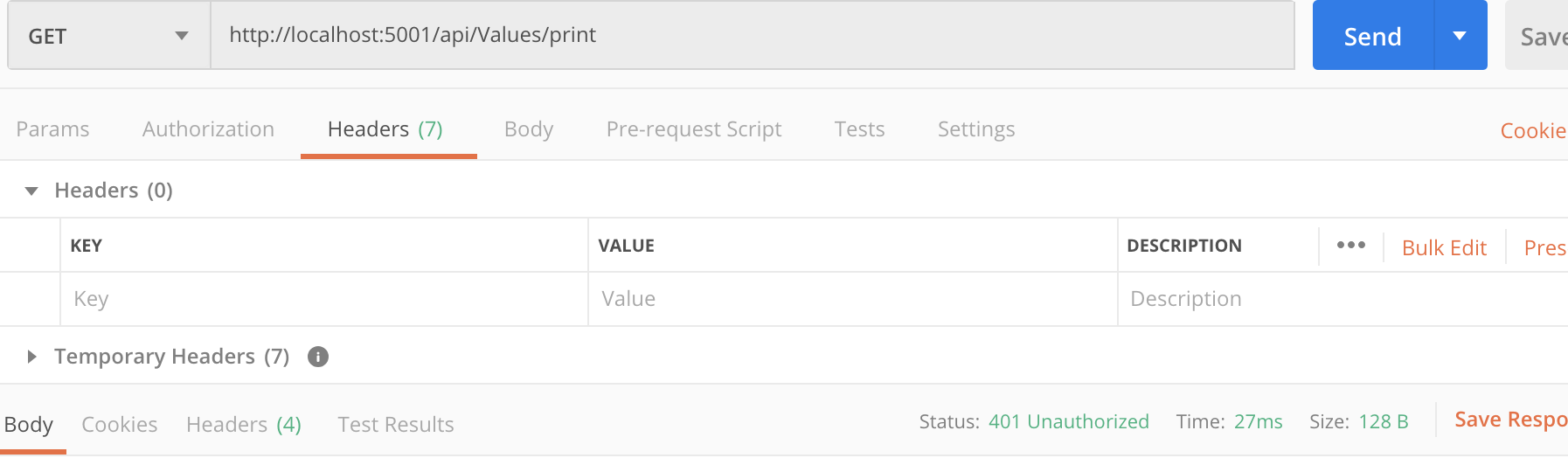
我们用配置的client向IdentityServer申请token来访问Api资源
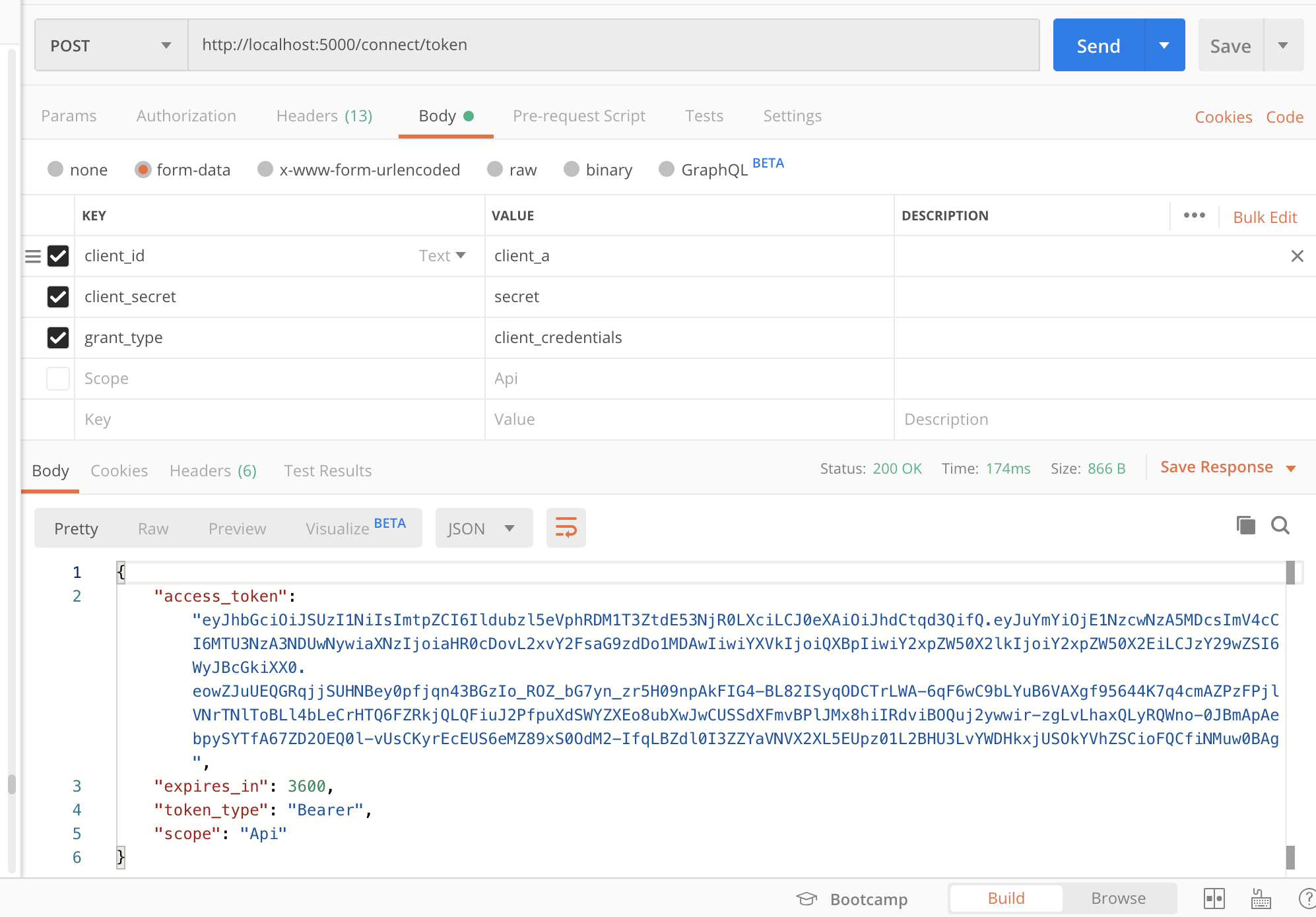
client_id - 我们配置的客户端id
client_secret - 签名密钥。
grant_type - 授权模式
access_token - 访问令牌
expires_in - 过去时间(秒)
token_type - 令牌类型
scope - 可以访问资源名称
使用资源访问Api资源,在Hraders中加入 authorization 传入刚申请的token(Bearer后面有一个空格)
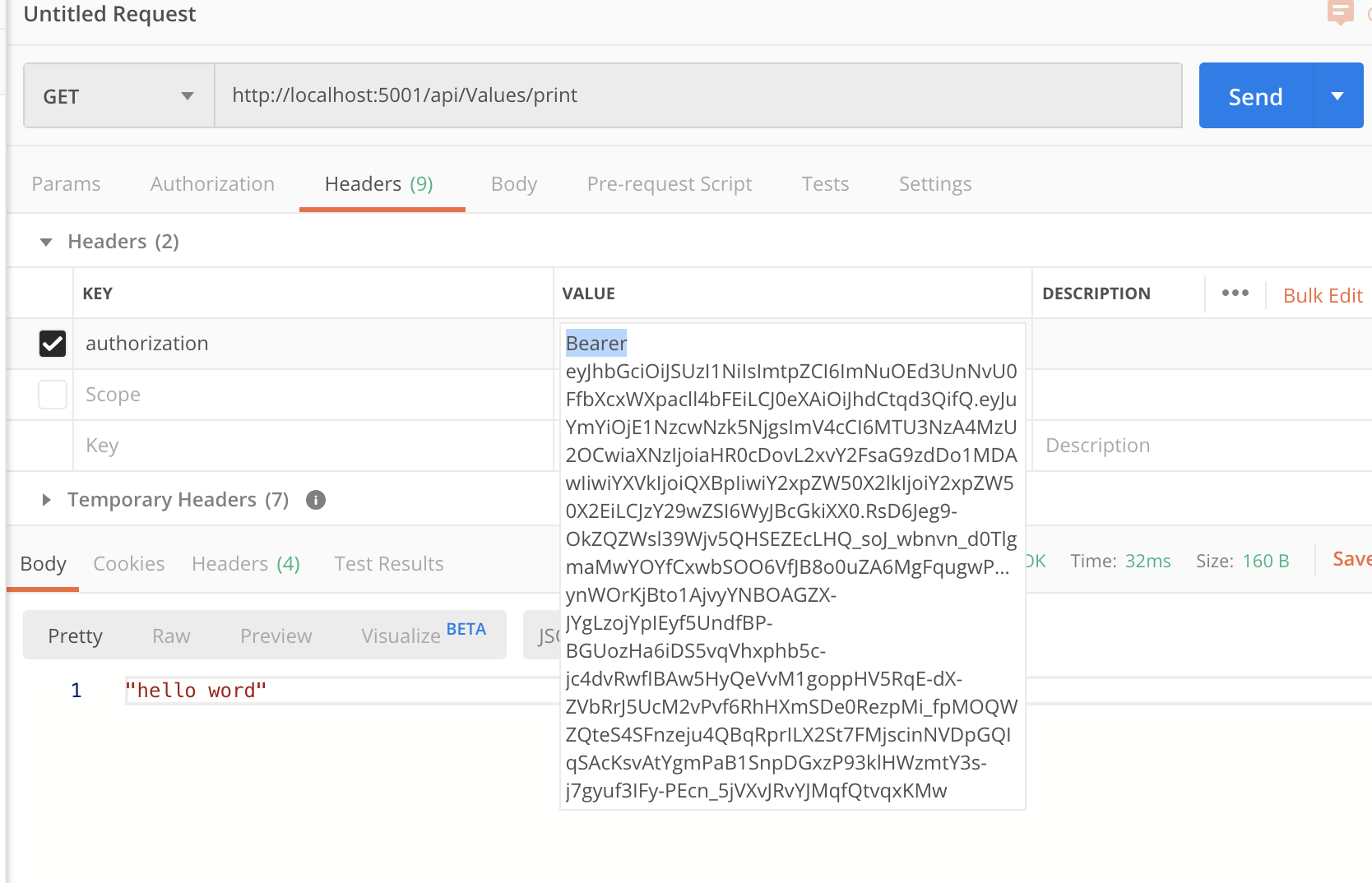




【推荐】国内首个AI IDE,深度理解中文开发场景,立即下载体验Trae
【推荐】编程新体验,更懂你的AI,立即体验豆包MarsCode编程助手
【推荐】抖音旗下AI助手豆包,你的智能百科全书,全免费不限次数
【推荐】轻量又高性能的 SSH 工具 IShell:AI 加持,快人一步
· 基于Microsoft.Extensions.AI核心库实现RAG应用
· Linux系列:如何用heaptrack跟踪.NET程序的非托管内存泄露
· 开发者必知的日志记录最佳实践
· SQL Server 2025 AI相关能力初探
· Linux系列:如何用 C#调用 C方法造成内存泄露
· 震惊!C++程序真的从main开始吗?99%的程序员都答错了
· 【硬核科普】Trae如何「偷看」你的代码?零基础破解AI编程运行原理
· 单元测试从入门到精通
· 上周热点回顾(3.3-3.9)
· Vue3状态管理终极指南:Pinia保姆级教程