Java IO(八) PipedInputStream 和 PipedOutputStream
Java IO(八) PipedInputStream 和 PipedOutputStream
一、介绍
PipedInputStream 和 PipedOutputStream 是管道输入流和管道输出流。它们的作用就是让多线程通过管道进行线程间的通讯。在使用管道通讯时,必须 PipedInputStream 和 PipedOutputStream 配套使用。
使用管道通信时,大致的流程是:我们在线程A中向 PipedOutputStream 中写入数据,这些数据会自动的发送到与 PipedOutputStream 对应的 PipedInputStream 中,进而存储在 PipedInputStream 的缓冲中;此时,线程B通过读取 PipedInputStream 中的数据,这样就可以实现,线程A和线程B的通信。
二、构造方法
(一)、PipedInputStream

(二)、PipedOutputStream

三、常用API
(一)、PipedInputStream
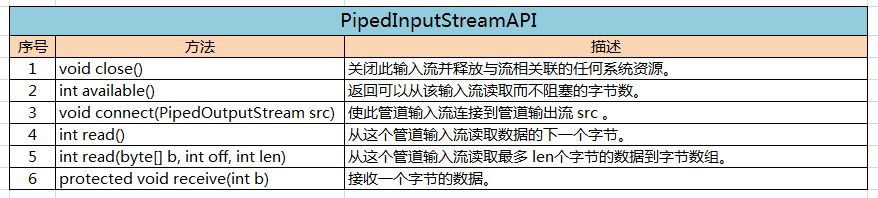
(二)、PipedOutputStream

四、实例
多线程通过 PipedInputStream 和 PipedOutputStream 进行线程间同通讯,下面例子分别定义三个类:PipedDemo(主线程main类),PipedSender(发送者对象)、PipedReceiver(接收者对象)。实例中只贴出主要代码。
注意点:
管道输入流 PipedInputStream 与管道输出流 PipedOutputStream 建立连接
建立连接一般使用 connect() 方法连接或在创建输入流对象时,传递连接该管道的输出流对象。
connect() ,如:out.connect(in) 和 in.connect(out) 是等价的,开发时只能选择其中的一个而不能两个 connect 同时调用,否则会抛出 java.io.IOException: Already connected 异常。
创建流对象,如:PipedOutputStream out = new PipedOutputStream(in),in 为 PipedInputStream 对象,必须先实例化使用,否则会报 java.lang.NullPointerException 异常。PipedOutputStream out = new PipedOutputStream(in) 与 PipedInputStream in = new PipedInputStream(out) 是等价的,开发时传递的流对象作为参数必须实例化,然后进行传递。
(一)、PipedSender(发送者对象)
public class PipedSender extends Thread{ // 定义私有PipedOutputStream 对象 private PipedOutputStream out = new PipedOutputStream(); public PipedOutputStream getOutputStream() { return out; } // 线程执行的方法 @Override public void run() { //writeOne(); writeMove(); } /** * 写入一段短数据 */ private void writeOne() { byte[] buffer = "this is a message".getBytes(); try { out.write(buffer); } catch (IOException e) { e.printStackTrace(); }finally { try { if (out != null) { out.close(); } }catch(Exception e) { e.printStackTrace(); } } } /** * 写入较长数据 */ public void writeMove() { StringBuffer sb = new StringBuffer(); for(int i = 0;i < 100;i++) { sb.append("12345678790"); } sb.append("abcdefghijklmnopqrstvuwxyz"); String str = sb.toString(); try { out.write(str.getBytes()); } catch (IOException e) { e.printStackTrace(); }finally { try { if (out != null) { out.close(); } }catch(Exception e) { e.printStackTrace(); } } } }
(二)、PipedReceiver(接收者对象)
public class PipedReceiver extends Thread{ // 私有PipedInputStream 对象 private PipedInputStream in = new PipedInputStream(); public PipedInputStream getInputStream() { return in; } @Override public void run() { //readOne(); readMove(); } /** * 读取一次 */ public void readOne() { byte[] buffer = new byte[2048]; int len = 0; try { len = in.read(buffer); System.out.println(new String(buffer,0,len)); } catch (IOException e) { e.printStackTrace(); } finally { try { if (in != null) { in.close(); } }catch(Exception e) { e.printStackTrace(); } } } /** * 读取多次 */ private void readMove() { byte[] buffer = new byte[1024]; int len = 0; try { while(true) { len = in.read(buffer); // 一值读取,直到结束 if(len == -1) break; System.out.println(new String(buffer,0,len)); } }catch (Exception e) { e.printStackTrace(); }finally { try { if (in != null) { in.close(); } }catch(Exception e) { e.printStackTrace(); } } } }
(三)、PipedDemo(main方法类)
public class PipedDemo { public static void main(String[] args) { PipedSender sender = new PipedSender(); PipedReceiver receiver = new PipedReceiver(); PipedOutputStream out = sender.getOutputStream(); PipedInputStream in = receiver.getInputStream();
try { // 下面两条语句是一样的,但只能允许存在一条语句 //in.connect(out); out.connect(in); // 分别开启两个线程 sender.start(); receiver.start(); } catch (IOException e) { e.printStackTrace(); } } }




 浙公网安备 33010602011771号
浙公网安备 33010602011771号