kubernetes之部署nginx+vue前端(一)
kubernetes之部署nginx+vue前端(一)
k8s系列项目的部署方式之一使用了kubernetes部署nginx+vue前端。
一、打包前端
将dist与Dockerfile放到同一目录下,Dockerfile内容如下:
FROM harbor.k8s/nginx:1.16
COPY nginx.conf /etc/nginx/nginx.conf
COPY dist/ /www/
构建镜像
docker build -t harbor.k8s/frontend:2021101401 .
# 推送到私服
docker push harbor.k8s/frontend:2021101401
# 导出镜像
docker save harbor.k8s/frontend:2021101401 | gzip > frontend-2021101401.tar.gz
# 导入镜像
docker load < frontend-2021101401.tar.gz
二、k8s部署
执行部署命令
kubectl create -f frontend.yaml
下面是部署的 frontend.yaml:
apiVersion: v1
kind: Service
metadata:
labels:
app: frontend
name: frontend-service
spec:
ports:
- port: 80
protocol: TCP
# dockerfile暴露的端口
targetPort: 80
selector:
app: frontend
type: NodePort
---
apiVersion: apps/v1
kind: Deployment
metadata:
labels:
app: frontend
managedFields:
name: frontend-deployment
spec:
progressDeadlineSeconds: 600
replicas: 1
revisionHistoryLimit: 10
selector:
matchLabels:
app: frontend
strategy:
rollingUpdate:
maxSurge: 25%
maxUnavailable: 25%
type: RollingUpdate
template:
metadata:
creationTimestamp: null
labels:
app: frontend
spec:
containers:
# 需要注意修改对应的镜像
- image: harbor.k8s/my-frontend:v1.0.0
imagePullPolicy: IfNotPresent
name: frontend
ports:
- containerPort: 80
protocol: TCP
resources:
limits:
cpu: '2'
memory: 1024Mi
requests:
cpu: '1'
memory: 10Mi
terminationMessagePath: /dev/termination-log
terminationMessagePolicy: File
volumeMounts:
- mountPath: /etc/nginx/nginx.conf
name: nginx-conf
subPath: nginx.conf
dnsPolicy: ClusterFirst
restartPolicy: Always
schedulerName: default-scheduler
securityContext: {}
serviceAccount: default
serviceAccountName: default
terminationGracePeriodSeconds: 30
volumes:
- configMap:
defaultMode: 420
name: frontend-configmap
name: nginx-conf
---
apiVersion: v1
kind: ConfigMap
metadata:
labels:
app: frontend-configmap
name: frontend-configmap
# 配置nginx.conf,注意根据实际情况修改数据DNS库域名、端口和数据库的名称
data:
nginx.conf: |
events {
worker_connections 1024; ## Default: 1024
}
http {
include /etc/nginx/mime.types;
default_type application/octet-stream;
log_format main '$remote_addr - $remote_user [$time_local] "$request" '
'$status $body_bytes_sent "$http_referer" '
'"$http_user_agent" "$http_x_forwarded_for"';
access_log /var/log/nginx/access.log main;
sendfile on;
#tcp_nopush on;
keepalive_timeout 65;
#gzip on;
gzip on;
gzip_min_length 1k;
gzip_buffers 4 16k;
gzip_http_version 1.0;
gzip_comp_level 2;
gzip_types text/plain application/javascript application/x-javascript application/json text/css font/ttf font/otf font/woff application/vnd.ms-fontobject image/vnd.microsoft.icon image/svg+xml
application/xml text/javascript application/x-httpd-php image/jpeg image/gif image/png;
gzip_vary on;
client_max_body_size 300M;
server {
listen 80;
server_name localhost;
resolver 10.96.0.10 valid=60s;
location / {
root /www/;
}
location /index.html {
root /www/;
}
location /favicon.ico {
root /www/;
}
location /*.js {
root /www/;
}
location /fonts/ {
root /www/;
}
location /img/ {
root /www/;
}
location /js/ {
root /www/;
}
# tomcat
location /my-app/ {
proxy_pass http://my-app-service/my-app:8080/;
}
# springboot
location /auth-center/ {
proxy_pass http://auth-center-service/;
}
location /websocket/ {
proxy_set_header X-Real-IP $remote_addr;
proxy_set_header Host $http_host;
proxy_set_header Cookie $http_cookie;
proxy_set_header X-Real-IP $remote_addr;
proxy_set_header X-Forwarded-For $proxy_add_x_forwarded_for;
proxy_http_version 1.1;
proxy_set_header X-Client-IP $remote_addr;
proxy_set_header Upgrade $http_upgrade;
proxy_set_header Connection "upgrade";
proxy_read_timeout 300s;
proxy_pass http://auth-center-service/;
}
}
}
前提条件:k8s已经部署好my-app、auth-center-service、准备好了私服镜像:harbor.k8s/my-frontend:v1.0.0
# 获取service对外端口
kubectl get svc
效果:
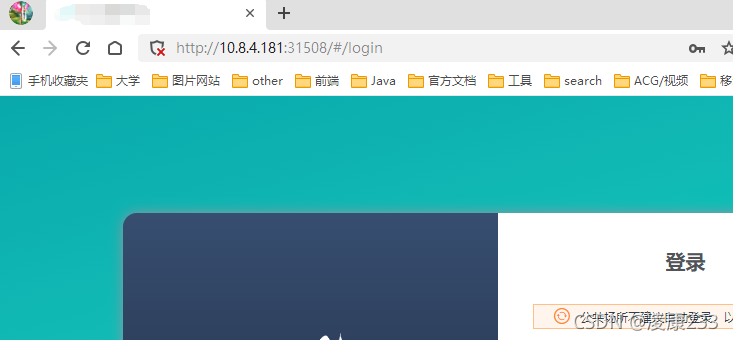





【推荐】国内首个AI IDE,深度理解中文开发场景,立即下载体验Trae
【推荐】编程新体验,更懂你的AI,立即体验豆包MarsCode编程助手
【推荐】抖音旗下AI助手豆包,你的智能百科全书,全免费不限次数
【推荐】轻量又高性能的 SSH 工具 IShell:AI 加持,快人一步
· Manus重磅发布:全球首款通用AI代理技术深度解析与实战指南
· 被坑几百块钱后,我竟然真的恢复了删除的微信聊天记录!
· 没有Manus邀请码?试试免邀请码的MGX或者开源的OpenManus吧
· 【自荐】一款简洁、开源的在线白板工具 Drawnix
· 园子的第一款AI主题卫衣上架——"HELLO! HOW CAN I ASSIST YOU TODAY