electron入门之试调工具remote(三)
electron入门到入土,从渲染线程中创建新窗口。2022-03-21入门版本17.1.2
electron重要概念,只有一个主线程,其他都是渲染进程或者叫子线程,他们不能直接相互操作,可以通过ipcMain、ipcRenderer进行相互事件操作,低版本前用remote很好使,百度上的基本是老版本的教程。因为electron14+后remote被重写:https://www.electronjs.org/zh/docs/latest/breaking-changes#计划重写的-api-140
所以用remote需要安装,但是remote还是很好的数据交互组件。
开发前端经常需要使用开发者试调工具,我们可以在主线程中通过mainWindow.webContents.openDevTools()打开:
// 加载 index.html
mainWindow.loadFile('views/index.html')
mainWindow.webContents.openDevTools() // 打开开发工具
可以通过事件通信实现:
主线程中:
const {app, BrowserWindow, ipcMain} = require('electron')
// 打开开发工具
ipcMain.on("openDevTools", (event, data) => {
mainWindow.webContents.openDevTools()
})
渲染/子线程中
<script>
const {ipcRenderer} = require('electron');
function handleKeyPress(event) {
console.log(`You pressed ${event.key}`)
if (event.key === 'F12') {
// 发送 hello-console 事件
ipcRenderer.send('openDevTools','')
}else if(event.key==='F5'){
window.location.reload()
}
}
window.addEventListener('keyup', handleKeyPress, true)
</script>
按F12打开
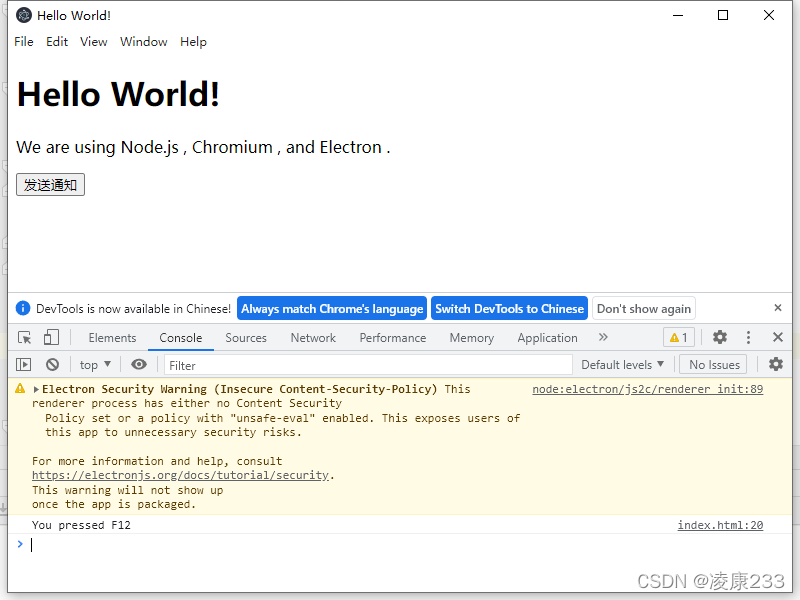
还能用remote直接打开获取
// 安装
npm install --save @electron/remote
初始化:主线程中
// in the main process:
require('@electron/remote/main').initialize()
// 渲染线程开启remote electron 14+
require("@electron/remote/main").enable(webContents)
// 例如我的
require("@electron/remote/main").enable(mainWindow.webContents)
渲染线程中使用:
// 获取当前窗口对象
const currentWindow = require('@electron/remote').getCurrentWindow();
function handleKeyPress(event) {
console.log(`You pressed ${event.key}`)
if (event.key === 'F12') {
// 发送 hello-console 事件
ipcRenderer.send('openDevTools','')
}else if(event.key==='F5'){
window.location.reload()
}else if (event.key==='F1'){
currentWindow.webContents.openDevTools()
}
}
window.addEventListener('keyup', handleKeyPress, true)
按F1 打开
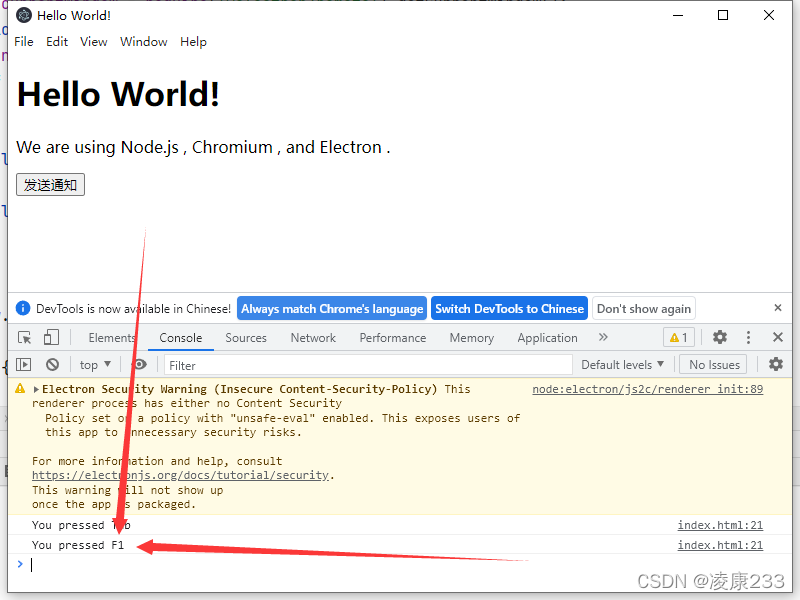
关于electron的开发工具,按个人习惯,例如我是后端开发,习惯用idea,那么我就用idea开发electron,开发vue cli也是用idea,说实话,我用不惯vs code,个人推荐用idea开发。



 浙公网安备 33010602011771号
浙公网安备 33010602011771号