Flush cache via menu in D365FO
Most of the time it is a caching issue because D365fO is (like previous versions) a master of caching. Sometime it caches too much and don't refresh the cache.
Flush cache via URL
One way to flush the cache is calling a menu item called ACTION:SysFlushAOD.
Note that you must url-encode the colon (:)!
So just append &mi=ACTION%3ASysFlushAOD to your URL:
https://usnconeboxax1aos.cloud.onebox.dynamics.com/?cmp=DAT&mi=ACTION%3ASysFlushAOD
Be aware that this does not show a process!
Flush cache via menu
The cache can also be flushed via a menu call under the following path:Transportation management\Setup\Load building\Load building strategies
Click on Generate class list:
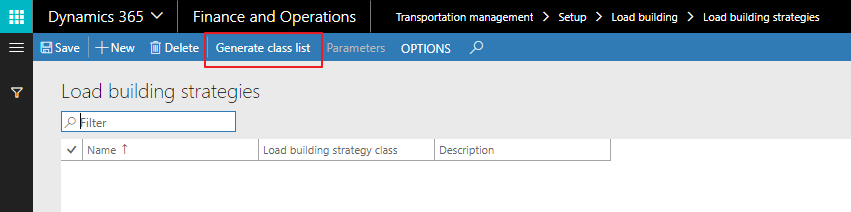
Sign up for more like this.
posted on 2022-12-21 11:39 lingdanglfw 阅读(40) 评论(0) 收藏 举报



 浙公网安备 33010602011771号
浙公网安备 33010602011771号