Reporting tool on Power Platform - PowerBI/ER/MR/SSRS
Reporting and analytics with Power BI home page
This topic points you to resources that you can use to learn more about the business intelligence (BI) and reporting tools that are available.
Get started
- Information access and reporting
- Tech Talk: Reporting options (video)
- Finance and Operations: Power BI Analytics & Reporting Services blog (blog)
Analytical workspaces
Workspaces can use rich infographics and visuals that are supported by Microsoft Power BI. These infographics and visuals include many controls that are provided by third parties. Therefore, workspaces can provide a highly visual, interactive experience for users.
Users can interact with data by clicking or touching visuals on the page. They can see cause and effect, and do simple what-if operations without leaving the workspace. Thanks to stunning, interactive visuals, your users will have fun exploring data and discovering hidden trends.
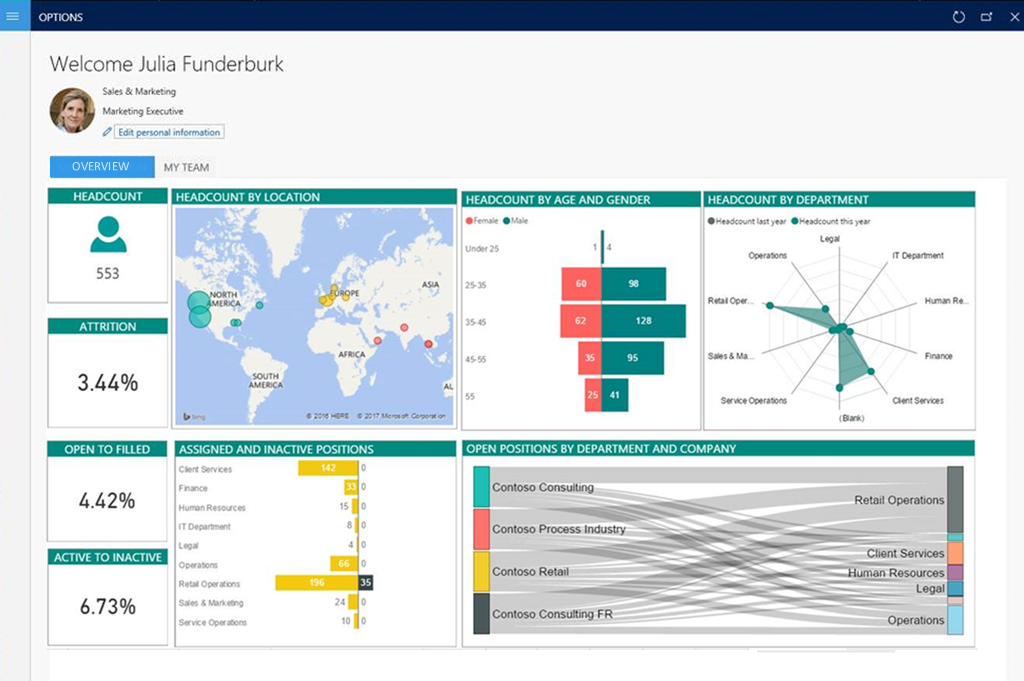
To learn more, see the following topics:
- Embedded Power BI in workspaces
- Power BI Embedded integration
- Add analytics to workspaces by using Power BI Embedded
- Help secure analytical workspaces and reports by using Power BI Embedded
- Power BI content home page
Business documents and printing
Reporting solutions are often used to capture and communicate the details of business transactions. Therefore, a reporting solution must be able to produce physical manifestations of business data by using existing devices, such as network printers. Examples of business documents include sales invoices, customer statements, and checks.
To learn more, see the following topics:
- Document Reporting Services
- Document printing overview
- Install the Document Routing Agent to enable network printing
Electronic reporting
Electronic reporting (ER) is the tool that you use to configure electronic document formats that comply with the legal requirements of various countries or regions. The applications of electronic reporting include financial auditing, tax reporting, and electronic invoicing.
To learn more, see the following topics:
- Electronic reporting (ER) overview
- MManage the Electronic reporting (ER) configuration lifecycle
- Create Electronic reporting (ER) configurations
Financial reporting
Standard financial reports are provided that use the default main account categories. You can use the report designer to create or modify traditional financial statements, such as income statements and balance sheets. You can then share the results with other members of your organization. Examples of financial reporting include balance sheets, cash flow, and summary trial balance year over year.
To learn more, see the following topics:
Technical reference reports
The following reports provide reference information about the objects:
posted on 2020-10-27 10:38 lingdanglfw 阅读(164) 评论(0) 编辑 收藏 举报



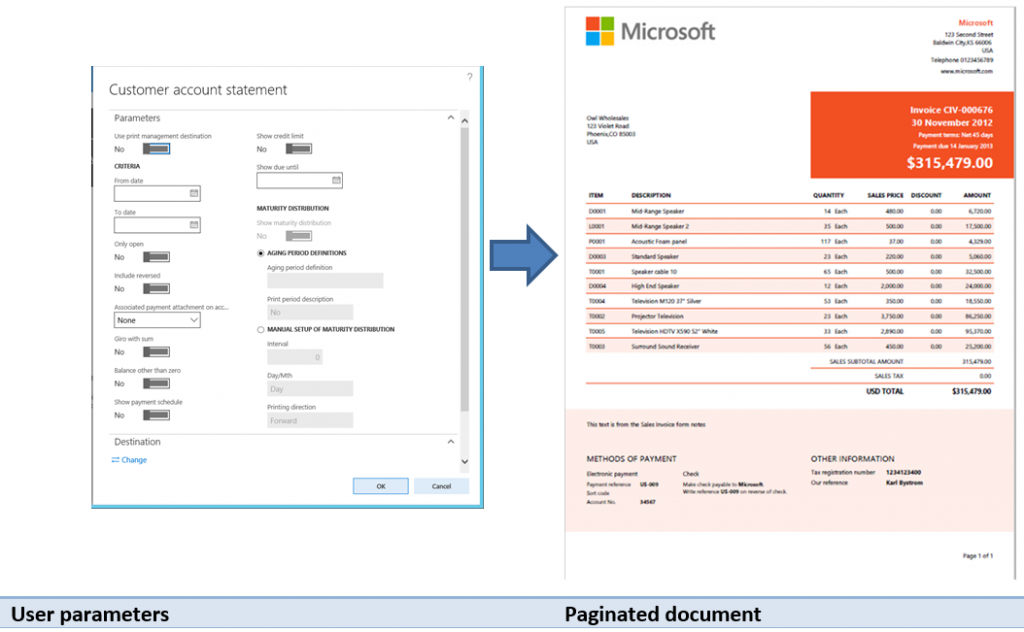

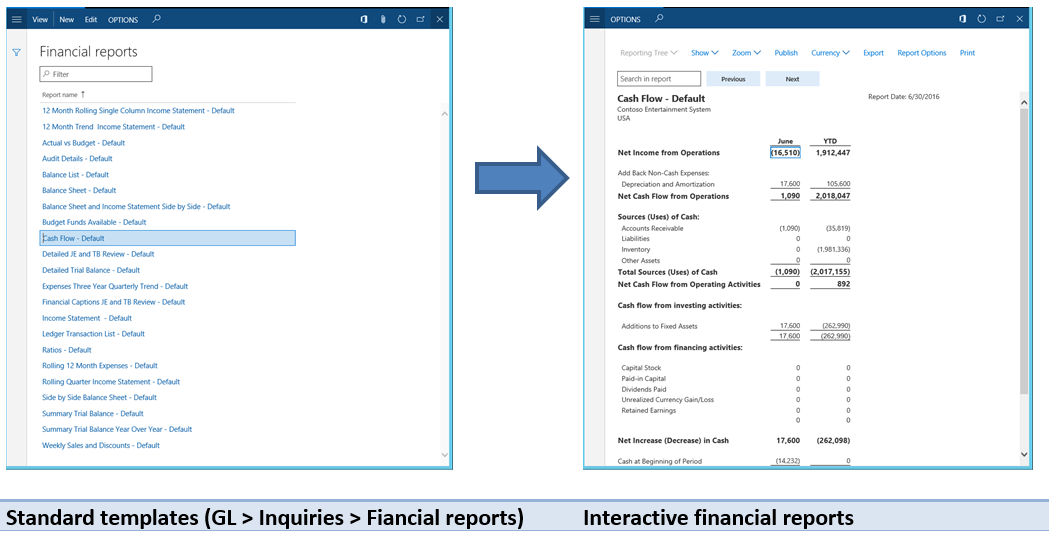


【推荐】国内首个AI IDE,深度理解中文开发场景,立即下载体验Trae
【推荐】编程新体验,更懂你的AI,立即体验豆包MarsCode编程助手
【推荐】抖音旗下AI助手豆包,你的智能百科全书,全免费不限次数
【推荐】轻量又高性能的 SSH 工具 IShell:AI 加持,快人一步
· Linux系列:如何用 C#调用 C方法造成内存泄露
· AI与.NET技术实操系列(二):开始使用ML.NET
· 记一次.NET内存居高不下排查解决与启示
· 探究高空视频全景AR技术的实现原理
· 理解Rust引用及其生命周期标识(上)
· DeepSeek 开源周回顾「GitHub 热点速览」
· 物流快递公司核心技术能力-地址解析分单基础技术分享
· .NET 10首个预览版发布:重大改进与新特性概览!
· AI与.NET技术实操系列(二):开始使用ML.NET
· 单线程的Redis速度为什么快?