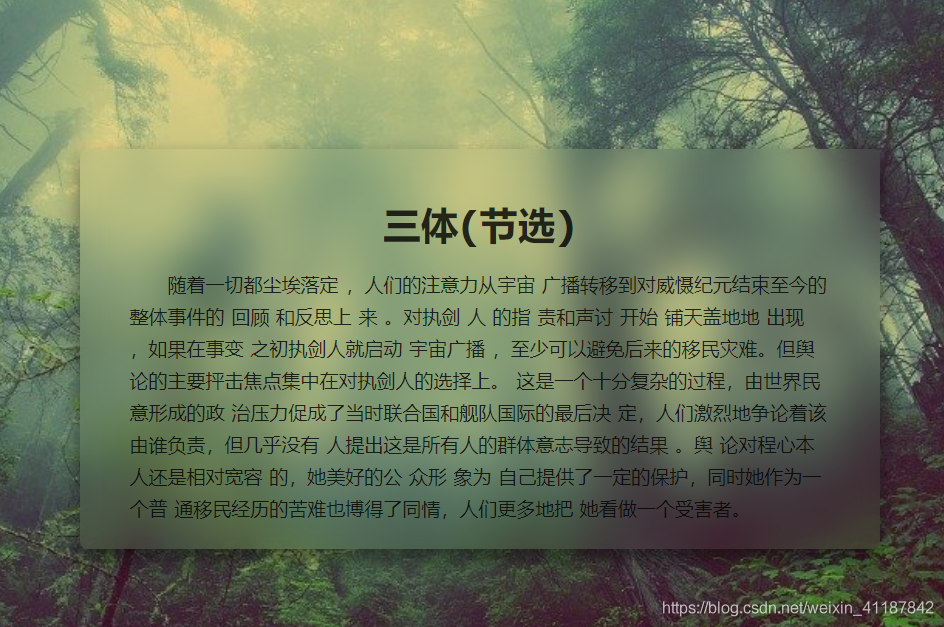CSS技巧收集——毛玻璃效果
毛玻璃的模糊效果技术使用 css 的filter中的 blur 属性。
即:
filter: blur(20px)
线上demo:https://my.weblf.cn/alone_page/pages/filter_blur.html
代码:
<html> <head> <meta http-equiv="pragma" content="no-cache"> <meta http-equiv="Cache-Control " content="no-cache,must-revalidate"> <meta name="description" content=""> <meta http-equiv="content-type" content="text/html; charset=UTF-8" /> <meta name="viewport" content="width=device-width, user-scalable=no, initial-scale=1, maximum-scale=1"> <title>css毛玻璃效果</title> </head> <body> <div class="container"> <div class="content"> <h1>三体(节选)</h1> <p>随着一切都尘埃落定 ,人们的注意力从宇宙 广播转移到对威慑纪元结束至今的整体事件的 回顾 和反思上 来 。对执剑 人 的指 责和声讨 开始 铺天盖地地 出现 ,如果在事变 之初执剑人就启动 宇宙广播 ,至少可以避免后来的移民灾难。但舆 论的主要抨击焦点集中在对执剑人的选择上。 这是一个十分复杂的过程,由世界民意形成的政 治压力促成了当时联合国和舰队国际的最后决 定,人们激烈地争论着该由谁负责,但几乎没有 人提出这是所有人的群体意志导致的结果 。舆 论对程心本人还是相对宽容 的,她美好的公 众形 象为 自己提供了一定的保护,同时她作为一个普 通移民经历的苦难也博得了同情,人们更多地把 她看做一个受害者。</p> </div> </div> </body> <style> html, body, div, h1, h2, h3, h4, h5, h6, p, span, img, input { margin: 0; padding: 0; } html, body { font-size: 19px; font-family: 'Verdana','Arial'; color: rgba(0,0,0,0.8); } .container { width: 100%; height: 100%; position: relative; background-image: url('../statics/images/tree.jpg'); background-position: center top; background-size: cover; } .content { width: 800px; height: 400px; position: absolute; top: 50%; left: 50%; margin-top: -200px; margin-left: -400px; border-radius: 8px; box-shadow: 0 10px 20px rgba(0,0,0,0.5); overflow: hidden; z-index: 2; padding: 50px; box-sizing: border-box; } /* 通过给背景添加模糊效果使其不会模糊容器内荣,即文字 */ .content::before { content: ''; position: absolute; top: 0; left: 0; right: 0; bottom: 0; -webkit-filter: blur(20px); -moz-filter: blur(20px); -ms-filter: blur(20px); -o-filter: blur(20px); filter: blur(20px); z-index: -3; /* 将距离限制于容器内部,防止边缘虚化 */ margin: -30px; background-image: url('../statics/images/tree.jpg'); background-position: center top; /* 把背景图像扩展至足够大,以使背景图像完全覆盖背景区域。 */ background-size: cover; /* 固定的背景图像 */ background-attachment: fixed; } .content h1 { text-align: center; margin-bottom: 20px; } .content p { text-indent: 2em; line-height: 1.7; } </style> </html>
效果: