一、echarts常用属性
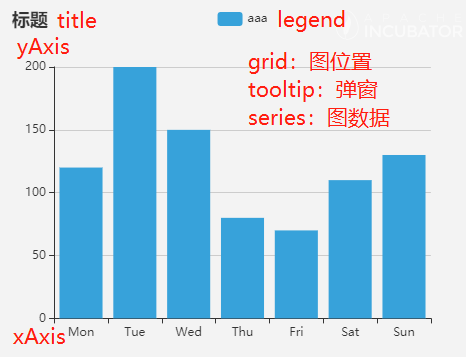
二、3D地图
1、安装
npm i -S echarts@4.9.0 echarts-gl//echarts5会报错
2、编码
a、geojson
{ "type": "FeatureCollection", "features": [ { "type": "Feature", "geometry": { "type": "MultiPolygon", "coordinates": [ [ [[40,40],[20,45],[45,30],[40,40]] ], [ [[20,35],[10,30],[10,10],[30,5],[45,20],[20,35]], [[30,20],[20,15],[20,25],[30,20]] ] ] }, "properties": { "name": "区域一" } } ] }
b、vue
<template> <div style="height:100%;background-color: #999999"> <div id="echartsmap" style="height:100%"></div> </div> </template> <script> import echarts from 'echarts'; import 'echarts-gl'; import geojson from "./geojson.json"; export default { name: "a5", mounted() { this.initmap() }, methods: { initmap() { let myChart = echarts.init(document.getElementById("echartsmap")) echarts.registerMap("geojson", geojson) let option = { tooltip: {}, series: [ { type: "map3D", map: "geojson", label: { show: true }, itemStyle: { color: [255, 255, 0, 0.5], borderWidth: 1, borderColor: '#333333' }, emphasis: { itemStyle: { color: [0, 255, 0, 0.5] } } } ] } myChart.setOption(option) myChart.on('click', function (params) { // console.log(params); option.series[0].data = [{ name: params.data.name, itemStyle: { color: [0, 255, 0, 0.5] } }] myChart.setOption(option) }); } } } </script> <style scoped> </style>


 浙公网安备 33010602011771号
浙公网安备 33010602011771号