WPF 点击按钮时更改按钮样式界面效果的 XAML 实现方法
在 WPF 中按钮 Button 将会吃掉路由事件,此时的 EventTrigger 如果通过 RoutedEvent 是 MouseLeftButtonDown 那么将会拿不到路由事件,也就触发不了,因此样式将不会变更。简单的解决方法就是通过 VisualStateManager 配合 VisualState 来实现
实现效果如下,所有代码都是 XAML 代码
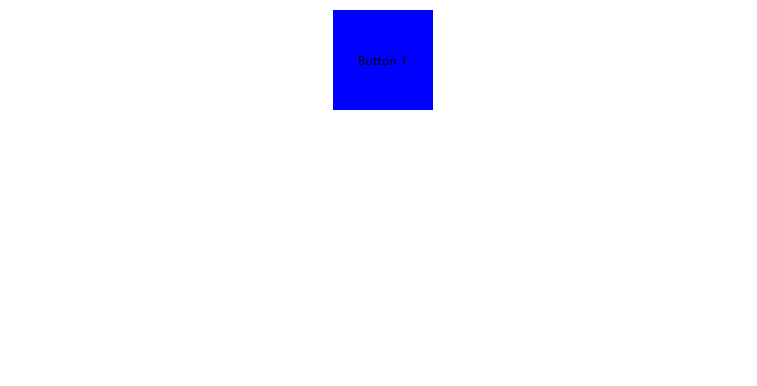
实现方式为给 Button 定义一个样式,通过如下代码可以定义
<Style TargetType="Button">
</Style>
上面代码没有定义样式资源的 key 因此会对容器内所有的 Button 按钮样式生效,因此我将这个样式放在需要使用的容器里面,这样才不会干扰其他容器内的元素
<StackPanel>
<StackPanel.Resources>
<Style TargetType="Button"></Style>
</StackPanel.Resources>
</StackPanel>
接着新建一个按钮,如下代码
<StackPanel>
<StackPanel.Resources>
<Style TargetType="Button"></Style>
</StackPanel.Resources>
<Button Margin="10,10,10,10" Width="100" Height="100" Content="Button 1" HorizontalAlignment="Center"
VerticalAlignment="Center" />
</StackPanel>
接下来就是核心逻辑了,通过重写 Button 的 Template 内容,给内容的 Border 添加一些必要样式
<Style TargetType="Button">
<Setter Property="Template">
<Setter.Value>
<ControlTemplate TargetType="Button">
<Border x:Name="Border">
<Border.RenderTransform>
<ScaleTransform />
</Border.RenderTransform>
<Grid>
<Rectangle Fill="Blue"/>
<ContentPresenter HorizontalAlignment="Center" VerticalAlignment="Center" />
</Grid>
</Border>
</ControlTemplate>
</Setter.Value>
</Setter>
</Style>
接着在 Border 添加 VisualStateManager 如下面代码
<Border x:Name="Border">
<Border.RenderTransform>
<ScaleTransform />
</Border.RenderTransform>
<VisualStateManager.VisualStateGroups>
<VisualStateGroup x:Name="CommonStates">
<VisualState x:Name="Normal" />
<VisualState x:Name="Pressed"/>
</VisualStateGroup>
</VisualStateManager.VisualStateGroups>
<Grid>
<Rectangle Fill="Blue"/>
<ContentPresenter HorizontalAlignment="Center" VerticalAlignment="Center" />
</Grid>
</Border>
可以看到上面代码有两个 VisualState 分别是 Normal 和 Pressed 两个,其中 Pressed 表示的是鼠标按下,因此可以通过在 Pressed 添加动画实现更改样式
<VisualStateManager.VisualStateGroups>
<VisualStateGroup x:Name="CommonStates">
<VisualState x:Name="Normal" />
<VisualState x:Name="Pressed">
<Storyboard>
<DoubleAnimation Storyboard.TargetProperty="(RenderTransform).(ScaleTransform.ScaleX)"
To="0.5" />
<DoubleAnimation Storyboard.TargetProperty="(RenderTransform).(ScaleTransform.ScaleY)"
To="0.5" />
</Storyboard>
</VisualState>
</VisualStateGroup>
</VisualStateManager.VisualStateGroups>
如上面代码是更改缩放
那么抬起呢?其实抬起就是非 Pressed 也就是 Normal 状态,啥都不写将会自动还原为属性的值。原理是在依赖属性里面,其实属性是一个属性列表,将会取优先级最高的一个,而优先级是这样排序的
属性系统强制
活动动画或具有 Hold 行为的动画
本地值
TemplatedParent 模板属性
隐式样式
样式触发器
模板触发器
样式资源库
默认(主题)样式
继承
来自依赖属性元数据的默认值
详细请看 依赖项属性值优先级
所有代码如下
<StackPanel>
<StackPanel.Resources>
<Style TargetType="Button">
<Setter Property="Template">
<Setter.Value>
<ControlTemplate TargetType="Button">
<Border x:Name="Border">
<Border.RenderTransform>
<ScaleTransform />
</Border.RenderTransform>
<VisualStateManager.VisualStateGroups>
<VisualStateGroup x:Name="CommonStates">
<VisualState x:Name="Normal" />
<VisualState x:Name="Pressed">
<Storyboard>
<DoubleAnimation
Storyboard.TargetProperty="(RenderTransform).(ScaleTransform.ScaleX)"
To="0.5" />
<DoubleAnimation
Storyboard.TargetProperty="(RenderTransform).(ScaleTransform.ScaleY)"
To="0.5" />
</Storyboard>
</VisualState>
</VisualStateGroup>
</VisualStateManager.VisualStateGroups>
<Grid>
<Rectangle Fill="Blue"/>
<ContentPresenter HorizontalAlignment="Center" VerticalAlignment="Center" />
</Grid>
</Border>
</ControlTemplate>
</Setter.Value>
</Setter>
</Style>
</StackPanel.Resources>
<Button Margin="10,10,10,10" Width="100" Height="100" Content="Button 1" HorizontalAlignment="Center"
VerticalAlignment="Center" />
</StackPanel>
代码放在 github 欢迎小伙伴访问
当然,本文有很多知识点没有聊到,包括 Style 是什么,以及属性的配置应该如何写,还有动画 DoubleAnimation 是什么等等。我特别推荐小伙伴入门的时候看 微软技术教程 - 哔哩哔哩 ( ゜- ゜)つロ 乾杯~ Bilibili 的免费教程视频,包含了这些细节
博客园博客只做备份,博客发布就不再更新,如果想看最新博客,请访问 https://blog.lindexi.com/
如图片看不见,请在浏览器开启不安全http内容兼容

本作品采用知识共享署名-非商业性使用-相同方式共享 4.0 国际许可协议进行许可。欢迎转载、使用、重新发布,但务必保留文章署名[林德熙](https://www.cnblogs.com/lindexi)(包含链接:https://www.cnblogs.com/lindexi ),不得用于商业目的,基于本文修改后的作品务必以相同的许可发布。如有任何疑问,请与我[联系](mailto:lindexi_gd@163.com)。





【推荐】编程新体验,更懂你的AI,立即体验豆包MarsCode编程助手
【推荐】凌霞软件回馈社区,博客园 & 1Panel & Halo 联合会员上线
【推荐】抖音旗下AI助手豆包,你的智能百科全书,全免费不限次数
【推荐】博客园社区专享云产品让利特惠,阿里云新客6.5折上折
【推荐】轻量又高性能的 SSH 工具 IShell:AI 加持,快人一步
· 一个奇形怪状的面试题:Bean中的CHM要不要加volatile?
· [.NET]调用本地 Deepseek 模型
· 一个费力不讨好的项目,让我损失了近一半的绩效!
· .NET Core 托管堆内存泄露/CPU异常的常见思路
· PostgreSQL 和 SQL Server 在统计信息维护中的关键差异
· DeepSeek “源神”启动!「GitHub 热点速览」
· 我与微信审核的“相爱相杀”看个人小程序副业
· 上周热点回顾(2.17-2.23)
· 如何使用 Uni-app 实现视频聊天(源码,支持安卓、iOS)
· 微软正式发布.NET 10 Preview 1:开启下一代开发框架新篇章
2017-09-12 调试 ms 源代码