TDengine集群搭建
1.准备工作
1.1集群规划
|
节点 |
操作系统版本 |
TDengine版本 |
HostName |
IP |
上传目录 |
安装目录 |
|
td1 |
Centos7 |
2.0.20.12 |
td1.test.com |
192.168.137.101 |
/opt/software |
/opt/programFiles |
|
td2 |
td2.test.com |
192.168.137.102 |
||||
|
td3 |
td3.test.com |
192.168.137.103 |
1.2 修改主机名和hosts文件
为什么要修改主机名和hosts文件?
为后面配置文件中的FQDN参数做准备。FQDN(fully qualified domain name,完全限定域名)是internet上特定计算机或主机的完整域名。
集群的每个节点是由End Point来唯一标识的,End Point是由FQDN外加Port组成,比如 h1.taosdata.com:6030。配置FQDN是为了标识集群中的每个节点。
在集群中通常不会使用IP,而会使用主机名,是因为通常IP容易发生变化,而主机名不会。这样即使IP发生变化,也不会影响集群的使用。
(1)修改主机名
centos7修改主机名(不同的操作系统,命令有细微的差别),命令如下(分别在3台主机上执行):
hostnamectl set-hostname td1.test.com hostnamectl set-hostname td2.test.com hostnamectl set-hostname td3.test.com
查看是否修改成功命令如下:
hostname -f #(注意:hostname需要比localhost字符长度更长,否则hostname –f 查询结果为localhost,将影响数据库使用)
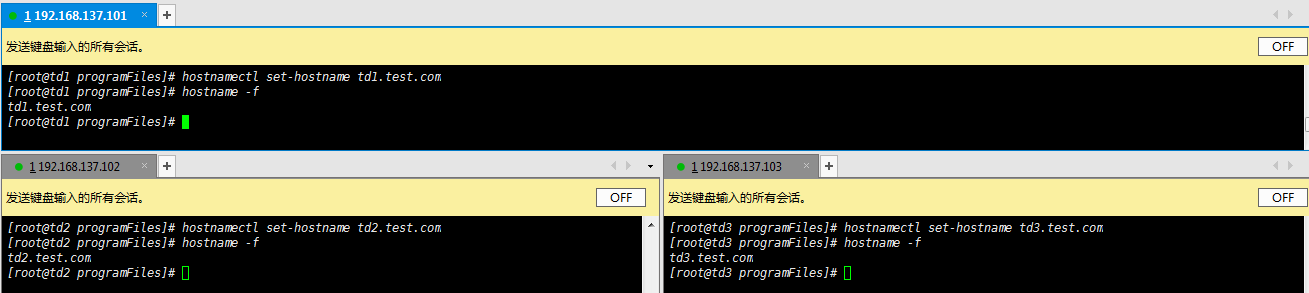
(2)修改hosts文件
修改hosts文件命令:
vim /etc/hosts
添加如下信息:
192.168.137.101 td1.test.com 192.168.137.102 td2.test.com 192.168.137.103 td3.test.com
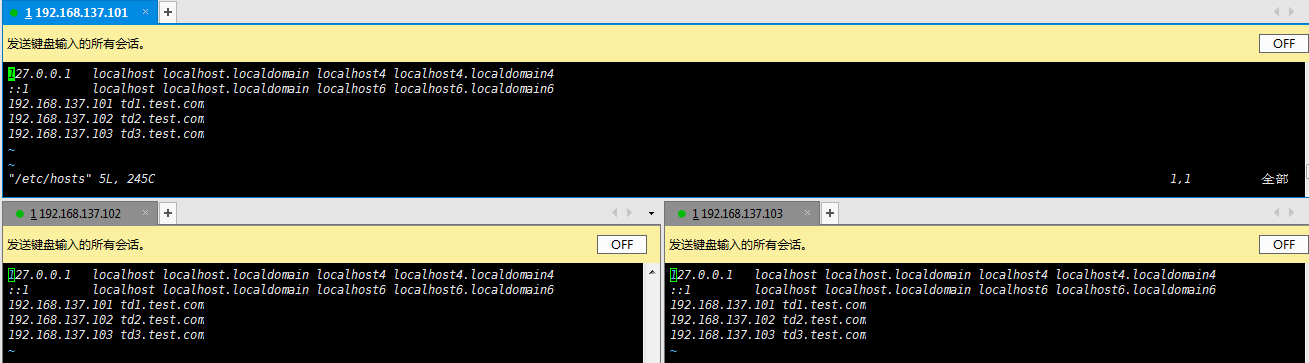
1.3关闭防火墙
为什么要关闭防火墙?
数据库使用到了如下端口,如果端口未打开,则会影响数据库使用。所以可以选择两种方式的任意一种:(1)打开以下端口;(2)关闭防火墙
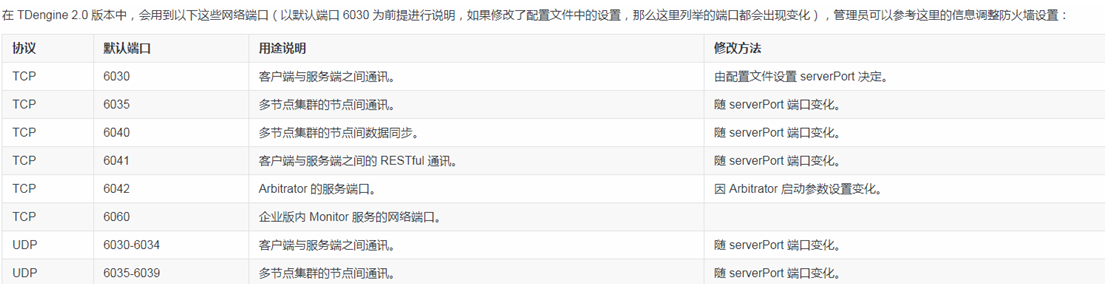
注意:如果数据库部署在云服务器(阿里云,华为云)需要在安全设置中入站规则,将上面端口添加进去,否则会影响数据库远程访问。

关闭防火墙命令如下:
systemctl stop firewalld # 临时生效 systemctl status firewalld # 查看状态 systemctl disable firewalld # 永久生效
1.4时间同步
为什么要进行集群节点时间同步?
不同计算设备之间控制、计算、处理、应用等数据或操作都具有时序性,若计算机时间不同步,这些应用或操作或将无法正常进行。如果时间不一致,集群安装会报错。
(1)简单时间同步
date -s "2021-08-19 10:32:10" #具体的yyyy-MM-dd hh:mm:ss 不推荐使用
(2)同步服务器时间
ntpdate cn.pool.ntp.org #同步时间服务器
如果没有安装ntpdate工具,安装命令是:
yum -y install ntp ntpdate
(3)设置时间服务器
可以参考网址:Linux配置ntp时间服务器(全)https://www.cnblogs.com/quchunhui/p/7658853.html
2.软件安装
2.1下载包
从下载网址:https://www.taosdata.com/cn/all-downloads/,下载包【TDengine-server-2.0.20.12-Linux-x64.tar.gz】
2.2安装包
(1)解压
cd /opt/software tar zvxf TDengine-server-2.0.20.12-Linux-x64.tar.gz -C /opt/programFiles
(2)安装
cd /opt/programFiles/TDengine-server-2.0.20.12
./install.sh
(注意:第一个节点需要回车,第二个节点和第三个节点需要设置 td1.test.com:6030)
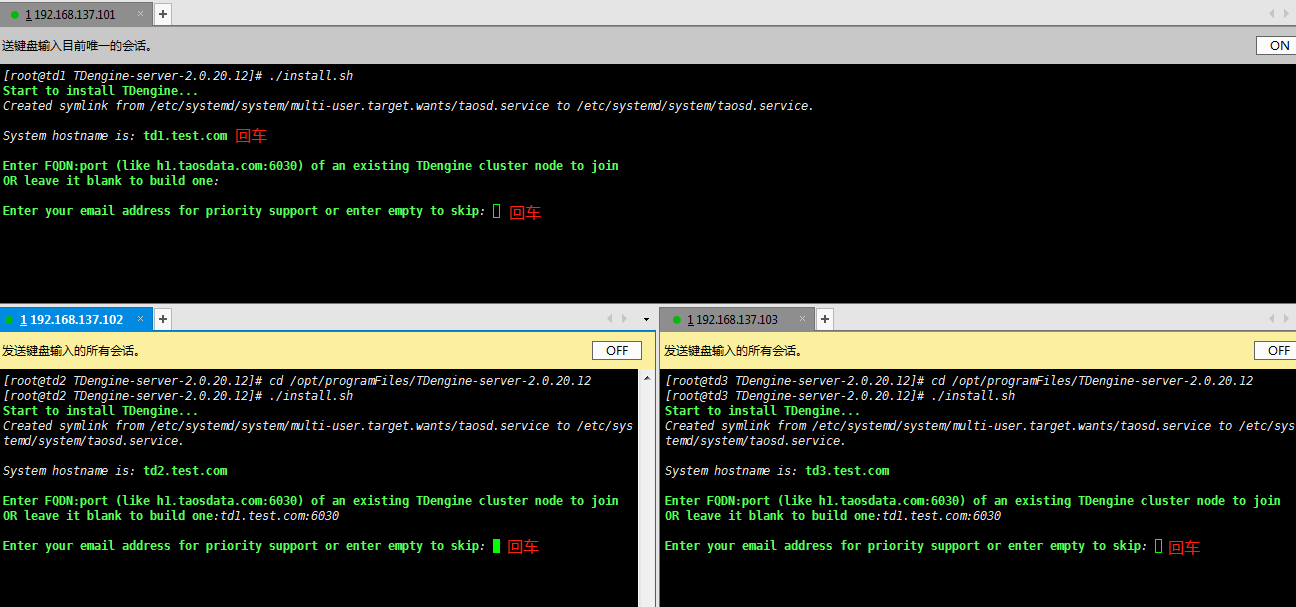
提示如何编辑配置文件;如何启动服务;如何连接数据库;如何创建节点
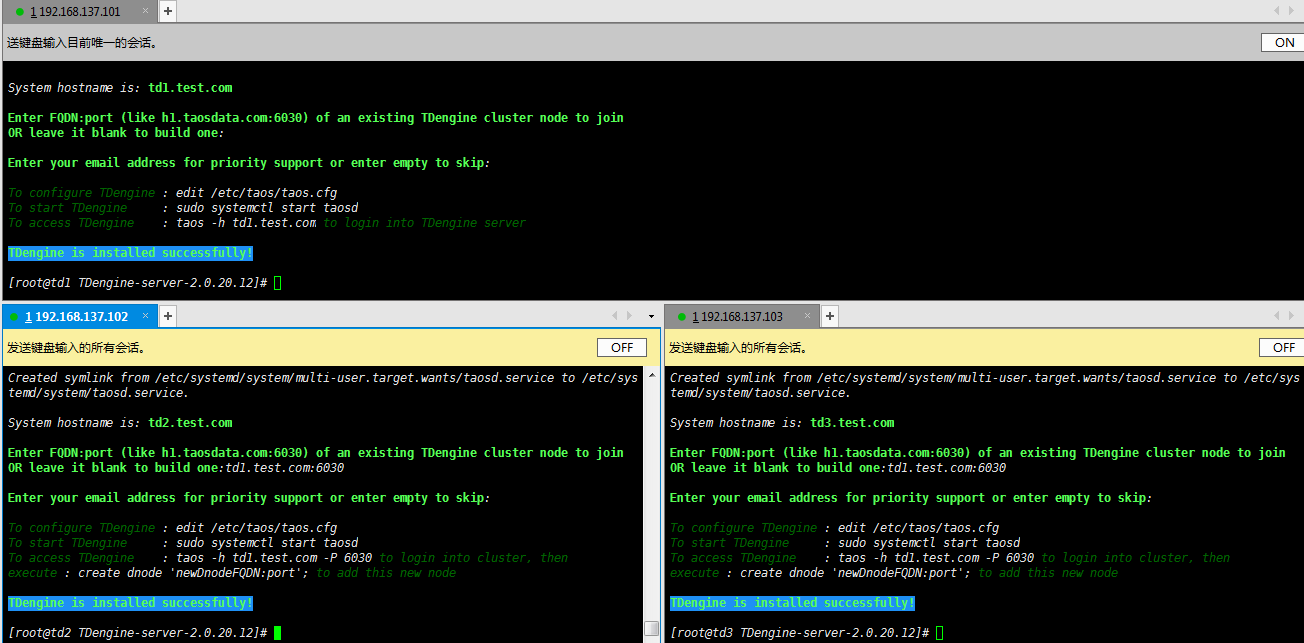
2.3配置
cd /usr/local/taos/cfg vim taos.cfg
修改td1配置文件taos.cfg如下(td2和td3只需修改对应的fqdn即可,标红的部分都需要修改):
######################################################## # # # TDengine Configuration # # Any questions, please email support@taosdata.com # # # ######################################################## # first fully qualified domain name (FQDN) for TDengine system firstEp td1.test.com:6030 secondEq td2.test.com # local fully qualified domain name (FQDN) 如果是td2,则fqdn配置成td2.test.com;如果是td3,则fqdn配置成td3.test.com fqdn td1.test.com # first port number for the connection (12 continuous UDP/TCP port number are used) # serverPort 6030 # log file's directory # logDir /var/log/taos # data file's directory # dataDir /var/lib/taos # temporary file's directory # tempDir /tmp/ # the arbitrator's fully qualified domain name (FQDN) for TDengine system, for cluster only # arbitrator arbitrator_hostname:6042 # number of threads per CPU core # numOfThreadsPerCore 1.0 # number of threads to commit cache data # numOfCommitThreads 4 # the proportion of total CPU cores available for query processing # 2.0: the query threads will be set to double of the CPU cores. # 1.0: all CPU cores are available for query processing [default]. # 0.5: only half of the CPU cores are available for query. # 0.0: only one core available. # ratioOfQueryCores 1.0 # the last_row/first/last aggregator will not change the original column name in the result fields # keepColumnName 0 # number of management nodes in the system numOfMnodes 3 # enable/disable backuping vnode directory when removing vnode # vnodeBak 1 # enable/disable installation / usage report # telemetryReporting 1 # enable/disable load balancing # balance 1 # role for dnode. 0 - any, 1 - mnode, 2 - dnode # role 0 # max timer control blocks # maxTmrCtrl 512 # time interval of system monitor, seconds # monitorInterval 30 # number of seconds allowed for a dnode to be offline, for cluster only # offlineThreshold 864000 # RPC re-try timer, millisecond # rpcTimer 300 # RPC maximum time for ack, seconds. # rpcMaxTime 600 # time interval of dnode status reporting to mnode, seconds, for cluster only # statusInterval 1 # time interval of heart beat from shell to dnode, seconds # shellActivityTimer 3 # minimum sliding window time, milli-second # minSlidingTime 10 # minimum time window, milli-second # minIntervalTime 10 # maximum delay before launching a stream computation, milli-second # maxStreamCompDelay 20000 # maximum delay before launching a stream computation for the first time, milli-second # maxFirstStreamCompDelay 10000 # retry delay when a stream computation fails, milli-second # retryStreamCompDelay 10 # the delayed time for launching a stream computation, from 0.1(default, 10% of whole computing time window) to 0.9 # streamCompDelayRatio 0.1 # max number of vgroups per db, 0 means configured automatically # maxVgroupsPerDb 0 # max number of tables per vnode # maxTablesPerVnode 1000000 # cache block size (Mbyte) # cache 16 # number of cache blocks per vnode # blocks 6 # number of days per DB file # days 10 # number of days to keep DB file # keep 3650 # minimum rows of records in file block # minRows 100 # maximum rows of records in file block # maxRows 4096 # the number of acknowledgments required for successful data writing 至少需要写入2个副本,才能成功 quorum 2 # enable/disable compression # comp 2 # write ahead log (WAL) level, 0: no wal; 1: write wal, but no fysnc; 2: write wal, and call fsync # walLevel 1 # if walLevel is set to 2, the cycle of fsync being executed, if set to 0, fsync is called right away # fsync 3000 # number of replications, for cluster only 3个副本 replica 3 # the compressed rpc message, option: # -1 (no compression) # 0 (all message compressed), # > 0 (rpc message body which larger than this value will be compressed) # compressMsgSize -1 # max length of an SQL # maxSQLLength 65480 # the maximum number of records allowed for super table time sorting # maxNumOfOrderedRes 100000 # system time zone # timezone Asia/Shanghai (CST, +0800) # system locale # locale en_US.UTF-8 # default system charset # charset UTF-8 # max number of connections allowed in dnode # maxShellConns 5000 # max number of connections allowed in client # maxConnections 5000 # stop writing logs when the disk size of the log folder is less than this value # minimalLogDirGB 0.1 # stop writing temporary files when the disk size of the tmp folder is less than this value # minimalTmpDirGB 0.1 # if disk free space is less than this value, taosd service exit directly within startup process # minimalDataDirGB 0.1 # One mnode is equal to the number of vnode consumed # mnodeEqualVnodeNum 4 # enbale/disable http service # http 1 # enable/disable system monitor # monitor 1 # enable/disable recording the SQL statements via restful interface # httpEnableRecordSql 0 # number of threads used to process http requests # httpMaxThreads 2 # maximum number of rows returned by the restful interface # restfulRowLimit 10240 # The following parameter is used to limit the maximum number of lines in log files. # max number of lines per log filters # numOfLogLines 10000000 # enable/disable async log # asyncLog 1 # time of keeping log files, days # logKeepDays 0 # The following parameters are used for debug purpose only. # debugFlag 8 bits mask: FILE-SCREEN-UNUSED-HeartBeat-DUMP-TRACE_WARN-ERROR # 131: output warning and error # 135: output debug, warning and error # 143: output trace, debug, warning and error to log # 199: output debug, warning and error to both screen and file # 207: output trace, debug, warning and error to both screen and file # debug flag for all log type, take effect when non-zero value # debugFlag 0 # debug flag for meta management messages # mDebugFlag 135 # debug flag for dnode messages # dDebugFlag 135 # debug flag for sync module # sDebugFlag 135 # debug flag for WAL # wDebugFlag 135 # debug flag for SDB # sdbDebugFlag 135 # debug flag for RPC # rpcDebugFlag 131 # debug flag for TAOS TIMER # tmrDebugFlag 131 # debug flag for TDengine client # cDebugFlag 131 # debug flag for JNI # jniDebugFlag 131 # debug flag for storage # uDebugFlag 131 # debug flag for http server # httpDebugFlag 131 # debug flag for monitor # monDebugFlag 131 # debug flag for query # qDebugFlag 131 # debug flag for vnode # vDebugFlag 131 # debug flag for TSDB # tsdbDebugFlag 131 # debug flag for continue query # cqDebugFlag 131 # enable/disable recording the SQL in taos client # enableRecordSql 0 # generate core file when service crash # enableCoreFile 1 # maximum display width of binary and nchar fields in the shell. The parts exceeding this limit will be hidden # maxBinaryDisplayWidth 30 # enable/disable stream (continuous query) # stream 1 # in retrieve blocking model, only in 50% query threads will be used in query processing in dnode # retrieveBlockingModel 0 # the maximum allowed query buffer size in MB during query processing for each data node # -1 no limit (default) # 0 no query allowed, queries are disabled # queryBufferSize -1
2.4.启动
启动3个节点
sudo systemctl start taosd # 启动服务 sudo systemctl status taosd # 查看状态 taos # 进入数据库
2.5创建dnode节点
在td1或td2或td3上创建dnode节点,只需要在一个节点上创建即可。
CREATE DNODE "td2.test.com:6030"; CREATE DNODE "td3.test.com:6030";

3.测试验证
3.1查询dnode和mnode
(1)查看dnode
show dnodes;
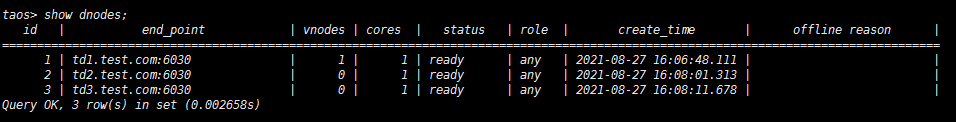
(2)查看mnode
show mnodes;
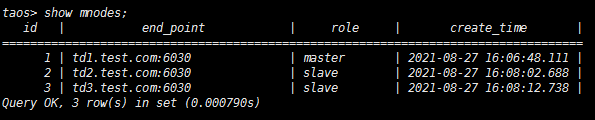
3.2执行taosdemo案例,命令查看
(1)执行taosdemo
taosdemo
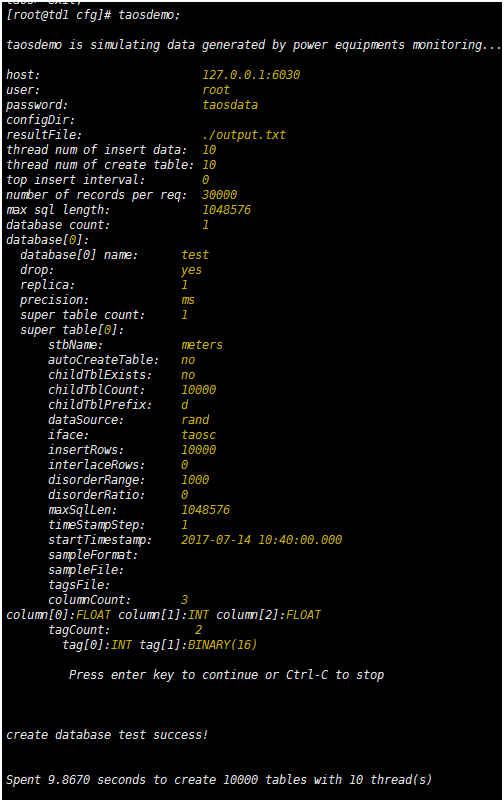
(2)在三个节点查看数据
taos
use test; select count(*) from meters;

3.3其中一台宕机后,查看dnode和mnode
(0)停止td1
systemctl stop taosd
systemctl status taosd
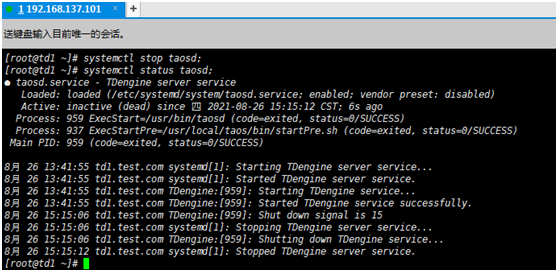
(1)查看dnode
show dnodes;
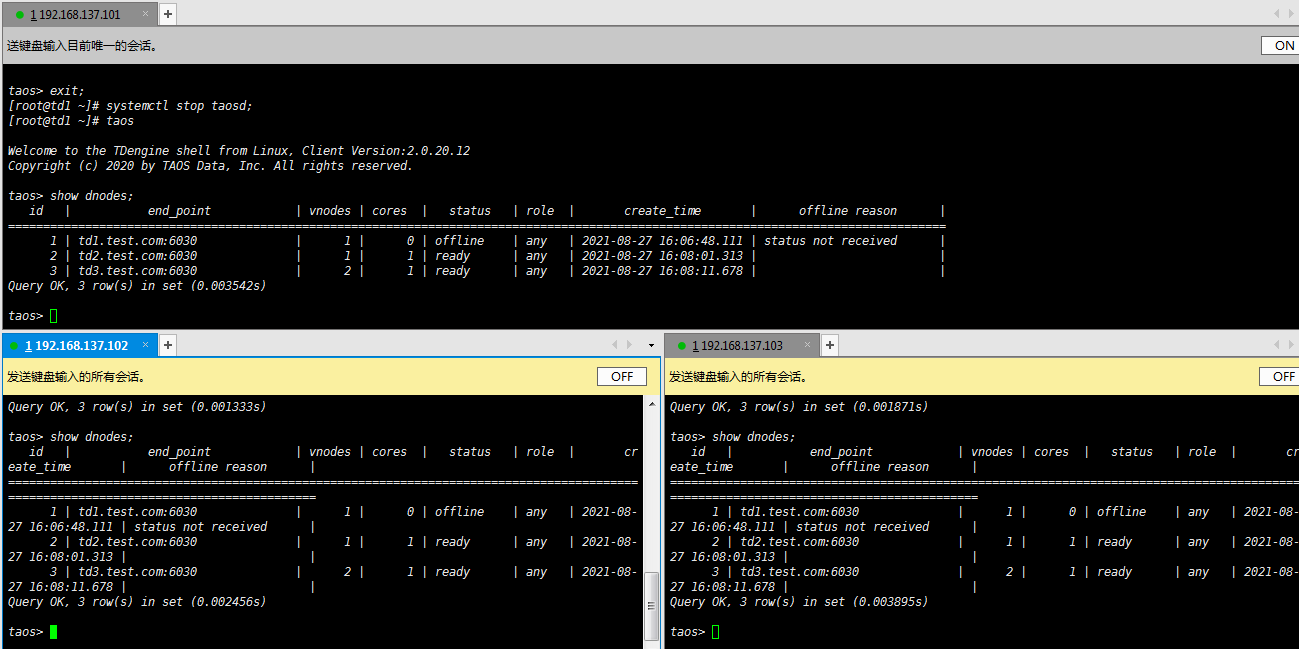
(2)查看mnode
show mnodes;
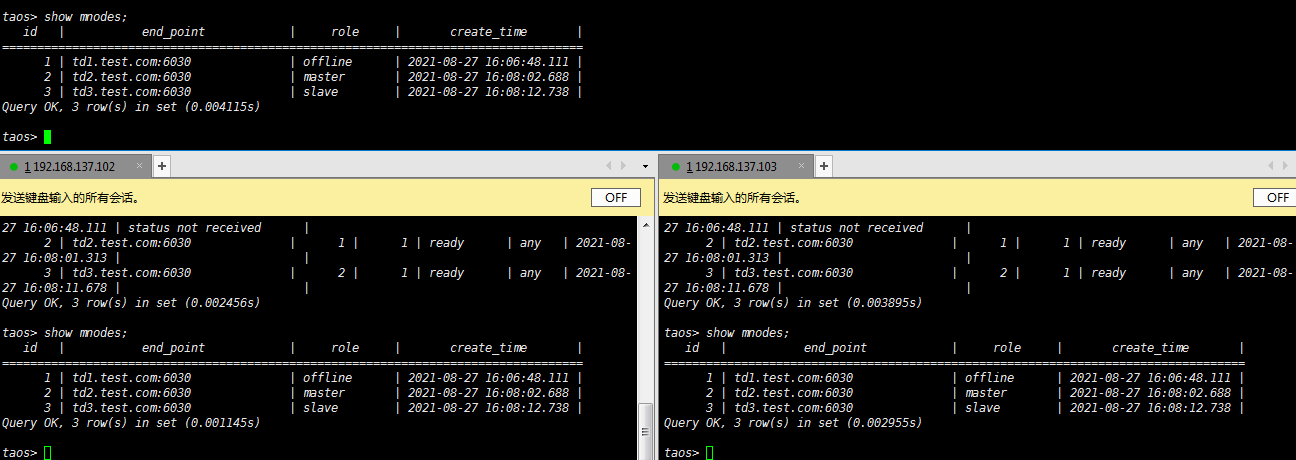
3.4其中一台宕机后,命令查看
查看数据
use test;
select count(*) from meters;
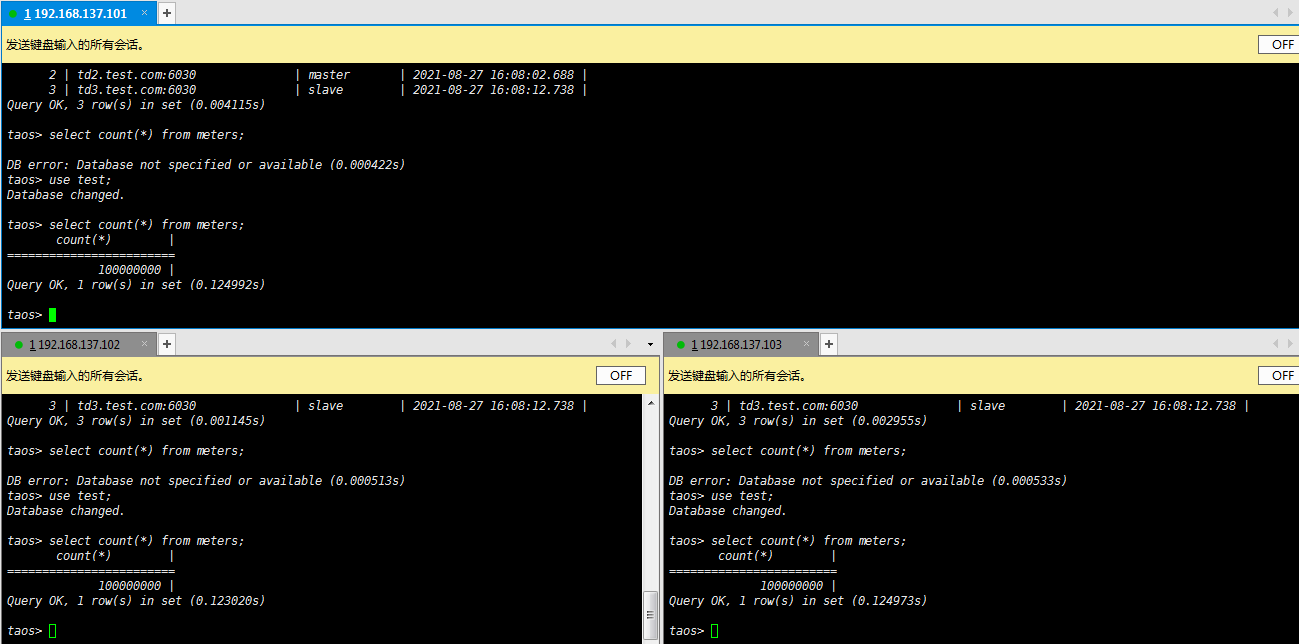
参考网址:
TDengine集群安装、管理 https://www.taosdata.com/cn/documentation/cluster
使用 TDengine 进行报警监测 https://www.taosdata.com/blog/2020/04/14/1438.html
常见问题 https://www.taosdata.com/cn/documentation/faq#port
一篇文章说清楚TDengine的FQDN https://www.cnblogs.com/taosdata/p/13690374.html
Linux配置ntp时间服务器(全)https://www.cnblogs.com/quchunhui/p/7658853.html
