使用css实现垂直居中的方法总结
写在前面的话:
在编写html页面的时候最常考虑的就是应该是类的命名吧,其次就是该使用怎样的布局方式使得页面的适应性比较高。居中在页面布局中是最常用的布局之一了,根据度娘和本人开发经验总结出以下三种可用性比较高的居中方案,如有补充请在评论区留言指正。话不多说开搞!

正文
1.第一种:
使用 position:absolut+transform 实现垂直居中
<style>
.parent{
width: 100%;
height: 500px;
border: #008000 1px solid;
position: relative;
margin-bottom: 10px;
}
.content{
width: 100px;
height: 100px;
border: #ccc 1px solid;
}
.content1{
background-color: #1effcc;
position: absolute;
top: 50%;
left: 50%;
transform: translateY(-50%) translateX(-50%);
}
</style>
<div class="parent">
<div class="content content1">
position:absolut+transform
</div>
</div> 效果图如下: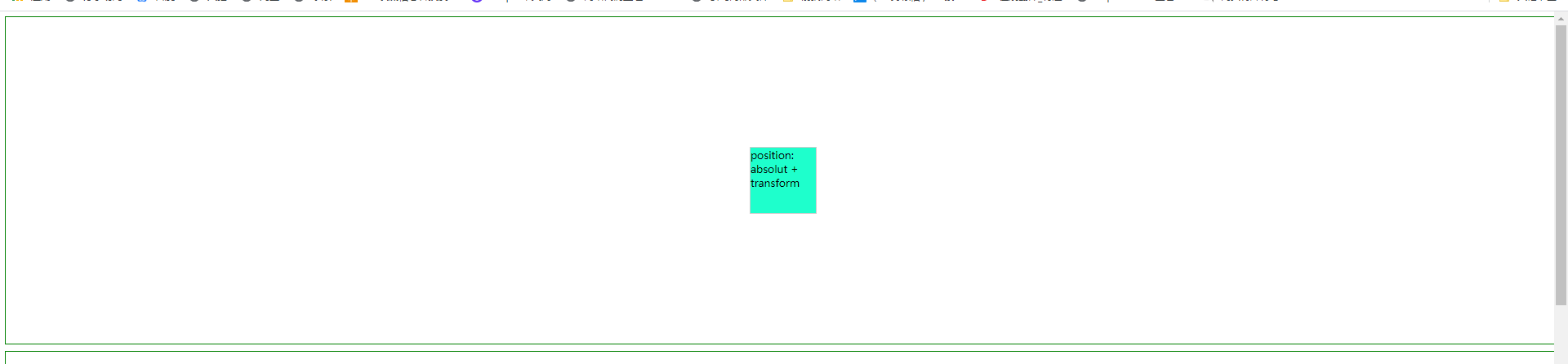
重点是将父类元素的position设置为relative,再将子元素的position设置为absolute,之后进行绝对定位(top:50%,left:50%),最后通过使用transform对元素进行修正位置,使得元素处于居中的位置。
2.第二种:
使用position: absolute+margin: auto;
<style>
body{
height: 100%;
width: 100%;
overflow-x: hidden;
}
.parent{
width: 100%;
height: 500px;
border: #008000 1px solid;
position: relative;
margin-bottom: 10px;
}
.content{
width: 100px;
height: 100px;
border: #ccc 1px solid;
}
.content2{
background-color: #11d5ff;
position: absolute;
top: 0;
left: 0;
right: 0;
bottom: 0;
margin: auto;
}
</style>
<div class="parent">
<div class="content content2">
<span>
position:
absolut
+
margin
</span>
</div>
</div>该方法同样可以得到居中的效果,其重点也是父类元素(.parent)的元素position设置为relative,子类设置为absolute,与第一种方式不同的是使用margin:auto 属性使得元素居中,值得一提的是top属性和bottom属性的值要一样,right和left的值要一样,这样才能保证元素
居中,为了方便都设置为0。
3.第三种:
使用vertical-align: middle;display: inline-block;
<style>
body{
height: 100%;
width: 100%;
overflow-x: hidden;
}
.parent{
width: 100%;
height: 500px;
border: #008000 1px solid;
position: relative;
margin-bottom: 10px;
}
.content{
width: 100px;
height: 100px;
border: #ccc 1px solid;
background: #FFA500;
}
.parent2{
text-align: center;
line-height: 500px;
}
.content5{
vertical-align: middle;
display: inline-block;
line-height: 18px;
}
</style>
<div class="parent parent2">
<div class="content content5">
vertical-align: middle;
display: inline-block;
</div>
</div>将子类元素(.content)display设置inline-block 父类元素使用line-height的方式(设置line-height的高度为.parent 父类元素的高度)使得在垂直上对齐。
微信公公众号 搜索 “不正经小前端” 并关注,和我一起学习海量前端技术
本文来自博客园,作者:七分暖,转载请注明原文链接:https://www.cnblogs.com/lin494910940/p/13474750.html

