
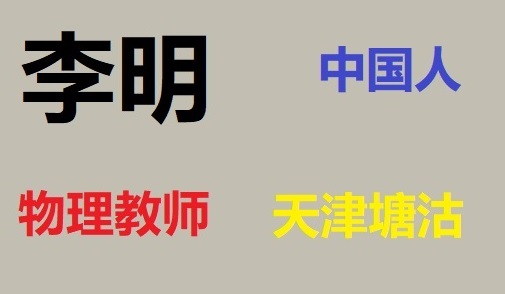
在HDevelop中
dev_close_window ()
read_image (Image, 'D:/bb/tu/1.jpg')
rgb1_to_gray (Image, GrayImage)
edges_image (GrayImage, ImaAmp, ImaDir, 'canny', 1, 'nms', 20, 40)
*计算边缘
*参数1:输入图像
*参数2:输出图像
*参数3:图像边缘方向
*参数4:边缘算子
* 'canny'
* 'deriche1'
* 'deriche1_int4'
* 'deriche2'
* 'deriche2_int4'
* 'lanser1'
* 'lanser2', 'mshen', 'shen', 'sobel_fast'
*参数5:迭代次数,小的值导致强平滑,但是更少的细节(canny算子相反)
*参数6:非最大抑制(设置为none,表示不需要使用该值)
*参数7:低阈值(如果不需要阈值设置,则为负值)
*参数8:高阈值(如果不需要阈值设置,则为负值),高阈值一般是低阈值的1.5-2倍
get_image_size (GrayImage, Width, Height)
dev_open_window(10,10,Width, Height,'black',WindowHandle)
dev_display(ImaAmp)
dev_open_window(10,10,Width, Height,'black',WindowHandle1)
dev_display(GrayImage)
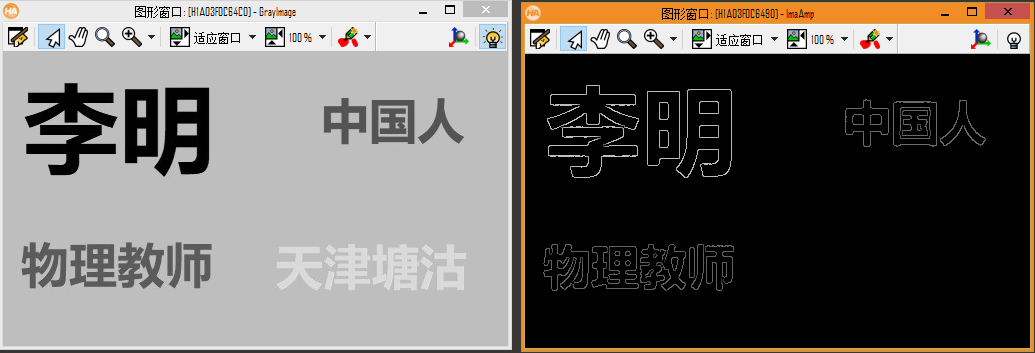
在QtCreator中
HObject ho_Image, ho_GrayImage, ho_ImaAmp, ho_ImaDir;
HTuple hv_Width, hv_Height, hv_WindowHandle;
HTuple hv_WindowHandle1;

ReadImage(&ho_Image, "D:/bb/tu/1.jpg");
Rgb1ToGray(ho_Image, &ho_GrayImage);
EdgesImage(ho_GrayImage, &ho_ImaAmp, &ho_ImaDir, "canny", 1, "nms", 20, 40);
//计算边缘
//参数1:输入图像
//参数2:输出图像
//参数3:图像边缘方向
//参数4:边缘算子
// 'canny'
// 'deriche1'
// 'deriche1_int4'
// 'deriche2'
// 'deriche2_int4'
// 'lanser1'
// 'lanser2', 'mshen', 'shen', 'sobel_fast'
//参数5:迭代次数,小的值导致强平滑,但是更少的细节(canny算子相反)
//参数6:非最大抑制(设置为none,表示不需要使用该值)
//参数7:低阈值(如果不需要阈值设置,则为负值)
//参数8:高阈值(如果不需要阈值设置,则为负值),高阈值一般是低阈值的1.5-2倍
GetImageSize(ho_GrayImage, &hv_Width, &hv_Height);
SetWindowAttr("background_color","black");
OpenWindow(10,10,hv_Width,hv_Height,0,"visible","",&hv_WindowHandle);
HDevWindowStack::Push(hv_WindowHandle);
if (HDevWindowStack::IsOpen())
DispObj(ho_ImaAmp, HDevWindowStack::GetActive());
SetWindowAttr("background_color","black");
OpenWindow(10,10,hv_Width,hv_Height,0,"visible","",&hv_WindowHandle1);
HDevWindowStack::Push(hv_WindowHandle1);
if (HDevWindowStack::IsOpen())
DispObj(ho_GrayImage, HDevWindowStack::GetActive());



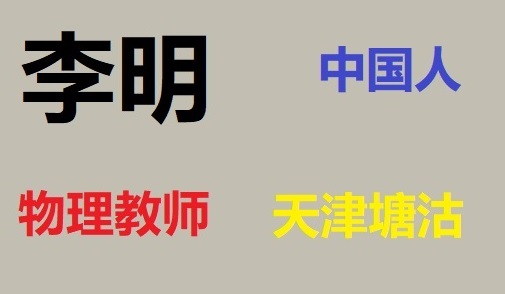
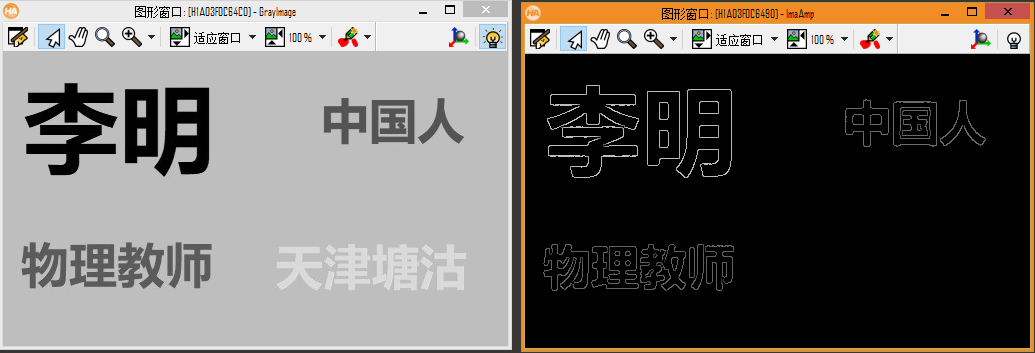










【推荐】国内首个AI IDE,深度理解中文开发场景,立即下载体验Trae
【推荐】编程新体验,更懂你的AI,立即体验豆包MarsCode编程助手
【推荐】抖音旗下AI助手豆包,你的智能百科全书,全免费不限次数
【推荐】轻量又高性能的 SSH 工具 IShell:AI 加持,快人一步
· 震惊!C++程序真的从main开始吗?99%的程序员都答错了
· 别再用vector<bool>了!Google高级工程师:这可能是STL最大的设计失误
· 【硬核科普】Trae如何「偷看」你的代码?零基础破解AI编程运行原理
· 单元测试从入门到精通
· 上周热点回顾(3.3-3.9)
2019-03-12 matplotlib-2D绘图库-面向对象