qt--mask蒙版

this->resize(500,300); QLabel* label=new QLabel("标签",this); label->move(10,10); QLabel* label1=new QLabel("标签",this); label1->move(250,10); QPixmap p("./a.png"); label->setPixmap(p); label->resize(p.size()); //QPixmap m("./m.png"); //载入蒙版图片--方法一 //注意:不想显示的部分必须ps成透明 QBitmap m("./mb.png"); //载入蒙版图片--方法二 //注意:不想显示的部分必须ps成白色,想显示的部分ps成黑色 label1->setPixmap(m); //label->setMask(m.mask()); //设置蒙版--对应方法一 label->setMask(m); //设置蒙版--对应方法二
上面工程下载: 链接:https://pan.baidu.com/s/1fCoMOwF-kcsSAL6b2_SElA 提取码:6666
蒙版实例--不规则按钮
this->resize(400,300); QPushButton* button=new QPushButton("按钮",this); QPixmap p("./a.png"); button->move(10,10); button->resize(p.size()); //button->setStyleSheet("background-image:url(./a.png);"); button->setStyleSheet("QPushButton{background:url(./a.png);border:0px;}" //按钮的三种状态 "QPushButton:hover{background:url(./b.png);border:0px}" "QPushButton:pressed{background:url(./c.png); position: relative;top: 1px; left: 1px;}"); QBitmap m("./m.png"); button->setMask(m);
效果图:
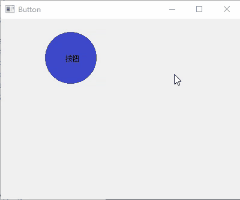
工程下载:链接:https://pan.baidu.com/s/1LQlJXXsMWxdpz45xkZEqsw 提取码:6666










【推荐】国内首个AI IDE,深度理解中文开发场景,立即下载体验Trae
【推荐】编程新体验,更懂你的AI,立即体验豆包MarsCode编程助手
【推荐】抖音旗下AI助手豆包,你的智能百科全书,全免费不限次数
【推荐】轻量又高性能的 SSH 工具 IShell:AI 加持,快人一步
· 基于Microsoft.Extensions.AI核心库实现RAG应用
· Linux系列:如何用heaptrack跟踪.NET程序的非托管内存泄露
· 开发者必知的日志记录最佳实践
· SQL Server 2025 AI相关能力初探
· Linux系列:如何用 C#调用 C方法造成内存泄露
· 震惊!C++程序真的从main开始吗?99%的程序员都答错了
· 别再用vector<bool>了!Google高级工程师:这可能是STL最大的设计失误
· 【硬核科普】Trae如何「偷看」你的代码?零基础破解AI编程运行原理
· 单元测试从入门到精通
· 上周热点回顾(3.3-3.9)