SOAP UI
We use SoapUI-Pro-5.1.2
1. Basic introduction - Windows
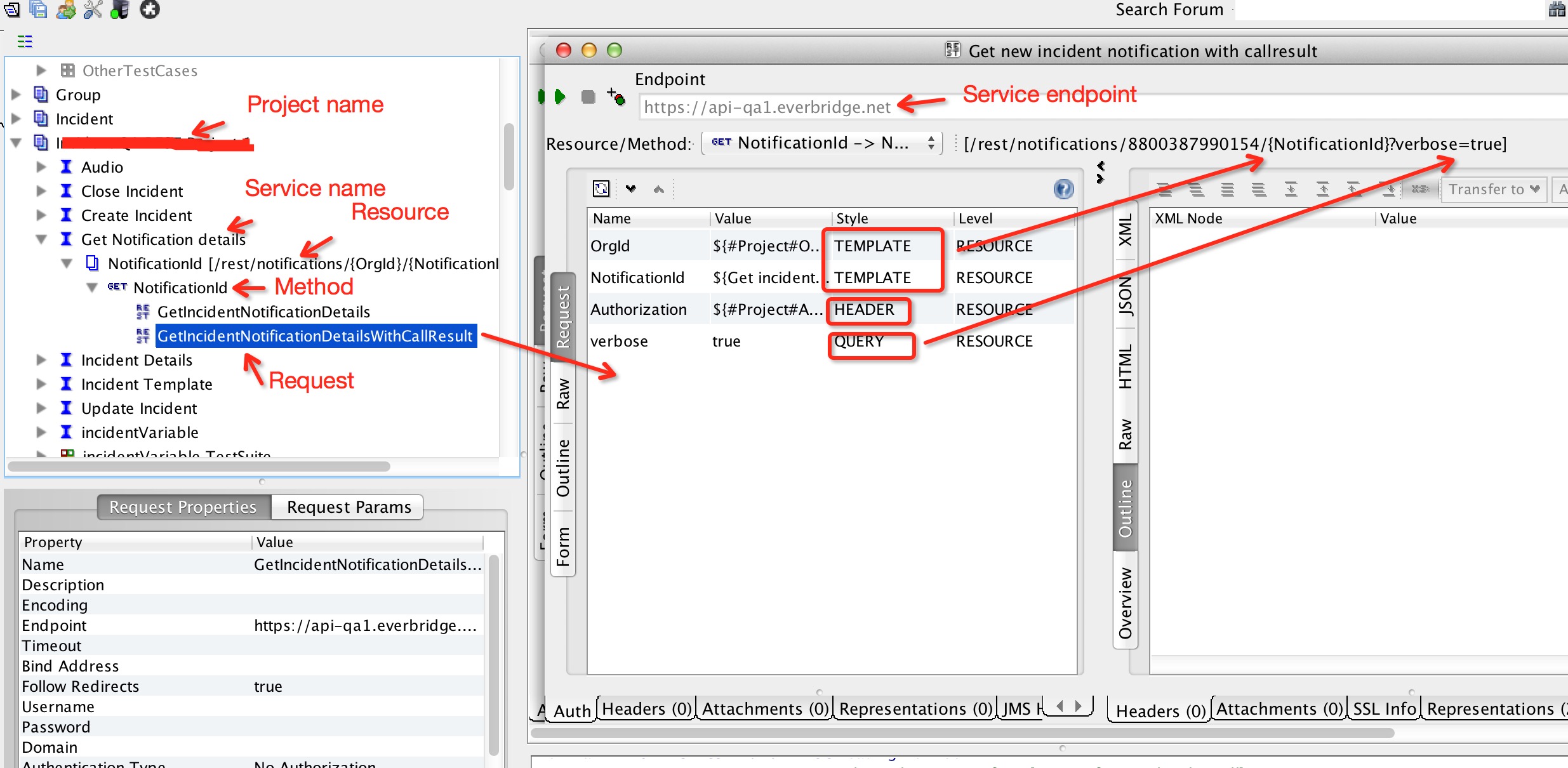
2. Use project environment tab to manage the different environment and configure the properties for each env, this will make the testsuite run in different env in jenkins (using pom.xml configuration)
https://www.soapui.org/soapui-projects/environment-handling.html
3. Mongodb JDBC connection string
4. Groovy scripts
// get current step name, this is usually used to generate some meaning data for this step
context.getCurrentStep().getLabel()
// get current project dir
import com.eviware.soapui.support.GroovyUtils
def groovyUtils = new GroovyUtils( context )
def projectDir = groovyUtils.projectPath
String filename = projectDir+"//RTF _sample1.html"
//print(filename)
def File Rtffile = new File(filename)
def text1= Rtffile. getText()
def text =""
text1.eachLine {
text= text +it;}
5. Upload a file

6. Unrecognizable Code



 浙公网安备 33010602011771号
浙公网安备 33010602011771号