Netty编码解码器
TCP粘包拆包问题#
我没什么网络编程经验,但在之前在开发VPad的时候也发现了这个问题。
VPad基于流式的、BIO的SocketAPI进行通信,我需要在客户端和服务器之间发送一些代表MIDI或控制信息的消息,就像这样:
其中,头一个字节中的2代表这是一个midi消息,第二个字节note代表按下的音符,第三个字节代表音符的力度,第四个代表音符的状态,这四个字节组成了一个midi控制消息。
我在服务器端正常的接收,然后我发现,有的时候,当我一起按下两个音符的时候,服务器端会接到这样的消息:
02 60 90 1 02 62 90 1
这其实是两个MIDI信息,但它们在同一个TCP数据包中到达
02 60 90 1 音符60以90的力度按下
02 62 90 1 音符62以90的力度按下
这就是粘包,TCP无法理解上层应用传递数据的语义,它没法分析出你要发送的其实是两个消息,它有时会选择将你的多次发送打包放在一个TCP包中传输。
而拆包就是当你要发送的数据太大,TCP有可能将它拆成若干个数据包。
我当时的解决办法是,每个消息的头两个字节代表消息的长度,也就是说一个消息最长是65535-2。然后接收者接到数据时首先会读取两个字节,取出消息的长度L,然后再向后读取L个字节,这个消息就被读完了。这样就能应付拆包或粘包了。
对于一些应用,也可以选择如下方法:
- 固定消息长度
- 在包尾添加自定义的分隔符(比如换行)
- 定义一个应用层协议由双方遵守
TimeServer和TimeClient发生粘包的案例#
下面是使用Netty编写的TimeServer和TimeClient,功能如下:
- TimeClient向TimeServer发送
QUERY TIME ORDER\r\n - TimeServer解析TimeClient的命令,如果是
QUERY TIME ORDER\r\n,就向TimeClient发送当前时间,否则向TimeClient发送BAD ORDER
public class TimeServerHandler extends ChannelInboundHandlerAdapter {
// 记录服务器的服务客户端请求的次数
private volatile int counter;
@Override
public void channelRead(ChannelHandlerContext ctx, Object msg) throws Exception {
ByteBuf buf = (ByteBuf) msg;
byte[] req = new byte[buf.readableBytes()];
buf.readBytes(req);
// 获取请求数据并减去换行符的长度得到发送方的原始数据
String body = StringUtils.removeSeparator(new String(req, "UTF-8"));
System.out.println("Timeserver received order : " + body + ", the counter is " + ++counter);
String result = StringUtils.addSeparator(
body.equalsIgnoreCase("QUERY TIME ORDER") ?
new Date(System.currentTimeMillis()).toString() : "BAD ORDER"
);
ByteBuf respBuf = Unpooled.copiedBuffer(result.getBytes());
ctx.write(respBuf);
}
@Override
public void channelReadComplete(ChannelHandlerContext ctx) throws Exception {
ctx.flush();
}
@Override
public void exceptionCaught(ChannelHandlerContext ctx, Throwable cause) throws Exception {
ctx.close();
}
}
很简单,然后我们来创建一个客户端,并且让客户端一次性发送100条查询来测试:
public class TimeClientHandler extends ChannelInboundHandlerAdapter {
byte[] reqData = StringUtils.addSeparator("QUERY TIME ORDER").getBytes(StandardCharsets.UTF_8);
private volatile int counter;
@Override
public void channelActive(ChannelHandlerContext ctx) throws Exception {
ByteBuf buf = null;
for (int i = 0; i < 100; i++) {
buf = Unpooled.copiedBuffer(reqData);
ctx.writeAndFlush(buf);
}
}
@Override
public void channelRead(ChannelHandlerContext ctx, Object msg) throws Exception {
ByteBuf buf = (ByteBuf) msg;
byte[] bytes = new byte[buf.readableBytes()];
buf.readBytes(bytes);
String result = StringUtils.removeSeparator(
new String(bytes, "UTF-8")
);
System.out.println("Now is : " + result + ", the counter is " + ++counter);
}
@Override
public void exceptionCaught(ChannelHandlerContext ctx, Throwable cause) throws Exception {
ctx.close();
}
}
下面是StringUtils
public class StringUtils {
private static final String lineSeparator = System.getProperty("line.separator");
public static String addSeparator(String original) {
return original + lineSeparator;
}
public static String removeSeparator(String original) {
return original.substring(0, original.length() - lineSeparator.length());
}
}
这个代码在压力很小的情况下不会出现问题,包括我之前的VPad也是,但是在同时发送100条数据时,就会发生粘包。我们预期的效果是客户端发起100个请求数据包,服务端返回100个结果,客户端和服务端的counter都是100,然而运行时结果却不是这样。
server端结果
...omit some line...
QUERY TIME ORDER
QUERY TIME ORDER
QUERY TIME ORDER
QUERY TIME ORDER
QUERY TIME ORDER
QUERY TIME ORDER, the counter is 1
client端结果
Now is : BAD ORDER, the counter is 1
造成该结果是因为发生了粘包,我们的100次请求被打在了一个数据包中发送给服务器,服务器认为客户端发送的东西不合法,所以返回了一个BAD ORDER。
使用LineBasedFrameDecoder解决TCP粘包问题#
在服务器和客户端的启动器Bootstrap上添加handler,就可以自动解决粘包问题。
// Server
ServerBootstrap bootstrap = new ServerBootstrap()
/*... omit some code ...*/
.childHandler(new ChannelInitializer<SocketChannel>() {
@Override
protected void initChannel(SocketChannel socketChannel) throws Exception {
// 添加LineBasedFrameDecoder
socketChannel.pipeline().addLast(new LineBasedFrameDecoder(1024));
// 添加StringDecoder
socketChannel.pipeline().addLast(new StringDecoder(StandardCharsets.UTF_8));
socketChannel.pipeline().addLast(new TimeServerHandler());
}
});
LineBasedFrameDecoder的作用是将接收到的包按行分割,StringDecoder将ByteBuf形式的数据转换成字符串。所以,我们的TimeServerHandler的channelRead可以写成如下形式:
@Override
public void channelRead(ChannelHandlerContext ctx, Object msg) throws Exception {
String body = (String) msg;
System.out.println("Timeserver received order : " + body + ", the counter is " + ++counter);
String result = StringUtils.addSeparator(
body.equalsIgnoreCase("QUERY TIME ORDER") ?
new Date(System.currentTimeMillis()).toString() : "BAD ORDER"
);
ByteBuf respBuf = Unpooled.copiedBuffer(result.getBytes());
ctx.write(respBuf);
}
发送过来的数据包会经过LineBasedFrameDecoder自动被分成若干行,对于每行的ByteBuf,会被StringDecoder用对应的字符编码解码成字符串,然后对于每一个这样的字符串(也就是客户端请求的每一行),channelRead都会被调用一次。我们不需要再手动进行ByteBuf到字符串的转换,不需要去末尾的换行符,而且由于LineBasedFrameDecoder会把数据按换行符分割成若干个Frame,粘包问题也被解决了。
客户端的代码更加简单:
@Override
public void channelRead(ChannelHandlerContext ctx, Object msg) throws Exception {
String result = (String) msg;
System.out.println("Now is : " + result + ", the counter is " + ++counter);
}
别忘了客户端的bootstrap也需要添加这两个Decoder。
server结果
... omit some line ...
Timeserver received order : QUERY TIME ORDER, the counter is 97
Timeserver received order : QUERY TIME ORDER, the counter is 98
Timeserver received order : QUERY TIME ORDER, the counter is 99
Timeserver received order : QUERY TIME ORDER, the counter is 100
client结果
... omit some line ...
Now is : Thu Mar 24 12:31:27 CST 2022, the counter is 97
Now is : Thu Mar 24 12:31:27 CST 2022, the counter is 98
Now is : Thu Mar 24 12:31:27 CST 2022, the counter is 99
Now is : Thu Mar 24 12:31:27 CST 2022, the counter is 100
其它Decoder#
DelimiterBasedFrameDecoder(1024, Unpooled.copiedBuffer(";".getBytes(StandardCharsets.UTF_8)))
指定分隔符FixedLengthFrameDecoder(length)
指定固定长度
作者:Yudoge
出处:https://www.cnblogs.com/lilpig/p/16049638.html
版权:本作品采用「署名-非商业性使用-相同方式共享 4.0 国际」许可协议进行许可。
欢迎按协议规定转载,方便的话,发个站内信给我嗷~

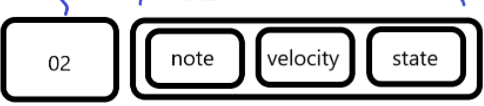
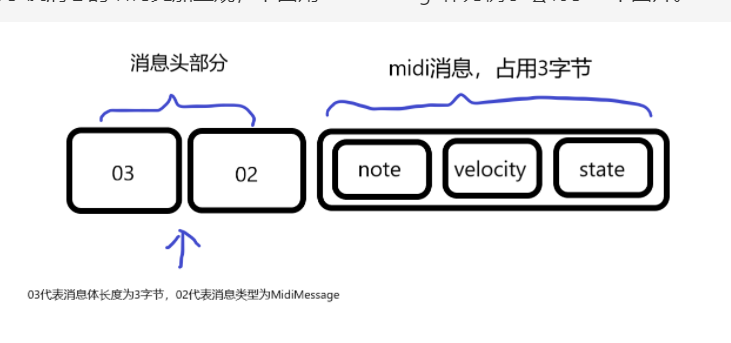



【推荐】国内首个AI IDE,深度理解中文开发场景,立即下载体验Trae
【推荐】编程新体验,更懂你的AI,立即体验豆包MarsCode编程助手
【推荐】抖音旗下AI助手豆包,你的智能百科全书,全免费不限次数
【推荐】轻量又高性能的 SSH 工具 IShell:AI 加持,快人一步
· AI与.NET技术实操系列:基于图像分类模型对图像进行分类
· go语言实现终端里的倒计时
· 如何编写易于单元测试的代码
· 10年+ .NET Coder 心语,封装的思维:从隐藏、稳定开始理解其本质意义
· .NET Core 中如何实现缓存的预热?
· 分享一个免费、快速、无限量使用的满血 DeepSeek R1 模型,支持深度思考和联网搜索!
· 25岁的心里话
· 基于 Docker 搭建 FRP 内网穿透开源项目(很简单哒)
· ollama系列01:轻松3步本地部署deepseek,普通电脑可用
· 按钮权限的设计及实现
2020-03-24 浅谈manim-3b1b的数学视频动画引擎