2.2synchronized同步语句块
使用synchronized虽然能够避免不同步的现象出现,但是也会出现弊端,比如代码执行时间过长,那么其他线程就必须等待该线程执行完毕释放锁之后才能拿到锁。
面对这种问题可以使用同步代码块来解决。
2.2.1synchronized方法的弊端:
任务类:
public class Task {
private String getData1;
private String getData2;
synchronized public void doLongTimeTask() {
try {
System.out.println("begin task");
Thread.sleep(3000);
getData1 = "长时间处理任务后从远程返回的值1 threadName = "
+ Thread.currentThread().getName();
getData2 = "长时间处理任务后从远程返回的值2 threadName = "
+ Thread.currentThread().getName();
System.out.println(getData1);
System.out.println(getData2);
System.out.println("end task");
} catch (InterruptedException e) {
e.printStackTrace();
}
}
}
工具类:
public class CommonUtils {
public static long beginTime1;
public static long endTime1;
public static long beginTime2;
public static long endTime2;
}
线程代码1:
public class Thread1 extends Thread {
private Task task;
public Thread1(Task task) {
this.task = task;
}
@Override
public void run() {
CommonUtils.beginTime1 = System.currentTimeMillis();
task.doLongTimeTask();
CommonUtils.endTime1 = System.currentTimeMillis();
}
}
线程代码2:
public class Thread2 extends Thread {
private Task task;
public Thread2(Task task) {
this.task = task;
}
@Override
public void run() {
CommonUtils.beginTime2 = System.currentTimeMillis();
task.doLongTimeTask();
CommonUtils.endTime2 = System.currentTimeMillis();
}
}
执行代码:
public class Main {
public static void main(String[] args) {
Task task = new Task();
Thread1 thread1 = new Thread1(task);
thread1.start();
Thread2 thread2 = new Thread2(task);
thread2.start();
try {
Thread.sleep(10000);
} catch (InterruptedException e) {
e.printStackTrace();
}
long beginTime = CommonUtils.beginTime1;
if (CommonUtils.beginTime2 < CommonUtils.beginTime1) {
beginTime = CommonUtils.beginTime2;
}
long endTime = CommonUtils.endTime1;
if (CommonUtils.endTime2 > CommonUtils.endTime1) {
endTime = CommonUtils.endTime2;
}
System.out.println("耗时: " + (endTime - beginTime) / 1000);
}
}
执行结果:
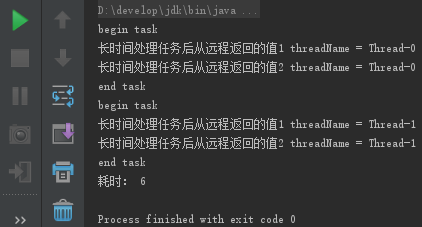
从结果看这样运行一段代码耗时严重,解决这样的问题可以使用synchronized同步代码块。
2.2.2synchronized同步代码块的使用:
两个线程同时访问同一个对象的synchronized(this)同步代码块时,在代码运行期间只能有一个线程执行该段代码块,另一个线程必须等待当前线程完成执行才能够执行该段代码。
模块业务类:
public class ObjectService {
public void serviceMethod() {
try {
synchronized (this) {
System.out.println("begin time = " + System.currentTimeMillis());
Thread.sleep(2000);
System.out.println("end time = " + System.currentTimeMillis());
}
} catch (InterruptedException e) {
e.printStackTrace();
}
}
}
线程代码1:
public class Thread3 extends Thread {
private ObjectService objectService;
public Thread3(ObjectService objectService) {
this.objectService = objectService;
}
@Override
public void run() {
objectService.serviceMethod();
}
}
线程代码2:
public class Thread4 extends Thread {
private ObjectService objectService;
public Thread4(ObjectService objectService) {
this.objectService = objectService;
}
@Override
public void run() {
objectService.serviceMethod();
}
}
执行代码:
public class Main {
public static void main(String[] args) {
ObjectService objectService = new ObjectService();
Thread3 thread3 = new Thread3(objectService);
thread3.setName("a");
thread3.start();
Thread4 thread4 = new Thread4(objectService);
thread4.setName("b");
thread4.start();
}
}
执行结果:
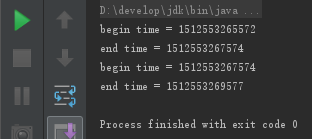
这样使用同步代码块,并没有使代码的效率提高,执行的效果还是同步执行的。下面的示例中解决synchronized同步代码块执行效率低的问题。
2.2.3用同步代码块解决同步方法的弊端:
任务类:
public class DoLongTimeTask1 {
private String getData1;
private String getData2;
public void doLongTimeTask() {
try {
System.out.println("begin task");
Thread.sleep(3000);
String privateData1 = "长时间处理任务后从后台远程返回的值1 threadName = "
+ Thread.currentThread().getName();
String privateData2 = "长时间处理任务后从后台远程返回的值2 threadName = "
+ Thread.currentThread().getName();
synchronized (this) {
getData1 = privateData1;
getData2 = privateData2;
}
System.out.println(getData1);
System.out.println(getData2);
System.out.println("end task");
} catch (InterruptedException e) {
e.printStackTrace();
}
}
}
线程代码1:
public class Thread1 extends Thread {
private Task task;
public Thread1(Task task) {
this.task = task;
}
@Override
public void run() {
CommonUtils.beginTime1 = System.currentTimeMillis();
task.doLongTimeTask();
CommonUtils.endTime1 = System.currentTimeMillis();
}
}
线程代码2:
public class Thread2 extends Thread {
private Task task;
public Thread2(Task task) {
this.task = task;
}
@Override
public void run() {
CommonUtils.beginTime2 = System.currentTimeMillis();
task.doLongTimeTask();
CommonUtils.endTime2 = System.currentTimeMillis();
}
}
执行代码:
public class Main {
public static void main(String[] args) {
Task task = new Task();
Thread1 thread1 = new Thread1(task);
thread1.start();
Thread2 thread2 = new Thread2(task);
thread2.start();
try {
Thread.sleep(10000);
} catch (InterruptedException e) {
e.printStackTrace();
}
long beginTime = CommonUtils.beginTime1;
if (CommonUtils.beginTime2 < CommonUtils.beginTime1) {
beginTime = CommonUtils.beginTime2;
}
long endTime = CommonUtils.endTime1;
if (CommonUtils.endTime2 > CommonUtils.endTime1) {
endTime = CommonUtils.endTime2;
}
System.out.println("耗时: " + (endTime - beginTime) / 1000);
}
}
执行结果:
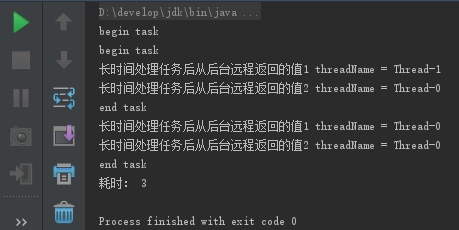
从上述可知当一个线程访问object中的synchronized同步代码块时,其他线程可以访问该object对象中非synchronized(this)同步代码块的内容。
时间缩短,且运行效率加快,而且能够保持synchronized是同步的且当前线程持有锁。下面的示例进行验证。
2.2.4一半异步,一半同步:
事先说明:不在synchronized块中的代码使异步的,在synchronized中的代码是同步的。
任务代码:
public class Task1 {
public void doLongTimeTask() {
for (int i = 0; i < 100; i++) {
System.out.println("nosynchronized threadName = " + Thread.currentThread().getName() + " i = " + (i + 1));
}
System.out.println("");
synchronized (this) {
for (int i = 0; i < 100; i++) {
System.out.println("synchronized threadName = " + Thread.currentThread().getName() + " i = " + (i + 1));
}
}
}
}
线程代码1:
public class Task1 {
public void doLongTimeTask() {
for (int i = 0; i < 100; i++) {
System.out.println("nosynchronized threadName = " + Thread.currentThread().getName() + " i = " + (i + 1));
}
System.out.println("");
synchronized (this) {
for (int i = 0; i < 100; i++) {
System.out.println("synchronized threadName = " + Thread.currentThread().getName() + " i = " + (i + 1));
}
}
}
}
线程代码2:
public class Thread6 extends Thread {
private Task1 task;
public Thread6(Task1 task) {
this.task = task;
}
@Override
public void run() {
task.doLongTimeTask();
}
}
执行代码:
public class Main {
public static void main(String[] args) {
Task1 task = new Task1();
Thread5 thread5 = new Thread5(task);
thread5.start();
Thread6 thread6 = new Thread6(task);
thread6.start();
}
}
执行结果(左边为非同步,右边为同步):
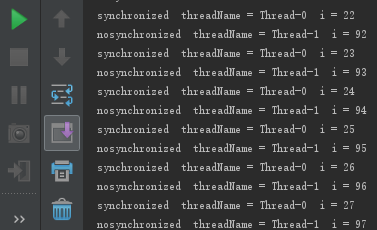
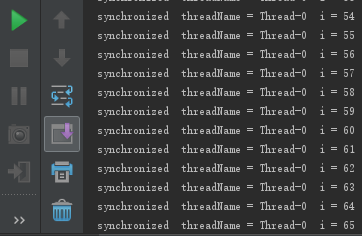
可以看出在同步代码块中的代码是同步运行的,而在非同步代码块中的代码是异步运行的。
2.2.5synchronized代码块间的同步性:
若一个线程访问了object的一个synchronized(this)同步代码块时,其他线程对同一个object中所有的其他synchronized(this)同步代码块的访问将被阻塞。
这个现象表明了:synchronized使用的是一个对象监视器。
注:产生了疑惑,是否同步代码块与同步方法是同步的,然后做了测试发现同步代码块与同步方法之间是同步。(仅需要在同步代码块中调用同步方法,然后开启多条线程即可)(具体代码在fifthTask2与Thread7中)。
也就是说说,对象监视器针对的是synchronized这个关键字。
业务代码:
public class ObjectService1 {
public void serviceMethodA() {
try {
synchronized (this) {
System.out.println("A begin time = " +System.currentTimeMillis() );
System.out.println("A end time = " + System.currentTimeMillis());
Thread.sleep(3000);
}
} catch (InterruptedException e) {
e.printStackTrace();
}
}
public void serviceMethodB() {
synchronized (this) {
System.out.println("B begin time = " +System.currentTimeMillis() );
System.out.println("B end time = " + System.currentTimeMillis());
}
}
}
线程代码1:
public class Thread8 extends Thread {
private ObjectService1 objectService1;
public Thread8(ObjectService1 objectService1) {
this.objectService1 = objectService1;
}
@Override
public void run() {
objectService1.serviceMethodA();
}
}
线程代码2:
public class Thread9 extends Thread {
private ObjectService1 objectService1;
public Thread9(ObjectService1 objectService1) {
this.objectService1 = objectService1;
}
@Override
public void run() {
objectService1.serviceMethodB();
}
}
执行代码:
public class Main {
public static void main(String[] args) {
ObjectService1 service = new ObjectService1();
Thread8 a = new Thread8(service);
a.setName("a");
a.start();
Thread9 b = new Thread9(service);
b.setName("b");
b.start();
}
}
执行结果:
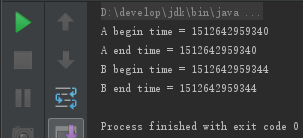
可以看到不同的synchronized是存在同步关系的,即当一个线程获得锁后,对该对象的所有synchronized修饰的临界区都具有锁的效应。
2.2.6验证同步synchronized(this)代码块时锁定当前对象的:
synchronized修饰代码块时与synchronized修饰方法时是一样的都是锁定当前对象(对当前对象加锁)。
任务代码:
public class Task {
public void method() {
System.out.println("--------------run--method");
}
public void doLongTimeTask() {
synchronized (this) {
for (int i = 0; i < 1000; i++) {
System.out.println("synchronized threadName = " +
Thread.currentThread().getName() + " i = " + (i + 1));
}
}
}
}
线程代码1:
public class Thread10 extends Thread {
private Task task;
public Thread10(Task task) {
this.task = task;
}
@Override
public void run() {
task.doLongTimeTask();
}
}
线程代码2:
public class Thread11 extends Thread {
private Task task;
public Thread11(Task task) {
this.task = task;
}
@Override
public void run() {
task.method();
}
}
执行代码:
public class Main {
public static void main(String[] args) throws Exception{
Task task = new Task();
Thread10 thread10 = new Thread10(task);
thread10.start();
Thread.sleep(10);
Thread11 thread11 = new Thread11(task);
thread11.start();
}
}
执行结果:
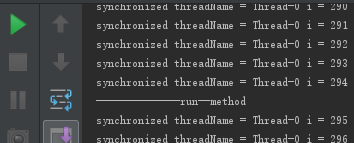
修改任务代码:
public class Task {
synchronized public void method() {
System.out.println("--------------run--method");
}
public void doLongTimeTask() {
synchronized (this) {
for (int i = 0; i < 100000; i++) {
System.out.println("synchronized threadName = " +
Thread.currentThread().getName() + " i = " + (i + 1));
}
}
}
}
执行结果:
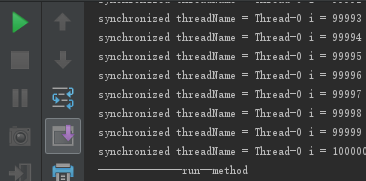
2.2.7将任意对象作为对象监视器:
多个线程调用同一个对象的synchronized同步方法或者synchronized(this)同步代码块时,调用的方法时按顺序执行的,是同步的是阻塞的。
说明synchronized同步方法与synchronized(this)同步代码块有两种作用。
synchronized同步方法
- 对其他synchronized同步方法或synchronized(this)同步代码块调用起阻塞作用。
- 同一时间只有一个线程可以执行synchronized修饰的隔离区中的代码
synchronized(this)同步代码块
- 对其他synchronized同步方法或synchronized(this)同步代码块调用起阻塞作用。
- 同一时间只有一个线程可以执行synchronized修饰的隔离区中的代码
在前面的学习中,使用synchronized(this)格式来同步代码块,其实java还支持对“任意对象”作为“对象监视器”来实现同步功能,这个“任意对象”大多数是实例变量及方法的参数,使用格式为synchronized(非this对象)。
synchronized(非this对象)格式的作用只有1种,synchronized(非this对象X)同步代码块。
在多个线程持有“对象监视器”为同一个对象的前提下,同一时间只有一个线程可以执行synchronized(非this对象X)同步代码块中的代码。
当持有对象监视器为同一个对象的前提下,同一时间只有一个线程可以执行synchronized(非this对象X)同步代码块中的代码。
用户业务代码:
public class UserService {
private String usernameParam;
private String passwordParam;
private String anyString = new String();
public void setUsernamePassword(String username, String password) {
try {
synchronized (anyString) {
System.out.println("线程名称为: " + Thread.currentThread().getName() +
" 在 "+ System.currentTimeMillis() + " 进入同步代码块");
usernameParam = username;
Thread.sleep(1000);
passwordParam = password;
System.out.println("线程名称为: " + Thread.currentThread().getName() +
" 在 " +System.currentTimeMillis() + " 离开同步代码块");
}
} catch (InterruptedException e) {
e.printStackTrace();
}
}
}
线程代码1:
public class Thread12 extends Thread {
private UserService service;
public Thread12(UserService service) {
this.service = service;
}
@Override
public void run() {
service.setUsernamePassword("a","aa");
}
}
线程代码2:
public class Thread13 extends Thread {
private UserService service;
public Thread13(UserService service) {
this.service = service;
}
@Override
public void run() {
service.setUsernamePassword("b","bb");
}
}
执行代码:
public class Main {
public static void main(String[] args) throws Exception{
UserService service = new UserService();
Thread12 a = new Thread12(service);
a.setName("A");
a.start();
Thread13 b = new Thread13(service);
b.setName("B");
b.start();
}
}
执行结果:
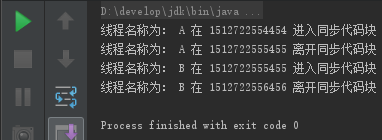
锁定非this对象具有的优点:如果在一个类中有很多个synchronized方法,这时虽然能实现同步,但会受阻,所以影响效率;但如果使用同步代码块锁非this对象,则synchronized(非this)daima




