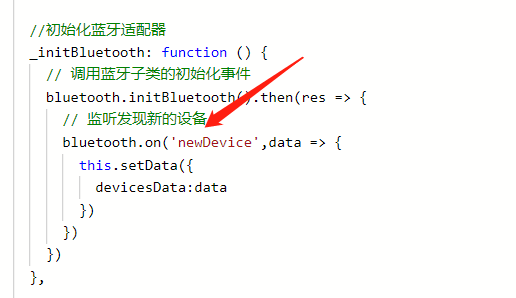小程序添加观察者类(实现监听函数)
1.新建publishtion.js

2.实现监听者类
class PublishtionModel { subscribers = { any: [] } // 添加订阅者 订阅者 = 注册方法 on(type,fn) { type = type || 'any' if (typeof this.subscribers[type] === 'undefined') { this.subscribers[type] = [] } this.subscribers[type].push(fn) } // 移除订阅者 remove() { // 传入参数 移除的指令 移除的用户 对应的订阅消息 this.visitSubscribers('unsubscribe', fn, type) } // 发布消息 publish(publication, type) { // 传入参数 发布消息的指令 发布的内容 发布到具体哪个类目 this.visitSubscribers('publish', publication, type) } // 访问订阅库 参数 传入的动作 arg是用户或者消息 type消息的类型 visitSubscribers(action, arg, type) { // 需要访问的具体的消息类别 若没有 则为默认消息 var pubtype = type || 'any', // 获取订阅此消息的所有用户的列表 subscribers = this.subscribers[pubtype], i, // 获取用户数量 max = subscribers ? subscribers.length : 0 for (i = 0; i < max; i++) { // 如果操作是 发布消息 if (action == 'publish') { // 发布的内容 subscribers[i](arg) } else { // 如果操作不是发布 则进行删除订阅该消息对应的某个用户 就是传入的方法 if (subscribers[i] === arg) { // 删除这个 1个 subscribers.splice(i, 1) } } } } } export { PublishtionModel }
3.在调用的地方继承监听者类

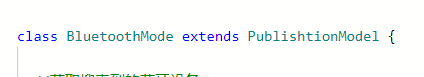
4.发布消息
在类内部预设需要发布的消息种类,如图发布的是newDevice类目下的消息
this.publish(this.data,'newDevice')
// 开启监听获取到新的设备 _onDFound() { wx.onBluetoothDeviceFound(devices =>{ this._getDevices().then(res=>{ // console.log(this) this.publish(this.data,'newDevice') }) // console.dir(devices) }) }
5.在对应页面调用
//初始化蓝牙适配器 _initBluetooth: function () { // 调用蓝牙子类的初始化事件 bluetooth.initBluetooth().then(res => { // 监听发现新的设备 bluetooth.on('newDevice',data => { this.setData({ devicesData:data }) }) }) },