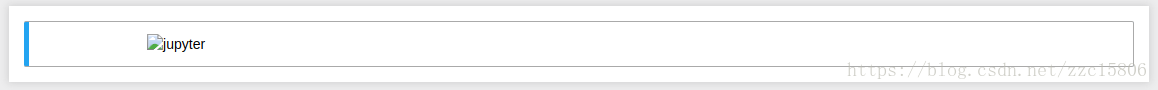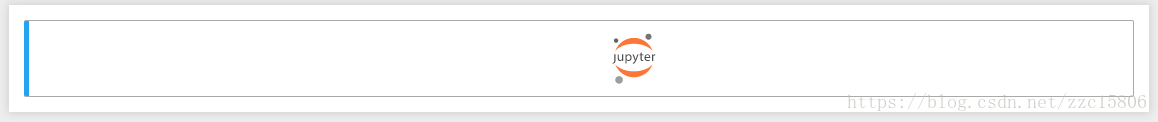[转][机器学习实践]jupyter notebook插入图片的几种方法
一、通过HTML方式
插入本地图片
使用 <img src> 语句插入本地图片,其中src为图片路径,可以是相对路径或绝对路径。
<img src="./jupyter_logo.png", width=320, heigth=240>上述语句为插入当前目录下名为“jupyter_logo.png”的图片,宽度设为320, 高度设为240。
如果不指定维度,则为原图大小。
插入网络图片
<img src> 语句同样可以插入网络图片。
<img src="http://jupyter.org/assets/main-logo.svg", width=320, heigth=240>二、通过Markdown格式插入图片
插入图片的格式为:,其中,在图像显示错误的时候会显示图像标签的内容。
插入本地图片
需将图片源换成图片的本地路径,可以是绝对路径或相对路径。
如果我们将图片路径设置为一个不存在的路径,
则会显示图片标签,
插入网络图片
需将图像源设为图像网址,
显示如下,
原文链接:https://blog.csdn.net/zzc15806/article/details/82633865