centos7安装pgsql
postgresql主从同步
目录
一、环境准备:
二、主库安装配置:
三、从库安装配置
四、 将服务设置为开机自启
一、环境准备:
主库IP:192.168.1.55
从库IP:192.168.1.56
安装介质准备
下载地址: https://www.postgresql.org/ftp/source/
我这里下载的是11.6版本,介质如下:
postgresql-11.6.tar.gz

贴个百度网盘分享
链接:https://pan.baidu.com/s/14biksO-jRu5EvLEhXuwHHw
提取码:vhji
二、主库安装配置:
1.安装依赖包
yum -y install readline gcc -y readline-devel zlib-devel
2.编译安装
tar -xvf postgresql-11.6.tar.gz
mkdir -p /opt/postgresql-11.6
cd postgresql-11.6
./configure --prefix=/opt/postgresql-11.6 --with-blocksize=32 && make && make install
3.创建相应的用户
groupadd postgres
useradd -g postgres postgres
创建数据及日志目录,并做相应授权
mkdir -p /opt/postgresql-11.6/{data,log}
chown -R postgres:postgres /opt/postgresql-11.6
4.初始化数据库
su - postgres
[postgres@localhost bin]$ cd /opt/postgresql-11.6/bin
[postgres@localhost bin]$ ./initdb -D /opt/postgresql-11.6/data/
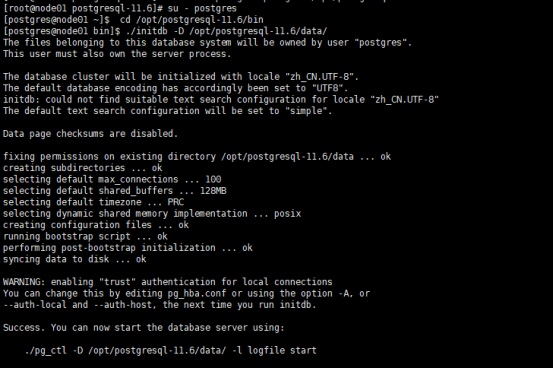
5.启动数据库
[postgres@localhost bin]$ cd /opt/postgresql-11.6/bin
[postgres@localhost bin]$./pg_ctl -D /opt/postgresql-11.6/data/ -l /opt/postgresql-11.6/log/postgres.log start
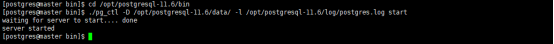
6.修改环境变量
[postgres@localhost ~]$ vim .bash_profile
# .bash_profile
# Get the aliases and functions
if [ -f ~/.bashrc ]; then
. ~/.bashrc
fi
# User specific environment and startup programs
PATH=$PATH:$HOME/.local/bin:$HOME/bin:/opt/postgresql-11.6/bin
export PATH
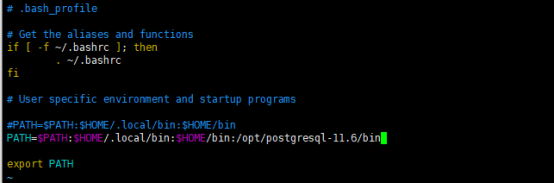
source .bash_profile
7. 登陆使用
[postgres@localhost bin]$cd /opt/postgresql-11.6/bin
[postgres@localhost bin]$ ./psql
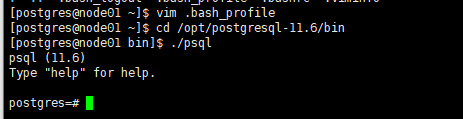
8.修改postgres用户的访问密码并测试建库建表
9.PostgreSQL 数据库默认会创建一个postgres的数据库用户作为数据库的管理员,默认密码为空,我们需要修改为指定的密码,这里设定为postgres.
su - postgres
psql
# ALTER USER postgres WITH PASSWORD 'postgres';
# select * from pg_shadow ;
# create database hxl;
# \c hxl
project=# create table person(id integer, name text);
project=# insert into person values (1, 'hxl');
project=# select * from person;
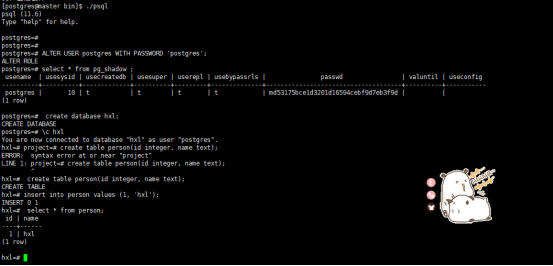
10.配置postgresql允许远程访问
只需要修改data目录下的pg_hba.conf和postgresql.conf这两个文件:
pg_hba.conf:配置对数据库的访问权限;
postgresql.conf:配置PostgreSQL数据库服务器的相应的参数
11.vim /opt/postgresql-11.6/data/pg_hba.conf
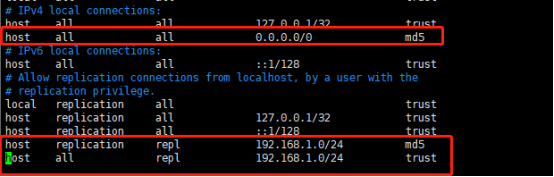
12.重新加载配置文件
su - postgres
pg_ctl -D /opt/postgresql-11.6/data reload
13.修改postgresql.conf
vim /opt/postgresql-11.6/data/postgresql.conf
listen_addresses = '*' # what IP address(es) to listen on;
14.修改该改参数需要重启动
pg_ctl -D /opt/postgresql-11.6/data -l /opt/postgresql-11.6/log/postgres.log stop
pg_ctl -D /opt/postgresql-11.6/data -l /opt/postgresql-11.6/log/postgres.log start
到这里主库已经按照好了,下面进行主库的配置
15.创建同步账号
[postgres@localhost data]$ psql
psql (11.6)
Type "help" for help.
postgres=# CREATE ROLE repl login replication encrypted password 'repl';
CREATE ROLE
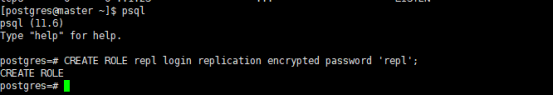
16.修改配置文件(pg_hba.conf)
vim /opt/postgresql-11.6/data/pg_hba.conf
在该文件最后添加如下两行:
host replication repl 192.168.1.0/24 md5
host all repl 192.168.1.0/24 trust
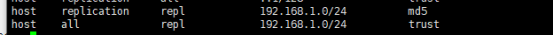
17. 修改配置文件(postgresql.conf)
vim /opt/postgresql-11.6/data/postgresql.conf
找到相应的参数进行如下配置修改
wal_level = replica
archive_mode = on
archive_command = 'cp %p /opt/postgresql-11.6/data/pg_archive/%f'
##%p = path of file to archive
##%f = file name only
max_wal_senders = 6
wal_keep_segments = 10240
wal_sender_timeout = 60s
18.创建归档日志目录
mkdir -p /opt/postgresql-11.6/data/pg_archive
重启主库
pg_ctl -D /opt/postgresql-11.6/data/ -l /opt/postgresql-11.6/log/postgres.log restart
三、从库安装配置
1.从库的安装跟主库安装步骤一致,需要启动数据库
停掉从库
若从库的数据库已经在运行的话,事先将其停掉
[postgres@localhost data]$ pg_ctl -D /opt/postgresql-11.6/data/ -l /opt/postgresql-11.6/log/postgres.log stop
waiting for server to shut down.... done
server stopped
2.准备data目录
从库安装完成后,不初始化,若已经初始化,删除其data目录
若之前安装的pg有data目录的话需要将其删除掉,并创建一个空的相同的目录
su - postgres
[postgres@localhost postgresql-11.6]$ cd /opt/postgresql-11.6
[postgres@localhost postgresql-11.6]$ mv data bakdata
[postgres@localhost postgresql-11.6]$ mkdir data
root用户下修改权限
chown -R postgres:postgres /opt/postgresql-11.6
chmod 0700 /opt/postgresql-11.6/data

3.同步主库的数据文件
[postgres@localhost postgresql-11.6]$ pg_basebackup -Fp --progress -D /opt/postgresql-11.6/data -h 192.168.1.55 -p 5432 -U repl --password
输入密码 repl
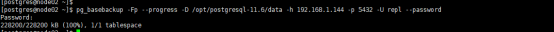
查看
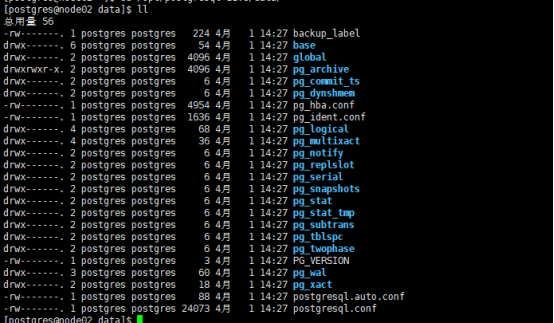
4.创建recovery.conf文件
从模板文件拷贝到data目录
[postgres@localhost share]$ cp /opt/postgresql-11.6/share/recovery.conf.sample /opt/postgresql-11.6/data/recovery.conf
对其进行修改,参数如下:
在data目录下创建recovery.conf文件,内容如下
standby_mode = on # 这个说明这台机器为从库
primary_conninfo = 'host=192.168.1.55 port=5432 user=repl password=repl' # 这个说明这台机器对应主库的信息
recovery_target_timeline = 'latest' # 这个说明这个流复制同步到最新的数据
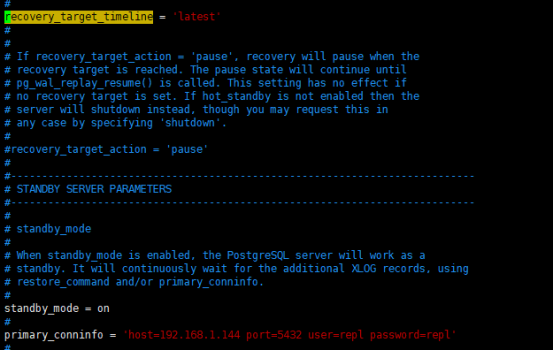
5.修改从库postgresql.conf文件
修改如下内容项:
max_connections = 1000 #一般查多于写的应用从库的最大连接数要比较大
hot_standby = on #说明这台机器不仅仅是用于数据归档,也用于数据查询
max_standby_streaming_delay = 30s #数据流备份的最大延迟时间
wal_receiver_status_interval = 1s #多久向主报告一次从的状态,当然从每次数据复制都会向主报告状态,这里只是设置最长的间隔时间
hot_standby_feedback = on #如果有错误的数据复制,是否向主进行反馈
6.启动从库
pg_ctl -D /opt/postgresql-11.6/data/ -l /opt/postgresql-11.6/log/postgres.log start
7.主库上查看
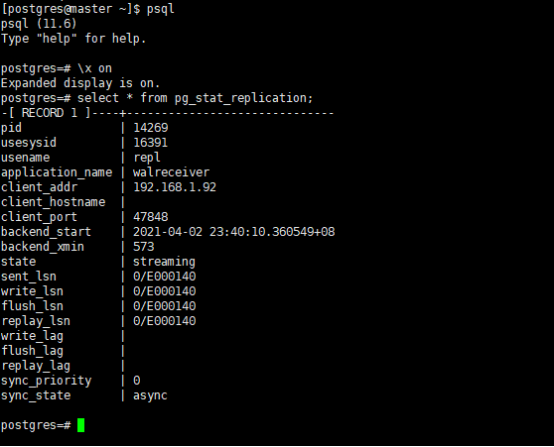
对于如何主从切换具体看博客链接:
https://www.cnblogs.com/hxlasky/p/12192612.html
四、将服务设置为开机自启
1.修改postgresql文件配置
vim /etc/init.d/postgresql
#prefix设置为你的安装路径
#PGUSER设置为操作postgreSQL的用户(默认为postgres)
#PGLOG是日志路径
#注:如果设置的日志路径没有server.log,需要手动创建此文档
cd /opt/postgresql-11.6/data
touch server.log
以下为脚本内容:
#! /bin/sh
# chkconfig: 2345 98 02
# description: PostgreSQL RDBMS
# This is an example of a start/stop script for SysV-style init, such
# as is used on Linux systems. You should edit some of the variables
# and maybe the 'echo' commands.
#
# Place this file at /etc/init.d/postgresql (or
# /etc/rc.d/init.d/postgresql) and make symlinks to
# /etc/rc.d/rc0.d/K02postgresql
# /etc/rc.d/rc1.d/K02postgresql
# /etc/rc.d/rc2.d/K02postgresql
# /etc/rc.d/rc3.d/S98postgresql
# /etc/rc.d/rc4.d/S98postgresql
# /etc/rc.d/rc5.d/S98postgresql
# Or, if you have chkconfig, simply:
# chkconfig --add postgresql
#
# Proper init scripts on Linux systems normally require setting lock
# and pid files under /var/run as well as reacting to network
# settings, so you should treat this with care.
# Original author: Ryan Kirkpatrick <pgsql@rkirkpat.net>
# contrib/start-scripts/linux
## EDIT FROM HERE
# Installation prefix
prefix=/opt/postgresql-11.6
# Data directory
PGDATA="/opt/postgresql-11.6/data"
# Who to run the postmaster as, usually "postgres". (NOT "root")
PGUSER=postgres
# Where to keep a log file
PGLOG="$PGDATA/serverlog"
# It's often a good idea to protect the postmaster from being killed by the
# OOM killer (which will tend to preferentially kill the postmaster because
# of the way it accounts for shared memory). To do that, uncomment these
# three lines:
#PG_OOM_ADJUST_FILE=/proc/self/oom_score_adj
#PG_MASTER_OOM_SCORE_ADJ=-1000
#PG_CHILD_OOM_SCORE_ADJ=0
# Older Linux kernels may not have /proc/self/oom_score_adj, but instead
# /proc/self/oom_adj, which works similarly except for having a different
# range of scores. For such a system, uncomment these three lines instead:
#PG_OOM_ADJUST_FILE=/proc/self/oom_adj
#PG_MASTER_OOM_SCORE_ADJ=-17
#PG_CHILD_OOM_SCORE_ADJ=0
## STOP EDITING HERE
# The path that is to be used for the script
PATH=/usr/local/sbin:/usr/local/bin:/sbin:/bin:/usr/sbin:/usr/bin
# What to use to start up the postmaster. (If you want the script to wait
# until the server has started, you could use "pg_ctl start" here.)
DAEMON="$prefix/bin/postmaster"
# What to use to shut down the postmaster
PGCTL="$prefix/bin/pg_ctl"
set -e
# Only start if we can find the postmaster.
test -x $DAEMON ||
{
echo "$DAEMON not found"
if [ "$1" = "stop" ]
then exit 0
else exit 5
fi
}
# If we want to tell child processes to adjust their OOM scores, set up the
# necessary environment variables. Can't just export them through the "su".
if [ -e "$PG_OOM_ADJUST_FILE" -a -n "$PG_CHILD_OOM_SCORE_ADJ" ]
then
DAEMON_ENV="PG_OOM_ADJUST_FILE=$PG_OOM_ADJUST_FILE PG_OOM_ADJUST_VALUE=$PG_CHILD_OOM_SCORE_ADJ"
fi
# Parse command line parameters.
case $1 in
start)
echo -n "Starting PostgreSQL: "
test -e "$PG_OOM_ADJUST_FILE" && echo "$PG_MASTER_OOM_SCORE_ADJ" > "$PG_OOM_ADJUST_FILE"
su - $PGUSER -c "$DAEMON_ENV $DAEMON -D '$PGDATA' >>$PGLOG 2>&1 &"
echo "ok"
;;
stop)
echo -n "Stopping PostgreSQL: "
su - $PGUSER -c "$PGCTL stop -D '$PGDATA' -s"
echo "ok"
;;
restart)
echo -n "Restarting PostgreSQL: "
su - $PGUSER -c "$PGCTL stop -D '$PGDATA' -s"
test -e "$PG_OOM_ADJUST_FILE" && echo "$PG_MASTER_OOM_SCORE_ADJ" > "$PG_OOM_ADJUST_FILE"
su - $PGUSER -c "$DAEMON_ENV $DAEMON -D '$PGDATA' >>$PGLOG 2>&1 &"
echo "ok"
;;
reload)
echo -n "Reload PostgreSQL: "
su - $PGUSER -c "$PGCTL reload -D '$PGDATA' -s"
echo "ok"
;;
status)
su - $PGUSER -c "$PGCTL status -D '$PGDATA'"
;;
*)
# Print help
echo "Usage: $0 {start|stop|restart|reload|status}" 1>&2
exit 1
;;
esac
exit 0
2.给postgresql分配执行权限
chmod a+x /etc/init.d/postgresql
3.添加开机自启
chkconfig --add postgresql
4.重启服务器验证设置是否成功(可不做)
reboot
5.查询服务启动是否正常
systemctl status postgresql
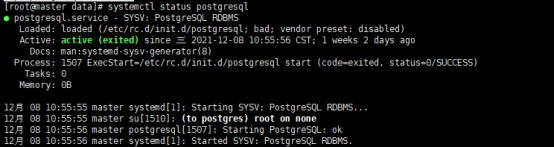
嘻嘻 好久没有更新了呢
因为最近一直都和L待在一起
嘿嘿嘿
补个情话叭
想你的夜晚 数羊没用
数星星没用 喝酒没用
没用 没用 没用
除了想你 什么都没用
本文作者:小鬼 过来抱~
本文链接:https://www.cnblogs.com/likecoke/p/15715095.html
版权声明:本作品采用知识共享署名-非商业性使用-禁止演绎 2.5 中国大陆许可协议进行许可。




【推荐】国内首个AI IDE,深度理解中文开发场景,立即下载体验Trae
【推荐】编程新体验,更懂你的AI,立即体验豆包MarsCode编程助手
【推荐】抖音旗下AI助手豆包,你的智能百科全书,全免费不限次数
【推荐】轻量又高性能的 SSH 工具 IShell:AI 加持,快人一步