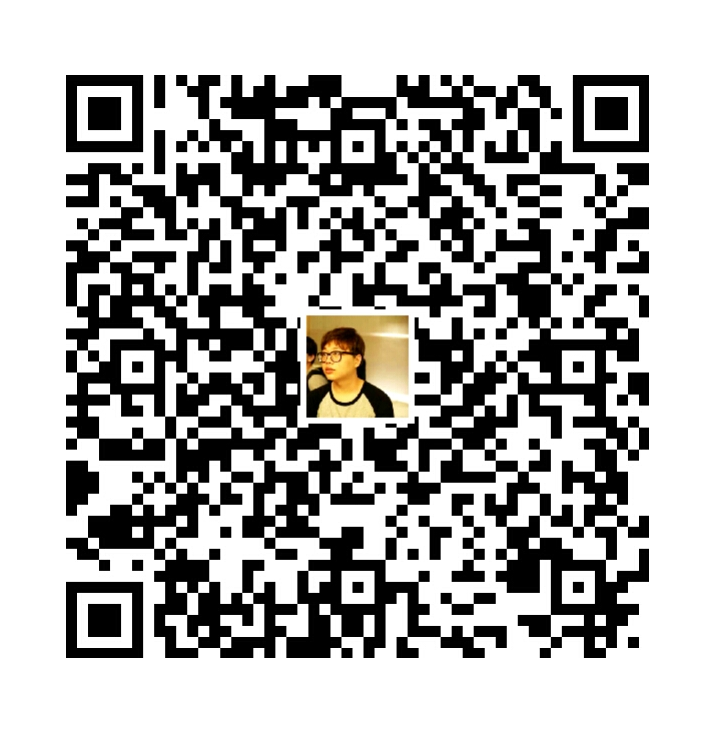使用http -server 搭建本地简易文件服务器
安装
npm install http-server -g
使用
1. cd project .
2. hs [pwd] -o, 默认是当前路径 ./
3. 其他选项
-p Port to use (defaults to 8080) (常用)
-a Address to use (defaults to 0.0.0.0) (更换主机,基本不用)
-d Show directory listings (defaults to 'True') (展示目录,基本不用)
-i Display autoIndex (defaults to 'True') (默认打开index.html)
-g or --gzip When enabled (defaults to 'False') it will serve ./public/some-file.js.gz in place of ./public/some-file.js when a gzipped version of the file exists and the request accepts gzip encoding. (压缩文件优先, 基本不用)
-e or --ext Default file extension if none supplied (defaults to 'html') (默认文件后缀)
-s or --silent Suppress log messages from output (控制台打印日志)
--cors Enable CORS via the Access-Control-Allow-Origin header (支持跨域,基本不用)
-o Open browser window after starting the server (打开浏览器)
-c Set cache time (in seconds) for cache-control max-age header, e.g. -c10 for 10 seconds (defaults to '3600'). To disable caching, use -c-1.(缓存时间)
-U or --utc Use UTC time format in log messages. (打印时间的格式)
-S or --ssl Enable https. (打开https)
常用
hs ./afaf -p 9999 -o
-o 要放在最后



 浙公网安备 33010602011771号
浙公网安备 33010602011771号