Django学习之-带参数的路由应用
一、简单使用
浏览器(客户端)发出请求时,有时会传递参数给视图函数,以实现补充请求信息的作用,这时就要在路由配置项中加上URL参数,这个参数会被对应的视图函数接收。
"""mysite URL Configuration
The `urlpatterns` list routes URLs to views. For more information please see:
https://docs.djangoproject.com/en/3.2/topics/http/urls/
Examples:
Function views
1. Add an import: from my_app import views
2. Add a URL to urlpatterns: path('', views.home, name='home')
Class-based views
1. Add an import: from other_app.views import Home
2. Add a URL to urlpatterns: path('', Home.as_view(), name='home')
Including another URLconf
1. Import the include() function: from django.urls import include, path
2. Add a URL to urlpatterns: path('blog/', include('blog.urls'))
"""
from django.contrib import admin
from django.urls import path
from polls import views as views1
urlpatterns = [
path('admin/', admin.site.urls),
path('test/', views1.test),
path('getinfo/', views1.getinfo),
path('hello/<int:year>/<int:month>', views1.hello),
# path(r'^test/', views1.test)
]
import json
from django.shortcuts import render
from django.shortcuts import HttpResponse
from django.shortcuts import HttpResponseRedirect
# Create your views here.
def test(request):
# return HttpResponse("hello world!")
return render(request,'test.html')
def getinfo(request):
data = request.POST.get('data')
print(type(data))
data = json.loads(data)
print(data)
print(type(data))
id1 = data['id1']
id2 = data['id2']
id3 = int(id1)+int(id2)
return HttpResponse(str(id3))
def hello(request,year,month):
#参数是int类型,转换为字符串
year1 = str(year) + '年'
month1 = str(month) + '月'
data = {'year':year1,'month':month1}
#通过render函数向前端页面传递变量year和month
return render(request,'hello.html',data)
hello.html
<!DOCTYPE html>
<html lang="en">
<head>
<meta charset="UTF-8">
<title>带参页面</title>
</head>
<body>
<h2 align="center">带参URL页面</h2>
<!-- 传入的变量year和month,名字要和视图函数中render()传递的变量名一致-->
<p align="center">URL传入参数:1是{{year}}, 2是{{month}}</p>
</body>
</html>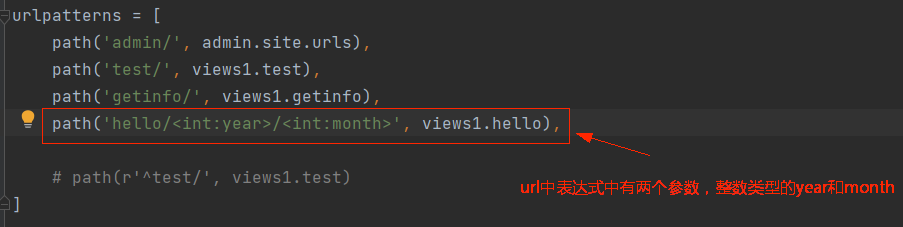
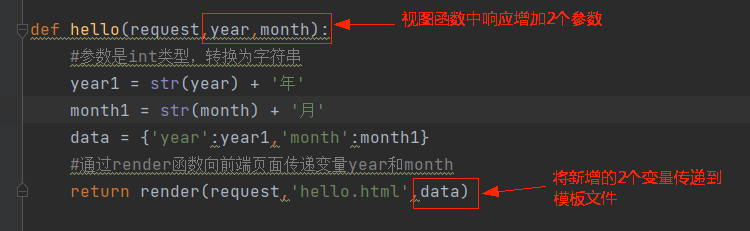
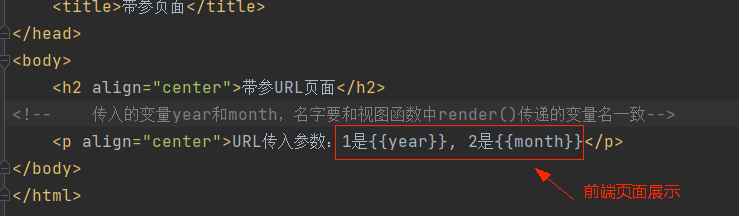



 浙公网安备 33010602011771号
浙公网安备 33010602011771号