MATLAB 读写ArcGIS *.shp文件
shaperead
从shapefile读取矢量特性和属性
S=shaperead(fileName); %读取filename文件中的数据及属性,并将其保存在结构体 S 中。
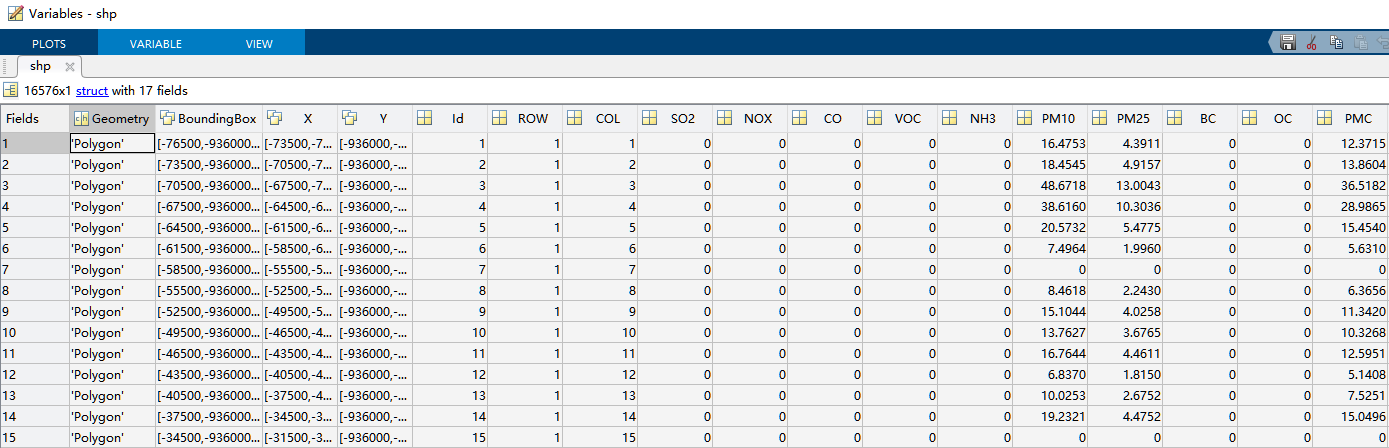
shapewrite
将地理向量数据结构写入shapefile
shapewrite(S,resultFileName); %将存储在shapefile S中的矢量地理特性写入以shapefile格式的文件名指定的文件。
案例说明:读取*.shp格式的清单文件,按照控制矩阵改变各个区域网格点数值,最后另存为新的*.shp文件
for month=1:length(Month)
Matrix=readtable(['./ControlMatrix/Matrix_PRD_2017_Base' Month{1,month} '_12.csv']); %按月读取控制矩阵
for file=1:length(file_dir) % 循环读取并计算所有文件
shp=shaperead(['./emission/' file_dir(file).name '/final_' file_dir(file).name '.shp']);%读取 *.shp 格式的清单文件
nowRegi='';
nowPoll='';
for pollution=1:length(pollutionName)
disp([Month{1,month} ' ' file_dir(file).name ' ' pollutionName{pollution} 'Complete']);
eval(['species ={ shp.' pollutionName{pollution} '};']) % 读取 *.shp 中对应污染物的浓度数据
for point=1:length(regionFile{:,1}) % 遍历所有网格点,并修正其网格数值
num=col*(regionFile{point,3}-1)+regionFile{point,2};
if ~strcmp(nowRegi,regionFile{point,1}) || ~strcmp(nowPoll,pollutionName{pollution})
nowRegi=regionFile{point,1};
nowPoll=pollutionName{pollution};
for i=1:length(factorFile{:,1})
if strcmp(factorFile{i,2},regionFile{point,1}) && strcmp(factorFile{i,3},pollutionName{pollution})
break
end
end
end
species{1,num}=species{1,num}*Matrix{1,i+1};
end
for j=1:length(species)
eval(['shp(j).' pollutionName{pollution} '= species{j};']) % 将修正过的网格化数据存入清单结构体
end
end
if exist(['./Result/' Month{1,month}],'dir')==0 % 判断是否存在结果保存目录,若不存在则新建
mkdir(['./Result/' Month{1,month}]);
end
% 保存修改后的清单文件,保存格式为 *.shp
resultFileName=['./Result/' Month{1,month} '/final_' file_dir(file).name '.shp' ];
shapewrite(shp,resultFileName);
end
end
参考资料:
https://ww2.mathworks.cn/help/map/index.html?s_tid=srchtitle
https://ww2.mathworks.cn/help/map/ref/shaperead.html
https://ww2.mathworks.cn/help/map/ref/shapewrite.html

