idea+tomcat 解决 debug超级慢 问题
最近在用intellij idea 开发程序,发现debug的时候启动得特别慢,正常run的时候启动的特别快,相差30多倍。
方法断点会戏剧性的降低debug的速度。当时并没有在意,因为并不清晰这个方法断点是个什么概念。看了网友的帖子,才知道这个method breakpoints就是方法签名上的断点。看看你在debug的时候是否在方法上加了断点,如果在方法上加了断点,那么运行时非常慢。
按照下图方式,把method breakpoints多选框去掉就好了。
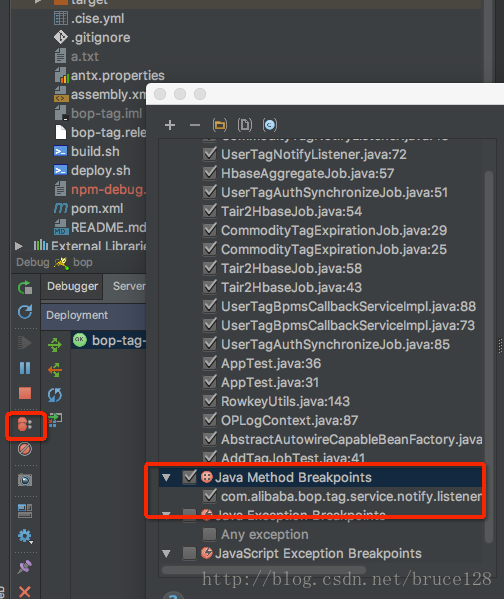
posted on 2018-05-29 23:00 lijingran 阅读(1065) 评论(0) 编辑 收藏 举报



